As a creative, sharing your work is just as important as creating it. One of the best platforms to showcase your talent is Behance. It's not only a place to display your portfolio but also a vibrant community where you can connect with fellow artists and potential clients. Whether you're a designer, illustrator, or photographer, making your project public on Behance can elevate your visibility and credibility in the creative world.
Understanding Behance and Its Importance for Creatives
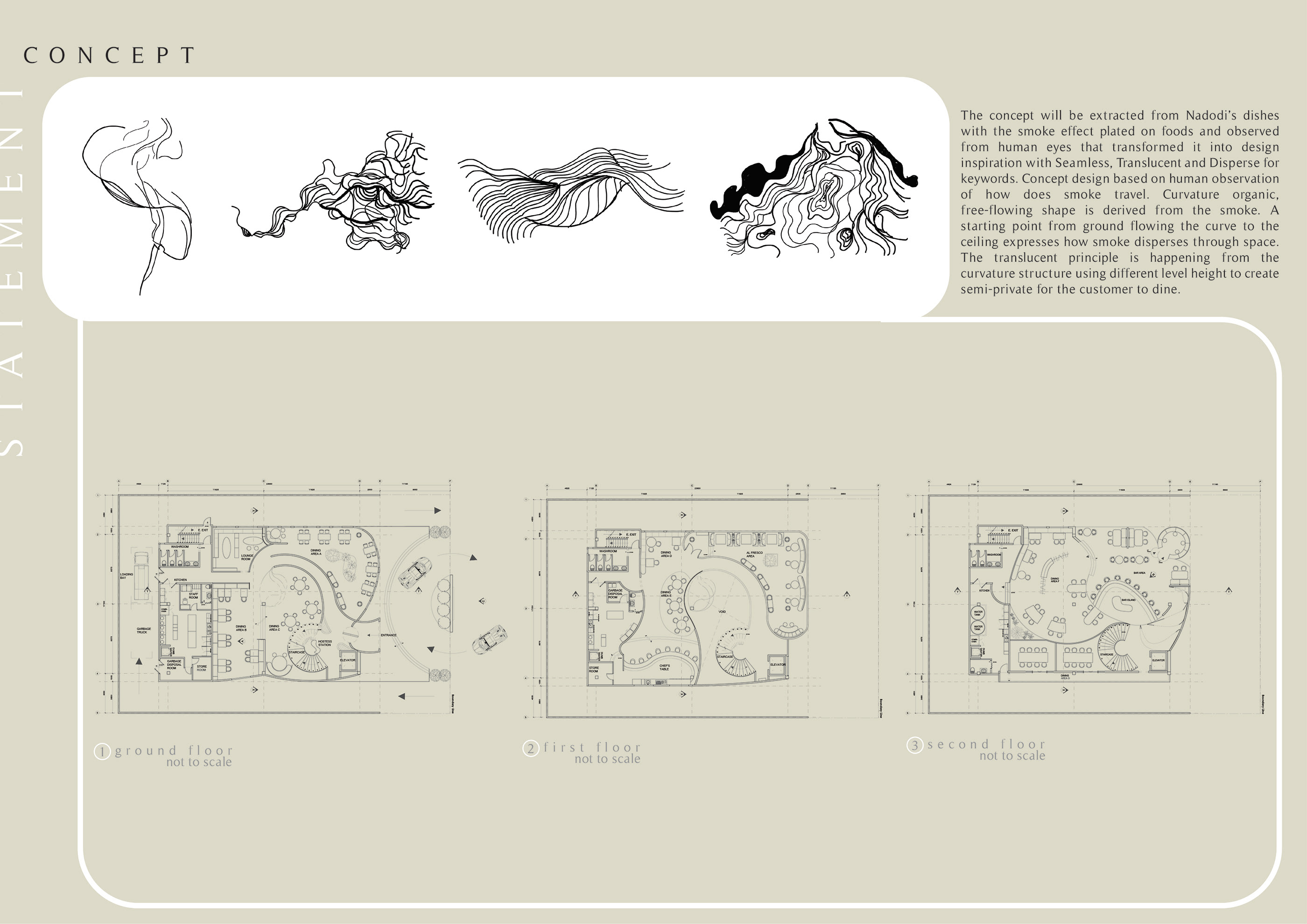
Behance is more than just a platform for showcasing creative work; it's a powerful network designed specifically for artists and designers. Owned by Adobe, Behance allows users to create portfolios where they can post images, videos, and descriptions of their projects. But why is it so important for creatives? Let’s explore!
1. A Dedicated Space for Creatives
Unlike generic social media platforms, Behance is tailored specifically for creatives. This means:
- Targeted Audience: Your work is viewed by an audience that appreciates creativity and artistry.
- Shared Interests: You can connect with fellow artists, which fosters collaboration and inspiration.
- Curated Content: The platform features curated galleries and projects, allowing you to gain visibility among your peers.
2. Building a Professional Portfolio
In the world of creative professions, a strong portfolio is essential. Here’s how Behance helps build and showcase yours:
- Easy Uploading: Upload your projects with ease. You can add detailed descriptions and tags that help categorize your work.
- Showcase Process: Share not just the final product, but the process behind it—sketches, drafts, or mood boards can all be included to demonstrate your skills.
- Project Features: Behance allows you to feature specific projects prominently, making them easily accessible to viewers.
3. Networking Opportunities
Networking is crucial in the creative industry, and Behance offers numerous opportunities:
- Follow Others: Follow other creatives and engage with their work, creating a supportive community.
- Receive Feedback: Get constructive criticism and feedback from other users to improve your work.
- Jobs and Collaborations: Many creative jobs are posted on Behance, making it a great platform for finding potential clients and collaborators.
4. Visibility in the Creative Community
One of the most significant benefits of using Behance is the potential for exposure:
- Search Functionality: Users can search for specific skills, making it easy for potential clients to find you based on your expertise.
- Social Sharing: Easily share your projects on other platforms, driving traffic back to your Behance portfolio.
- Portfolio Reviews: Your projects could get featured by Behance curators, providing you with substantial visibility among a wider audience.
In summary, Behance is not just a platform for displaying work; it’s a dynamic community where creativity flourishes. By making your projects public, you open doors to professional opportunities, build connections, and establish your brand in the creative landscape. So why not dive in and start showcasing your work today?
Also Read This: Guide to Permanently Deleting Your Behance Account
3. Step-by-Step Guide to Making Your Project Public
Now that you’ve poured your heart and soul into your project, it’s time to share it with the world on Behance. Here’s a straightforward guide to get your work seen:
- Create an Account: If you haven’t already, sign up for a Behance account. It’s free and only takes a few minutes. Make sure to use an email you check regularly, so you don't miss any notifications!
- Choose Your Project: Select the work that you want to showcase. This can be a single piece or a collection of related works. Ensure it represents your best capabilities!
- Prepare Your Files: High-quality images or videos are essential. Use tools like Photoshop or Illustrator to enhance your visuals. It’s a good idea to save them in web-friendly formats to maintain quality while keeping load times reasonable.
- Create a New Project: Once you’re signed in, click on the “Create a Project” button. This will open a new editing window where you can start uploading your files.
- Upload Your Media: Drag and drop your images, videos, or GIFs into the project editor. You can also organize your uploads—group them thematically or chronologically for better storytelling.
- Add Descriptions: Here’s where you tell the story behind your work. Use the text boxes to give context, share your inspiration, and explain your process. Remember, people connect with narratives!
- Tag Your Work: Tags help your project reach the right audience. Use relevant keywords related to your project, such as “graphic design,” “product design,” or “illustration.”
- Choose the Right Cover Image: This is the first thing visitors will see. Pick a striking image that encapsulates your project. It sets the tone and sparks interest.
- Make It Public: Once you’re satisfied with everything, click the “Publish” button. It’s exhilarating to hit that button—it’s like sending your project out into the universe!
And just like that, your project is live for the world to see! Remember to share the link on your social media platforms to drive traffic and garner feedback from friends, family, and potential clients.
Also Read This: Trending Keywords on Shutterstock: Insights into Current Market Demand and Emerging Themes
4. Tips for Effectively Showcasing Your Work on Behance
Now that your project is out there, you want to make sure it stands out. Here are some tips to effectively showcase your work on Behance:
- Focus on Quality Over Quantity: It’s tempting to upload everything you've ever done, but choose only the best works that highlight your style and skills. Less is often more!
- Curate Your Content: Group related projects into collections. This helps viewers find similar pieces they might love, making them more likely to follow you.
- Be Descriptive: Besides just tagging your project, use clear and engaging descriptions. Invite viewers into your thought process, challenges faced, and the techniques you used. Make them feel part of the journey!
- Engage with the Community: Behance isn’t just about showcasing your work—it's also a community. Take time to appreciate others’ projects, leave constructive feedback, and connect with fellow creatives. It fosters reciprocation and can lead to valuable collaborations.
- Update Regularly: Keep your portfolio fresh by adding new projects or updating existing ones. Regular updates keep your work visible and grow your audience.
- Use Project Covers Strategically: The cover images for projects are vital for attracting viewers. Ensure they are vibrant and eye-catching to draw people in.
- Promote on Social Media: Utilize platforms like Instagram, Twitter, and LinkedIn to share your Behance project. Use relevant hashtags to increase your visibility.
- Gather Feedback: Ask for critiques from peers and mentors. Constructive feedback can help you improve your skills and make your future projects even more compelling.
By following these tips and making your project public on Behance, you will not only showcase your talent but also grow as a creative professional. So, get out there! Your work deserves to be seen.
Also Read This: How to Join Behance Served Sites and Get Featured on Behance’s Curated Platform
5. Promoting Your Behance Project
So, you’ve finished your project on Behance, and it looks fantastic—now what? The next step is to get the word out! Promoting your work is crucial to attracting attention and gaining the recognition you deserve. Here are some effective strategies to promote your Behance project:
- Leverage Social Media: Share your Behance project on platforms like Instagram, Twitter, LinkedIn, and Facebook. Each platform has a different audience, so tailor your message accordingly. For instance, create visually appealing posts for Instagram and more professional updates for LinkedIn.
- Engage with the Behance Community: Follow other creatives on Behance, give feedback on their projects, and engage in discussions. Often, this reciprocity will lead to users checking out your portfolio in return.
- Join Groups and Forums: Find relevant groups on social media or design forums where potential viewers are likely to hang out. Share your project there, but remember to follow each group’s rules about self-promotion.
- Use Hashtags Wisely: When promoting your work on social media, use relevant hashtags to reach a broader audience. Hashtags like #Behance, #Design, or any niche-specific tags will help people find your project organically.
- Write a Blog Post: If you maintain a blog, consider writing a post that dives deeper into the project. Explain your thought process, the challenges faced, and the techniques used. This not only showcases your project but also drives traffic to your Behance page.
Remember, promoting your work is an ongoing process. Regularly update your social media with new projects or insights into your creative process to keep your audience engaged. The more visible you are, the better your chances of attracting prospective clients or collaborators!
Also Read This: How to Scale Thumbnails in Behance for Optimizing Your Portfolio’s Visuals
6. Common Mistakes to Avoid When Publishing on Behance
Publishing your work on Behance can be a rewarding experience, but there are a few common pitfalls that many creatives encounter. Identifying and avoiding these mistakes can make a significant difference in how your project is perceived:
- Ignoring Quality over Quantity: It's tempting to upload everything you’ve ever done, but showcasing your best work is essential. Focus on quality projects that reflect your skills and style rather than posting mediocre work just to fill your portfolio.
- Neglecting Project Descriptions: A stunning visual is only part of the story. Don't forget to provide context for your project. Describe your process, the problem you were solving, and any challenges faced. This adds depth and helps viewers appreciate your work.
- Not Using High-Resolution Images: Ensure your images are high quality and properly optimized for web viewing. Blurry or pixelated images will hurt your credibility and can deter viewers from taking you seriously.
- Skip Tags and Categories: Tags and categories help your work get discovered. Missing these can result in your project getting lost in the vast sea of Behance. Take the time to think through keywords that accurately represent your work.
- Failing to Update Your Projects: As you grow as an artist, your earlier work may not reflect your current skill level or style. Don’t hesitate to update your projects or even remove older works that no longer align with your brand.
By avoiding these common mistakes and taking the time to present your work thoughtfully, you’ll be well on your way to making a significant impact on Behance. Remember, your portfolio is a reflection of you—make sure it shines!
Conclusion
Making your project public on Behance is a powerful opportunity to showcase your work and connect with a broader audience. By following the strategies outlined above, you can effectively enhance your visibility and attract the right attention to your projects. Here are some key takeaways:
- Curate Your Portfolio: Select projects that best represent your skills and creativity.
- Engage with the Community: Interact with other creatives by giving feedback and participating in discussions.
- Utilize High-Quality Visuals: Invest time in presenting your work with compelling images and detailed descriptions.
- Stay Updated: Regularly update your Behance profile with new projects to keep your audience engaged.
- Promote Your Work: Share your Behance link on social media and other platforms to increase your reach.
In conclusion, by effectively leveraging Behance’s platform and community features, you can significantly boost the exposure of your projects, foster meaningful connections, and create opportunities for collaboration and growth in your creative career.
 admin
admin








