Are you a creative looking to showcase your work to the world? Behance is the perfect platform for you! It's a vibrant online community where artists, designers, and creators from all disciplines can share their projects. By making your work visible on Behance, you not only gain exposure but also connect with potential clients, collaborators, and like-minded creatives. Let’s dive into why
Understanding the Benefits of Making Your Project Public
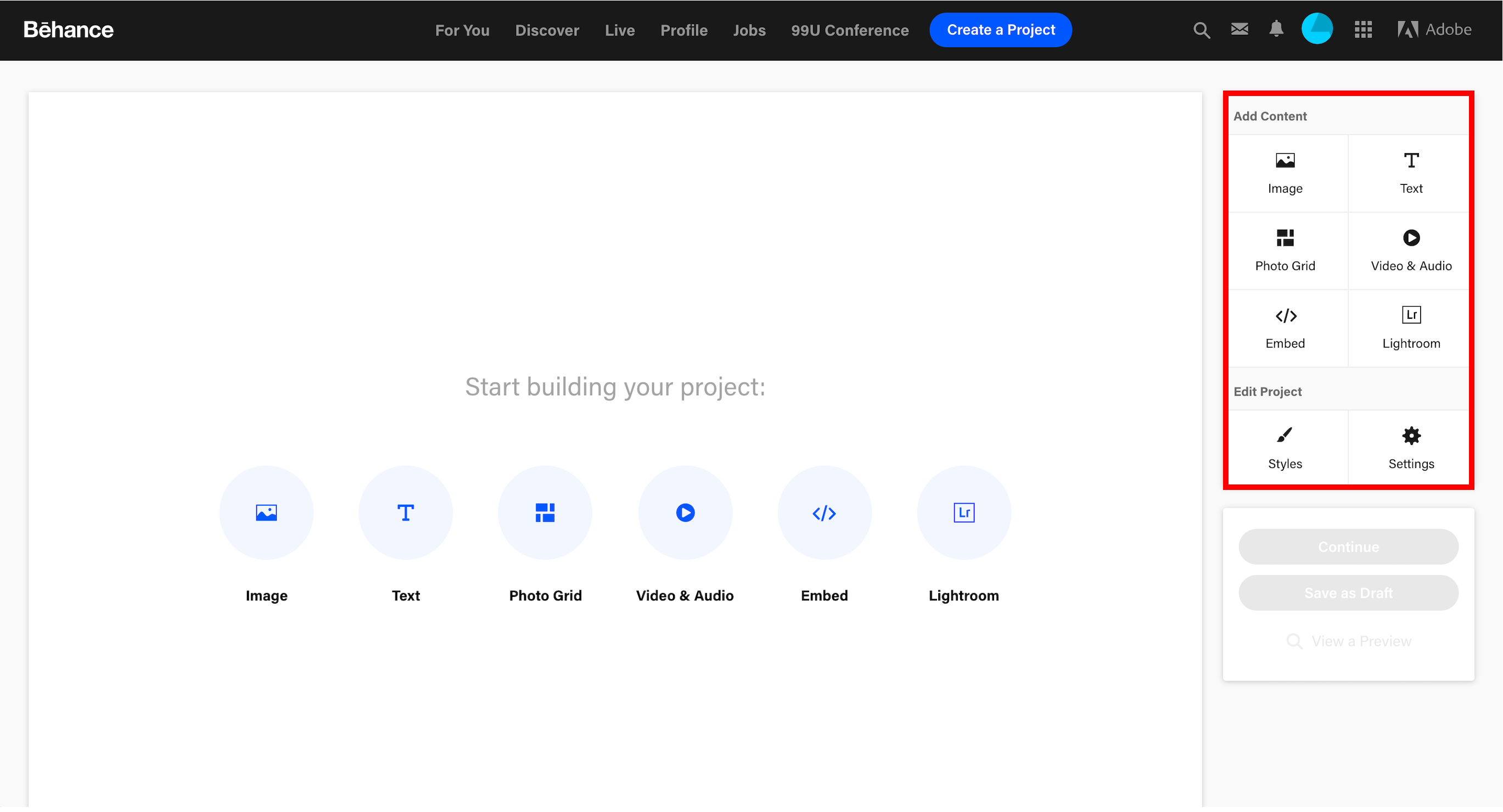
Making your project public on Behance opens up a world of opportunities. Here are some key benefits:
- Increased Visibility: When you publish your project, it becomes accessible to a global audience. This can lead to more views, likes, and comments, boosting your online presence.
- Networking Opportunities: Behance is more than just a portfolio site; it's a community. By making your projects public, you can connect with other creatives, receive feedback, and even collaborate on future projects.
- Attracting Clients: Many clients scout Behance for fresh talent. A well-presented public project can catch their eye and lead to job offers or freelance opportunities.
- Building Your Brand: Sharing your work publicly allows you to establish your unique style and voice. This consistency helps in building a recognizable brand that stands out in the crowded creative market.
- Receiving Constructive Feedback: When your project is public, you can receive comments from fellow creatives. This feedback can be invaluable in honing your skills and improving future projects.
In essence, making your project public on Behance is a strategic move that can enhance your creative journey. It’s not just about showcasing your work; it’s about connecting with others, growing your network, and advancing your career. So, don’t hold back—let the world see your creative brilliance!
Also Read This: How to Download Fonts from Behance Accessing Fonts from Creative Projects
3. Step-by-Step Guide to Making Your Behance Project Public

So, you’ve created an amazing project on Behance, and now it’s time to show it off to the world! Making your project public is a straightforward process, and I’m here to walk you through it step by step. Let’s dive right in!
- Log into Your Behance Account: Head over to Behance and log in using your credentials. If you don’t have an account yet, you’ll need to create one first!
- Navigate to Your Project: Once you’re logged in, go to your profile and click on the project you want to make public. This will take you to the project dashboard.
- Edit Your Project: Look for the “Edit” button, usually located towards the top of the project page. Click on it to enter the editing mode.
- Change Visibility Settings: In the editing mode, you will find visibility options. Make sure “Public” is selected. If it isn’t, simply click on it to change the setting.
- Review Your Project: Take a moment to review your project. Ensure that all images, descriptions, and tags are just the way you want them. This is your chance to make any final tweaks!
- Publish Your Project: When you’re ready, hit the “Publish” button. This will make your project live and accessible to anyone browsing Behance!
- Share Your Project Link: After publishing, Behance will provide you with a link to your project. Share this link on social media, your website, or with friends and colleagues to get the word out!
And there you have it! Your project is now public for everyone to see. Don’t forget to engage with any feedback or comments you receive. It’s a fantastic way to connect with other creatives!
Also Read This: Boost Your Creative Output with the Behance Action Method
4. Tips for Optimizing Your Public Project for a Larger Audience
Now that your project is live, it’s time to think about how to get it in front of as many eyes as possible. Here are some tips to optimize your public project on Behance:
- Use High-Quality Images: Ensure your visuals are crisp and vibrant. High-quality images make a significant difference in how your project is perceived. Consider using mockups or lifestyle shots to showcase your work in context.
- Craft a Compelling Description: Your project description should tell a story. Explain your thought process, the challenges you faced, and what makes your project unique. Use engaging language to draw readers in and keep them interested!
- Utilize Tags Wisely: Tags help categorize your project and make it discoverable. Use relevant keywords that potential viewers might search for. Don’t go overboard—focus on 5 to 10 relevant tags.
- Engage with the Community: Behance is a community of creatives. Take the time to comment on others’ projects, follow fellow artists, and participate in discussions. This builds connections and can lead to more visibility for your work!
- Promote on Social Media: Share your project link on platforms like Instagram, Twitter, and LinkedIn. Tailor your message for each platform, and encourage your followers to check it out!
- Update Regularly: If you have new work or improvements to show, update your project. Regular updates keep your content fresh and engaging for repeat visitors.
By following these tips, you’ll not only enhance the visibility of your Behance project but also create a more engaging experience for your viewers. Happy showcasing!
Also Read This: How to Create a UX Portfolio on Behance
5. Promoting Your Public Behance Project
Once your Behance project is live and public, the real fun begins: promoting it! Sharing your creative work is essential to reach a wider audience, inspire others, and potentially attract clients. Here are some effective strategies to promote your Behance project:
- Leverage Social Media: Share your project on platforms like Instagram, Twitter, and Facebook. Use visually appealing images and engaging captions to catch your audience's attention. Don’t forget to include relevant hashtags, like #Behance and #CreativeCommunity, to increase visibility.
- Engage with the Community: Behance is more than just a platform for showcasing work; it’s a community. Connect with other creatives, comment on their projects, and ask for feedback on yours. Engaging with fellow artists can lead to valuable exposure.
- Utilize Email Newsletters: If you have a mailing list, share your project with your subscribers. Highlight what makes your work special and invite them to check it out. This can create a personal connection and encourage them to share your project further.
- Collaborate with Influencers: Partnering with influencers in your niche can amplify your reach. Consider reaching out to creators who resonate with your style to help share your work. They can introduce your project to a new audience.
- Join Creative Groups: Participate in online groups or forums related to your field. Share your project in these spaces, but be sure to add value with your contributions first. Authentic engagement builds trust and can lead to more views.
Promotion doesn’t stop after the initial launch. Continuously share updates, behind-the-scenes content, or new perspectives on your project. Keeping it fresh and engaging will encourage people to return and keep the conversation going.
6. Conclusion: The Impact of Sharing Your Work Publicly
Sharing your creative work publicly on platforms like Behance is not just about displaying your talent; it’s about making connections and creating opportunities. When you put your work out there:
- You Gain Exposure: Your work reaches a broader audience, which can lead to new fans, collaborators, and potential clients. The more eyes on your project, the better chance you have of making an impact.
- You Receive Feedback: Public projects invite critique and praise. Constructive feedback helps you grow as a creator, refining your skills and understanding your audience’s preferences.
- You Inspire Others: Your unique perspective can motivate fellow creatives. Sharing your journey, struggles, and successes can resonate with others, fostering a sense of community and support.
- It Fuels Your Career: A public portfolio can open doors to freelance opportunities, collaborations, or even full-time positions. Many employers scout for talent on platforms like Behance, so your visibility can translate into career growth.
In essence, making your Behance project public is a powerful step in your creative journey. It not only showcases your work but also amplifies your voice in the creative community. So, don’t hesitate—share your passion, engage with others, and watch your creative career flourish!
 admin
admin








