Are you an artist or designer looking to showcase your work without exposing it to the public eye? Maybe you’re working on a project that needs a little extra confidentiality. Luckily, Behance offers privacy settings that allow you to keep your projects private. In this post, we’ll explore how to navigate these settings effectively, ensuring your creativity is shared only with those you choose.
Understanding Behance Privacy Settings
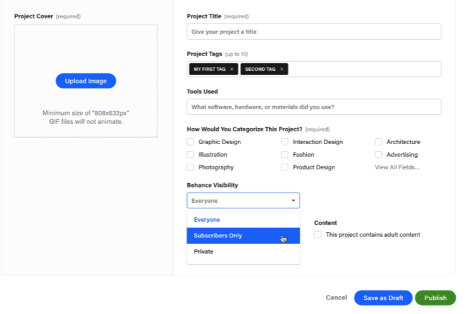
Behance is a fantastic platform for creatives to showcase their portfolios, connect with potential clients, and find inspiration. However, it’s also essential to understand how to control who sees your work. Privacy settings on Behance allow you to manage visibility for your projects, keeping your ideas safe while still reaching the right audience.
Here’s a breakdown of the key privacy options available on Behance:
- Public Projects: These are visible to everyone on the internet. If you want to attract attention and feedback, this is the way to go.
- Private Projects: When you create a project as private, only you and invited members can view it. This is perfect for works in progress or sensitive projects.
- Invite-Only Access: You can allow specific users to view your private project by sending them invites. This way, you control who gets to see your work.
To set a project to private, follow these easy steps:
- Log in to your Behance account.
- Go to the project you want to make private.
- Click on the settings icon (usually a gear symbol).
- In the visibility section, select “Private” to restrict access.
- Optionally, add collaborators by entering their Behance usernames in the invite field.
- Save your changes!
Now, let’s discuss some important points to consider:
- Intellectual Property Protection: If you’re working on something innovative, keeping it private can help protect your intellectual property and prevent it from being copied.
- Feedback Opportunities: While private settings limit visibility, consider inviting trusted peers for feedback. This way, you still gain insights without exposing your work to the public.
- Changing Visibility: Remember, you can always change a project from private to public later if you decide to share it more widely.
Understanding these privacy settings not only empowers you in your creative journey but also ensures that your work remains confidential until you’re ready to reveal it. So, take advantage of Behance's privacy features, and let your creativity flow without fear!
Also Read This: How to Create a Behance Portfolio for the Latest Design Trends
3. Step-by-Step Guide to Making Your Project Private

Ready to take control of your creative space? Making your Behance project private is a straightforward process that can help you maintain your project's confidentiality. Let’s break it down step by step:
- Log Into Your Behance Account: Start by signing into your Behance account. If you don't have one yet, it's time to create an account!
- Navigate to Your Projects: Once logged in, click on your profile icon in the top right corner. From the dropdown menu, select “My Projects.” This will take you to a list of all your uploaded projects.
- Select the Project: Find the project you want to make private and click on it to open the project page.
- Edit Project Settings: Look for the “Edit Project” button, usually located near the project title. Click it to access the project settings.
- Change Privacy Settings: In the project settings menu, scroll down to find the “Privacy” option. Here, you can select “Private.” This will ensure that only you can view the project.
- Save Changes: After selecting the privacy option, don’t forget to hit the “Save” button at the bottom of the page. This is crucial to ensure your changes take effect!
- Verify Privacy Settings: After saving, it's a good idea to double-check that your project is indeed private. You can do this by logging out and trying to view your project or by asking a friend to see if they can access it.
And there you have it! Following these steps will keep your creative work under wraps until you’re ready to showcase it to the world. Remember, maintaining privacy is not just about protecting your work; it helps you build confidence in your creations before revealing them.
Also Read This: How to Download Files from Behance: Downloading Documents, Images, and More
4. Benefits of Keeping Your Work Confidential

Now that you know how to make your Behance project private, let’s explore the benefits of keeping your work confidential. It might seem daunting at first, but there are several advantages that come with this decision:
- Protecting Your Ideas: By keeping your work private, you're safeguarding your ideas from being copied or misused by others. It allows you to develop your concepts without fear of imitation.
- Time to Refine: A private setting gives you the space to refine your work without external pressure. You can iterate, make changes, and enhance your project until it’s perfect for public view.
- Building Anticipation: When you keep your projects under wraps, you can create a buzz when you finally unveil them. This sense of anticipation can engage your audience more effectively.
- Feedback from Trusted Sources: Privacy allows you to share your project with a select group of friends or mentors for feedback. Their insights can be invaluable before you go public.
- Control Over Your Portfolio: A private project enables you to curate your portfolio according to your vision. You decide when and what to show, allowing for a more polished presentation of your work.
In conclusion, making your Behance project private isn’t just a safety net; it’s a strategic move that can enhance your creative process. So, take that leap and embrace confidentiality—it could lead to even greater artistic breakthroughs!
Also Read This: How Many People Use Behance: A Snapshot of Behance’s Global Reach
5. When to Consider Making Your Project Public

Deciding when to make your Behance project public can be a tricky balancing act. On one hand, showcasing your work can lead to incredible opportunities; on the other, you want to protect your creative ideas. Here are a few scenarios when you might want to think about going public:
- Seeking Feedback: If you're looking for constructive criticism or insights from fellow creatives, going public can open the door to valuable input. Sharing your work with a broader audience can lead to suggestions that help refine your project.
- Building Your Portfolio: As a designer or artist, having a robust portfolio is essential. Making your project public can showcase your skills and style, helping you attract potential clients or employers. It's like casting a wide net to catch more opportunities!
- Networking: Behance is a community of creatives. By making your projects public, you can connect with others in your field, collaborate on new ideas, and even find mentors. Public projects can spark conversations and create relationships that might not happen otherwise.
- Gaining Recognition: If your work is exceptional, you might want to share it publicly to gain accolades. Public exposure can lead to awards, features, or even being discovered by brands looking for talent.
- Documenting Your Progress: Sharing your work publicly can also serve as a personal archive. It allows you to reflect on your growth over time. It's rewarding to see how your skills evolve, and sharing that journey can inspire others.
Ultimately, the decision to make your project public should align with your personal and professional goals. If you're comfortable sharing your work in a way that promotes growth and connection, then it might just be the perfect time to hit that public button!
6. Conclusion
In a world where creativity thrives on collaboration and visibility, knowing when to keep your work private versus public is crucial. Making your Behance project private is a smart move if you’re still fine-tuning your ideas or want to keep your concepts under wraps until you're ready to share them with the world. However, when the time is right, sharing your work can open doors you never knew existed.
Remember, the key is to evaluate your goals and the potential risks versus rewards. If you’re aiming for feedback, networking opportunities, or simply want to showcase your talents, going public can be beneficial. On the flip side, if confidentiality is paramount for your latest project, keeping it private allows you the space to innovate without worry.
In the end, your Behance profile should reflect your journey as a creative. Whether private or public, what matters most is that you’re comfortable with your choices and that they serve your artistic vision. So take a moment to assess your work, weigh your options, and decide how best to present your creations to the world!
 admin
admin








