Ever wondered how to keep your LinkedIn Premium subscription status under wraps? You’re not alone! Many users want to explore all the fantastic features LinkedIn Premium offers without broadcasting their subscription status to everyone in their network. In this guide, we’ll dive into how you can enjoy the benefits while maintaining your privacy. Let’s get started!
Understanding LinkedIn Premium Features
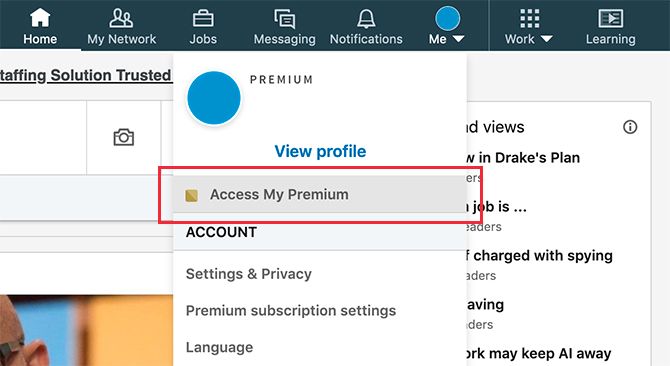
LinkedIn Premium comes packed with a variety of features designed to enhance your networking experience, job searching, and professional development. Here’s a breakdown of some of the standout features:
- InMail Messages: Unlike standard users, Premium members can send direct messages to other LinkedIn users without needing a connection. This is a game-changer for networking!
- Who Viewed Your Profile: With Premium, you can see who’s viewed your profile in the last 90 days, offering insights into your visibility and reach.
- Learning Courses: Access thousands of courses on various topics to enhance your skills and boost your resume. From tech skills to leadership training, there’s something for everyone.
- Job Insights: Get an edge in job applications with insights into other candidates and the ability to see how you rank for specific positions.
- Advanced Search Filters: Premium allows you to filter job searches by company size, seniority level, and more, making it easier to find the right opportunities.
Each of these features not only boosts your profile but also opens up new avenues for professional growth. However, while enjoying these perks, it’s essential to manage your privacy settings effectively, ensuring that your Premium status remains discreet.
Why You Might Want to Hide Your Premium Status
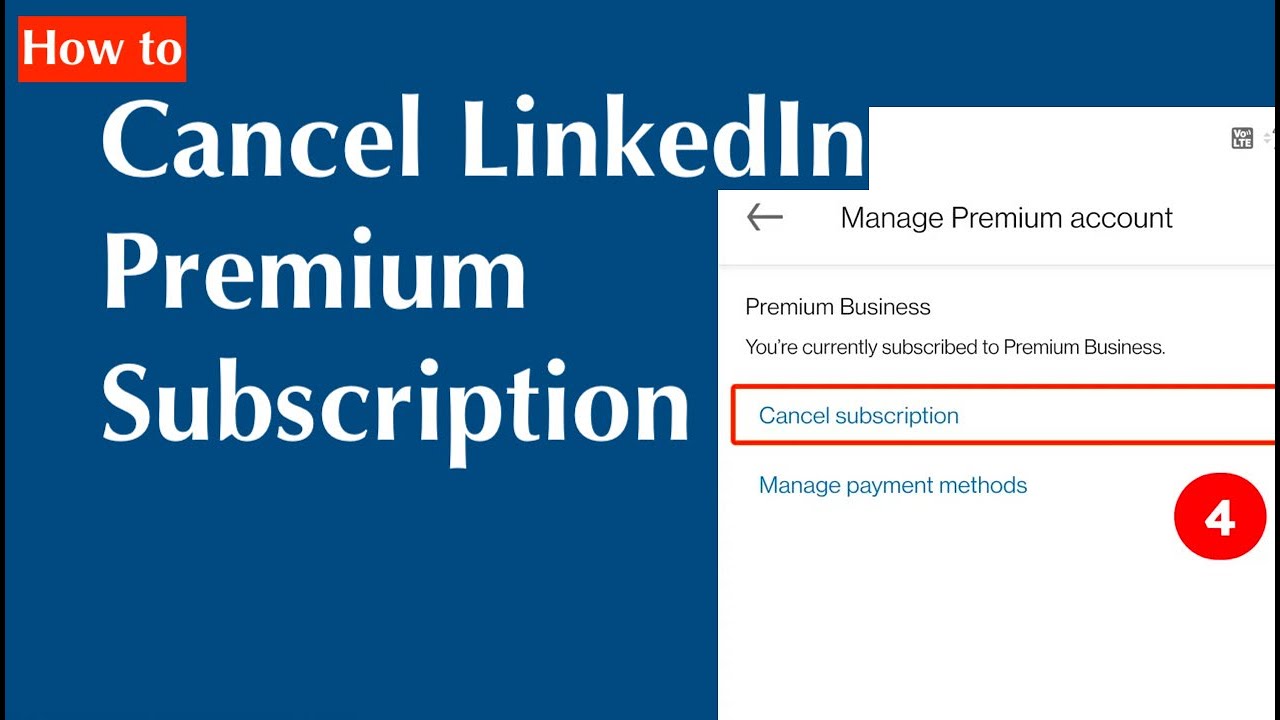
Have you ever considered why someone might want to keep their LinkedIn Premium subscription status under wraps? There are several reasons, and understanding them might help you make the right choice for your own profile.
- Privacy Concerns: Many users value their privacy and prefer not to disclose their subscription details. Keeping your Premium status private can help maintain a sense of anonymity on the platform.
- Perception Management: If others see that you have a Premium account, they might make assumptions about your career status or job search intentions. By hiding this, you control how you're perceived by your network.
- Professional Competition: If you’re in a competitive industry, you may want to mask your resources or advantages. Not revealing your Premium status can be an advantage, especially if you're vying for the same opportunities as others.
- Avoiding Pressure: Some users feel pressured to constantly utilize Premium features or justify their subscription. Hiding your status can remove that pressure and allow you to use the platform at your own pace.
Overall, hiding your Premium status can provide peace of mind and allow you to navigate LinkedIn in a way that feels comfortable for you.
Step-by-Step Guide to Hide Your Premium Subscription
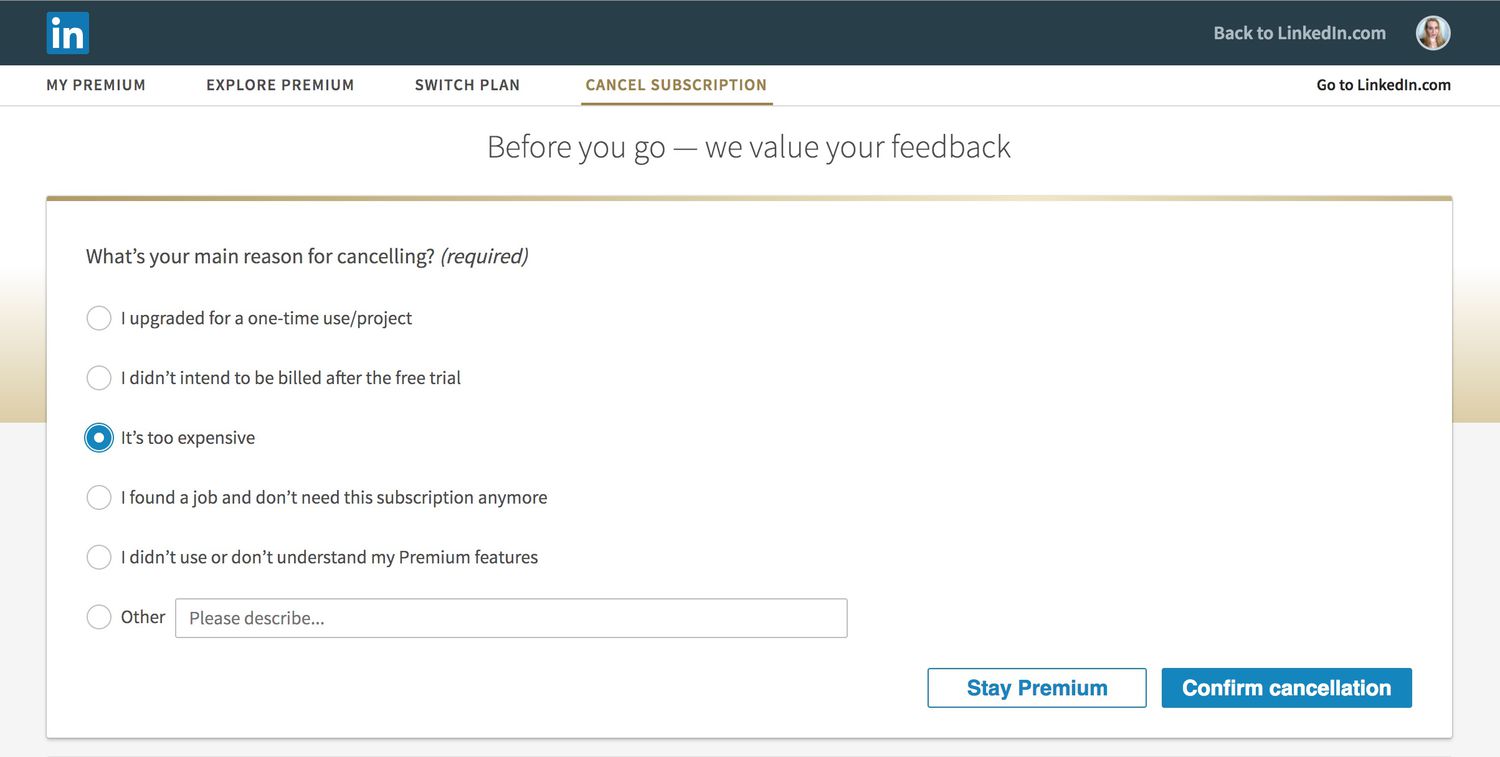
Ready to keep your LinkedIn Premium subscription status a secret? Here’s a simple, step-by-step guide to help you hide it effectively:
- Log into Your LinkedIn Account: Start by navigating to the LinkedIn website and logging in using your credentials.
- Access Your Account Settings: Click on your profile picture in the top right corner, then select Settings & Privacy from the dropdown menu.
- Navigate to Privacy Settings: Once in the settings, look for the Privacy tab on the left sidebar and click on it.
- Manage Profile Viewing Options: Scroll down to the How others see your LinkedIn activity section. Here, find the option labeled Change who can see your premium badge.
- Toggle the Setting: Click on the setting and select Only you. This option ensures that your Premium badge is hidden from everyone else.
- Save Changes: Make sure to save any changes you’ve made to ensure your preferences are applied!
And there you go! Following these steps will help you maintain a low profile on LinkedIn while still enjoying the benefits of your Premium subscription. Happy networking!
5. Checking Your Privacy Settings
One of the best ways to keep your LinkedIn Premium subscription status under wraps is by diving into your privacy settings. This isn’t just about hiding your Premium badge; it’s about managing how you appear to others on the platform. Here’s how you can do it:
- Access Your Settings: Click on your profile picture in the top right corner and select "Settings & Privacy" from the dropdown menu.
- Go to Privacy: In the settings menu, navigate to the "Privacy" tab. Here, you’ll find a treasure trove of options to control your visibility.
- Edit Your Profile Viewing Options: Under "How others see your LinkedIn activity," you can choose "Private mode." This will ensure that your profile visits are anonymous, and people won’t know when you check them out.
- Manage Activity Broadcast: Turn off the option that says "Let people know when you make changes to your profile, make recommendations, or follow companies." This way, your connections won’t get notifications about your Premium status or any changes you make.
- Review Profile Visibility: Ensure that your profile visibility is set to "Only you" for the parts you want to keep private. This includes your connections and other profile details.
By carefully adjusting these settings, you can keep your LinkedIn experience personalized while maintaining a low profile about your subscription status.
6. Conclusion
In summary, keeping your LinkedIn Premium subscription status under wraps is more about managing your digital presence than anything else. With a few simple tweaks to your privacy settings, you can control how much information is shared with your network and the public.
Whether it’s switching to private mode or adjusting your activity broadcast settings, these steps empower you to tailor your LinkedIn experience to fit your personal comfort level. Here’s a quick recap:
- Check your privacy settings regularly.
- Use private mode to maintain anonymity.
- Turn off activity broadcasts to avoid notifications about your Premium account changes.
By being proactive about your privacy, you can enjoy the benefits of LinkedIn Premium without drawing unnecessary attention to your subscription. Happy networking!










