Hey there! If you've been using Telegram, you might have noticed that emojis add a splash of color and fun to your chats. They help to express feelings, convey emotions, and enhance your messages in a way that plain text just can't. In this little guide, we're going to explore how to make the most out of emojis on Telegram. Whether you're a casual user or someone who loves to spice up your conversations, there’s something here for everyone!
Understanding Emoji Basics in Telegram
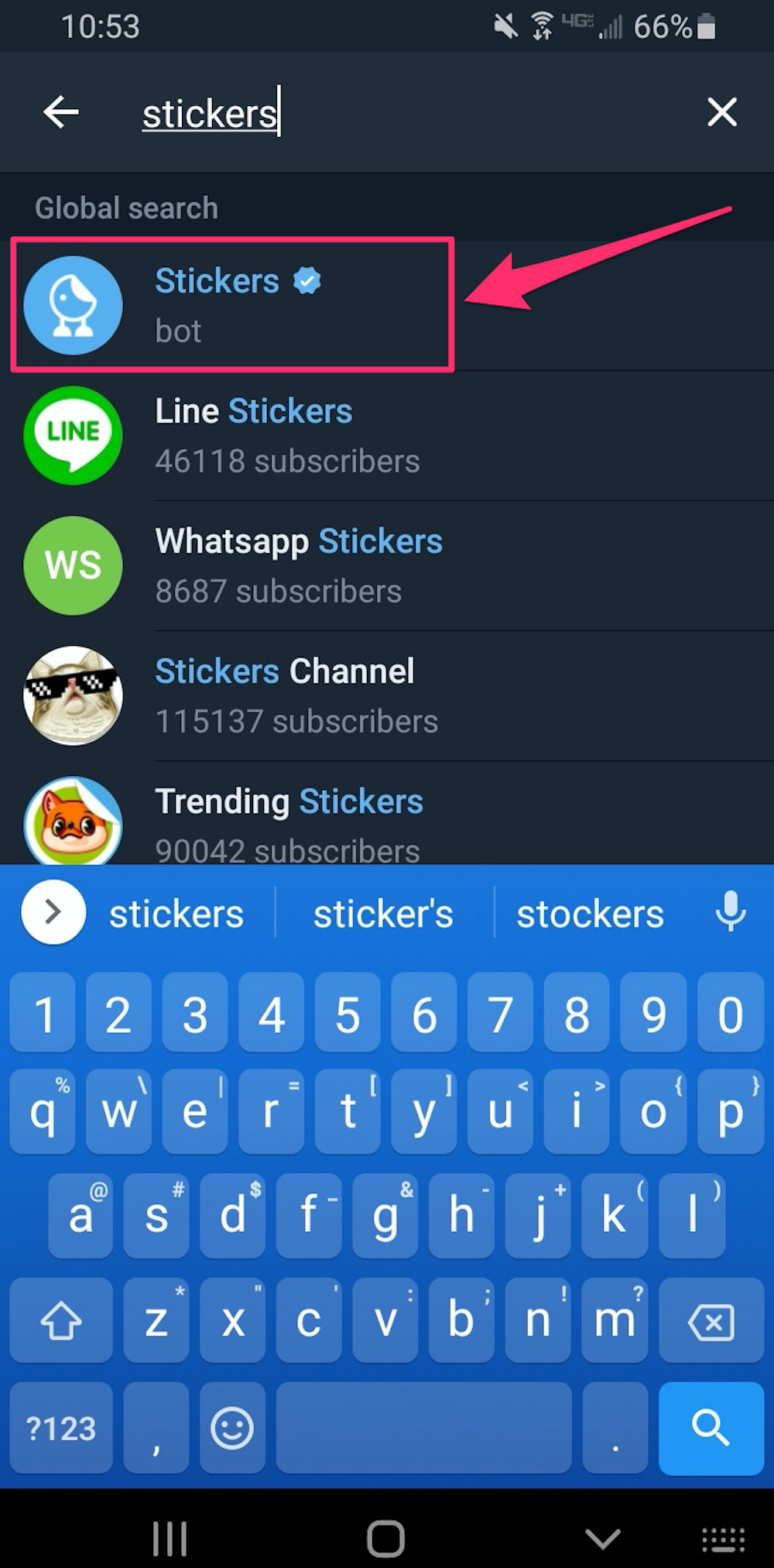
Alright, let's dive into the nitty-gritty of emojis on Telegram! First off, you might be wondering: what’s the big deal with emojis? Well, they add a layer of context to our digital conversations, making them feel more personal and engaging. In Telegram, emojis are not just decorative. Here are a few essentials to keep in mind:
- Accessing Emojis: You can find the emoji panel by tapping the smiley face icon in the input area of your chat. This opens a treasure trove of emojis!
- Categorization: Emojis are categorized for easier scrolling. You can find different categories like emotions, activities, food, animals, and even more fun options like symbols!
- Special Features: Telegram also allows you to customize emojis. For instance, you can choose different skin tones for human emojis or even switch to animated versions in some cases!
Now, if you want to go the extra mile, Telegram has some tricks up its sleeve:
| Feature | Description |
|---|---|
| Custom Stickers & Emojis | You can create your own stickers and emojis using images to express your unique personality! |
| Emoji Shortcuts | Typing a few characters can bring up the corresponding emojis, like typing “:heart:” for ❤️. |
| Emoji Search | Need something specific? Just type in a keyword in the emoji panel to find it faster! |
Using emojis in Telegram is all about creativity and expression. Have fun exploring and let's make your chats pop!
Steps to Create Custom Emojis
Creating custom emojis on Telegram is an exciting way to express yourself and add a personal touch to your conversations. Whether you want to make an emoji that represents an inside joke or a personal likeness, the process is straightforward. Here’s how you can do it:
- Open Telegram and Access Emoji Settings: Launch the Telegram app on your device. Tap on the ‘stickers’ icon, usually located in the message input field, or find the "stickers and masks" section in the settings.
- Create a New Emoji Pack: Tap on the ‘Add’ button to start creating your custom emoji pack. You can name your pack whatever you like, so be creative!
- Design Your Emoji: Here’s the fun part. You can either draw your own emoji or upload images from your device. Make sure the images have a transparent background for the best appearance!
- Upload Your Designs: Once your emoji designs are ready, upload them. Telegram allows a range of image formats, but PNG is recommended due to its support for transparency.
- Finalize Your Emoji Pack: After you've uploaded your emojis, review them to ensure they look just right. You can always edit or delete any emojis that don’t meet your expectations.
- Share Your Custom Pack: When you’re satisfied, share your new emoji pack with friends or in groups. They can add your custom emojis to their own collections!
And there you have it! You’re now the proud creator of your own custom emojis on Telegram. Get out there and start spreading the joy!
Using Built-in Emoji Features
Did you know that Telegram comes packed with built-in emoji features that can enhance your messaging experience? These features make it easy for you to express yourself without needing to create custom emojis. Let's dive into some of these handy tools!
- Emoji Picker: Tap the emoji icon in the message box to access Telegram's emoji picker. It’s organized into categories, which makes finding the perfect emoji a breeze. Simply scroll or search for the emoji you want!
- Recently Used Emojis: Telegram remembers the emojis you frequently use, so you can quickly find them in the "recently used" section. It's a fantastic time-saver!
- Emoji Suggestions: As you start typing in the chat, Telegram suggests emojis that relate to the words you're using. For instance, if you type "love," you might see heart emojis pop up!
- Emoji Reactions: Want to quickly communicate how you feel without typing a message? Use emoji reactions! Simply long-press on a message and choose from a variety of emojis to express your reaction instantly.
- Stickers and GIFs: While not exactly emojis, Telegram also offers a massive library of stickers and GIFs. You can find and use these to add some flair to your conversations.
With all these built-in features, you’ll never run out of ways to add a little personality to your messages. Dive in and start exploring the emoji-rich world of Telegram!
5. Sharing and Using Your Custom Emojis
Once you've crafted your own custom emojis on Telegram, the next step is sharing and using them with friends or in your group chats. It’s super fun, and it adds a personal touch to your conversations! Let's break it down into a few simple steps:
- Accessing Your Custom Emojis:
To find your unique emojis, navigate to the emoji panel in any chat. You can do this by tapping on the emoji icon in the input field. Scroll through the list, and your custom emojis will typically appear in a separate section labeled 'Custom' or under your specific sticker pack.
- Sending Your Emojis:
Simply tap on the custom emoji you want to send. It will be inserted into your text box, ready for you to hit send. It’s that easy! Try experimenting with combinations of text for a more vivid expression.
- Sharing in Groups:
If you want to share your custom emojis in a group chat, just follow the same steps. All members of the chat can see and use the emojis you’ve created, as long as they have access to that sticker pack. It’s a fun way to create inside jokes or express emotions!
Remember, sharing is caring! Encourage your friends to create or upload their own custom emojis so you all can enjoy a more personalized chatting experience.
6. Tips for Enhancing Your Emoji Experience
Emojis can truly spice up your conversations, but there are ways to take your emoji game to the next level! Here are some top tips for enhancing your emoji experience on Telegram:
- Stay Organized:
If you’re a fan of using multiple custom emoji packs, it might get a bit chaotic! Organize your custom emojis into themed packs - for instance, have a pack for celebrations, one for everyday greetings, and even a pack for memes. This way, finding the right emoji becomes a breeze.
- Mix and Match:
Don’t stick to just one emoji when expressing your feelings! Combine your custom emojis with text or even GIFs for a vibrant chat experience. This multi-layered approach allows for more creativity and fun!
- Regularly Update:
Just like trends in fashion, emoji designs can get a little stale. Regularly update your custom emoji packs to reflect new experiences, current events, or even changing moods. Your friends will love the fresh content!
- Explore Emoji Bots:
There are several bots available on Telegram that allow you to explore new emojis, stickers, and even create GIFs! You can add fun and diversity to your conversations without any hassle.
By following these tips, you can ensure that your emoji conversations are not just fun but also reflect your unique personality!
How to Make Emojis on Telegram
Emojis add a fun and expressive element to messaging, allowing you to convey emotions and ideas more vividly. Telegram, a popular messaging app, provides a variety of methods to utilize emojis in your chats. Here’s a comprehensive guide on how to make and use emojis on Telegram:
To use emojis on Telegram, you can follow these steps:
- Using the Emoji Keyboard:
- Open any chat in Telegram.
- Tap on the text input field.
- Switch to your device's emoji keyboard (usually an icon of a smiley face).
- Select your desired emoji and tap to send.
- Utilizing the Telegram Emoji Panel:
- In the chat, tap on the emoji icon next to the input field.
- Browse through various categories of emojis and tap on the one you want to use.
- Tap the emoji to insert it into your message, and hit send.
- Creating Custom Emojis:
- Open the Telegram app, and navigate to the sticker section.
- Click on “Create Sticker.”
- Select images from your gallery or draw your own.
- Follow the on-screen prompts to save your new custom emoji.
By using these methods, you can easily enhance your conversations on Telegram with emojis, making communication more engaging and enjoyable.
Conclusion: Personalizing your messaging with emojis not only enriches your conversations but also helps express your emotions effectively, making communication more lively and connected.
 admin
admin








