Are you looking to keep your creative work under wraps? If so, you’ve landed in the right place! Behance, a popular platform for showcasing and discovering creative work, offers various privacy settings to help you control who views your projects. In this post, we'll dive into making your Behance profile private and managing visibility, so you can share your work confidently and securely. Let’s explore how you can keep your artistic projects safe from unwanted eyes!
Why You Might Want a Private Behance Profile
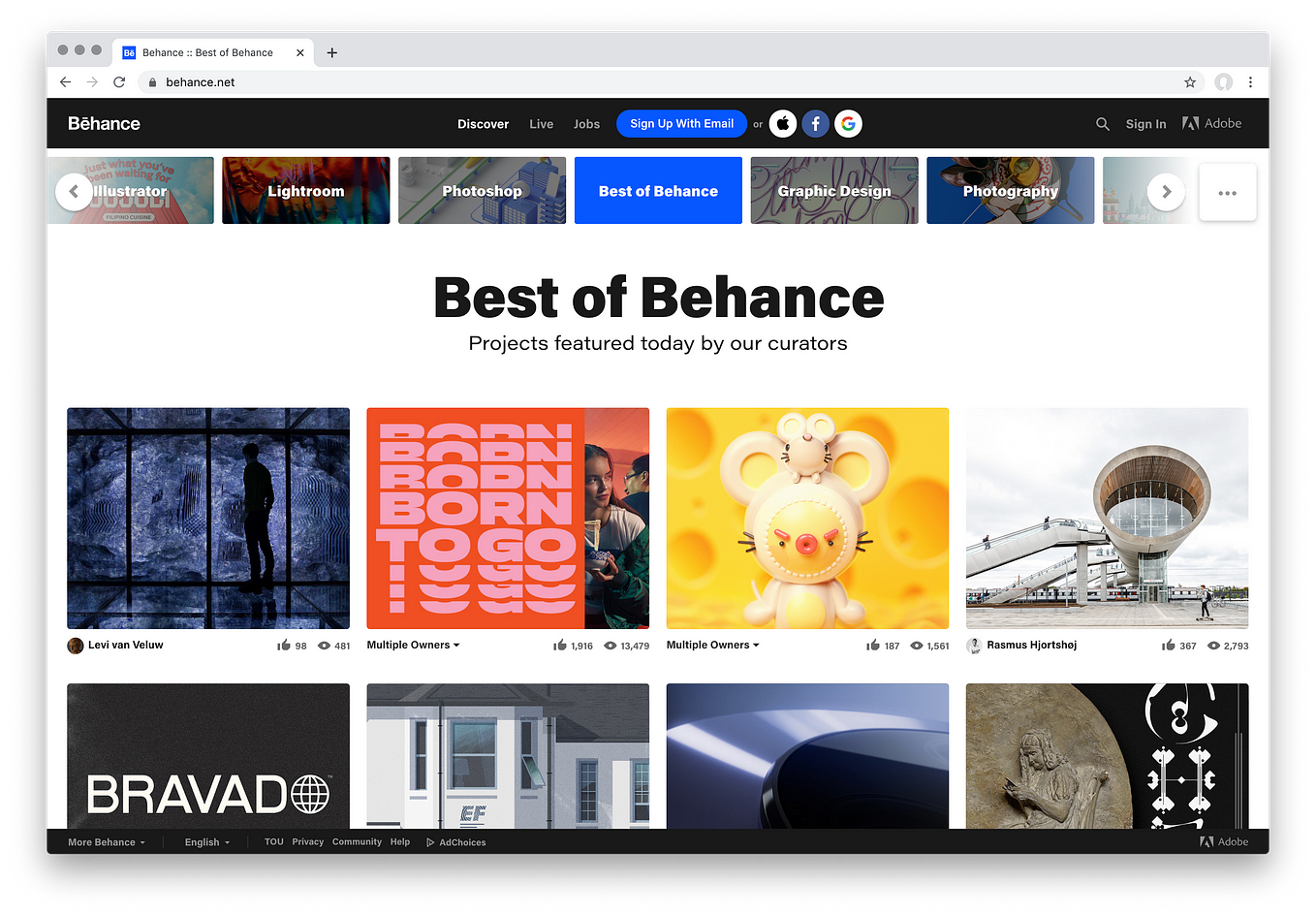
There are several reasons why you might consider switching your Behance profile to private. Let’s break it down:
- Protecting Your Intellectual Property: Artists often worry about others stealing their ideas or artwork. By keeping your profile private, you minimize the risk of unauthorized use of your work.
- Exclusivity: Whether you're working on a top-secret project or refining your craft, you may want to share your progress only with select individuals. A private profile lets you curate your audience, ensuring that only trusted friends or potential clients can access your projects.
- Feedback from a Select Audience: Sometimes, feedback can be overwhelming, especially from a broad audience. A private profile allows you to seek input exclusively from individuals whose opinions you value, making the critique process more meaningful.
- Professional Opportunities: If you’re in a sensitive field or working on a confidential project, a private profile can help maintain your competitive edge. You can showcase your work to potential clients or employers without exposing it to the wider community.
- Personal Preference: Some creatives simply prefer to keep their work private. There's nothing wrong with wanting to share your art only with close friends or family until you feel ready to take a leap into the public eye.
Regardless of your reason, understanding privacy settings on Behance allows you to take control of your creative environment. It empowers you to craft your portfolio on your terms, fostering a safer space for your artistic expression.
In conclusion, whether you're cautious about sharing your work or seeking a more personalized sharing experience, a private Behance profile can be the right choice for you. Let’s move forward and explore how to set your profile to private in the next section!
Also Read This: Crafting Compelling Project Descriptions on Behance to Attract Clients
3. Step-by-Step Guide to Making Your Behance Profile Private
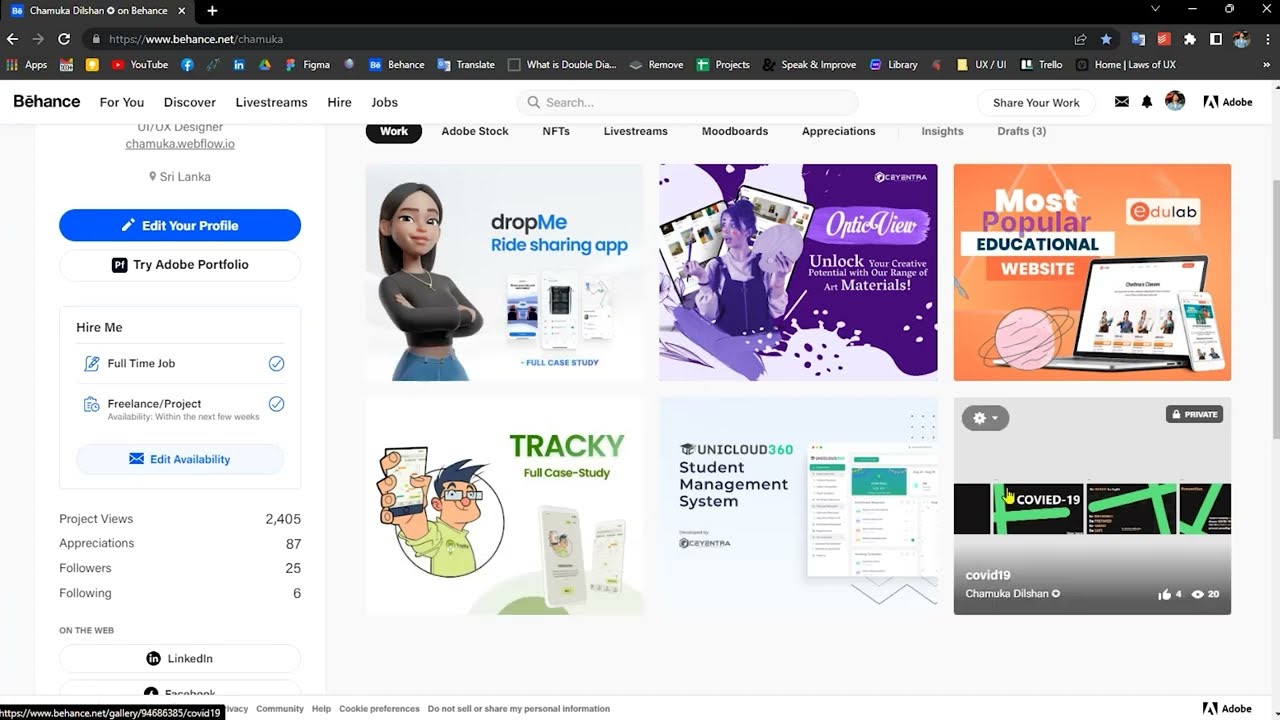
So, you've decided that you want to keep your Behance profile private. That's a great choice if you're looking to restrict access to your work or maintain a bit of confidentiality. Let's walk through the steps together to ensure your profile is set up just the way you want it!
*Here’s how to make your Behance profile private:*
- Log in to your Behance account: Start by going to the Behance website and signing in with your credentials. If you don't have an account yet, you’ll need to create one first.
- Access your Profile Settings: Once you're logged in, click on your profile picture or avatar at the top right corner. A dropdown menu will appear. Select “Settings” from the options. This will take you to your account settings area.
- Go to the Privacy Settings: In the settings menu, look for a tab or section labeled “Privacy” or “Privacy Settings.” Click on it to enter the privacy configuration options.
- Set your profile to private: You should see an option for making your profile private. Toggle the setting to the “On” position. This change means that only users you specifically approve can see your work.
- Adjust visibility for projects: Additionally, you may choose separate visibility settings for individual projects. This feature allows you to decide on a project-by-project basis who can view each piece of your work.
- Save your changes: After you’ve configured your desired privacy settings, don’t forget to click “Save” to ensure your changes are applied. It’s like securing the vault to your creative treasures!
And that’s it! Your Behance profile is now private, and you have greater control over who can see your amazing designs, illustrations, or projects. Remember that you can revisit these settings anytime if you want to update your privacy preferences.
Also Read This: How to Embed an MP4 on Behance for Video Creators
4. Understanding Who Can See Your Work on Behance
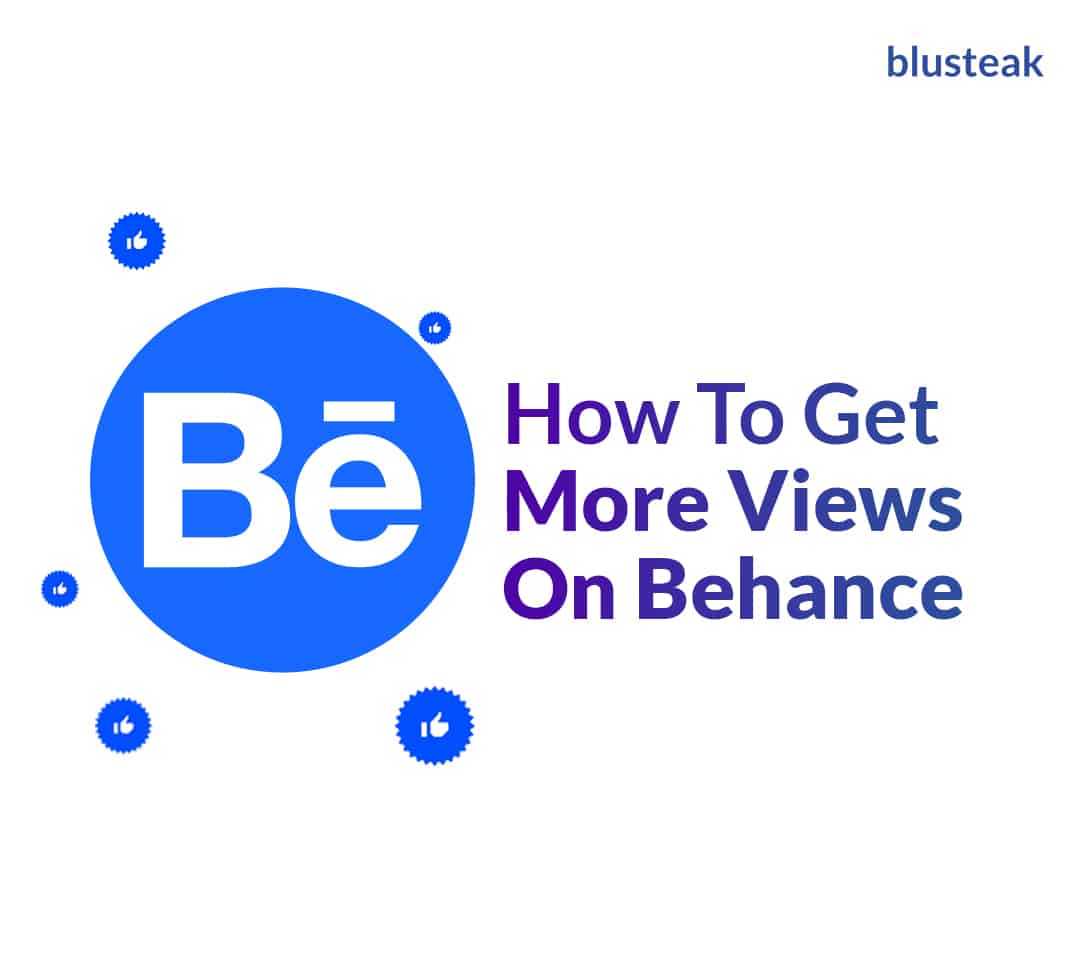
Now that your Behance profile is private, it's essential to understand exactly what that means for your visibility and the interactions you’ll have on the platform. Knowing who can see your work will help you better navigate your creative community!
When your profile is set to private, here's what you can expect:
- Specific User Access: Only users you invite or approve will gain visibility to your profile. Make sure to manage this list carefully, as it determines who can see your creations.
- Project Controls: Each project can have its own visibility settings. This flexibility allows you to share some work with a broader audience while keeping other pieces exclusive to a select few.
- Search Visibility: When your profile is private, it generally won’t show up in public searches or directories. This means that people who don’t have approved access won’t stumble upon your profile unintentionally.
- Limited Interaction: Private profiles may limit interactions such as comments and appreciations from the broader community. It’s a trade-off for security versus community engagement!
- Sharing Links: You can still share links to your projects with specific people outside of Behance. Just remember, your shared projects won’t be visible to anyone unless they have the necessary access.
Understanding these aspects of your privacy settings will empower you to manage your creative presence on Behance more effectively. If you ever decide to open up your profile, you can simply toggle the settings again. Your work is your brand – keep it as private or as public as you choose!
Also Read This: Mastering Behance: A Complete Guide to Uploading Your Creative Projects
5. Additional Privacy Features on Behance
When it comes to showcasing your work on Behance, ensuring your privacy is of the utmost importance. Beyond just making your profile private, there are additional privacy features that can help you control who interacts with your work. Let’s dive into some of these features.
Project Visibility Settings: Every time you create a new project, Behance gives you options to customize its visibility. You can choose between:
- Public: This means anyone can view your project. It’s great for gaining exposure but not ideal for sensitive work.
- Private: This keeps your project out of public view. You can share it via link with selected individuals.
- Members Only: Only users who have an account on Behance can see your project. This option balances privacy with the potential for professional networking.
Always check these settings when uploading new projects or updating existing ones. It's a quick step that makes a big difference!
Control over Comments: You might want to keep your feedback private as well. Behance allows you to disable comments on specific projects. This feature can be helpful if you're concerned about receiving unsolicited critiques or if you want to maintain a certain aesthetic in your project’s presentation.
Activity Privacy: Your activity feed shows what you’re liking, following, and commenting on. If you’d prefer not to share this activity with everyone, manage your privacy settings to limit who can see your interactions. Keeping this activity private is especially useful if you want to maintain a specific brand image or simply prefer to keep your engagements to yourself.
Finally, don’t forget the importance of regularly reviewing your privacy settings, especially after major platform updates. Behance evolves, and new privacy options may become available. Stay informed to ensure you’re always in control of your profile.
Also Read This: An Easy to Use Bilibili Video Downloader With Audio
6. Common Questions About Behance Privacy
As you navigate the world of Behance and make those important privacy decisions, you may have several questions. Let’s answer some of the most frequently asked queries about privacy on Behance.
Can I make individual projects private while keeping my profile public?
Absolutely! Behance allows for granular control over project visibility. You can set individual project settings to private, ensuring that only specific works are viewed by a select audience while your overall profile remains public.
What happens if I share a private project link?
Sharing a private project link allows only the people with the link to view it. However, do keep in mind that if someone shares that link with others, they could access your project. So, share responsibly.
Will my projects be indexed by search engines if I keep them private?
No, if your projects are set to private, they won’t be indexed by search engines. This means they won't show up in search results, giving you peace of mind that your work remains confidential.
How do I know if my privacy settings are correct?
It’s always a good idea to log out of your account and check how your profile appears to the public. This way, you can see what is visible and make adjustments if necessary. You can also ask a friend to help verify your settings.
Does making my profile private affect my visibility within the Behance community?
Yes, making your profile private can limit your visibility to other Behance users. While it keeps your work safe, it also means you won’t get as much exposure or connection opportunities. Consider finding a balance that works for your privacy and networking needs.
What should I do if I notice something suspicious on my profile?
If you notice unusual activity or suspect someone is accessing your private projects, report it to Behance immediately. They take privacy and security very seriously and can help you resolve any issues.
Understanding and managing your privacy on Behance not only protects your work but can enhance your overall experience on the platform. By utilizing these features and being aware of common questions, you can confidently share your creativity with the world—on your own terms!
Conclusion: Stay in Control of Your Creative Portfolio
In the ever-evolving digital landscape, managing your online presence is crucial, especially for creatives showcasing their work on platforms like Behance. By setting your profile to private, you can effectively shield your projects from unwanted visibility while still having the chance to display your work to selected audiences. This not only allows for a curated experience for your audience but also protects your intellectual property.
Here’s a quick reminder of the benefits of maintaining a private Behance profile:
- Privacy Protection: Control who views your work and ensure that your projects remain exclusive to your chosen audience.
- Focus on Quality: By sharing your work selectively, you can receive more targeted feedback from a dedicated audience.
- Maintain Professionalism: A private profile can help in presenting your work to potential clients or employers in a controlled manner.
- Strategic Sharing: You can still share specific projects publicly when you're ready, allowing you to showcase your skills while keeping other works under wraps.
Remember, regularly reviewing and updating your privacy settings is essential as your career evolves and your creative needs change. By doing so, you ensure that you remain in control of your creative portfolio and can manage how your work is perceived in the digital realm. Take charge of your artistic journey, control your narrative, and let your creativity shine on your own terms.
 admin
admin








