Creating a standout presentation on Behance can set you apart from the crowd. Whether you're a graphic designer, photographer, or artist, Behance offers a vibrant platform to showcase your work and connect with a global audience. But what exactly makes a presentation “effective”? In this post, we’ll explore the essentials of crafting an engaging
Understanding the Importance of a Great Showcase

When it comes to presenting your creative work, the stakes are high. A great showcase can be the difference between landing your dream projects and getting overlooked. Here’s why investing time and effort into your Behance presentation is crucial:
- First Impressions Matter: Your presentation is often the first thing potential clients, employers, or collaborators will see. A polished and visually appealing showcase can create an immediate positive impression.
- Storytelling: Every piece of work has a backstory. An effective presentation allows you to narrate this story, linking your projects together with a clear narrative that reflects your journey and thought process.
- Professionalism: A well-structured presentation conveys professionalism and attention to detail. It shows that you take your work seriously, which can instill confidence in potential clients.
- Connection with Audience: The presentation format on Behance isn't just about visuals; it’s also about engaging the audience. When you create a narrative around your work, your audience is more likely to connect emotionally, making your pieces more memorable.
- Stand Out from the Competition: With countless creatives on platforms like Behance, showcasing your uniqueness can help you stand out. An eye-catching presentation can highlight your distinct style and flair.
So, how can you ensure your showcase truly shines? Here are some key elements to focus on:
- High-Quality Images: Use clear, high-resolution images to display your work. Invest time in photography or digital mockups that highlight your pieces effectively.
- Consistent Branding: Maintain a cohesive theme throughout your presentation. This means using consistent colors, typography, and layouts that reflect your personal brand.
- Captivating Descriptions: Each piece should be accompanied by a brief description. Share the idea behind it, the tools you used, and any challenges you overcame. This gives context and depth to your work.
- Client Testimonials: If applicable, including short testimonials from clients can provide credibility to your work and showcase your ability to satisfy customer needs.
In conclusion, understanding the importance of a great showcase allows you to create impactful Behance presentations that resonate with viewers. A well-executed presentation not only displays your creative skills but also tells your unique story, making your work memorable and impactful. So, roll up your sleeves and let your creativity shine through your Behance presentation!
Also Read This: How to Sell Your Pictures on Getty Images for New Contributors
3. Essential Steps to Create Your Behance Presentation
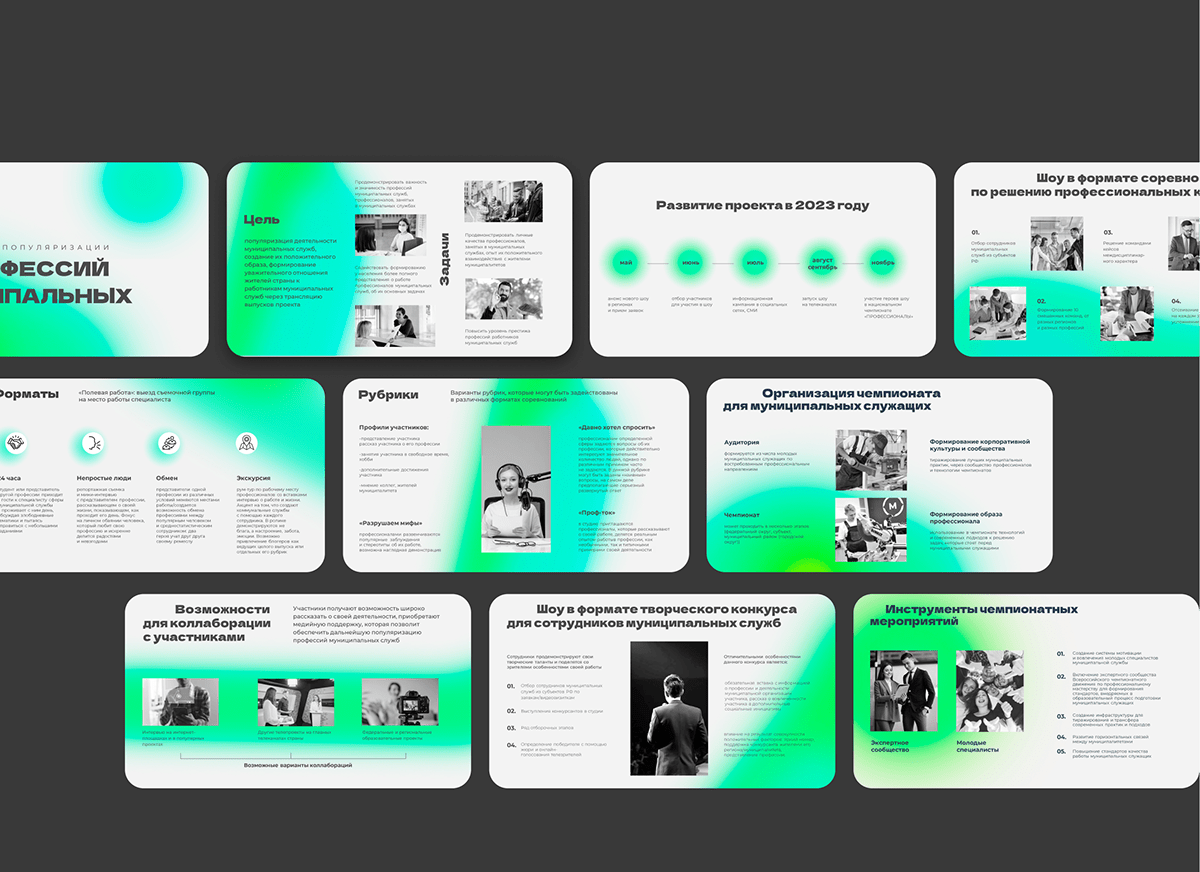
Creating a captivating Behance presentation can feel like a daunting task, but breaking it down into essential steps makes the process much smoother. Let’s dive into these steps to set you up for success!
Step 1: Define Your Objectives
Before you start creating, ask yourself what you hope to achieve with your presentation. Are you looking to attract potential clients, get feedback from peers, or simply showcase your portfolio? Defining your goals will help guide your presentation’s content and style.
Step 2: Organize Your Content
Gather all the materials you want to include, such as:
- High-quality images of your projects
- Descriptions and context for each piece
- Any relevant process work or sketches
- Client testimonials or feedback
- Your personal design philosophy or story
Organize this content in a way that flows logically. Try to group similar projects together or arrange them chronologically to show your growth as a designer.
Step 3: Create a Compelling Introduction
Your introduction sets the tone for your presentation. Start with a brief overview of who you are, your design philosophy, and what viewers can expect from your portfolio. Keep it engaging!
Step 4: Showcase Projects Effectively
You want each project to shine! When presenting each piece:
- Use high-quality images.
- Include concise descriptions that explain your role and the challenges faced.
- Show off your process! Before-and-after shots or sketches can add depth.
Remember to keep the descriptions brief but impactful—focus on what makes the project significant and interesting.
Step 5: Conclude with a Strong Call to Action
Wrap up your presentation with a clear call to action. Whether it’s inviting viewers to visit your website, follow you on social media, or contact you for freelance work, make sure to guide them on what steps to take next.
Also Read This: How to Appreciate Something on Behance Engaging with Others Work and Showing Support
4. Choosing the Right Design Elements
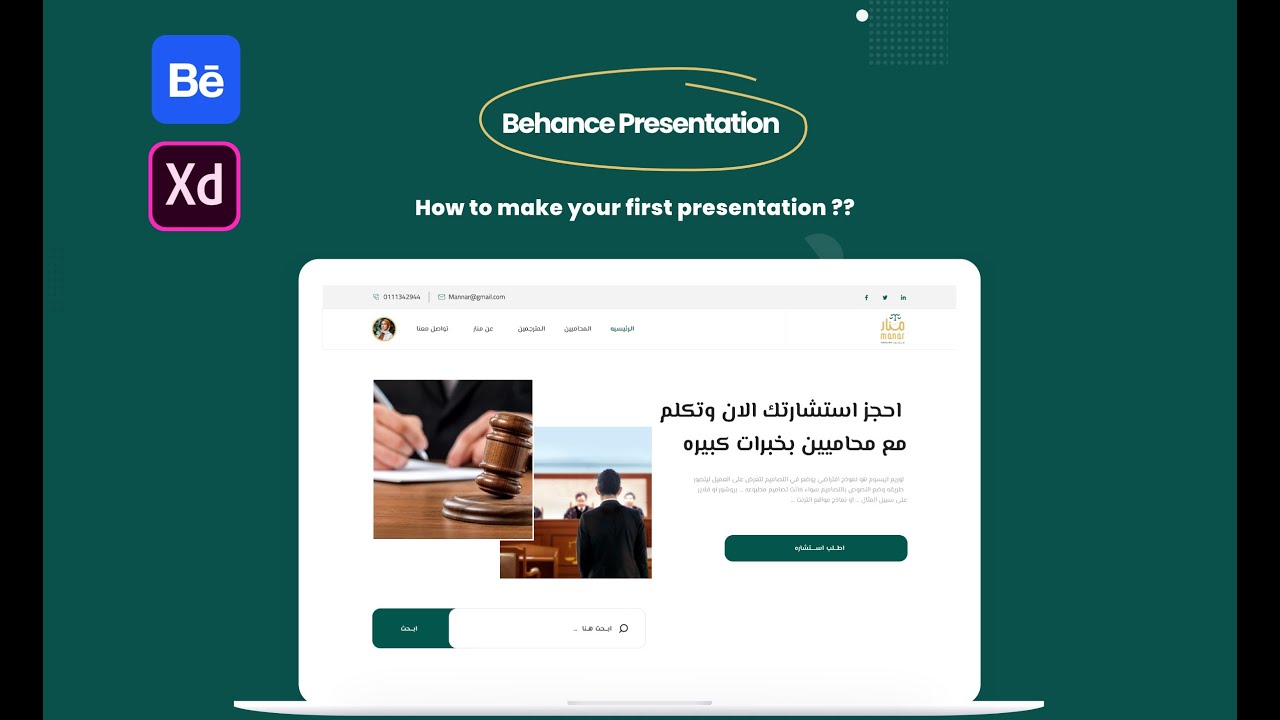
A beautiful presentation isn’t just about the content; it’s also about how that content is visually presented. Here are some tips for choosing the right design elements for your Behance showcase:
Focus on Cohesion
Your design elements should feel like a cohesive whole. Choose a color palette that reflects your style and stick to it throughout your presentation. Limit yourself to two or three main colors and use them consistently in backgrounds, text, and accents.
Typography Matters
Font choices can greatly affect the tone of your presentation. Here are some tips you might consider:
- Use no more than two different fonts—one for headings and another for body text.
- Ensure readability; avoid overly decorative fonts.
- Match the style of your font to the mood of your work: playful, modern, or elegant.
Use Whitespace Effectively
Whitespace, or negative space, is crucial in design. It creates visual breathing room, making your presentation easy to navigate. Don't clutter your slides with too much information or too many visuals; instead, let your work stand out by allowing some space around it.
Incorporate Interactive Elements
If you’re looking to add engagement to your presentation, consider integrating interactive elements. Behance allows you to add links, videos, and even animations. This can make your showcase more dynamic and keep viewers interested longer.
Preview and Refine
Finally, don’t forget to preview your work before you publish! Check for consistency in design, spelling, and grammar. Ask peers for feedback to ensure your presentation is as polished as possible before it goes live.
By following these steps and paying attention to design elements, you'll create a Behance presentation that not only showcases your work effectively but also captures the interest of viewers. Happy presenting!
Also Read This: Getty Images Alternatives: Exploring Other Stock Photography Platforms
5. Tips for Organizing Your Work Effectively
When it comes to creating a standout Behance presentation, organization is key. A well-structured project can not only catch the eye of potential clients and collaborators but also convey your creative story more clearly. Here are some helpful tips to organize your work effectively:
- Use Categories: Group similar projects together. Consider creating categories based on the type of work—such as graphic design, illustration, or photography. This lets viewers navigate your portfolio easily and find what interests them the most.
- Chronological Order: If your work has a natural progression, arrange your projects chronologically. This method can show your growth over time and how your skills have developed.
- Highlight Key Projects: Choose a few standout projects to feature prominently. These should showcase your best work and diversity in skills. This way, viewers get a quick snapshot of your capabilities without scrolling through everything.
- Use Thumbnails Wisely: Thumbnails are the first impression of your projects, so make them eye-catching. Ensure they are visually consistent to create a cohesive look. A well-designed thumbnail can entice viewers to click and explore more.
- Create a Consistent Layout: Utilize a similar layout for all your projects. A uniform style helps establish your brand identity and makes your portfolio look professional. Whether it’s font choice, color scheme, or spacing, consistency is crucial.
- Leverage Tags and Metadata: Don’t forget to use tags effectively. Catch All keywords that highlight the skills used, the techniques implemented, and the themes explored in each project. This helps in searchability and makes it easier for viewers to find your work based on their interests.
- Regularly Update Your Portfolio: Keep your Behance presentation fresh by regularly updating it with new works and removing older pieces that no longer represent your current skills. This ensures that your portfolio reflects your best and most relevant work.
Incorporating these tips will help create an organized and visually appealing Behance presentation that engages your audience and showcases your work in the best light!
Also Read This: Exploring the Most Searched Images on 123RF: Understanding User Preferences and Trends
6. Writing Compelling Project Descriptions
You've captured your audience's attention with stunning visuals; now it’s time to reel them in with well-crafted project descriptions. A compelling narrative not only provides context but also enhances the appeal of your work. Here’s how to write captivating project descriptions that resonate with viewers:
- Start with a Hook: Open with an intriguing statement or question. This draws readers in, compelling them to continue exploring your project. For example, “What does creativity look like in the face of adversity?” is a great way to start.
- Describe the Project Background: Briefly explain the concept and objectives behind the project. Share what inspired you, the goals you set, and any challenges you faced. This gives depth to your work and allows viewers to understand your creative process.
- Highlight Your Role: If you collaborated with others, clarify your specific contributions. Were you the lead designer, the artist, or did you provide additional support? Your role will help to establish your individuality in team projects.
- Discuss Techniques and Tools: Share the tools and techniques you used. This can be especially engaging for audiences in the creative community looking to learn new skills. Refer to software, styles, and methods—make it educational!
- Include Outcomes or Results: If applicable, mention the results of your project. Did it achieve the intended goals? Did it receive any recognition? These details can enhance your credibility and demonstrate your effectiveness as a creator.
- Invite Questions: Encourage dialogue by inviting viewers to ask questions or give feedback. A simple, “What do you think? I’d love to hear your thoughts in the comments!” can help foster a community around your work.
Remember, a project description should complement your visuals, not overwhelm them. Keep it engaging and brief, so readers remain interested and curious about your artistic journey. Happy writing!
Also Read This: How to Make a Behance Post: Sharing Your Creative Work with the Behance Community
7. Using High-Quality Images and Visuals
When it comes to creating an effective Behance presentation, the quality of your images is absolutely paramount. Your visuals are the first thing potential clients or employers will notice, and they can make or break your entire project display. Here’s how to ensure you’re using high-quality images effectively:
- Use Professional Photography: Whenever possible, use professional-grade images. This means either hiring a photographer or investing in a high-quality camera if you're taking the photos yourself.
- Optimize Image Size: While high resolution is crucial, oversized files can slow down loading times. Aim for a balance between quality and file size—typically, a resolution of 72 DPI is sufficient for web presentations.
- Consider Different Angles: Don’t bore your viewers with a single perspective. Use multiple angles or different views to give a comprehensive overview of your project. This is particularly effective for products or designs that need to be seen in context.
- Use Mockups: If you're showcasing design work, consider using mockups. This allows your designs to be displayed in real-world contexts, making them more relatable and engaging to viewers.
Additionally, remember that color calibration is essential. Make sure your colors look consistent across different screens, and try to avoid overly bright or clashing colors—which can detract from your work. The last thing you want is for someone to be distracted by garish images instead of appreciating your talent and hard work.
Another handy tip is to use image captions. A brief description of what the viewer is looking at can provide necessary context and insight into your creative process or the concept behind the work. Don’t underestimate the power of a well-placed caption!
Lastly, showcase your process through before-and-after images. This not only highlights your skill but also gives insights into your methodologies and thought processes. These visuals tell a story and engage your audience on a deeper level.
Also Read This: Step-by-Step Process for Downloading Fonts from Behance
8. Incorporating Interactive Features
In today's digital age, simply showcasing static images isn’t enough. To capture attention and keep viewers engaged, incorporating interactive features into your Behance presentation can make a significant difference. Here are some effective ways to add interactivity:
- Use Videos: Short videos can illustrate your project's evolution or provide a behind-the-scenes look at your creative process, making your work more relatable. Remember to keep them concise—aim for no longer than 1-2 minutes.
- Add GIFs: Incorporating GIFs can add a fun, dynamic element to your presentation. They can be used to demonstrate animations or highlight specific features of your work.
- Interactive PDFs: If your project involves detailed documentation, consider creating an interactive PDF that viewers can download. This is particularly useful for UX/UI or architectural presentations where design specifications are critical.
- Embed Links: Should your work connect to external platforms, don’t hesitate to embed links. This could lead to a live website, a digital portfolio, or even related social media accounts, broadening your narrative and making it easy for viewers to explore more.
Moreover, engaging with audience feedback can be another interactive element. Enabling comments allows viewers to ask questions or share thoughts, fostering a community around your work. Responding to comments can enhance your visibility on Behance, showing you value your audience's input.
Remember, the goal of these interactive features is to create an immersive experience that reflects your personality and style. The more you invite your audience into your creative world, the more likely they are to resonate with your work. Interactive elements make your portfolio feel dynamic, and they can significantly enhance viewer engagement.
Also Read This: Adding Creative Flair to Your Portfolio with GIFs on Behance
9. Finalizing and Publishing Your Presentation
Once you've painstakingly crafted every element of your Behance presentation, it's time to bring it to the finish line. Finalizing and publishing your work is just as important as the design itself, and it can make a significant difference in how your project is received. So, let’s break it down step by step.
Firstly, take a moment to review your presentation meticulously. Look for:
- Typos and grammatical errors: Nothing undermines professionalism like a simple typo.
- Image quality: Ensure that all images are high resolution and load properly.
- Consistency: Check that fonts, colors, and layouts are consistent throughout your presentation.
Next, ask yourself a few probing questions:
- Does your presentation tell a story? Is it logically organized?
- Have you highlighted your process and not just the final product?
- Are you proud of this work? Could it use some last-minute tweaks?
Once you’re satisfied, the next step is to click that magical "Publish" button. But before you do, consider adding a compelling project description. This is your chance to frame your work and provide context. *Describe the project, your role, the challenges faced, and the solutions you provided.* Highlight any notable achievements or skills you applied during the project.
After hitting publish, don’t forget to preview your work as it appears on the platform. Make sure everything looks exactly how you envisioned it. If anything seems off, you can always go back and edit your project. Remember, Behance allows you to update your work at any time, so treat it as a living project that grows with you!
Congratulations! Now your presentation is live. But the journey doesn't stop here; you’ve put in the effort, and now it’s time to share it with the world.
Also Read This: How to Upload Video on Behance and Enhance Your Portfolio
10. Promoting Your Behance Presentation
Your Behance presentation is a fantastic showcase of your talent, but simply publishing it isn’t enough. To ensure it gets the attention it deserves, you need to actively promote it. Here are some effective strategies to help you get the word out.
First, utilize social media platforms like:
- Instagram: Share eye-catching snippets of your work or behind-the-scenes processes with a link to your Behance project.
- Twitter: Tweet about your new project and encourage your followers to check it out.
- LinkedIn: Share your project within your professional network, especially if it relates to your field or expertise.
- Facebook: Join design-related groups and share your work with a brief description of your intent and process.
Next, consider engaging with the Behance community. You can:
- Follow other creators and showcase your appreciation for their work by commenting and providing feedback.
- Be active in relevant discussions and groups within Behance to establish your presence.
- Participate in design challenges and collaborative projects to increase visibility.
Another effective way to promote your work is through email marketing. If you have a newsletter or mailing list, send out updates about your latest Behance project. Include a visually appealing thumbnail image and a direct link to attract clicks.
Lastly, don't underestimate the power of networking. Connect with other artists, designers, and influencers in your field. Sometimes, a simple shout-out from someone with a sizable following can send your project soaring. Attend industry events, webinars, or workshops where you can share your portfolio and meet like-minded individuals. After all, collaboration is key in the creative world!
By implementing these promotional strategies, you not only increase the visibility of your Behance presentation but also enhance your network and potential opportunities. So don’t just sit back—get out there and share your incredible work!
Conclusion: Best Practices for Ongoing Improvement
Creating an effective Behance presentation is just the beginning of showcasing your work. To ensure sustained impact and engagement, consider these best practices for ongoing improvement:
- Regularly Update Your Portfolio: Keep your projects fresh by adding new work and removing outdated projects.
- Seek Feedback: Engage with your audience and peers to gain insights. Use constructive criticism to refine your presentations.
- Analyze Engagement: Utilize Behance analytics tools to assess which projects resonate most with your audience.
- Experiment with Formats: Test different presentation styles, from detailed case studies to concise project overviews, to see what works best.
- Network and Collaborate: Connect with other creatives to share ideas, get inspired, and participate in collaborative projects.
In addition to these strategies, make it a habit to stay current with design trends and Behance updates, ensuring that your presentation style remains relevant and competitive. Remember, the creative landscape is constantly evolving, and so should your approach to showcasing your work.
By committing to these practices, you not only enhance your Behance presence but also foster a community around your creative endeavors, leading to greater opportunities and recognition in your field.
 admin
admin








