Have you ever watched a video that just keeps playing, drawing you in with its captivating visuals? Video looping is a great technique to keep viewers engaged, and when it comes to platforms like Behance, it offers unique opportunities for creatives to showcase their work. In this post, we’ll dive into how to effectively loop videos on Behance and why it’s such a powerful tool for enhancing viewer engagement.
Why Looping Videos Can Enhance Viewer Engagement
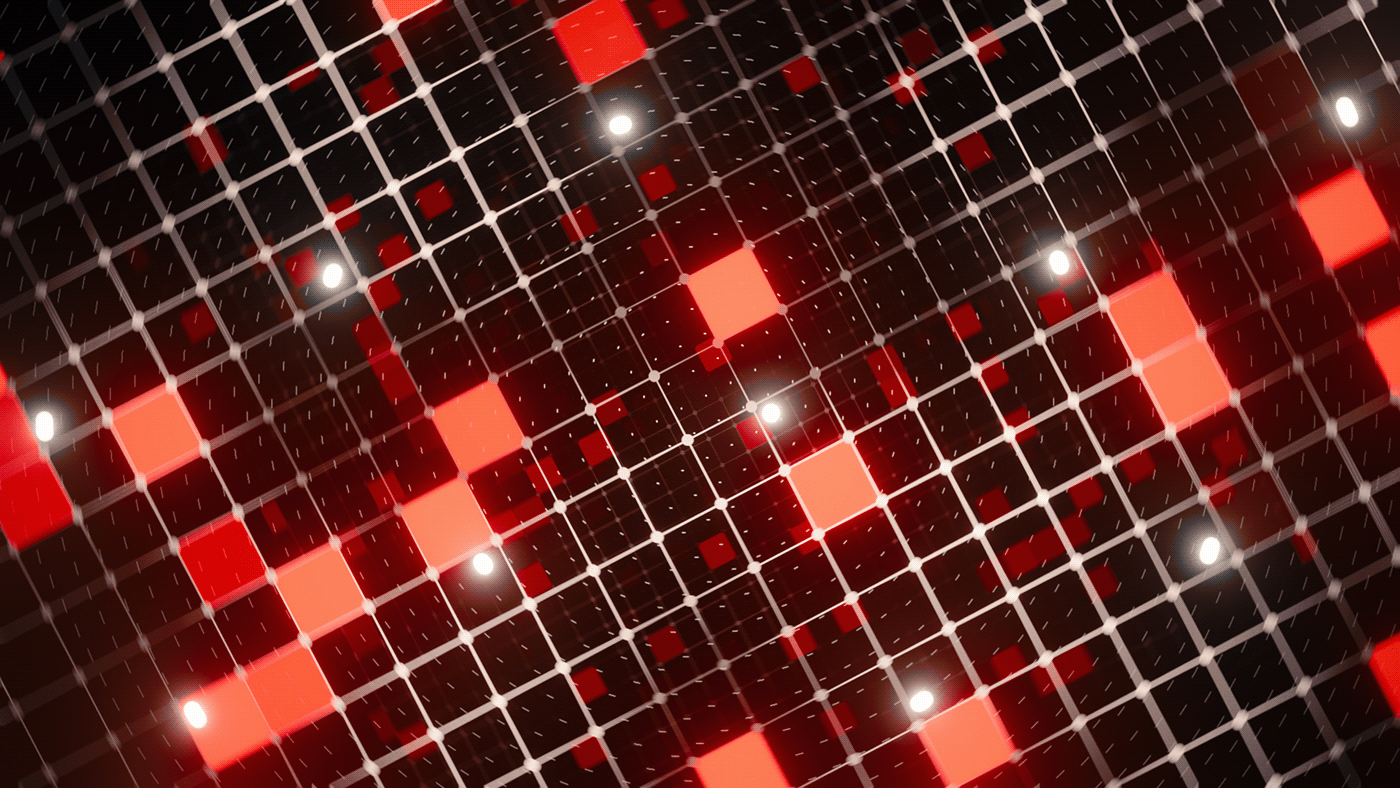
Looping videos are not just a trendy gimmick; they serve practical purposes that can significantly improve viewer engagement. Here’s why they matter:
- Continuous Engagement: A looping video grabs attention and maintains it, allowing viewers to enjoy the content repeatedly without interruption. This continuous play creates a mesmerizing effect, making your work more memorable.
- Storytelling Opportunities: With looping, you can convey stories or messages in a rhythmic way. This repetition can help emphasize key points or themes, fostering a deeper understanding of your project’s purpose.
- Visual Rhythm: The way a loop can create a seamless flow makes it easier for viewers to immerse themselves in your work. Think about how music can captivate an audience through repetitive beats; a looping video does something similar by enhancing visual rhythm.
Let’s explore these points further:
1. Continuous Engagement
Imagine a viewer landing on your Behance project and encountering a beautifully looped video. The play button is unnecessary because the video starts the moment they arrive. This automatic playback draws them in without any effort, encouraging them to stay longer. The loop creates a sense of familiarity that can lead viewers to appreciate subtle details they might have missed on the first watch. The more time someone spends engaging with your content, the more likely they are to interact with your project positively. You want them to think, “Wow, I could watch this all day!”
2. Storytelling Opportunities
Videos are a fantastic medium for storytelling, and looping them allows you to craft narratives that unfold over time. A well-designed looping video can highlight different aspects of your work—think of it as a mini-movie that showcases your creative journey. For example, if you're a product designer, a looping clip could demonstrate the functionality of a new gadget, while simultaneously revealing its elegant design. By capturing attention repeatedly, you can reinforce essential details, making your story resonate with viewers long after they leave your page.
3. Visual Rhythm
Looping also gives you the chance to play with rhythm and pacing. Just as a catchy song has a hook that keeps playing in your head, a well-looped video can create a visual hook that keeps your audience engaged. The technique can be especially effective if you combine it with eye-catching animations or dynamic transitions. When viewers find themselves caught up in the rhythm of your video, they are more likely to share it, leading to increased visibility for your work.
In conclusion, using looping videos on Behance is an excellent strategy for engaging and retaining your audience. With the right approach, you can turn casual viewers into dedicated admirers of your work. So, next time you're thinking about how to present your creative projects, remember to consider the power of a well-looped video!
Also Read This: How to Create a Stunning Portfolio on Behance to Showcase Your Work
3. Step-by-Step Guide to Looping a Video on Behance
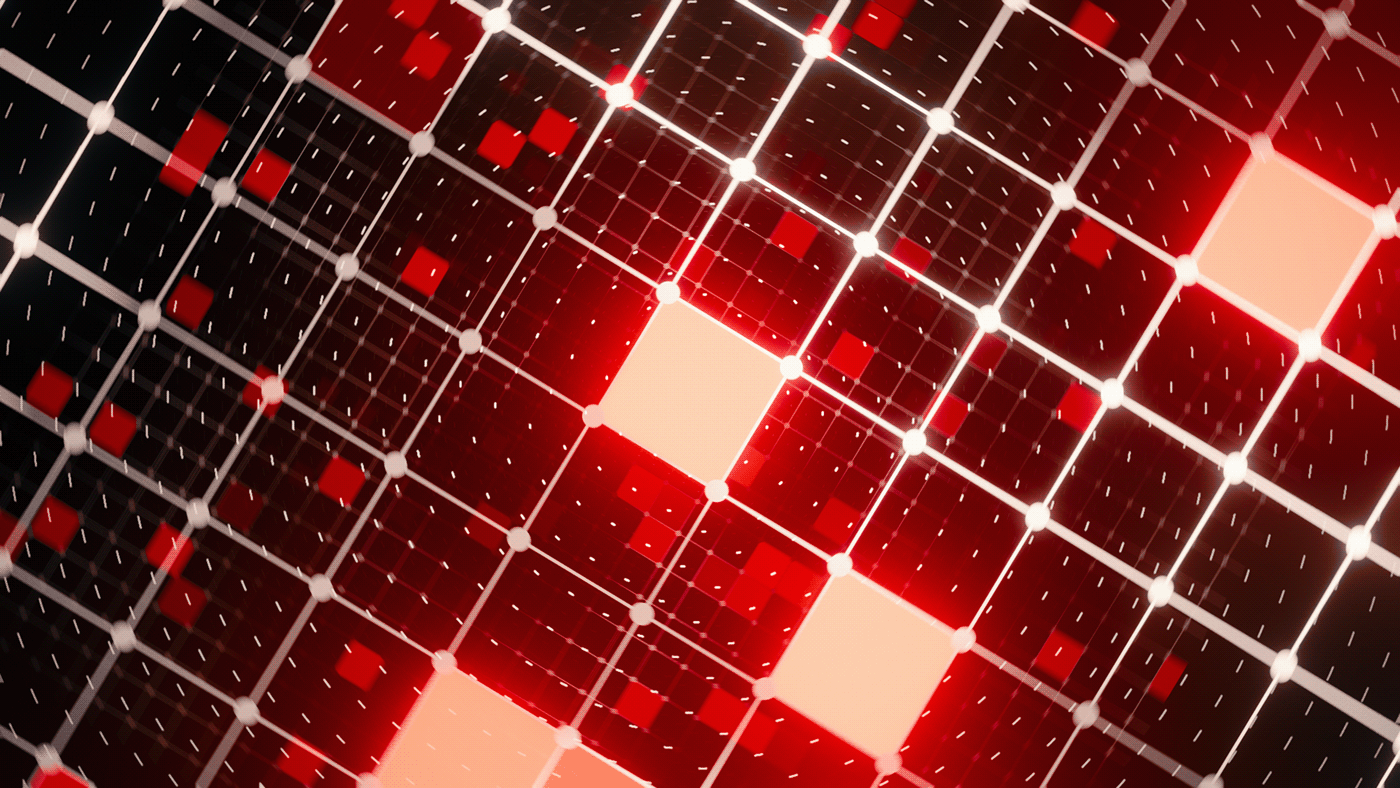
If you’re eager to get your video looping on Behance, you’re in for a treat! Looping videos can enhance viewer engagement, making your project more interactive and appealing. Here’s a straightforward guide to help you set it up:
- Upload Your Video: Start by logging into your Behance account. Click on the “Create a Project” button, usually found on your profile page. When prompted, upload your video file. Behance supports various formats, but MP4 is the most common and user-friendly choice.
- Set Your Video Settings: After uploading, you’ll find yourself in the "Project Settings" section. Here, you can edit the title, and description, and categorize your project. It’s crucial to fill out these details as they help users understand your content.
- Enable Looping: This is where the magic happens! While Behance doesn’t have a dedicated "loop" option in the traditional sense, videos that are edited to loop naturally will continue to replay when they finish. So, use video editing software like Adobe Premiere Pro or Final Cut to create a seamless loop before uploading to Behance.
- Preview Your Video: Once your video is uploaded, make sure to preview how it will look on the platform. Click the preview button to see how it plays out. Pay attention to transitions and ensure that your loop flows smoothly.
- Publish and Share: After ensuring everything looks great, hit the “Publish” button. Your video will now be live on your Behance project! Don’t forget to share your project on social media to reach a wider audience.
And that’s it! You’re set for your viewers to enjoy an engaging, looping video experience. Remember, taking time with your video editing can significantly improve the quality of the loop, making it more engaging for viewers.
Also Read This: How to Get Clients on Behance: Tips for Attracting Clients to Your Portfolio
4. Best Practices for Creating Engaging Looping Videos
Creating a looping video that captures and holds your audience’s attention requires a bit of strategy. Here are some best practices to consider:
- Keep it Short and Sweet: Attention spans can be pretty short online! Aim for a video duration of 15-30 seconds to keep your content engaging without losing viewer interest.
- Focus on Visual Appeal: Ensure your visuals are captivating. Use vibrant colors, interesting movements, or hypnotic patterns to create a mesmerizing effect. The more visually appealing your video, the more likely viewers will want to watch it repeatedly.
- Add Subtle Movements: If you’re animating objects or scenes, keep the movements smooth and subtle. It could be as simple as a gentle zoom effect or slow movement that draws the eye without being jarring.
- Consider Sound Elements: Sound can significantly enhance engagement. If you incorporate sound, consider looping music or intriguing sound effects that align with the visuals. Just make sure it adds to the experience without overwhelming it.
- Editing for Seamlessness: As mentioned earlier, seamless transitions are crucial. Use crossfades or match cuts in your video editing software to ensure that the end of the video loops back into the beginning smoothly, making the experience feel natural.
- Test and Iterate: Before publishing, test your looping video with friends or colleagues. Gather feedback and make any necessary adjustments to improve the overall quality.
By adhering to these best practices, you'll not only create visually stunning looping videos but also enhance viewer engagement on Behance. The key is to keep things interesting while ensuring a smooth loop that encourages viewers to watch again and again! Happy creating!
Also Read This: Unlocking Festive Fun with Animated Specials for Family Entertainment on Dailymotion
5. Common Mistakes to Avoid When Looping Videos
Looping videos can greatly enhance viewer engagement, but it's easy to make some common mistakes that can hinder your efforts. Here are a few pitfalls to watch out for:
- Poor Transition Design: One of the biggest mistakes is not crafting a seamless transition between the end and the beginning of your video. If the video feels jarring when it loops, viewers might lose interest. Always aim for a smooth transition, and consider using fade effects to maintain flow.
- Ignoring Audio: Many creators forget about the audio aspect. If your video has sound, a sudden stop can disrupt the looping experience. Choose ambient sounds that are pleasant or consider muting the audio entirely to keep the focus on visuals.
- Overly Long Videos: While you might have a lot to showcase, long videos can discourage viewers from watching all the way through. Aim for concise and impactful loops, ideally between 15 and 30 seconds.
- Lack of Context: Make sure your video loops serve a purpose. If it feels random or doesn’t align with your overall project, viewers might not understand its significance. Always relate your videos back to your artistic narrative or brand message.
- Ignoring Viewer Feedback: If you notice viewers disengaging or leaving comments like “why is this looping?” take that as a cue to reassess your approach. Feedback is gold; it helps you refine your content.
By being mindful of these common mistakes, you can enhance the viewer experience and achieve the seamless engagement you’re aiming for. Remember, the goal is not just to loop your video but to create a captivating experience that keeps viewers coming back.
Also Read This: How to Share Your Project on Behance and Reach a Wider Audience
6. Tips for Optimizing Video Performance on Behance
Once you've created a stellar looping video, you'll want to ensure it performs well on Behance. Here are some practical tips to optimize your video for maximum performance:
- Choose the Right Resolution: Upload your video at a resolution that strikes a balance between quality and load times. High-resolution videos look great but can take longer to load, possibly causing viewers to click away. A common resolution like 1080p is a safe bet.
- Compress Your Video: Before uploading, make sure to compress your video without losing significant quality. Tools like HandBrake or Adobe Media Encoder can help reduce file size while maintaining clarity, leading to quicker loading times.
- Add a Catchy Thumbnail: Your video’s thumbnail is like a book cover — it has to be enticing! Create an attractive, representative thumbnail that captures the essence of your video. This little detail can significantly boost click-through rates.
- Engage with Descriptions and Tags: Don’t underestimate the power of a well-crafted video description. Use relevant keywords and tags in your description to help your video appear in search results, making it easier for potential viewers to find your work.
- Test Playback on Multiple Devices: Ensure that your video looks good and plays smoothly on various devices — from desktops to mobile phones. This will give you insight into any potential issues with playback quality.
Optimizing your video for Behance can make all the difference. By focusing on resolution, compression, aesthetics, and good descriptions, you can significantly enhance viewer experience and engagement. And remember, a well-presented video can reflect your brand or art style more effectively, keeping your audience intrigued!
Conclusion: Maximizing Engagement with Looping Videos
Looping videos are a powerful tool for enhancing viewer engagement on platforms like Behance. They are not only visually captivating but also keep the audience's attention for longer periods. Here are some key points to consider when leveraging looping videos:
- Immediate Impact: Start with a strong visual that quickly draws attention. The first few seconds should convey the concept effectively.
- Short and Sweet: Keep the video brief. A duration of around 10 to 30 seconds is ideal for maintaining interest.
- Seamless Transitions: Ensure that the end of the video flows smoothly back to the beginning to create an uninterrupted viewing experience.
- Purposeful Content: Use looping videos to showcase a specific skill, product, or artistic technique that you want to highlight.
When designing your loop, consider incorporating sound elements that can enhance the viewing experience if the platform allows for audio. This can deepen engagement and make a stronger emotional connection with your audience.
| Tip | Description |
|---|---|
| Quality | Use high-resolution footage to capture attention. |
| Relevance | Make sure the video aligns with your brand message. |
| Call to Action | Encourage viewers to check out your portfolio or follow you for updates. |
By implementing these strategies, creatives can maximize engagement and create memorable experiences for their viewers. A well-crafted looping video not only showcases your work but also fosters a lasting connection with your audience.
 admin
admin








