If you've ever scrolled through LinkedIn, you might have noticed the visibility of profile views. That little notification that tells users who’s checking them out can create both curiosity and concern. What if you want to research a potential connection, employer, or competitor without tipping them off? Well, good news! You can explore LinkedIn profiles anonymously. Let’s dive into how you can maintain your privacy on this professional networking platform.
Why You Might Want to Remain Anonymous

There are several scenarios where remaining anonymous on LinkedIn makes sense. Here are some common reasons:
- Job Hunting: If you're exploring new job opportunities while currently employed, you may not want your employer or colleagues to know that you’re actively searching. Being discreet is essential to maintain professional relationships.
- Market Research: Professionals often want to understand competitors or explore industry trends without revealing their identity. Anonymity allows you to gather insights without giving away your intentions.
- Networking Strategies: When reaching out to potential connections, you might prefer to observe their profiles without the pressure of immediate interaction. This gives you a chance to engage more naturally based on your findings.
- Personal Privacy: Some individuals are simply more private and may want to keep their social media activity under wraps, especially in professional contexts. If you're one of them, LinkedIn’s visibility can feel intrusive.
- Evaluating Freelance Opportunities: Freelancers researching clients might not want to reveal their interest upfront until they gather enough information or decide to apply.
Ultimately, staying anonymous can provide you with a layer of comfort, allowing you to explore LinkedIn freely and engage with the professional community on your terms. Whether you’re job hunting or simply doing a little sleuthing, there are valid reasons for wanting to keep a low profile while networking online.
Also Read This: How to Hide Your LinkedIn Profile’s Creation Date
3. Understanding LinkedIn's Privacy Settings
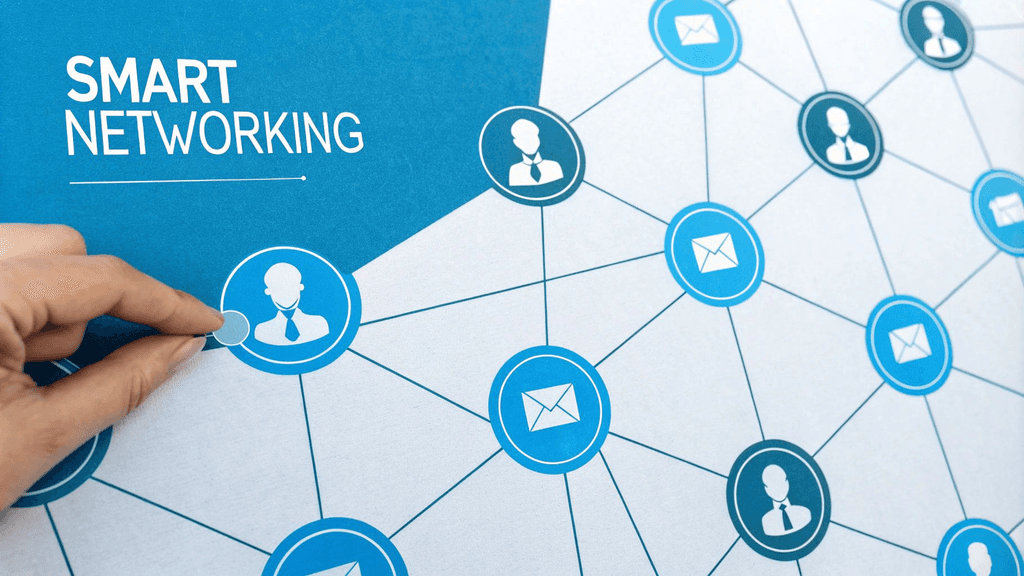
When it comes to navigating LinkedIn without leaving a trace, the platform offers various privacy settings that you can tweak to keep your profile visits under wraps. Understanding these settings is crucial if you want to maintain your anonymity while exploring profiles. Let’s dive into some of the key privacy options LinkedIn offers.
Profile Viewing Options: LinkedIn provides three main visibility settings for profile viewers:
- Your name and headline: This option displays your name and headline, making it clear who’s viewed the profile.
- Private profile characteristics: This setting allows you to view profiles without revealing your identity. Instead of your name, others will see a vague description like "Someone at [Industry]."
- Fully private: With this option, you can browse profiles completely incognito, giving no indication of your visit whatsoever.
Adjusting these settings is quite simple, but many users overlook them. When you're in a situation where you don't want to be seen—perhaps during a job search or while scouting potential competitors—a quick visit to the privacy settings can save you from unwanted attention.
Visibility of Your Profile: You should also be aware of who can see your profile and what elements are visible to others. LinkedIn allows you to control whether your profile is visible to search engines and whether your activity is shared with your connections. To maintain anonymity, you might want to ensure that only your connections—or no one at all—can see your profile.
Taking control of your privacy settings not only helps you browse the platform with confidence but also enhances your overall LinkedIn experience. By understanding and customizing these settings, you can still connect with opportunities without exposing your intentions or identity.
Also Read This: What to Say to Recruiters on LinkedIn to Get Noticed
4. Steps to Set Your Profile to Anonymous Viewing
Now that you know the importance of privacy settings, let’s walk through the steps to set your LinkedIn profile to anonymous viewing. It's a straightforward process that can be completed in just a few minutes.
Step 1: Sign In to Your LinkedIn Account
First, head over to LinkedIn.com and sign in to your account. Make sure you’re logged in to the account you wish to adjust.
Step 2: Go to Your Settings & Privacy
Once logged in, locate the “Me” icon at the top of your LinkedIn homepage. Click on it, and then select “Settings & Privacy” from the dropdown menu.
Step 3: Navigate to Privacy Settings
In the Settings & Privacy menu, you’ll see several options on the left-hand side. Click on “Visibility” to access your profile’s visibility settings.
Step 4: Change Your Profile Viewing Options
Look for the “Profile viewing options” section. You’ll see three choices here:
- Select “Your name and headline” if you want to be identified.
- Choose “Private profile characteristics” to remain somewhat anonymous.
- Finally, select “Private mode” to browse profiles without others knowing you’ve visited.
Choose “Private mode” if your goal is total anonymity, then close the settings panel.
Step 5: Confirm Your Settings
After making your changes, ensure they have been saved correctly. You can revisit the privacy settings to double-check that your profile is indeed set to “Private mode.” This step will ensure you can explore with peace of mind.
And there you have it! With these simple steps, you'll be browsing LinkedIn profiles anonymously in no time. Whether you’re conducting research or simply checking out potential connections, these privacy settings are your best friend.
Also Read This: How to Add a Link to LinkedIn Post for Increased Engagement
5. Using Third-Party Tools for Anonymous Profile Visits
If you're considering viewing LinkedIn profiles without revealing your identity, third-party tools can be a game changer. These tools are designed to help you navigate LinkedIn more discreetly. However, it’s crucial to approach this option with caution. Let’s break down some popular tools that users find helpful.
- PhantomBuster: This tool allows you to scrape information from LinkedIn profiles, but it does so anonymously. You can set it up to visit profiles while keeping your own profile hidden. While it's great for research, make sure to respect LinkedIn's terms of service.
- LinkedIn Profile Viewer: Some Chrome extensions help you view profiles without logging in. These tools can collect public data without disclosing your information. Always check user reviews and safety ratings before using such extensions.
- Ghostery: This is a privacy extension that focuses on blocking trackers and ads. While it doesn’t specifically hide your LinkedIn visits, it can enhance your overall privacy while browsing. It's a good tool to have in your digital privacy toolbox.
- Scraping Tools: There are various scraping tools available that can pull information from LinkedIn. Keep in mind that using such tools might violate LinkedIn's policy against data scraping, so proceed with caution.
When using third-party tools, always prioritize tools that assure data privacy. Be wary of scams that might compromise your LinkedIn account or personal information. Remember that while these tools can help maintain anonymity, they can also lead to a violation of LinkedIn's user agreements, which could result in a ban on your account.
Ultimately, it’s about balancing convenience with integrity. Using these tools responsibly is key to having a seamless experience on LinkedIn while keeping your identity hidden.
Also Read This: How to Make My LinkedIn Private: A Complete Guide to Profile Privacy
6. Best Practices for Anonymously Checking Profiles
Now that you know how to access LinkedIn profiles anonymously, it's essential to consider some best practices to ensure you’re not only successful but also ethical in your approach. Here are some tips to keep in mind:
- Be Ethical: Always respect the boundaries set by users on LinkedIn. If someone has a private profile, it’s probably because they wish to keep their information limited. Think about your purpose for visiting their profile—if you can justify it, then go ahead, but respect their privacy.
- Log Out of Your Account: If you've made the necessary adjustments to your LinkedIn settings and still feel uneasy, simply log out of your account. This ensures that whatever you view will not be tracked back to you.
- Maintain a Low Profile: If you’re trying to remain discreet, don’t go around liking or commenting on posts by the person whose profile you’re checking. Engaging with their content directly will ultimately break your veil of anonymity.
- Monitor Your Activity: Regularly check your activity log on LinkedIn to see if any interactions are being documented. This will give you an idea of how your anonymous browsing is being perceived.
- Utilize Incognito Mode: Browsing in incognito or private mode on your web browser can help prevent your history from being recorded, adding another layer of privacy during your profile visits.
By following these best practices, you can effectively check out LinkedIn profiles without raising any eyebrows. It's all about striking the right balance between staying informed and respecting others’ privacy. Remember, everyone deserves their personal space, even in the professional realm!
Also Read This: How to Manage Job Alerts on LinkedIn: A Guide to Personalizing Job Notifications
7. Limitations of Anonymous Viewing on LinkedIn
While viewing LinkedIn profiles anonymously sounds appealing, it's important to understand that there are some limitations and nuances involved. Here are a few key points to consider:
- Inability to See Profile Details: When you choose to view profiles anonymously, you may miss out on important details about the person. Some LinkedIn users may have customized their settings to show more information only to known connections or identifiable visitors.
- No Networking Opportunities: One of the greatest benefits of LinkedIn is its networking potential. When you view someone’s profile anonymously, they won't know you checked them out, which limits opportunities for follow-up connections. This can hinder your ability to build relationships.
- Restricted Visibility for Your Profile: When you go incognito, your own profile becomes less visible to others. This means opportunities for your profile to be discovered by others in your industry might decrease, which is counterproductive if you’re job hunting or seeking collaborations.
- May Affect Recommendations: LinkedIn uses algorithms to suggest profiles to view based on interactions and visibility patterns. Anonymously browsing can affect these suggestions, potentially leading to missed recommendations that could be valuable.
- Connection Requests May Be Misinterpreted: If you view someone’s profile anonymously and later send them a connection request, they might be suspicious about your intentions. This can lead to potential misunderstandings, especially in professional contexts.
In short, while anonymous viewing lets you explore profiles without others knowing, it comes with the sacrifice of some networking benefits and insights. Understanding these limitations can help inform how and when to utilize anonymous viewing to your advantage.
8. Conclusion and Final Thoughts on LinkedIn Anonymity
To wrap things up, anonymity on LinkedIn is a double-edged sword. It offers privacy and discretion, which can be incredibly valuable in certain scenarios, such as researching potential employers or competitors. However, it’s essential to weigh the pros and cons before deciding to browse incognito.
Here are some final thoughts to consider:
- Use Anonymity Wisely: If you're job hunting or exploring new opportunities, it may be beneficial to be visible. However, if you're conducting research or checking out competitors, anonymous viewing can help maintain your privacy.
- Stay Mindful of Your Activity: LinkedIn is a platform for professional connections. Maintaining a visible presence can lead to fruitful networking opportunities, so choose your browsing mode based on your current professional goals.
- Be Authentic: Ultimately, authenticity pays off on platforms like LinkedIn. Strive to engage with others openly, as building genuine relationships often leads to better career advancements and personal growth.
- Adjust Your Settings Accordingly: Remember, you have control over your own privacy settings, but so does everyone else. Be proactive in managing your own profile visibility while respecting others’ choices.
In the end, the choice to view LinkedIn profiles anonymously or not is a personal decision that can depend on your objectives. Just remember that with great power comes great responsibility—and the more you understand the implications of your actions, the better you can leverage LinkedIn to enhance your professional journey.
 admin
admin








