In today's digital age, maintaining your online privacy has never been more critical, especially with messaging apps like Telegram. Whether you’re using it for personal chats or professional communications, knowing how to log out of your account on any device is essential. This guide will walk you through the steps to effectively log out of Telegram and discuss why it’s important to do so regularly. Let's dive into keeping your account safe!
Understanding the Importance of Logging Out
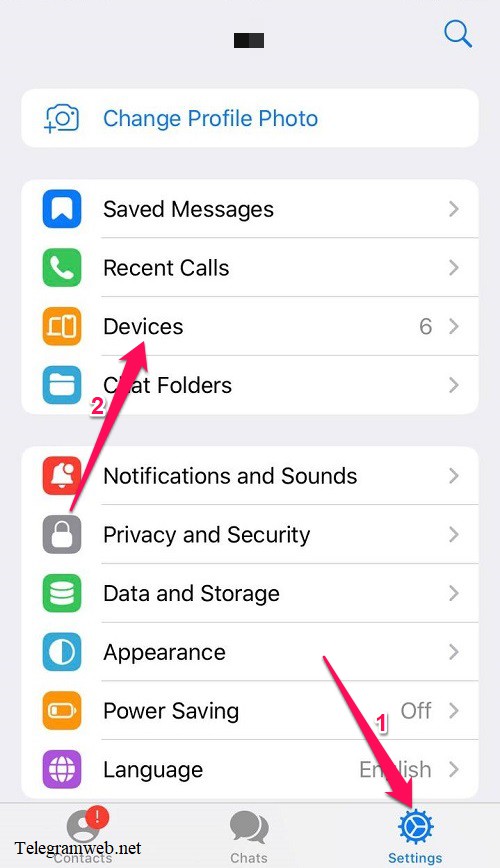
Logging out of your Telegram account might seem like a minor action, but it carries significant weight when it comes to protecting your privacy and security. Here are some key reasons why you should make it a habit:
- Protecting Personal Information: Telegram is a hub for sharing sensitive and personal information. When you log out, you prevent unauthorized access to your chats and data, especially on shared or public devices.
- Preventing Unauthorized Usage: If you forget to log out on a friend's phone or a public computer, someone could easily access your account and misuse it. Logging out ensures that your account stays secure from prying eyes.
- Reducing the Risk of Hacking: Accounts that stay logged in on devices that aren't yours are more vulnerable to hacking. Logging out eliminates that risk, keeping your information out of reach.
- Managing Active Sessions: Telegram allows you to see all active sessions. Logging out of devices you no longer use can help you manage your sessions effectively and maintain control over your account.
- Encouraging Good Security Habits: Regularly logging out reinforces the habit of thinking critically about your digital footprint. It reminds you to always prioritize your online safety.
In a world where our digital lives are constantly at risk, simple actions like logging out can offer significant peace of mind. Take control of your privacy today!
Logging Out from the Telegram Mobile App
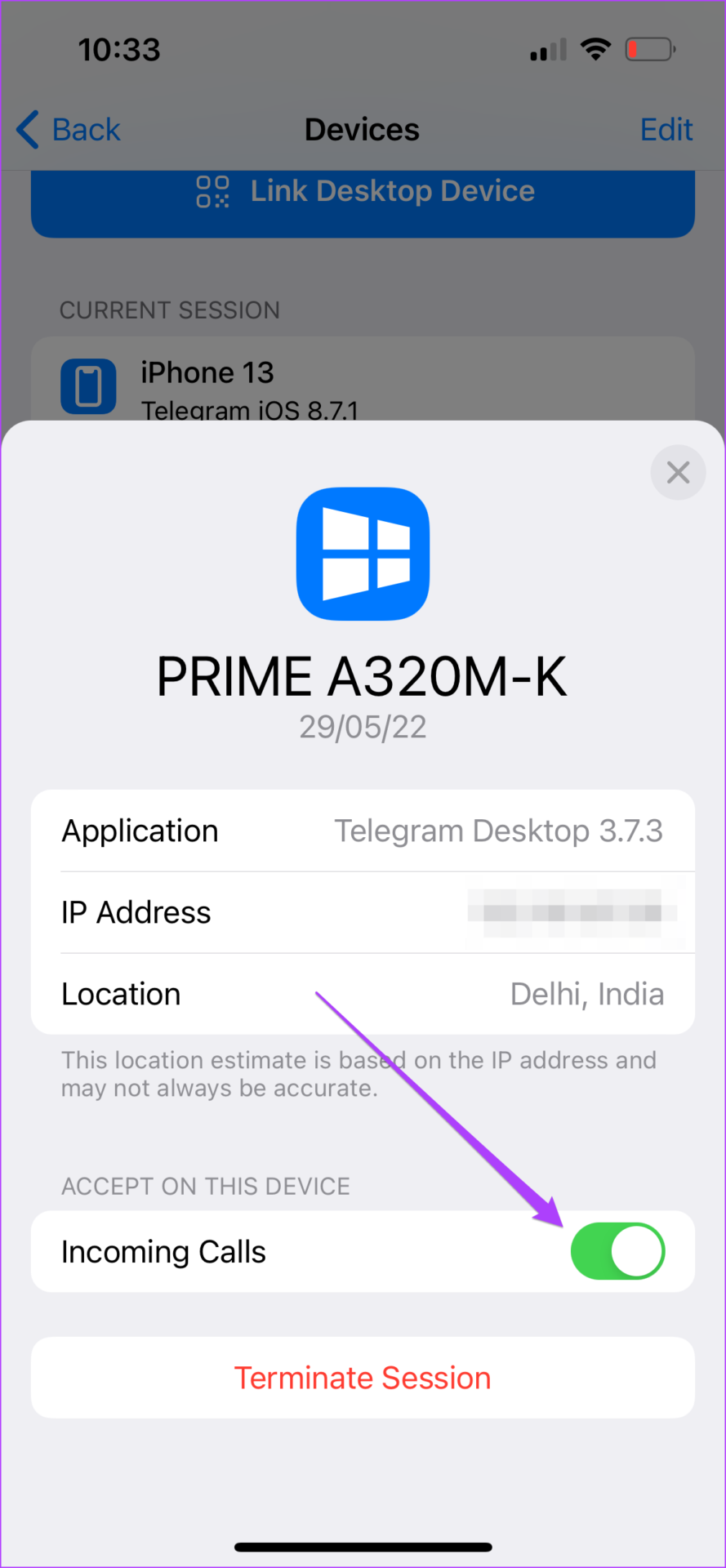
Logging out of the Telegram mobile app is a straightforward process that helps ensure your account stays secure, especially if you’re using a shared device or have privacy concerns. Whether you’re an Android or iOS user, the steps are quite similar. Here’s how you can do it:
- Open the Telegram app on your mobile device.
- Tap on the three horizontal lines or the Settings icon (this varies depending on your device).
- Go to Settings from the menu that appears.
- Scroll down and find the Log Out option.
- Once you tap on Log Out, you might be asked to confirm your decision. Do so to complete the process.
And voila! You’re logged out of the app. This will not only log you out but will also help protect your account from unauthorized access. You can log back in anytime using your phone number when you need to access your messages again.
Logging Out from Telegram Web
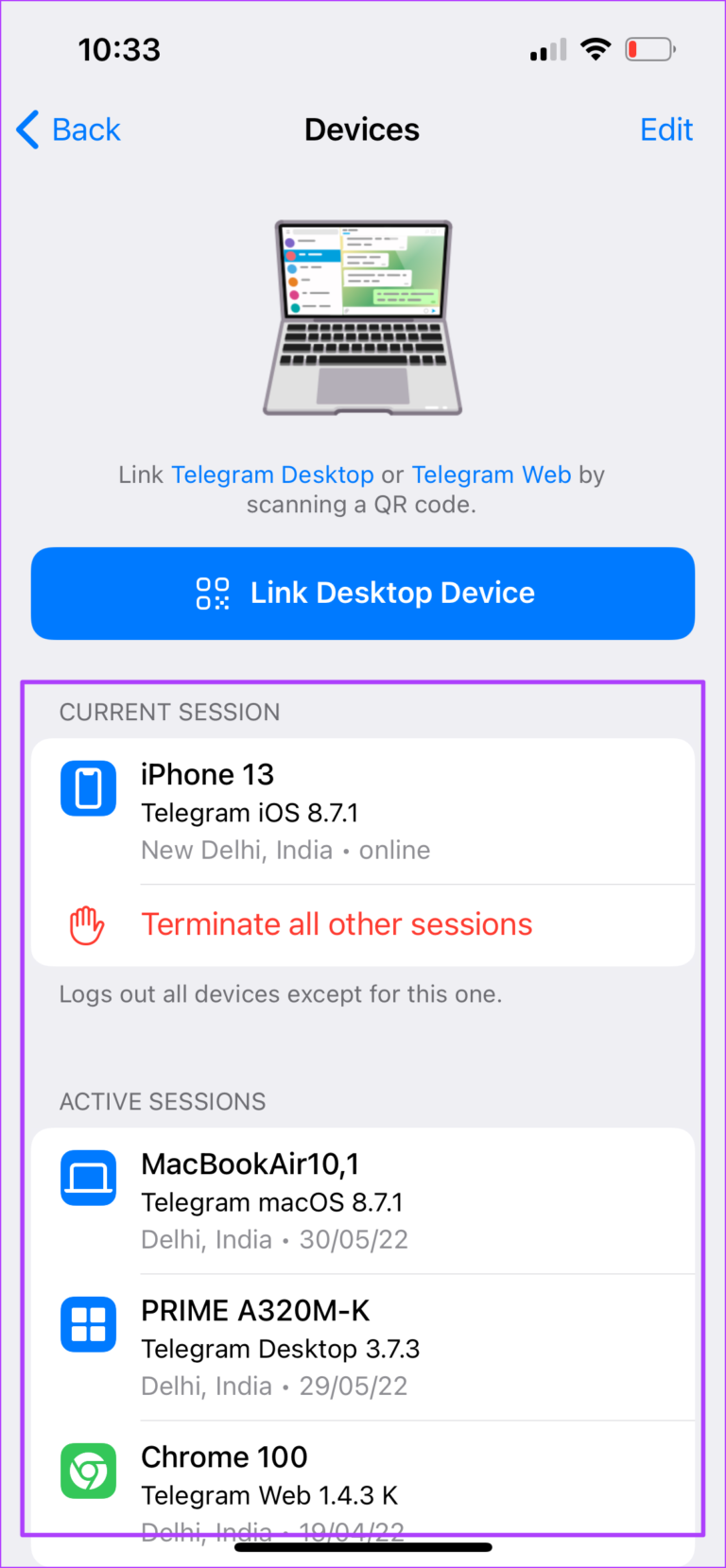
Logging out from Telegram Web is just as vital as logging out of the mobile app. Given that you're accessing your account through a browser, you’ll want to ensure you secure your session, especially if you’re using a public or shared computer. Here’s how to do it:
- Open your web browser and go to web.telegram.org.
- Click on the hamburger icon (three horizontal lines) in the upper left corner.
- Select Settings from the dropdown menu.
- Scroll to the bottom and find the Log Out option.
- Click on it, and you will be logged out of Telegram on the web.
In case you want to ensure your privacy even further, consider clearing your browser’s cache and cookies after logging out. This adds an extra layer of protection by removing any saved login information. Remember, being mindful of your online security is key!
Logging Out from Telegram Desktop

Logging out of Telegram on your desktop might seem tricky at first, but it’s a straightforward process once you know where to look. Whether you're using Windows, macOS, or Linux, the steps are quite similar. Here’s how you do it:
- Open the Telegram Desktop application on your computer.
- Click on the three horizontal lines (the hamburger icon) in the top left corner of the application. This will open up a side menu.
- From the side menu, scroll down and select *Settings.
- In the Settings menu, you’ll find the option Log Out at the bottom. Click on that.
- A confirmation dialog will appear, asking if you're sure you want to log out. Click Log Out to confirm.
And that's it! You’ve successfully logged out of Telegram on your desktop. It’s essential to log out, especially if you’re using a shared or public computer, to protect your privacy.
Remember, when you log out, you’ll also need to log back in using your phone number and verification code the next time you want to access Telegram.
Logging Out from Multiple Devices
If you're active on multiple devices and wish to log out from Telegram across all of them, this can be done easily via the Telegram app itself. Here's how you can manage your sessions:
- Open the Telegram app on your primary device.
- Tap on the three horizontal lines in the upper left corner to open the menu, then go to Settings.
- Scroll down and select Devices. This will show you a list of all devices currently logged into your Telegram account.
Here, you'll see a list of active sessions alongside details like:
- Device Name
- Last Active Time
- Location
If you wish to log out from a specific device, just tap on the three dots next to it and choose Terminate Session. If you want to log out from all devices, you’ll find the option labeled Terminate All Other Sessions* at the bottom. This is an excellent way to enhance your privacy, especially if you suspect unauthorized access.
Always ensure you regularly check your active sessions. Keeping your account secure should be your top priority!
Ensuring Your Account’s Privacy After Logging Out
Logging out of Telegram is an essential first step in protecting your account's privacy. But there are additional measures you can take to ensure that your personal information stays secure, even after you've logged off. Let’s walk through some important steps to cement that privacy!
- Clear Cached Data: After you log out, it's a good idea to clear the app cache. Depending on your device, these steps might vary. For most Android devices, go to Settings > Apps > Telegram > Storage and then select Clear Cache. On iOS, uninstalling and reinstalling the app usually does the trick.
- Unlink Devices: If you’ve previously logged in from multiple devices, don’t forget to unlink those devices. You can do this from the Telegram settings, under Privacy and Security, by checking the Active Sessions tab. This way, no one else will have access to your account.
- Enable Two-Step Verification: Adding an extra layer of security can really go a long way. Head over to Settings > Privacy and Security > Two-Step Verification. This feature will require a password when you (or someone else) tries to log in again, adding that extra bit of security!
- Review Privacy Settings: Take a moment to review your privacy settings. You can adjust who can see your phone number, profile photo, and last seen status. It's crucial to restrict that visibility to only those you trust.
By taking these steps, you’ll not only be securing your account, but also ensuring that your private conversations and personal information are safe after you've logged out.
Conclusion
In today’s digital world, privacy is more important than ever, and knowing how to log out of Telegram on any device can be a significant first step toward safeguarding your personal information. But as we’ve discussed, logging out is just one piece of the puzzle. Ensuring your account’s privacy requires a bit more diligence and proactive steps.
Remember, whether you’re using Telegram for chatting, sharing files, or connecting with groups, maintaining your privacy is essential. Here are some key takeaways to keep in mind:
| Action | Description |
|---|---|
| Log Out Regularly | Make it a habit to log out from devices that aren’t yours or when you’re done using Telegram. |
| Clear Cache | Regularly clear your app cache to prevent unnecessary data storage. |
| Enable Two-Step Verification | This adds a layer of protection, making unauthorized access nearly impossible. |
| Review Privacy Settings | Regularly check and update who can see your information on Telegram. |
By implementing these practices, you can feel much more secure about your Telegram usage, allowing you to enjoy communication without unnecessary worry. So take a few moments each time you log out, and keep your account safe and sound!
 admin
admin








