Hey there! If you’ve ever found yourself in a situation where you had to log out of Telegram on a device you no longer have access to, you’re not alone. It can be a bit tricky to navigate, especially if you’re not too familiar with the app’s settings. Don't worry; we're here to help! In this post, we'll walk you through how to easily log out of Telegram from other devices remotely. Let’s jump right in!
Understanding Telegram's Device Management
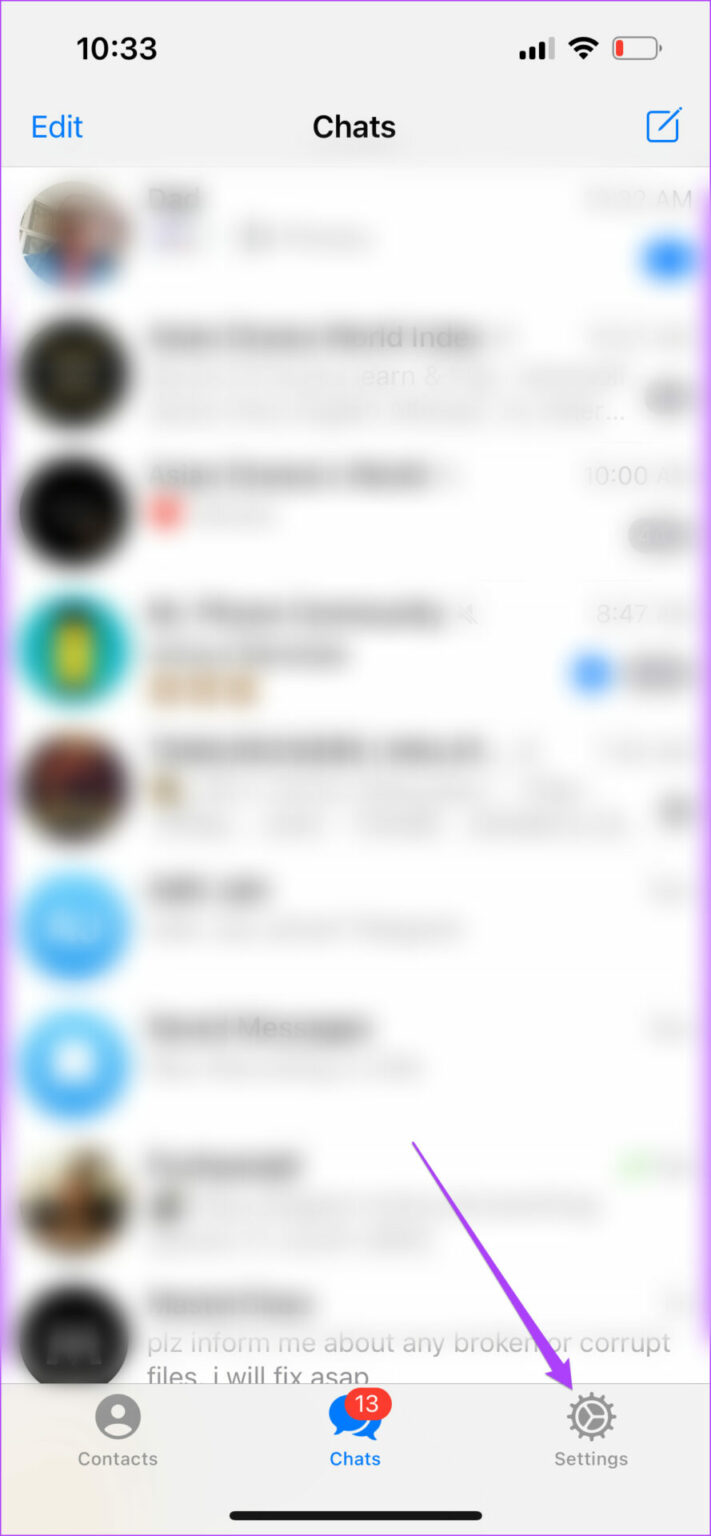
Before diving into the steps for logging out of other devices, it’s essential to understand how Telegram handles device management. Telegram is designed to provide users with flexibility and security when accessing their accounts across multiple devices. Here’s what you need to know:
- Multiple Device Access: Telegram allows users to access their accounts on various platforms, such as mobile phones, tablets, and computers. This means you can switch between devices without missing a beat!
- Active Sessions: When you log in to Telegram on a new device, it creates an active session. You can have multiple active sessions running at the same time, which can be quite handy!
- Security Features: To help protect your account, Telegram offers device management features that let you view all active sessions and log out from any device remotely. This is crucial for ensuring your privacy, especially if you’ve misplaced a device or suspect unauthorized access.
Having this understanding makes it easier for you to manage your Telegram account effectively. With a few simple clicks, you'll be able to maintain control and keep your messages secure, no matter where you log in. Let’s explore how to manage these sessions effectively!
Steps to Log Out of Telegram Remotely
Logging out of Telegram from other devices remotely is a crucial step for maintaining your privacy and security. It's pretty simple to do, and I'll walk you through each step. Just follow these instructions:
- Open Telegram on Your Device: Start by launching the Telegram app on your smartphone or desktop. You’ll want to be signed into the account that you wish to manage.
- Go to Settings: Look for the settings menu. On mobile, you can usually find this by tapping the three horizontal lines (or bottom icon) in the corner of your screen. On desktop, it’s often represented by a gear icon.
- Select Privacy & Security: Once you're in settings, tap on "Privacy & Security." This is where you’ll find options to manage all your security settings, including logged-in sessions.
- Active Sessions: Scroll down until you find the “Active Sessions” section. This will show you all the devices currently logged into your Telegram account.
- Choose Your Session: Here, you will see each active device listed, typically showing the device type and last active time. Identify the session you wish to log out from.
- Log Out: Tap on the session you want to terminate and choose the "Terminate Session" or "Log Out" option. Confirm if prompted.
That’s it! You've successfully logged out of Telegram from another device. This little safeguard can help ensure that your private chats stay just that—private.
Verifying Logout on Other Devices
After you’ve logged out from a device, it's always a good idea to verify that the logout was successful. Here’s how you can do that:
- Check the Active Sessions List Again: Return to the “Active Sessions” section in your Privacy & Security settings on your current device. This list should now show that the session you terminated is no longer there.
- Attempt to Log In: If you have access to the device you logged out from, try opening Telegram. You should be prompted to log in again, as the session has been terminated.
- Review Recent Activity: On your current device, review your "Chat History" and other features to ensure no new messages or posts have been sent from the logged-out account.
By following these steps, you can have peace of mind knowing that your Telegram account is secure, and you've effectively logged out from any unwanted sessions. Remember, keeping your information protected is always a priority!
Tips for Securing Your Telegram Account
Keeping your Telegram account secure is essential, especially given the increasing number of cyber threats. Here are some tips that can help you strengthen your account’s security:
- Enable Two-Step Verification: This adds an extra layer of security. You’ll need to enter a code sent to your phone, as well as your password, whenever you log in from a new device.
- Use a Strong Password: When setting up your password, make it unique and complex. Avoid common phrases, and consider using a mix of letters, numbers, and symbols.
- Keep Your App Updated: Regular updates often come with security patches that protect against vulnerabilities. Make it a habit to check for and install updates.
- Be Cautious with Links: Avoid clicking on unknown links, even if they come from trusted contacts. These might be phishing attempts to compromise your account.
- Check Account Activity: Regularly review your active sessions under the “Devices” section in settings. If you see any unfamiliar devices, log them out immediately.
By following these tips, you not only enhance your account's security but also ensure a safer user experience on Telegram.
Conclusion
Logging out of Telegram from other devices doesn’t have to be a daunting task. With just a few simple steps, you can ensure your account remains secure and free from unauthorized access. Remember, it’s crucial to regularly review your account settings, change your password occasionally, and enable two-step verification to safeguard your information.
In today’s digital age, where risks are abundant, taking proactive measures can make all the difference. So, stay informed about the latest security practices, and don’t hesitate to log out from devices you no longer use or recognize.
In summary, whether you’re logging out from another device or ensuring your settings are optimized, maintaining a secure Telegram account is paramount. You’ve got the tools and information now—so take action!
 admin
admin








