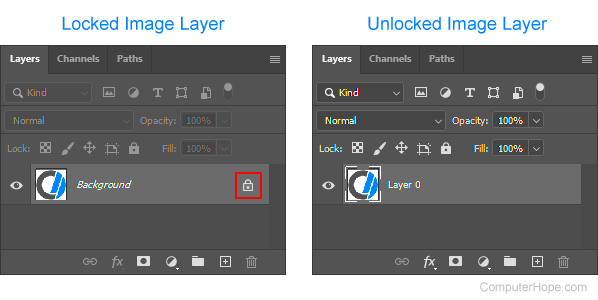Locking images is a crucial step in protecting your valuable visual content from unauthorized access, misuse, or unwanted modifications. In today’s digital world, images are often shared, downloaded, or edited, which can lead to them being used inappropriately. By locking your images, you can ensure that they are secure and only accessible by the people you trust. Whether you are a photographer, designer, or content creator, locking your images can help you maintain control over your intellectual property.
Why You Should Lock Images
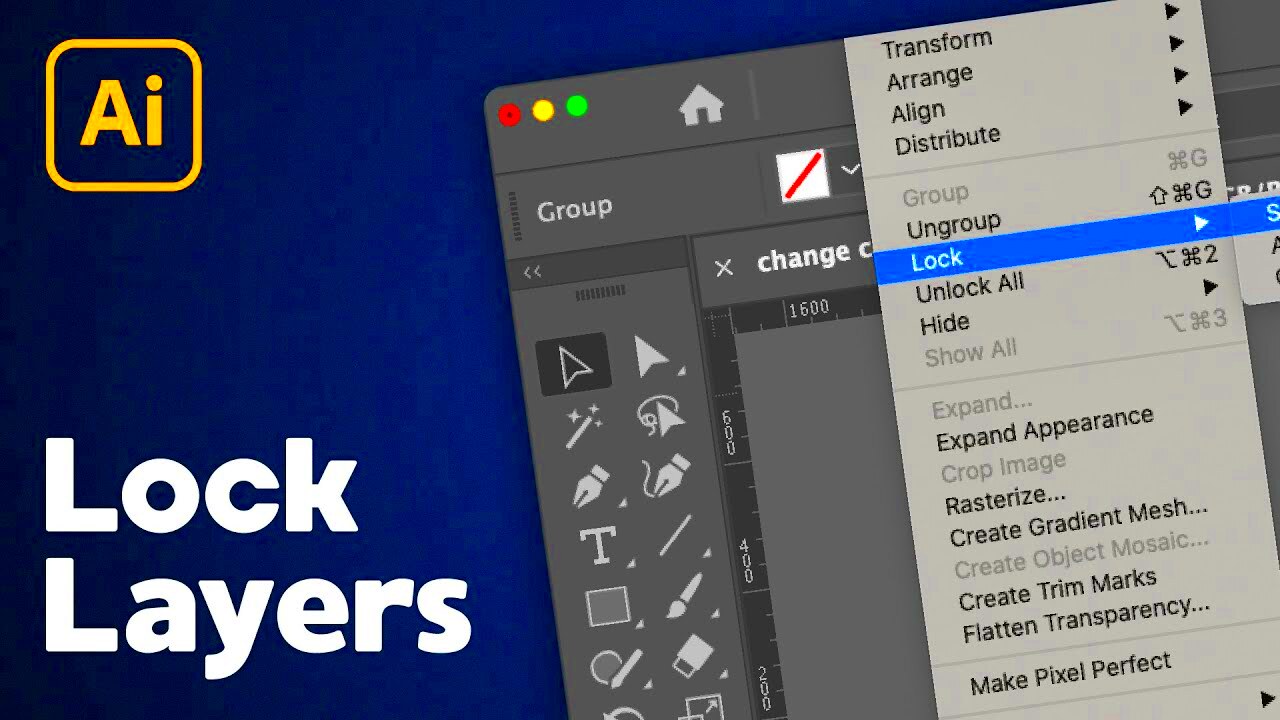
There are several important reasons why you should lock your images. Here are some key points to consider:
- Prevent Unauthorized Use – Locking images stops others from using them without your permission. This is especially important if you're sharing your work online.
- Maintain Image Quality – Prevent accidental or intentional changes to your images. Locking them ensures they remain in their original form.
- Protect Your Copyrights – Locking images can help protect your copyrights and avoid theft. If someone tries to use your image without permission, it can be difficult for them to alter or misuse it.
- Limit Access – Locking images allows you to control who can view or use them. You can restrict access to specific people or groups.
With these reasons in mind, it’s clear that locking images is a simple yet effective way to protect your valuable content from various online risks.
Also Read This: Blurring Text in an Image Using Paint
How Locking Images Helps Protect Your Work
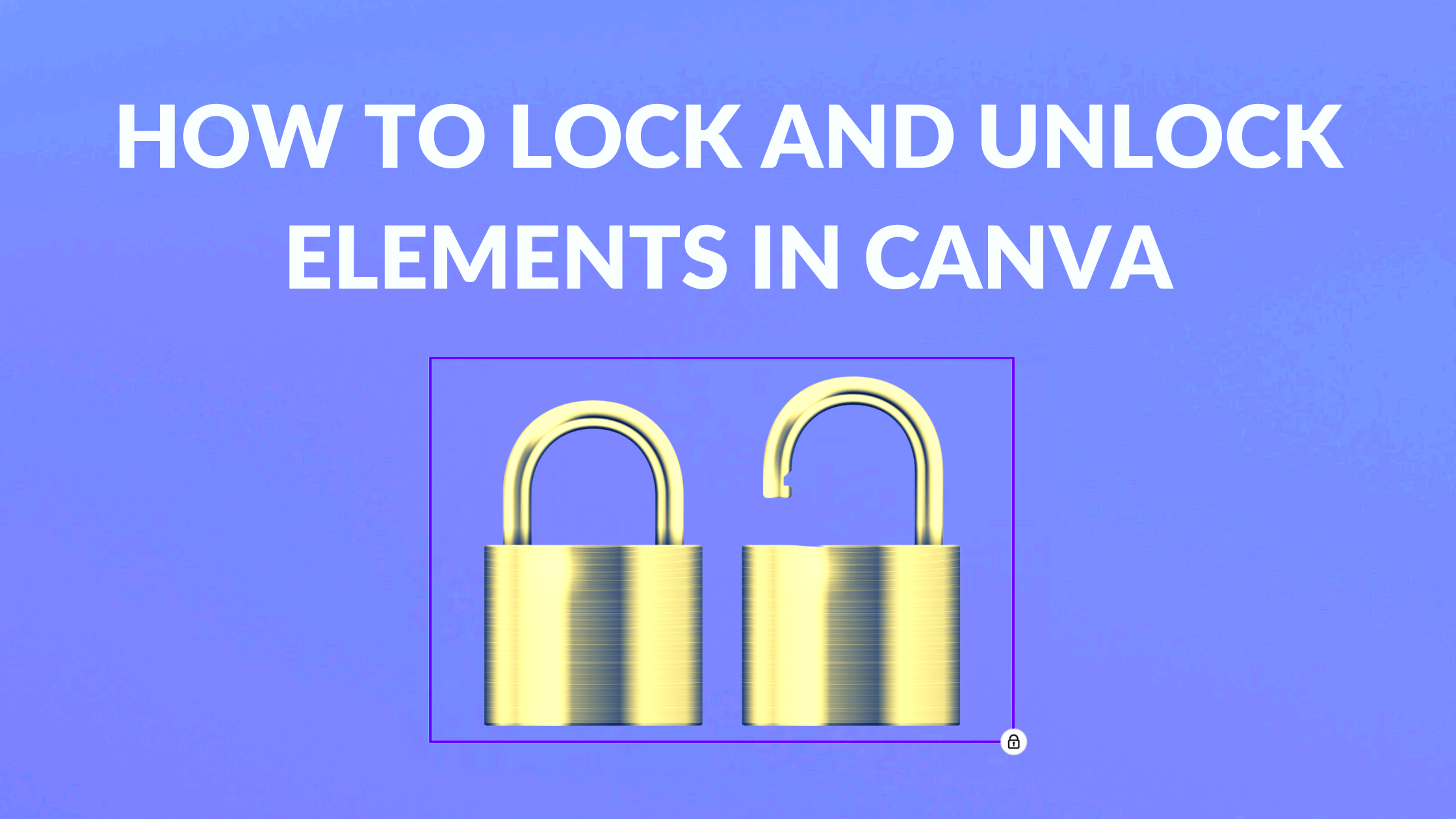
Locking images plays a critical role in safeguarding your work. Here’s how:
- Prevents Theft: Locking your images makes it harder for people to download or copy them without permission, ensuring your work stays with you.
- Prevents Unauthorized Editing: When images are locked, unauthorized users can’t make changes, whether it’s cropping, altering colors, or adding their own watermark.
- Preserves the Integrity of Your Work: Locking images ensures that your creative vision remains intact. This is essential if you are selling or licensing your work.
- Maintains Ownership: By locking your images, you are reinforcing your ownership rights. No one can claim the work as their own without facing difficulties.
In addition to protecting against theft and misuse, locking images also helps maintain the professional quality of your work. Whether you’re protecting family photos, professional artwork, or stock images, locking ensures that only those with the proper permissions can access and use them.
Also Read This: How to Convert a 2D Image into 3D for Creative Projects
Different Methods to Lock Images
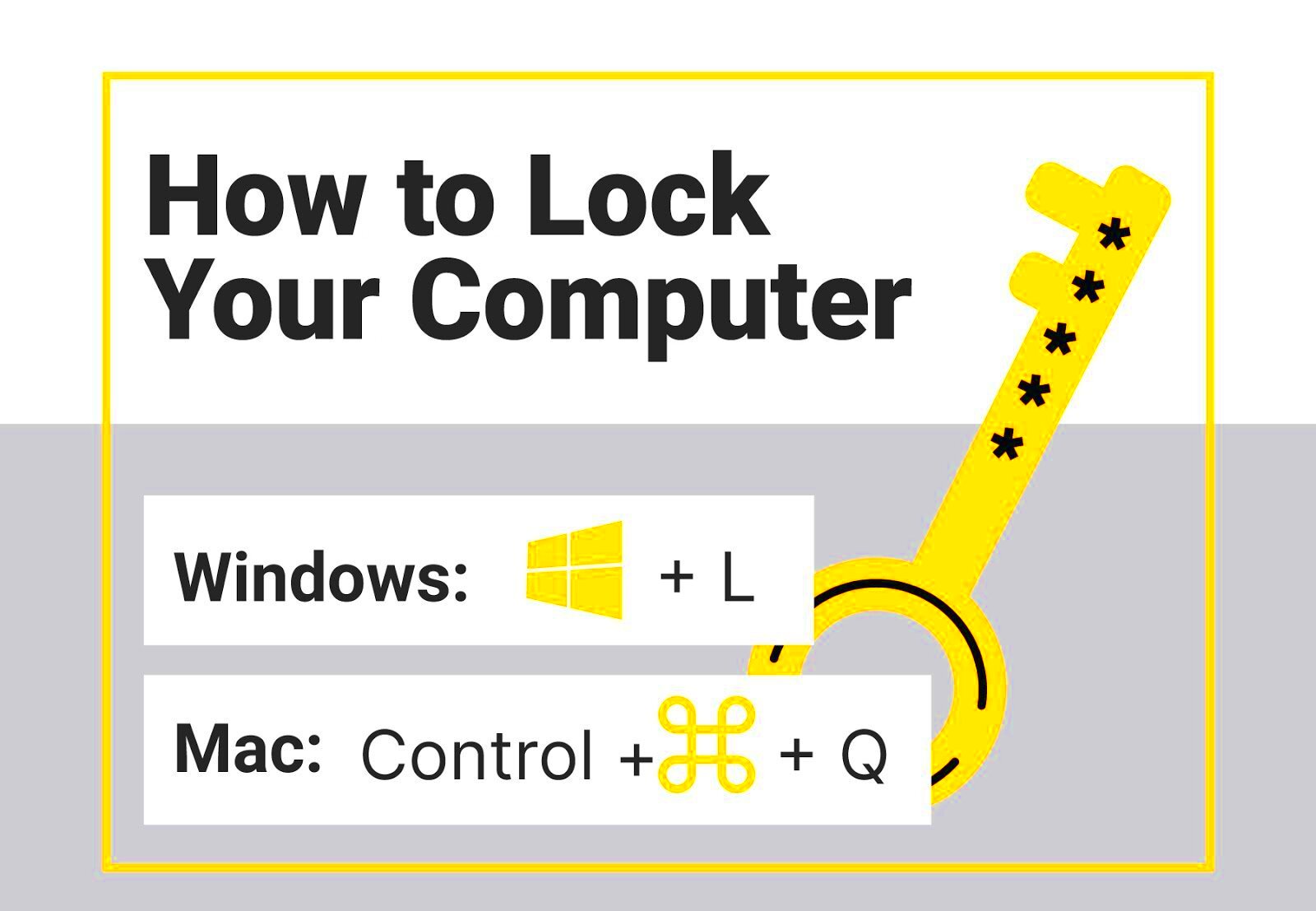
There are several ways you can lock your images to protect them from unauthorized use. Each method offers different levels of security and can be chosen based on your needs. Here are some of the most common techniques:
- Watermarking: One of the easiest ways to lock an image is by adding a watermark. This could be your logo or a text overlay that makes it clear the image belongs to you. Watermarks make it harder for others to use the image without proper attribution.
- Password Protection: For more secure locking, you can password-protect your images. This method ensures that only those with the correct password can view or download the image.
- Encryption: Encryption is one of the most secure ways to lock an image. It converts your image into a format that is unreadable without the correct decryption key. This is a great option for highly sensitive content.
- Disabling Right-click: By disabling the right-click function on your website, you can prevent people from easily downloading or copying images. This method adds a layer of protection against casual users but can be bypassed by tech-savvy individuals.
- Metadata Protection: Embedding information within the image’s metadata (such as copyright details) helps protect the image’s ownership. Although metadata can be removed, this method serves as a deterrent against misuse.
Depending on your specific needs and the level of protection you require, combining these methods can provide added security. It’s always a good idea to select a method that aligns with the value and sensitivity of your images.
Also Read This: Exploring Getty Images’ Extended License: Expanding Usage Opportunities for Buyers
Locking Images Using Online Tools
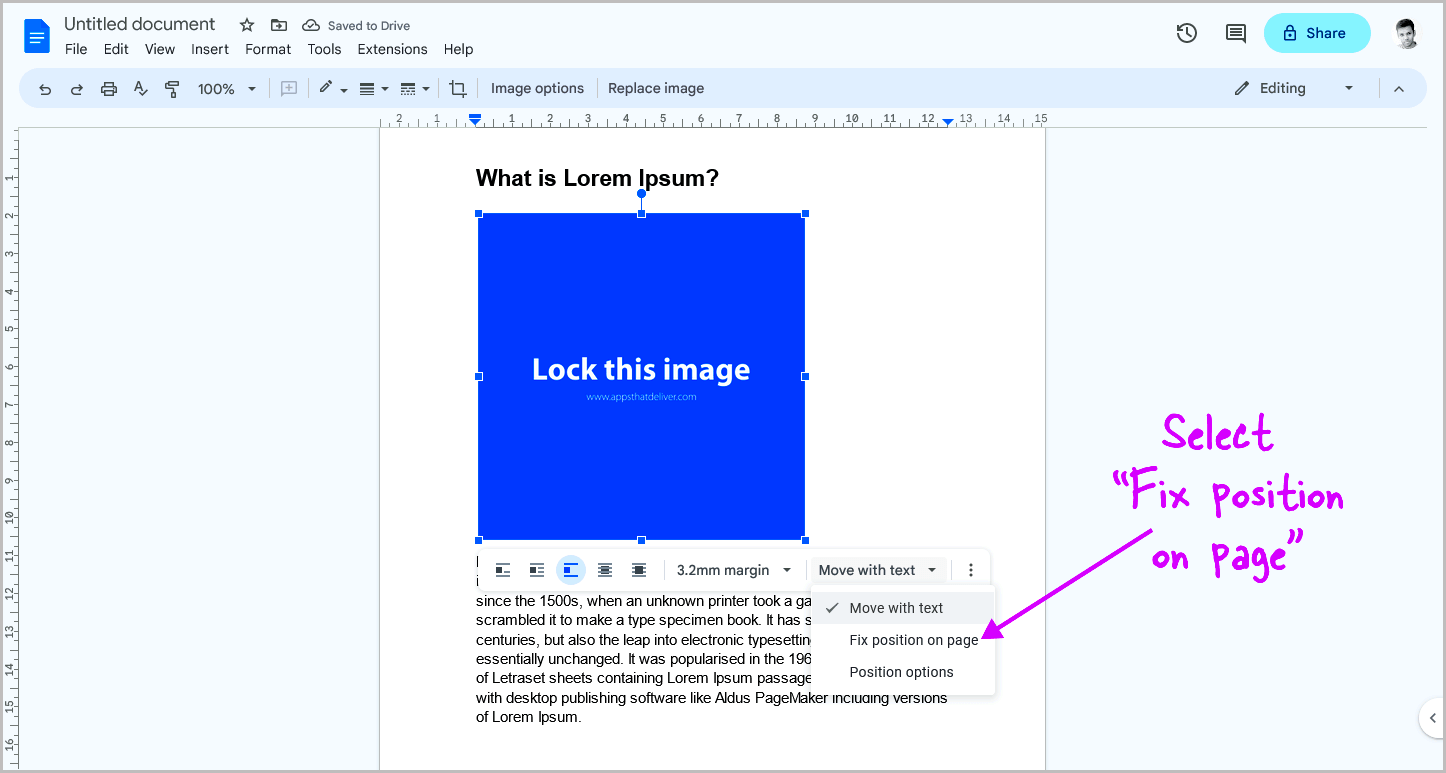
Online tools provide an easy and efficient way to lock your images without needing advanced technical skills. Many of these tools are user-friendly and offer a range of features to secure your images. Here are some popular options:
- Image Protect: This online tool allows you to add watermarks and disable right-clicking, making it difficult for others to download or misuse your images. It’s simple to use and works well for photographers and designers.
- Pixsy: Pixsy is a tool that offers advanced image protection by scanning the web for unauthorized uses of your images. It also helps you manage and lock your images, ensuring proper attribution and copyright protection.
- Smallpdf: Though primarily known for PDF tools, Smallpdf also offers image editing features, including watermarking and file protection. It’s a simple, accessible tool for quick image protection.
- Canva: Canva allows you to add watermarks or lock images as part of your design process. It’s a great option for creators who regularly produce digital content.
These tools often come with free versions for basic needs and paid versions for more advanced features. Choosing the right tool depends on your preferences and the level of protection you want for your images. Using online tools can significantly simplify the process of locking your images, helping you maintain control over your work.
Also Read This: How Many Wallet-Sized Images Fit on an 8×10 Print
Steps to Lock Images Using IMDB Image Downloader
The IMDB Image Downloader is a useful tool that allows you to download high-quality images from IMDB. However, you can also lock these images to prevent others from misusing them. Here are the steps to lock your images using this tool:
- Step 1: Open the IMDB Image Downloader on your web browser.
- Step 2: Use the search bar to find the movie or TV show whose images you want to download.
- Step 3: Once you have found the image, right-click on it and select the download option to save the image to your computer.
- Step 4: After downloading the image, you can lock it by using an online tool to add a watermark, password-protect it, or disable right-clicking on the image file.
- Step 5: If you prefer to encrypt your image, you can use a file encryption tool to ensure that only people with the decryption key can view it.
- Step 6: Optionally, you can also add metadata to the image to help protect your copyright and prove ownership.
By following these steps, you can successfully lock your IMDB images and prevent them from being misused or stolen. Keep in mind that while no method is foolproof, these steps will make it much harder for others to take advantage of your images without permission.
Also Read This: The Top Online Photography Courses for Learning New Skills
Common Challenges in Locking Images
While locking images can provide a great level of security, there are also some challenges that come with it. These challenges can vary based on the method you choose to lock your images. Below are some common hurdles you might face:
- Technical Difficulty: Some image locking methods, like encryption, can be complicated for people who are not tech-savvy. Setting up encryption or password protection may require additional tools or software that could be confusing to use at first.
- Watermark Visibility: Adding a watermark can effectively prevent theft, but it can also reduce the image’s visual appeal. You have to find the right balance between making the watermark visible enough for protection, yet not too intrusive for the viewer.
- File Size and Quality Loss: Some image locking methods, such as adding watermarks or encrypting files, may lead to a slight loss in image quality or increase the file size. This can be frustrating, especially for high-resolution images.
- Bypassing Protection: While methods like watermarking and right-click disabling are helpful, tech-savvy individuals can still bypass these protections using specialized software. For example, right-click disabling can be circumvented by simply taking a screenshot.
- Compatibility Issues: Some locking methods, like password protection or encryption, may not be compatible with all devices or platforms, making it difficult for users to access or view the images on different devices.
Despite these challenges, it’s important to remember that locking images still provides significant protection. By choosing the right method based on your needs, you can minimize these issues and secure your images effectively.
Also Read This: How to Turn an Image into a Coloring Page for Fun Projects
Best Practices for Locking Images
To ensure that your images remain protected, following best practices is essential. Here are some top tips to help you lock your images in the most effective way:
- Use Multiple Layers of Protection: Don’t rely on just one method to lock your images. Combining multiple techniques like watermarking, password protection, and encryption increases security and makes it harder for others to misuse your images.
- Choose a Discreet Watermark: If you use a watermark, make sure it’s subtle but still visible. It should not ruin the aesthetic of your image, but it should be clearly identifiable in case someone tries to use the image without permission.
- Keep Your Passwords Secure: If you are using password protection or encryption, make sure your passwords are strong and unique. Avoid using easy-to-guess passwords and consider using a password manager to store them securely.
- Regularly Update Your Protection Methods: As technology evolves, so do the methods for bypassing image protection. Make it a habit to regularly update your protection methods to stay ahead of potential security risks.
- Consider Image Licensing: If you are a professional photographer or designer, licensing your images can be a great way to protect your work legally. Licensing ensures that others can’t use your images without paying for them or obtaining your permission.
- Monitor Your Images: Regularly check the web for unauthorized uses of your images. Tools like Pixsy can help you track down instances where your images are being used without your consent.
By following these best practices, you can significantly reduce the risk of your images being misused, ensuring your work remains protected and your rights are respected.
Also Read This: How to Uncrop an Image
FAQ
Q: What is the best way to lock my images?
A: The best way to lock your images depends on your needs. For general protection, watermarking combined with password protection works well. If you need more security, consider encryption. Using multiple methods together will provide stronger protection.
Q: Can someone bypass image protection?
A: While some methods like watermarking or right-click disabling can be bypassed by tech-savvy individuals, using multiple layers of protection significantly reduces the chances of your images being misused. Additionally, regular monitoring of your images can help catch unauthorized usage early.
Q: Will locking my images reduce their quality?
A: Some image protection methods, like adding watermarks or encrypting images, may result in a slight reduction in quality or an increase in file size. However, the trade-off is worth it for the added security. Try to choose methods that balance protection and quality.
Q: Are there free tools available for locking images?
A: Yes, many online tools offer free versions for basic image protection, such as watermarking or disabling right-click. However, for advanced features like encryption or password protection, you may need to use a paid tool.
Q: How can I know if my image has been stolen?
A: You can use image tracking services like Pixsy, which scan the web for unauthorized uses of your images. These tools can help you detect when someone is using your image without permission.
Conclusion
Locking your images is an essential step in protecting your intellectual property, preventing misuse, and maintaining control over your creative work. By using various methods like watermarking, password protection, encryption, and disabling right-clicking, you can significantly enhance the security of your images. It’s also crucial to stay updated with new protection techniques and best practices to stay ahead of potential threats. While no method is completely foolproof, taking the time to lock your images properly can make it much more difficult for others to steal, alter, or misuse your content. Whether you're a professional or an amateur, image protection should always be a priority in your digital content strategy.