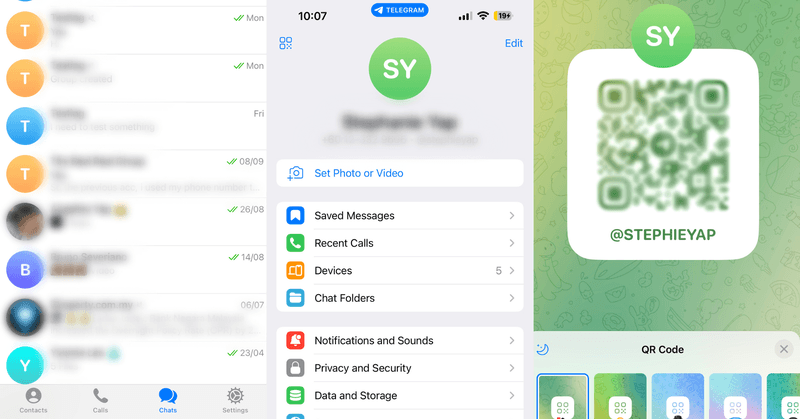Have you ever wanted to connect with someone on Telegram but found it challenging to exchange contact details? Well, you're in luck! Telegram has a nifty feature that allows you to quickly locate and connect with others using QR codes. This guide will walk you through the process of locating someone on
Understanding QR Codes on Telegram
QR codes, short for Quick Response codes, are essentially a type of matrix barcode that stores various types of information. On Telegram, these codes serve a very specific purpose: they allow users to share their account details in an efficient and convenient way. But what does this mean for you? Here’s a closer look at how QR codes work within the Telegram ecosystem.
- What is a Telegram QR Code?
A unique, scannable code that links directly to a user's Telegram profile. When someone scans this code using their Telegram app, they'll be able to reach out or connect with the user without needing to know their phone number or username. - How to Generate Your QR Code:
To generate your own QR code, follow these simple steps:- Open the Telegram app.
- Go to Settings.
- Your profile picture will be shown alongside a QR code icon. Click on it to generate your QR Code.
- You can save or share this code with others!
- Scanning a QR Code:
If you want to locate someone using their QR code, here’s how to do it:- Open your Telegram app.
- Go to the Chat or Contacts tab.
- Find the QR Scanner, usually accessible by tapping on the QR code icon.
- Point your camera at the QR code you'd like to scan.
In essence, QR codes in Telegram streamline the process of finding and connecting with others, making it easier than ever to expand your social circle. Whether you're networking for business or catching up with friends, this nifty feature simplifies the process. So, the next time you see a QR code on someone's phone or online, don’t hesitate to scan it and establish a connection in seconds!
Steps to Scan a QR Code on Telegram
So, you've got a QR code to scan, and you're eager to connect with someone on Telegram. No worries—it's super simple! Just follow these steps:
- Open Telegram: First, launch the Telegram app on your smartphone. Make sure you're logged in to your account, as scanning won't work if you're not.
- Access the QR Code Scanner: In the app, tap on the three horizontal lines (hamburger menu) in the top-left corner to open the sidebar. From there, select "Settings." You’ll spot a QR code icon right next to your username at the top of the Settings page. Click on that.
- Point Your Camera: Once the QR scanner is open, your camera will activate. Position the camera so that the QR code is clearly visible in the frame. The app does a great job of recognizing the code automatically, so you won’t have to tap any buttons!
- Open the Profile: After scanning, Telegram will take you directly to the user’s profile. Here, you can see their username, profile picture, and more. If you wish, you can start a chat by tapping the chat icon.
- Save Contact: If you want to save them as a contact, tap on the “Add to Contacts” option and fill in any additional information you want!
That’s it! Scanning a QR code on Telegram is a user-friendly process that opens up new opportunities for connecting with friends and sharing info. Easy-peasy, right?
Creating Your Own QR Code
Now that you know how to scan QR codes on Telegram, why not create one for yourself? It’s a fantastic way to share your Telegram info without any fuss. Let’s walk through the steps to generate your very own QR code:
- Open Telegram: Just like scanning, start by opening the Telegram app. You’ll need to be logged into your account.
- Go to Settings: Tap on the hamburger menu at the top-left corner, and select "Settings."
- Find Your QR Code: At the top of the Settings page, you’ll see your username with a QR code icon beside it. Give it a tap!
- Customize Your QR Code: Telegram automatically generates a QR code based on your username. If you’d like, you can customize your profile picture or username to make your QR code more appealing.
- Share or Save: Once you’re satisfied, you can take a screenshot or use the direct share option to send your QR code to others. You can also download it to save for future use!
And there you have it! Creating your own QR code on Telegram is a breeze, and it’s a fun way to connect with friends or promote your Telegram presence. Just think of all the users you can reach with a simple scan!
5. Privacy Considerations
When it comes to locating someone on Telegram using a QR code, privacy should be at the forefront of your mind. While the functionality is convenient, it’s crucial to understand the implications of sharing personal information and utilizing digital identifiers like QR codes. Here are some key considerations to keep in mind:
- Personal Information Exposure: Scanning a QR code can reveal your username or phone number to others, depending on your privacy settings. Always check these settings before sharing your QR code.
- Consent is Key: Ensure that you have permission from the person you want to locate. Respecting boundaries is vital in any form of communication, especially on platforms like Telegram.
- Vulnerability to Scams: Be cautious with who you share your QR code with, as cybercriminals may use it to gain access to your personal information. Always share only with trusted individuals.
- Limited Control: Once you've shared a QR code, you can't retract that access easily. People can view details about you based on that code, so think twice before sharing.
- Use of Telegram's Privacy Settings: Telegram allows users to customize who can see their phone number and profile details. Leverage these settings to maintain a level of privacy that you're comfortable with.
Taking these precautions can help safeguard your privacy while still benefiting from the useful features Telegram offers.
6. Conclusion
Locating someone on Telegram using a QR code is a straightforward and effective method, but it comes with certain responsibilities and considerations. In summary:
- QR codes provide a quick way to connect and can easily facilitate communication.
- Privacy should always be prioritized; make sure both parties are comfortable with sharing information.
- Utilize Telegram's privacy settings to control who sees your details and when.
- Exercise caution with whom you share your QR code and always seek consent when necessary.
In today’s digital age, it’s essential to balance convenience with safety. By keeping these tips in mind, you can enjoy the benefits of connecting through Telegram without compromising your privacy. Whether you’re searching for friends, family, or networking opportunities, a little mindfulness goes a long way. Happy chatting!