Dailymotion is one of the largest video-sharing platforms, home to a variety of content from around the globe. However, just like any other video platform, experiencing slow load times can be frustrating. Whether you're trying to watch a hilarious clip, a music video, or educational content, having a smooth viewing experience is essential. In this post, we'll explore some efficient ways to load Dailymotion videos quickly and understand the factors that influence video load times.
Understanding Video Load Times
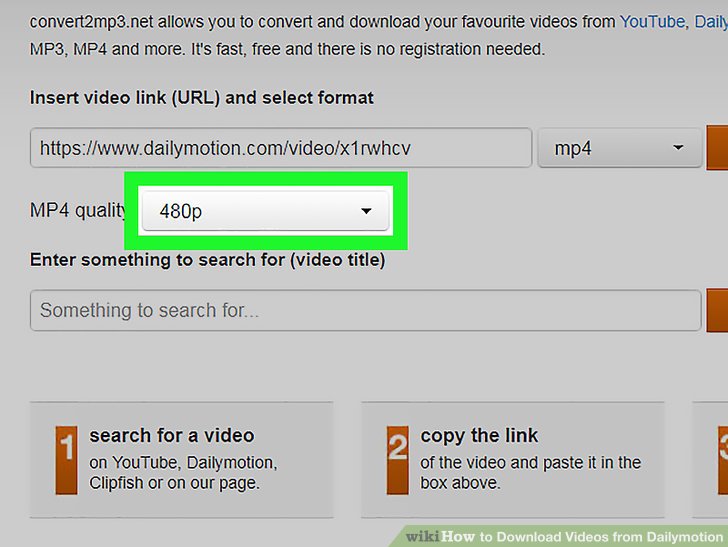
When you click play on a Dailymotion video, there's a lot happening behind the scenes that determines how quickly the video starts to play. Several factors can affect video loading times, and knowing them can help you optimize your viewing experience. Let’s dive into these factors.
1. Internet Speed: The most significant factor in video load times is your internet connection speed. Dailymotion recommends certain speeds for optimal viewing:
- At least 3 Mbps for standard definition (SD) videos.
- At least 5 Mbps for high definition (HD) videos.
- At least 25 Mbps for full HD and 4K videos.
If you find videos taking too long to load, consider checking your internet speed using online speed tests. If your speed is lower than recommended, it might be worth talking to your Internet Service Provider to explore options for upgrading your plan.
2. Browser and Device Performance: Your choice of web browser and its performance can also impact how quickly videos load. Different browsers manage resources differently, and some are optimized better for video streaming. Here are a few tips:
- Ensure that your browser is up to date.
- Clear your browser's cache regularly to prevent it from slowing down.
- Try using popular browsers like Chrome, Firefox, or Edge, which typically have good support for video playback.
Your device's performance plays a role too. An older smartphone or computer may struggle with higher resolution videos. Always ensure that your device’s operating system is updated and that any unnecessary applications are closed while you're watching videos.
3. Dailymotion’s Server Status: Sometimes, the issue may not be on your end at all. Dailymotion’s servers could be overloaded or undergoing maintenance, which may result in slower load times. It’s always good practice to check their social media or forums to see if others are experiencing similar issues.
4. Video Quality Settings: Dailymotion allows you to adjust video quality settings, and this can have a direct impact on load time. If you’re experiencing buffering, consider lowering the video resolution. You can do this by:
- Clicking on the gear icon (settings) in the video player.
- Selecting a lower quality option, such as 480p.
By managing your video quality based on your internet speed and device capabilities, you can significantly improve your viewing experience.
In conclusion, understanding the factors influencing Dailymotion video load times can empower you to make better choices for a smoother watching experience. With the right internet speed, browser, device performance, and settings, you can enjoy your favorite content without hiccups!
Also Read This: Effective Strategies to Promote Dailymotion Videos on Social Media
3. Optimizing Your Internet Connection
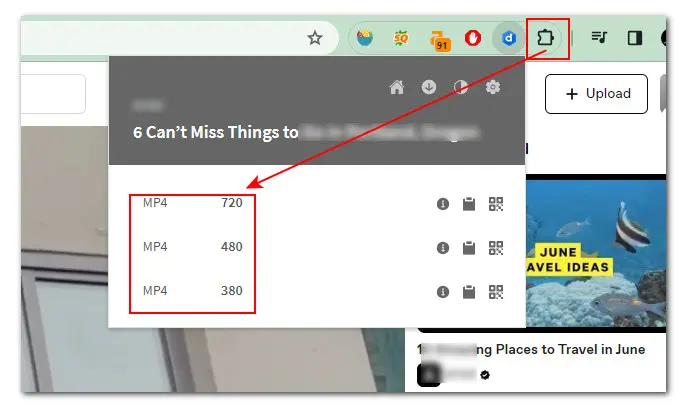
When it comes to enjoying videos on Dailymotion, the quality of your internet connection can make a world of difference. If you're currently facing buffering issues or poor video quality, don't worry! There are several ways to optimize your internet connection for a smoother streaming experience.
1. Check Your Internet Speed: Start by testing your internet speed. You can use websites like Speedtest by Ookla to measure your download and upload speeds. Dailymotion recommends a minimum speed of 5 Mbps for standard video quality. If your speed is below this, it might be time to speak with your internet service provider (ISP).
2. Use a Wired Connection: If you're currently relying on Wi-Fi, consider switching to a wired connection. Ethernet cables provide a more stable and faster connection compared to Wi-Fi, which can suffer from interference and signal loss. If moving your device is not an option, Wi-Fi extenders can help boost your signal strength.
3. Limit Background Usage: Streaming high-quality videos uses a significant amount of bandwidth. If there are multiple devices connected to your network that are also using data, you might not be getting the full potential of your connection. Try to limit background applications and users on your network when streaming videos. This includes pausing downloads, looking for software updates, or closing other tabs and apps that may be consuming bandwidth.
4. Optimize Your Router Settings: Your router's settings can greatly affect your internet speeds. Make sure your router is positioned correctly, preferably in a central location in your home. You can also change the channel on your router to reduce interference from nearby networks. For advanced users, exploring Quality of Service (QoS) settings can help prioritize streaming traffic to ensure Dailymotion videos stream smoothly.
5. Upgrade Your Internet Plan: If you've tried everything and find that your internet connection is still lacking, it could be time for an upgrade. Look into faster service plans with your provider that offers better speeds to support your streaming needs. A higher bandwidth plan can accommodate more devices and ensure high-quality video playback.
By optimizing your internet connection with these tips, you’ll be setting yourself up for a much more enjoyable Dailymotion experience. So, kick back and get ready to enjoy those videos without the interruptions!
Also Read This: How to Start Earning Online by Uploading Videos to Dailymotion
4. Using a Supported Browser for Dailymotion
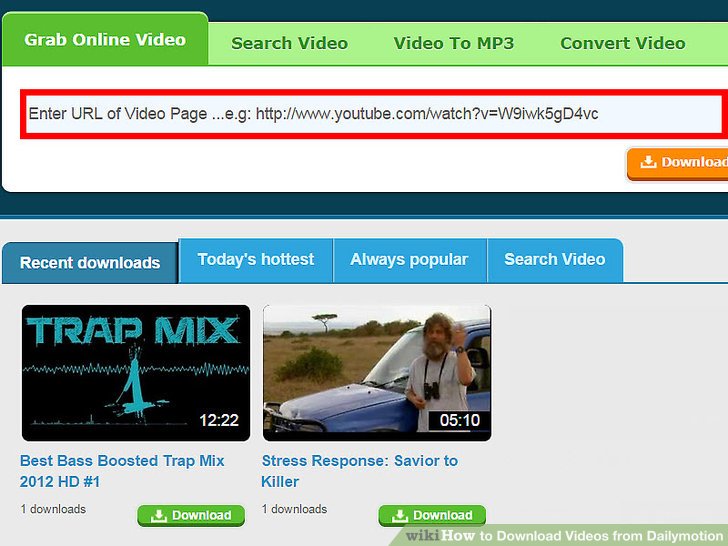
As with any online platform, using the right tools can significantly enhance your experience. When it comes to Dailymotion, selecting a supported browser is crucial for smooth streaming and enjoyable viewing. Let's explore how the choice of a browser impacts your Dailymotion experience and what options you should consider.
1. Choose Popular Browsers: Dailymotion is best viewed using well-known and frequently updated browsers like:
- Google Chrome
- Mozilla Firefox
- Microsoft Edge
- Safari (for Mac users)
These browsers are optimized for streaming and generally offer better compatibility with various web applications, including Dailymotion. They also receive regular updates to enhance security and provide a better user experience.
2. Keep Your Browser Updated: Always ensure that you are using the latest version of your chosen browser. Developers constantly work to fix bugs, improve performance, and enhance compatibility with websites. An outdated browser might lead to issues such as poor video playback, buffering, or failure to load videos at all on Dailymotion.
3. Enable Hardware Acceleration: Many of the currently supported browsers offer a setting called hardware acceleration. This feature allows the browser to utilize your computer’s graphics processing unit (GPU) to enhance video playback performance. To enable it, navigate to your browser settings and look for the option under the advanced settings section.
4. Disable Unnecessary Extensions: Browser extensions can sometimes interfere with video playback. If you have various extensions installed, try disabling those that aren't essential. After disabling them, refresh your browser and check if the Dailymotion videos load more smoothly. Don’t forget to enable the extensions later if needed!
5. Clear Cache and Cookies: Over time, your browser collects cached images and files which can sometimes lead to conflicts in loading media. Regularly clearing cache and cookies can resolve many issues. This quick chore can ensure that you’re loading the most recent versions of web pages and help eliminate errors that may pop up.
By using a supported browser and keeping it updated, you're setting yourself up for prime viewing on Dailymotion. Just a few simple adjustments can enhance your entire video streaming experience. Happy watching!
Also Read This: How to Crochet Baby Shoes: A Simple Dailymotion Guide for Beginners
5. Clearing Cache and Cookies for Better Performance
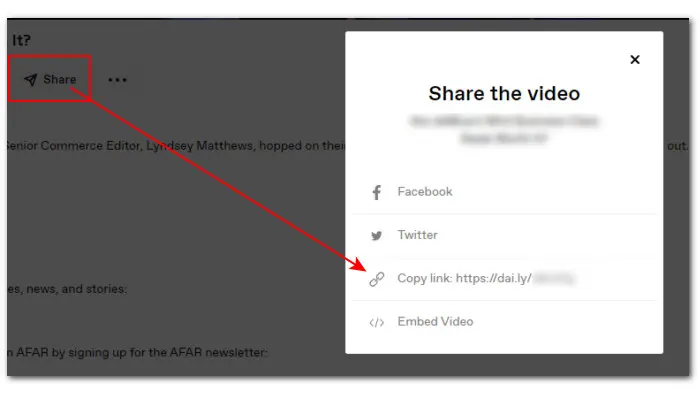
If you’ve ever experienced buffering videos or unexpected errors while trying to load Dailymotion videos, it's time to take a look at your browser’s cache and cookies. Over time, your browser builds up a lot of data which can slow down your browsing experience and hinder video playback. Let’s dive into why you should clear your cache and cookies, and how you can do it efficiently!
Why Clear Cache and Cookies?
- Improved Speed: When you clear your cache, your browser will load the latest versions of web pages, which can significantly increase loading times.
- Fix Playback Issues: Many playback problems, such as videos failing to load, are often related to corrupted data stored in cookies or cache.
- Privacy and Security: Regularly clearing cookies can help protect your privacy and enhance your security while browsing.
Clearing your cache and cookies doesn’t take much time at all. Here’s a quick guide to doing it:
- For Google Chrome:
- Click on the three dots in the upper right corner.
- Select “More tools” and then “Clear browsing data.”
- Choose a time range (like last hour, last 24 hours, etc.) and select “Cookies and other site data” and “Cached images and files.”
- Finally, click “Clear data.”
- For Firefox:
- Click on the three horizontal lines in the upper right corner.
- Select “Settings,” then “Privacy & Security.”
- Scroll down to the “Cookies and Site Data” section and click “Clear Data.”
- For Safari:
- Go to “Preferences” from the Safari menu.
- Click on the “Privacy” tab.
- Click “Manage Website Data” and then “Remove All” to clear cache and cookies.
By making this a regular habit, you can help ensure that your Dailymotion viewing experience remains smooth and enjoyable. So, don’t let an overcrowded cache ruin your video time – clear it out and get back to watching!
Also Read This: Exploring How to Use Dailymotion for Sharing Personal Creative Projects
6. Adjusting Video Quality Settings
Dailymotion offers various video quality settings that allow you to tailor your viewing experience based on your internet speed and device capability. Adjusting these settings can not only save you from constant buffering but also enhance your enjoyment of the content you love. Let’s explore how to adjust video quality settings effectively!
Why Adjust Video Quality?
- Optimize for Your Connection: If you have a slower internet connection, lowering the video quality can help prevent buffering. Conversely, if you have high-speed internet, you may want to crank up the quality for a better viewing experience.
- Data Usage: Watching videos in high resolution consumes more data. If you’re on a limited data plan, reducing the quality can help you save on data usage.
- Device Performance: Some devices, especially older ones, may struggle with high-resolution videos. Adjusting the quality can help these devices run smoothly.
How to Change Video Quality on Dailymotion:
- Open the Dailymotion video you want to watch.
- Look for the gear icon (⚙️) in the video player at the bottom right corner.
- Click on the gear icon and select the desired video quality (e.g., 720p, 480p, etc.). The change should take effect immediately.
Keep in mind that Dailymotion typically defaults to the highest quality based on your connection. But if you notice any lag or slow loading times, it’s wise to adjust these settings accordingly.
By taking control of your video quality settings, you'll not only enhance your viewing experience but also make efficient use of your bandwidth. So go ahead, tweak those settings, and enjoy your Dailymotion videos with ease!
Also Read This: A Comprehensive Guide to Flipping Videos for Dailymotion Content
7. Utilizing Download Options for Offline Viewing
Have you ever found yourself in a situation where you want to enjoy a Dailymotion video but have no internet connection? Whether you're traveling, commuting, or just trying to save on data, downloading videos for offline viewing is a handy solution! Let's dive into how you can efficiently utilize Dailymotion's download options.
First things first, not all videos on Dailymotion are available for download. You’ll want to look for the download button underneath the video player when you find a video you love. This option may be easier to spot on the mobile app than on the desktop site. Just tap or click, and if it's available, the download will begin!
If you’re using the Dailymotion app, here’s a quick rundown of how you can download videos:
- Open the Dailymotion app on your device.
- Navigate to your desired video.
- Tap on the download icon, usually located near the video title or underneath the player.
- Select the quality for your download – higher quality means larger file size, so choose wisely!
- Once the download is complete, find it in your 'Downloads' or 'Offline' section of the app.
For those of you who prefer the desktop experience, browser extensions may help in situations where Dailymotion’s native download option isn’t available. Several reputable video downloader extensions for browsers like Chrome or Firefox allow you to save Dailymotion videos directly to your device. However, always be cautious and ensure that the extension you choose is from a reliable source to avoid any security risks.
Once you have your videos downloaded, there are a few tips you can follow to enhance your offline viewing experience:
- Organize your downloads: Create folders to categorize your videos — by genre, creator, or even length!
- Check storage space: Ensure that your device has enough memory to accommodate your collection. There’s nothing worse than starting a download, only to run out of space.
- Sync across devices: If you use multiple devices, explore options for syncing your downloaded videos so you can have your favorites wherever you go.
By utilizing Dailymotion's download features, you can enjoy your favorite videos anytime, anywhere, without worrying about internet connections. Happy downloading!
Also Read This: How to Download Dailymotion Playlist: A Complete Guide for Playlist Downloading
8. Troubleshooting Common Loading Issues
We've all been there — you're ready to kick back and enjoy a Dailymotion video, only to be faced with frustrating loading issues. Not fun! But don’t worry, because we're here to tackle some common problems and help you get back to watching your favorite clips in no time.
Let’s start with the most frequent issue: slow loading times. If a video is taking ages to load, consider these factors:
- Internet Connection: Check if your internet connection is stable. Sometimes, a quick router reset can work wonders.
- Device Performance: If your device is running too many applications simultaneously, it might struggle to buffer the video. Try closing unnecessary tabs or apps.
- Video Quality: High-quality videos require more bandwidth. If you're facing loading issues, consider lowering the video quality in the settings.
If the video still doesn’t load, it might be a caching issue. Here’s how to clear your cache, depending on your browser:
- Chrome: Go to Settings > Privacy and Security > Clear Browsing Data. Select 'Cached images and files' and hit 'Clear Data.'
- Firefox: Click on Options > Privacy & Security > Cookies and Site Data > Clear Data. Uncheck 'Cookies' and only select 'Cached Web Content.'
- Safari: In the menu bar, click on Safari > Clear History. Choose 'all history' and confirm.
Additionally, ensure that you have the latest version of the Dailymotion app or your web browser. Updates often address bugs and improve performance, so staying up-to-date can basically eliminate many common issues.
If you are still experiencing problems, consider checking Dailymotion's official support page or community forums. Sometimes, the issue might be on their end, and they will usually provide updates to keep users informed.
In summary, understanding how to troubleshoot Dailymotion loading issues can save you a lot of frustration. By following these tips, you’ll minimize the chances of running into loading problems, ensuring that your video-watching experience remains seamless. Now, it’s time to explore, enjoy, and dive into the world of Dailymotion videos!
Conclusion and Final Tips for Seamless Viewing
In conclusion, loading Dailymotion videos efficiently can significantly enhance your viewing experience. By implementing the strategies discussed, you can minimize buffering and enjoy high-quality content without interruptions. Here are some final tips to ensure seamless viewing:
- Check Your Internet Speed: Regularly test your internet connection speed, and consider upgrading if it's consistently slow. Aim for at least 5 Mbps for standard definition and 25 Mbps for HD videos.
- Clear Your Cache: Periodically clearing your browser’s cache can resolve loading issues caused by stored data.
- Reduce Background Usage: Make sure other devices or applications aren't hogging bandwidth while you're trying to stream.
- Disable Browser Extensions: Some extensions may interfere with video playback. Try disabling them to see if it improves performance.
- Use a Wired Connection: If possible, connect your device directly to the router using an Ethernet cable for a more stable connection.
Finally, remember that the platform’s updates and your device's performance also play roles in loading times. Keeping your device, browser, and Dailymotion app up to date can further help minimize delays and maximize enjoyment of the rich array of videos available. Embrace these tips, and you’ll be well on your way to enjoying uninterrupted Dailymotion content.
 admin
admin








