Sharing your portfolio has never been easier than with Getty Images. Whether you're a photographer, illustrator, or videographer, linking your portfolio on this renowned platform allows you to showcase your talent to a global audience. In this blog post, we'll unravel how to seamlessly connect your portfolio on Getty Images, making it simple for potential clients, collaborators, or just art enthusiasts to explore your work. So, let's dive in!
Understanding Getty Images
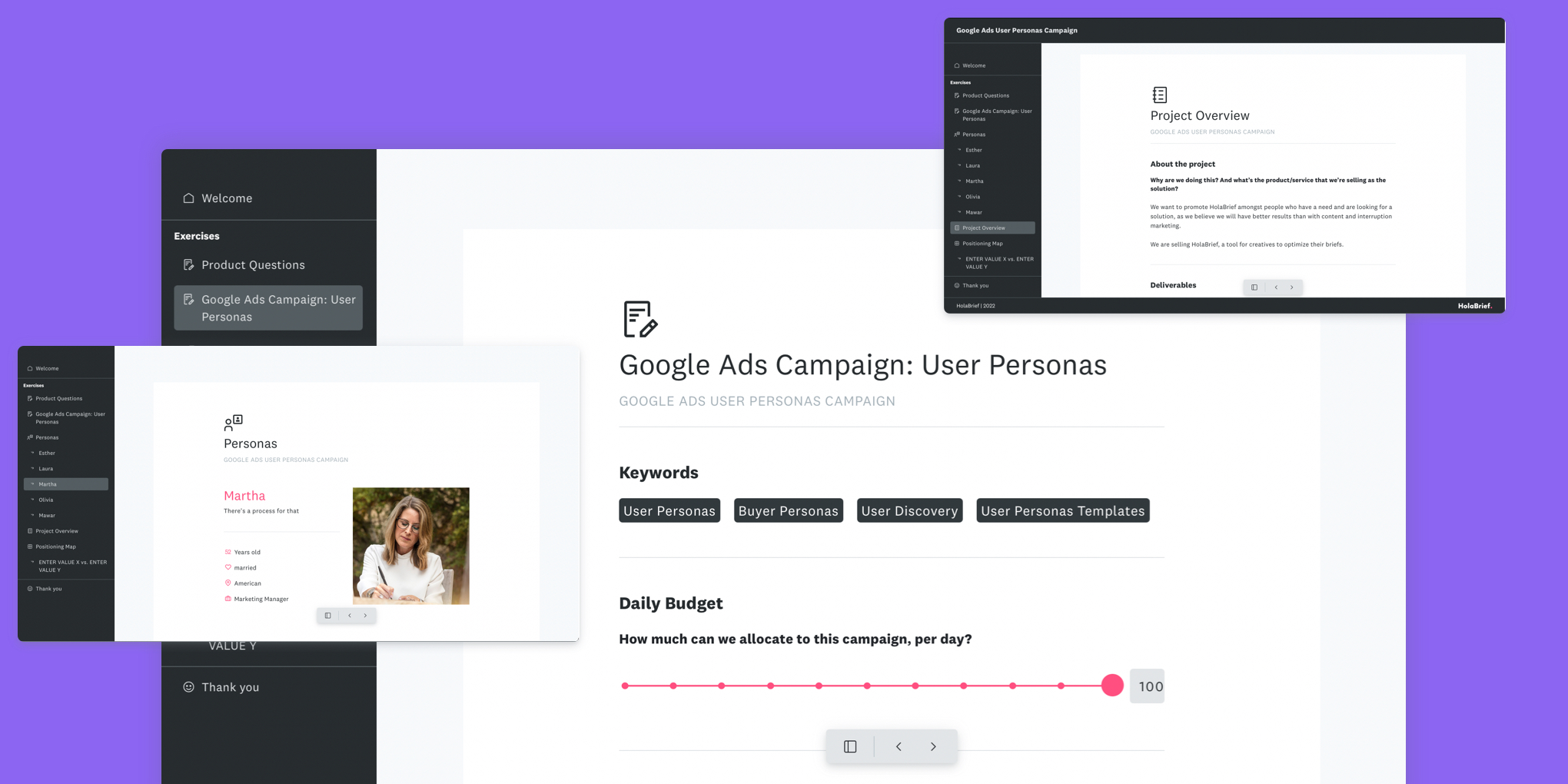
Getty Images is one of the largest and most respected marketplaces for stock images and creative content. Founded in 1995, it's become a go-to resource for professionals in various fields, from marketing and advertising to media and publishing. But what makes Getty Images stand out? Let's break it down:
- Extensive Collection: With millions of images, videos, and illustrations, Getty Images offers a diverse range of content that caters to different industries and artistic needs.
- High-Quality Standards: Known for its premium quality, Getty ensures that all visuals meet the highest standards, making it a reliable source for professionals.
- Global Reach: The platform is accessible to users worldwide, giving artists and photographers the opportunity to gain exposure on a global scale.
- Easy Licensing: Getty simplifies the licensing process, allowing users to purchase and use content legally with minimal hassle.
Whether you're a budding artist looking for a platform to showcase your work or an established professional seeking to expand your reach, understanding how Getty Images operates is key. They've built a robust community that connects creators with clients, giving you the tools you need to succeed in the competitive world of visual content. By linking your portfolio, you can contribute to this thriving ecosystem and gain invaluable visibility.
Also Read This: How Getty Images Acquired Rights to Public Domain Photos
3. Creating Your Portfolio on Getty Images
Creating a portfolio on Getty Images is both simple and rewarding. Whether you’re a photographer, videographer, or artist, this platform allows you to showcase your work to a global audience. Let’s break down the steps to get you started.
First things first, you need to sign up for a contributor account. Here’s how:
- Visit the Getty Images Contributor Portal: Navigate to their official site and click on “Join” or “Become a Contributor.”
- Fill Out Your Profile: Provide information about yourself, including your expertise and what type of content you plan to submit.
- Upload Your Best Work: Initially, upload a selection of your best images or videos. Quality wins over quantity! Choose pieces that best represent your style.
Once you’re set up, it’s time to format your portfolio. A well-structured portfolio is crucial in grabbing attention. Group similar works together—like landscapes, portraits, or editorial shots— to create a cohesive and visually pleasing presentation.
Don’t forget to include captivating descriptions and relevant tags for easier discoverability. This not only helps potential buyers find your work but also showcases your creativity and thought process behind each piece.
Lastly, keep your portfolio updated with your latest and greatest work. Fresh content not only reflects your growth but also keeps your audience engaged!
Also Read This: How to Sell Photos on Getty Images Desktop: Tips for Managing Your Portfolio
4. Steps to Link to Your Portfolio
Linking your Getty Images portfolio makes sharing your work with clients, potential buyers, or even friends a breezy experience. Here’s how to do it in just a few straightforward steps:
- Log In to Your Contributor Account: Start by signing in to your Getty Images contributor dashboard.
- Navigate to Your Portfolio: Head to the ‘Portfolios’ section on the dashboard. Here, you’ll find all the portfolios you’ve created.
- Find the Sharing Option: Click on the portfolio you intend to link. Look for a ‘Share’ or ‘Link’ button; this is usually represented by a chain icon or something similar.
- Copy the Link: Once you click on the share option, a unique URL will be generated. Copy this link; this is your golden ticket for sharing!
Now, you can use this link anywhere! Share it on your social media, add it to your email signature, or send it directly to potential clients. Make sure to highlight it wherever appropriate; a “Check out my Getty portfolio!” is always a great conversation starter!
Remember, the key to effective sharing is not just the portfolio itself but also how you present and promote it. So, keep it lively, and don’t be afraid to show off your creativity!
Also Read This: How to Remove Getty Images Watermark Easily
5. Tips for Sharing Your Portfolio
Sharing your portfolio on Getty Images can be a straightforward process if you keep a few essential tips in mind. Here's how you can ensure your portfolio reaches a wider audience and makes a strong impression:
- Utilize Social Media: Share your Getty Images portfolio link across social media platforms like Facebook, Instagram, Twitter, and LinkedIn. Tailor your message to suit each platform, using relevant hashtags to increase visibility.
- Create Eye-Catching Previews: Use snippets or small previews of your work to generate interest. Maybe a collage of your best images or a short video showcasing your portfolio will grab attention!
- Email Signature: Consider adding your portfolio link to your email signature. This way, every time you send an email, you have an opportunity to promote your work.
- Engage with Your Audience: Don't just drop your link and disappear! Engage with comments and messages to build a community around your work. This will encourage shares and further recognition.
- Collaborate with Influencers or Bloggers: Partnering with individuals who have an established audience can significantly boost your portfolio's visibility. Consider guest blogging or being featured in an interview.
Taking these little steps can make a big difference in how your portfolio is received. Being consistent and proactive in sharing your work will help keep you top-of-mind in your chosen field.
6. Conclusion
Linking your portfolio on Getty Images can be a game-changer for your creative career. It not only makes your work accessible but also elevates your professional presence online. But the work doesn't end with just posting your portfolio—effective sharing is essential.
In this blog, we've explored various tips for making the most of your portfolio sharing, from leveraging social media to engaging with your audience. Here’s a quick recap of what we discussed:
| Tip | Description |
|---|---|
| Utilize Social Media | Share your portfolio link across multiple platforms to maximize reach. |
| Create Eye-Catching Previews | Use attractive visuals to draw people in and showcase your best work. |
| Email Signature | Include your portfolio link in your email signature for consistent promotion. |
| Engage with Your Audience | Building a connection can create loyal followers who are more likely to share your work. |
| Collaborate | Working with influencers can introduce your portfolio to new audiences. |
Remember, the more effort you put into sharing your portfolio, the more successful you'll be in connecting with potential clients and fans. Happy sharing!
 admin
admin








