In today's digital age, your online presence plays a crucial role in your career advancements. One of the best ways to enhance your professional image is by linking your LinkedIn profile on your resume. But how do you do this effectively? In this post, we'll explore the importance of linking your LinkedIn profile and how to do it right to make an impression on potential employers.
Why Linking Your LinkedIn Profile is Important
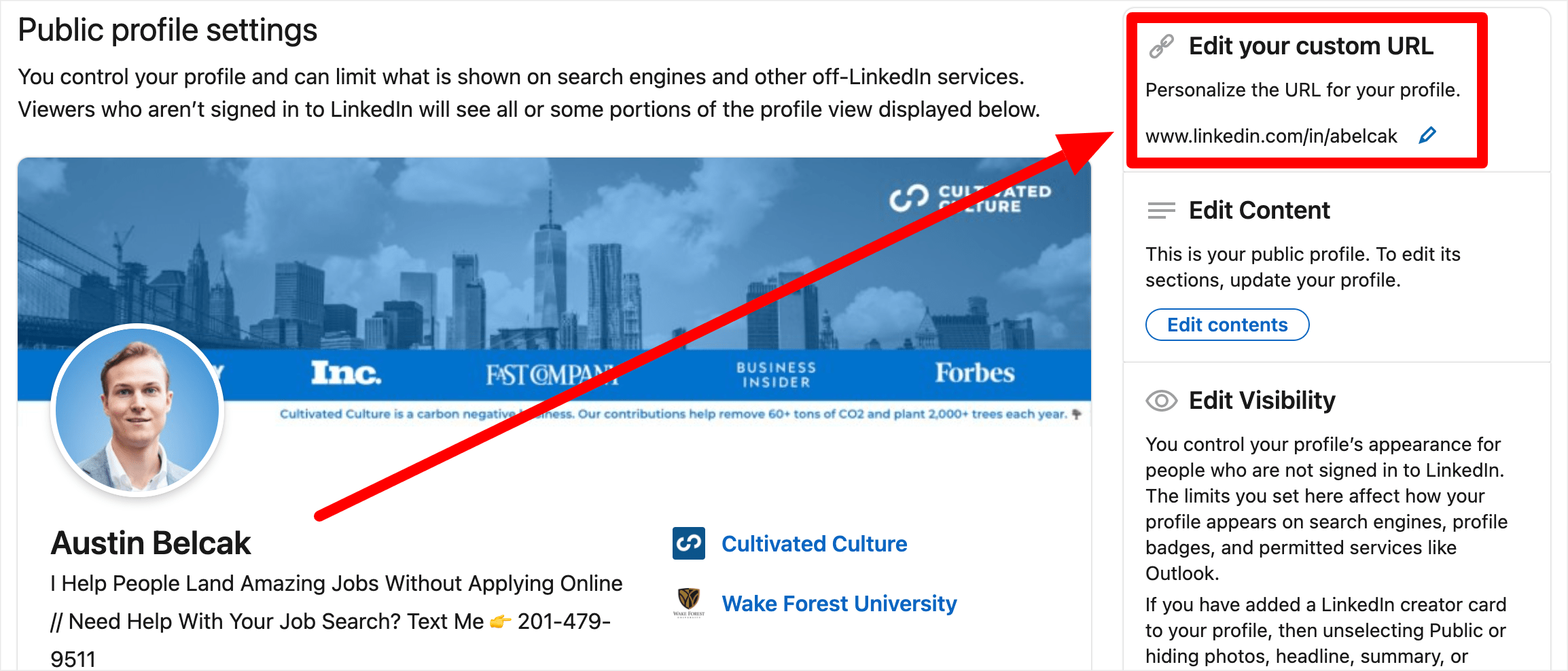
Linking your LinkedIn profile on your resume is not just a modern trend; it is a strategic move that can significantly boost your chances of landing your dream job. Here are several reasons why this practice is essential:
- Showcases Your Professional Brand: Your LinkedIn profile allows you to present a more comprehensive view of your qualifications. While a resume is often limited to a single page, LinkedIn provides the space to elaborate on your experience, skills, and endorsements. By linking your profile, you encourage potential employers to get the full picture of who you are as a professional.
- Demonstrates Tech Savviness: In an increasingly digital world, being active on platforms like LinkedIn indicates that you are tech-savvy and understand the importance of online networking. This can give you an edge over candidates who do not use such platforms effectively.
- Showcases Your Network: A well-connected LinkedIn profile gives recruiters insight into your professional relationships. Your connections, recommendations, and endorsements signal not just your abilities, but also the value you bring to teams.
- Updates in Real-Time: Resumes are static and can become outdated quickly. However, your LinkedIn profile can be updated anytime with new skills, experiences, or accolades. Including a link invites employers to see the most current version of your professional story.
- Enhances Visibility: Many recruiters use LinkedIn as a primary tool for headhunting. By linking your profile, you increase your visibility and make it easier for potential employers to find you, especially when they perform talent searches using the platform.
In summary, linking your LinkedIn profile on your resume is a smart move that enhances your professional presentation. It serves as a bridge to your broader professional narrative and can significantly influence the likelihood of your resume making a memorable impact. So, let’s dive deeper into how to list it effectively!
Also Read This: Effective Ways to Request a Referral on LinkedIn for Job Applications
3. Where to Place Your LinkedIn Link on Your Resume
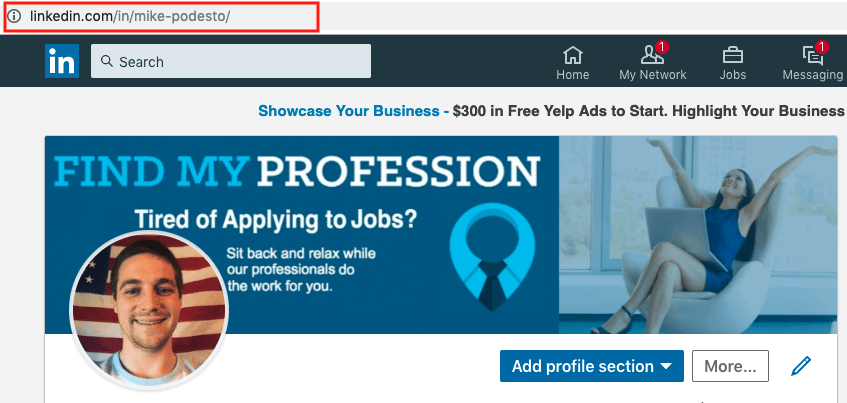
Deciding where to place your LinkedIn link on your resume is just as crucial as including it in the first place. After all, the goal is to make it easy for potential employers to find your professional profile without distracting from the rest of your impressive qualifications. Here’s how to effectively integrate your LinkedIn link:
- In the Header: Placing your LinkedIn link at the top of your resume in the header section is one of the best choices. This is typically where your name and contact information reside, so it feels natural to include your LinkedIn profile here. It keeps the link prominent and easily accessible for recruiters who often review resumes quickly.
- Under Contact Information: If you prefer to keep your header clean, consider adding your LinkedIn URL directly below your email and phone number in the contact details section. This format clearly indicates that your LinkedIn profile is part of your professional contact information.
- In the Summary Section: If your resume includes a summary or objective statement, adding your LinkedIn link here can be very effective. It ties your digital presence to your professional narrative, allowing employers to see a holistic view of your career in just one glance.
- At the End of Your Resume: Another option is to place your LinkedIn link at the end of your resume, possibly in a section designated for additional resources or professional profiles. This can work well if you're emphasizing specific skills or experiences in previous sections. However, if placed here, ensure that it stays prominent and is not overlooked.
Ultimately, the key is to ensure your LinkedIn link is both visible and easy to find. You want to make it as convenient as possible for hiring managers to click through and explore your professional journey further. Remember, a well-placed LinkedIn URL can be the bridge that directs an employer from the two-dimensional resume to the three-dimensional portrayal of your professional self.
Also Read This: How to Download a Video from LinkedIn: Steps for Downloading and Saving LinkedIn Videos
4. How to Format the LinkedIn Link for Maximum Impact

Just as important as where you place your LinkedIn link is how you format it. In a world where first impressions matter, ensuring your link looks professional and is user-friendly can make a significant difference. Here are some tips to achieve that:
- Use a Custom URL: Instead of using the default LinkedIn URL, consider customizing it. This not only looks neater but also reinforces your personal brand. You can change your LinkedIn URL by navigating to your profile, clicking on “Edit public profile & URL,” and then modifying the URL to include your name or a professional tagline.
- Hyperlinking: If you're submitting your resume electronically, make your LinkedIn link a hyperlink. This allows employers to click on the link directly, saving them the hassle of copying and pasting the URL into their browsers. Ensure the link is easily identifiable—either by underlining it or setting it in a different color.
- Short and Sweet: Always aim for brevity. When previewing your link, it should ideally be short and easy to remember. For example, links like “linkedin.com/in/JohnDoe” help maintain a clean look without extra characters or numbers.
- Check for Accuracy: Before finalizing your resume, double-check the link! An incorrect URL can lead potential employers to a dead end, and that’s the last impression you want to leave.
- Include a Call to Action: In your contact information or summary, you could consider adding a simple phrase like "Connect with me on LinkedIn" before the link. This can encourage employers to visit your profile.
By following these formatting tips, you'll not only make your LinkedIn link stand out, but you'll also enhance your overall professional image. A polished and professional presentation speaks volumes about how you approach your career—after all, attention to detail is often what differentiates one applicant from another. So take the time to properly format your LinkedIn link, and watch how it opens doors for new opportunities!
Also Read This: How to Get More InMail Credits on LinkedIn
5. Tips for Making Your LinkedIn Profile Stand Out
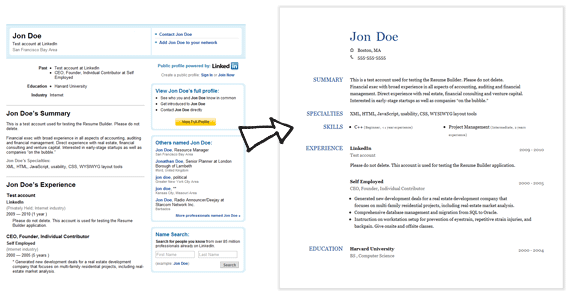
Having a LinkedIn profile is a powerful asset in today’s job market, but it’s not enough to just have one. You need it to shine in a sea of profiles to attract potential employers. Here are some effective tips to help your LinkedIn profile stand out:
- Professional Headshot: Use a clear, high-resolution photo where you look approachable yet professional. A smile goes a long way!
- Compelling Headline: Instead of just listing your job title, include keywords that reflect your skills or industry. For example, "Digital Marketing Specialist | SEO & Content Marketing Expert" tells recruiters exactly what you do.
- Engaging Summary: Your summary is like your elevator pitch. Write it in the first person, share your passion, highlight your accomplishments, and let your personality shine. Keep it engaging!
- Detailed Experiences: Instead of listing only job titles and dates, elaborate on your achievements in each role. Use action verbs and quantifiable results to showcase your impact — for example, "Increased sales by 30% within six months."
- Custom URL: Personalize your LinkedIn URL to make it easier to share and look more professional on your resume. This can typically be done in your profile settings.
- Recommendations and Endorsements: Request recommendations from colleagues or supervisors and endorse others. This not only enhances your credibility but also makes your profile more dynamic.
- Active Engagement: Join relevant groups, share insightful articles, and comment on posts. This portrays you as an active member of your professional community.
By following these tips, you’ll create a LinkedIn profile that not only gets attention but also makes a lasting impression. Just remember: your profile should be a reflection of your professional identity. Keep it updated and relevant!
Also Read This: How to See Connections on LinkedIn: A Step-by-Step Guide to Viewing Your Network
6. Common Mistakes to Avoid When Linking Your LinkedIn Profile
Linking your LinkedIn profile on your resume is a fabulous way to showcase your professional story, but there are some common pitfalls you’ll want to steer clear of. Here’s a rundown of mistakes that could undermine your efforts:
- Using an Unprofessional Profile: Before linking your profile, ensure it represents you well. A half-finished profile with typos or outdated information will hurt rather than help your chances.
- Incorrect Link: Always double-check that the URL is correct. An error can lead employers to a non-existent profile or, worse, a competitor’s page!
- Forgetting to Update: Your resume should reflect your most current work experience. If you’ve recently landed a new job or received a promotion, make sure your LinkedIn matches your resume!
- Not Tailoring Your Profile: Generic profiles are easily forgotten. Adjust your LinkedIn content to align with the job you’re applying for by adding relevant skills or projects.
- Neglecting Privacy Settings: Before including your LinkedIn link, check your privacy settings. You want potential employers to see your profile, not a locked-down version they can’t access.
- Omitting It Altogether: Some candidates avoid linking their LinkedIn profile on their resume thinking it’s unnecessary. Don’t miss this opportunity to provide more context about your experience!
Avoiding these common mistakes can make all the difference in how employers perceive you. Your LinkedIn profile should act as a complement to your resume, creating a cohesive picture of your professional journey. So, be smart, stay professional, and leverage your LinkedIn to its fullest potential!
Conclusion
Linking your LinkedIn profile on your resume is a powerful strategy to enhance your job application. By effectively integrating your LinkedIn URL, you provide recruiters and hiring managers with direct access to your professional brand, allowing them to delve deeper into your qualifications and experiences.
To make the most of this approach, consider the following key points:
- Consistency: Ensure that your LinkedIn profile matches the information on your resume to create a cohesive narrative.
- Customization: Customize your LinkedIn URL to make it more memorable and professional.
- Visibility: Place the LinkedIn link in a prominent location on your resume, such as the header or footer.
- Up-to-date profile: Regularly update your LinkedIn profile to reflect your latest achievements and skills.
By following these practices, you can significantly improve your chances of standing out in a competitive job market. Remember, your LinkedIn profile is an extension of your resume—make it count!
 admin
admin








