If you’re looking to enhance your professional profile and showcase your achievements, linking your Credly account to your LinkedIn profile is a game-changer. Credly allows you to earn digital credentials for your skills and accomplishments, while LinkedIn serves as a fantastic platform to display your professional journey. By integrating these two powerful tools, you can present a unified image of your expertise and attract potential employers or collaborators. Let’s dive deeper into how this integration works and what it can do for you!
Benefits of Linking Credly to Your LinkedIn Profile

Linking your Credly account to your LinkedIn profile comes with a myriad of benefits that can bolster your career prospects. Here are some of the key advantages:
- Enhanced Professional Visibility: By showcasing your digital credentials on LinkedIn, you increase your visibility to employers and peers. Digital badges act as a visible testament to your skills and achievements.
- Credibility and Trust: Digital credentials from Credly are verifiable. By displaying these on LinkedIn, you enhance your credibility and signal to employers that you possess validated skills.
- Easy Sharing of Achievements: With just a few clicks, you can share your accomplishments with your entire LinkedIn network. This makes it easy for recruiters to see what you’ve achieved without sifting through your resume.
- Networking Opportunities: Your Credly badges can help you connect with other professionals who have similar credentials or interests. This can lead to collaborations or job opportunities you might not have discovered otherwise.
- Staying Competitive: In today’s job market, continuous learning is essential. By showcasing your latest certifications and skills, you demonstrate that you are proactive about your professional development.
Now, let’s explore these benefits in more detail:
1. Enhanced Professional Visibility
When potential employers search for candidates on LinkedIn, they often look for individuals who stand out. By linking your Credly account, you can display the unique digital credentials that differentiate you in your field. A profile with clearly showcased achievements grabs attention, making it more likely that you’ll be contacted for interviews or consultative roles.
2. Credibility and Trust
In an age where qualifications can be hard to verify, Credly sets itself apart by allowing peers and employers to see authenticated endorsements of your skills. This verification builds trust, which is vital in any professional setting. When employers see your credentials linked directly to your LinkedIn profile, they know that what you claim about your skills is backed by credible evidence.
3. Easy Sharing of Achievements
Gone are the days of crafting special portfolios or lengthy explanations of your accomplishments. With Credly linked to LinkedIn, each new certification can automatically appear on your profile, instantly informing your network of your latest achievements. This direct link leads to increased engagement from your connections and highlights your commitment to growth and learning.
4. Networking Opportunities
When your digital credentials are visible on LinkedIn, they can serve as conversation starters. You might connect with others who hold similar certifications, opening new doors for networking, advice, and even job opportunities. You never know who in your network might be looking for someone with exactly your qualifications!
5. Staying Competitive
As industries evolve, so do the required skill sets. By continuously updating your Credly account and linking it to LinkedIn, you ensure that your profile reflects your most current skills. This demonstrates your commitment to professional development and lifelong learning, traits that employers highly value.
In conclusion, the integration of Credly and LinkedIn not only enhances your profile’s attractiveness but also positions you as a serious contender in your respective domain. Get started with linking these accounts and watch your professional presence grow!
Also Read This: Can You Schedule Messages on LinkedIn? Exploring Messaging Options
3. Step-by-Step Guide to Connecting Credly with LinkedIn
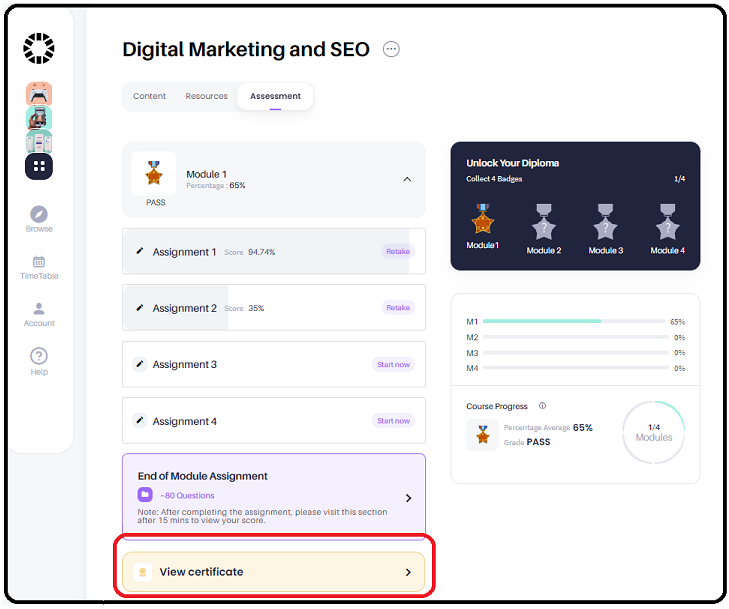
So, you’re ready to show off those shiny certifications on LinkedIn? Great choice! Connecting your Credly account with LinkedIn is a breeze, and I’m here to walk you through it step-by-step. Let’s dive in!
- Log into Your Credly Account: Start by heading over to the Credly website and logging in. If you don’t have an account yet, go ahead and create one. It's quick and straightforward!
- Navigate to Your Profile: Once you’re logged in, click on your profile icon in the upper right corner of the screen. This should lead you to your dashboard where all your certifications are displayed.
- Find the LinkedIn Integration: Look for the “Settings” or “Integrations” section on your profile page. Here, you should see an option for LinkedIn. Click on it!
- Authorize the Connection: You’ll be prompted to authorize access to your LinkedIn account. This step is crucial as it allows Credly to share your achievements. A new window will pop up asking you to log into LinkedIn if you're not already logged in. After logging in, you’ll be asked to grant permissions. Choose the “Allow” button. Don’t worry – this is a safe process!
- Choose the Certifications to Show: Once authorized, you’ll get to select which certifications you want to showcase on LinkedIn. You can choose them all or pick specific ones that you feel best represent your skills.
- Confirm and Sync: After selecting your preferred certifications, confirm the selection. Credly will then sync your achievements with your LinkedIn profile, and voilà! Your certifications are now linked!
- Check Your LinkedIn Profile: Finally, hop over to your LinkedIn profile to see the changes. You should see your certifications added under the “Licenses & Certifications” section. If they aren’t showing up immediately, don’t panic! Sometimes it takes a few moments to sync properly.
And that’s it! You’re all set to showcase your hard-earned credentials to your LinkedIn network. Connecting Credly with LinkedIn not only highlights your skills but also helps you stand out to potential employers and connections. So go ahead and strut your stuff!
Also Read This: How to Start a LinkedIn Group: A Complete Guide
4. How to Add Certifications to Your LinkedIn Profile
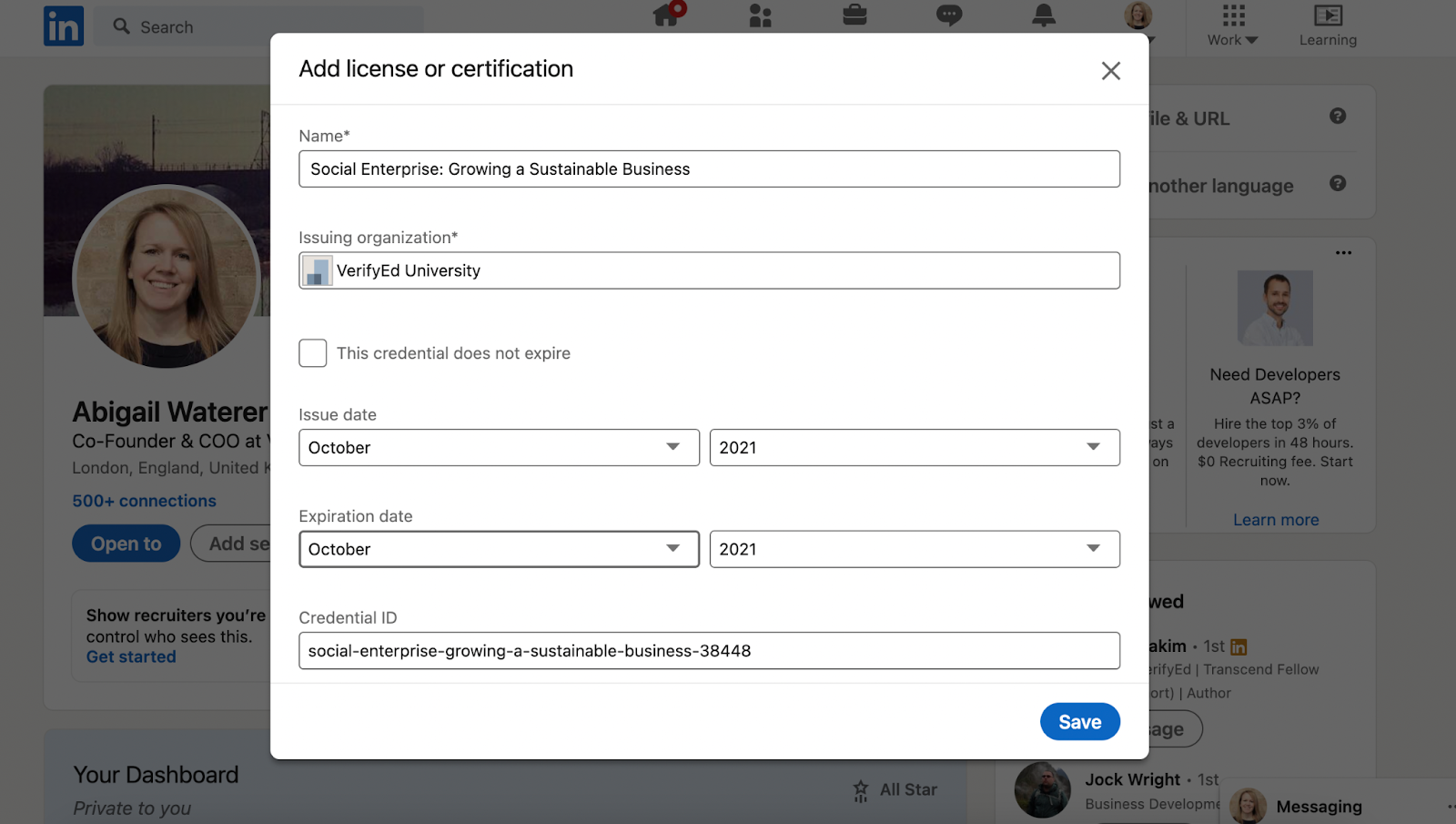
Now that you’ve connected your Credly account with LinkedIn, it’s time to make sure your certifications shine on your profile. Whether you want to display them prominently or keep things minimal, here’s how to manage it all.
- Go to Your LinkedIn Profile: Start by logging into LinkedIn. Once you’re in, click on your profile picture at the top of the screen to access your profile.
- Locate the 'Licenses & Certifications' Section: Scroll down your profile until you find the “Licenses & Certifications” section. If you don’t see this section, no worries! You can add it by clicking on the “Add profile section” button, then selecting “Accomplishments” and choosing “Licenses & Certifications.”
- Add Your Certifications: If your certifications from Credly have already synced, they should automatically appear in this section. If they didn’t sync as expected, you can still add them manually by clicking on the “Add license or certification” button.
- Fill in the Details: When adding manually, include the certification name, issuing organization (Credly), issue date, and expiration date if applicable. If you prefer to add a credential ID, that’s also an option!
- Include a URL: Be sure to include the URL link to your Credly badge. This way, viewers can click through to verify your achievement. Just paste the URL in the relevant field while filling out your certificate details.
- Save Your Changes: After filling in all the details, hit the “Save” button. Your certifications are now officially part of your LinkedIn profile!
- Optimize for Visibility: Don’t forget to share updates about your new certifications on your LinkedIn feed! This way, you can let your network know about your professional development and achievements.
By showcasing your certifications on LinkedIn, you not only reflect your dedication to continuous learning but also enhance your professional profile. So take a moment to celebrate your achievements and let the world know what you’ve accomplished!
Also Read This: Can You Put Links in LinkedIn Posts? Tips for Sharing Resources
5. Tips for Showcasing Your Certifications Effectively
Now that you’ve connected your Credly account to LinkedIn, it’s time to make your certifications shine! Here are some effective tips to ensure that your achievements grab attention and convey your expertise:
1. Update Your LinkedIn Profile Summary: Start by mentioning your certifications right in your profile summary. When prospects or hiring managers visit your profile, they’ll instantly see your commitment to professional development. A simple line like, “I am certified in XYZ through Credly,” can make a significant impact.
2. Use Rich Media: Consider adding multimedia elements to enhance your profile. You can create a presentation or a short video that elaborates on your skills and qualifications linked to your certifications. Such content can engage your audience further and provide context that adds depth to your achievements.
3. Share Regular Updates: Don’t just link your Credly account and forget about it! Share updates whenever you earn new certifications or badges. You can write a post about your recent accomplishment and what it means for your journey. Engaging your network through updates keeps your profile active and might encourage interactions from peers and recruiters.
4. Optimize Your Skills Section: Make sure to list your skills that relate to your certifications in this dedicated section of LinkedIn. By including keywords related to your credentials, you enhance your visibility in searches by recruiters looking for specific skills.
5. Join Relevant Groups: Participate in groups related to your certifications. Not only can you share your accomplishments in discussions, but you can also learn from others and expand your professional network. It’s a two-way street that benefits both your career and learning.
6. Engaging Endorsements: If you have colleagues or mentors familiar with your certifications, ask them to endorse your skills on LinkedIn. This not only adds credibility but also opens the door for others to recognize your hard work.
7. Consistency is Key: Keep your certifications front and center on your profile. When you receive new accomplishments, review your profile to ensure everything accurately reflects your latest skills. Regularly revisiting your LinkedIn presence is an important practice for career growth.
Also Read This: Stopping Unwanted Emails from LinkedIn: A Simple Guide
6. Troubleshooting Common Issues When Linking Credly and LinkedIn
Linking your Credly account to your LinkedIn profile should be a smooth process, but sometimes technical hiccups can occur. If you run into issues, here are some tips to troubleshoot:
1. Check your Credentials: Make sure you are logging into both Credly and LinkedIn with the correct accounts. It’s easy to mix up credentials, especially if you have multiple email addresses or accounts. Double-check your login details!
2. Update Your LinkedIn Privacy Settings: If your certifications aren’t displaying on your profile, check your LinkedIn privacy settings. Make sure that your profile visibility is set to "public" so that others can see your badges.
3. Use the Right Credential Link: Ensure you are using the correct link or method from Credly to connect to LinkedIn. Sometimes, the integration process is updated, so it’s best to refer to the latest instructions provided by Credly.
4. Clear Cache and Cookies: If you’re having trouble viewing your certifications, your browser’s cache might be the culprit. Try clearing your browser cache and cookies, then reloading LinkedIn. Simple as that!
5. Contact Support: If you exhausted your options and the issues persist, reach out to Credly or LinkedIn’s support teams. They can provide troubleshooting steps tailored to your specific situation and help you resolve any linking problems.
By following these tips and troubleshooting strategies, you’ll not only showcase your certifications effectively but also ensure a seamless integration of your achievements on your LinkedIn profile. You're well on your way to standing out professionally!
Conclusion and Next Steps for Enhancing Your Professional Profile
In today's competitive job market, demonstrating your skills and certifications is essential for standing out to potential employers. Linking your Credly account to your LinkedIn profile is a powerful step in showcasing your achievements. By doing so, you not only enhance your professional credibility but also increase your visibility to recruiters and connections in your field.
To further enhance your professional profile, consider the following next steps:
- Regularly Update Your Certifications: Ensure your Credly account reflects all recent achievements and certifications.
- Engage with Your Network: Share updates and posts related to your certifications to foster connections and engage in relevant discussions.
- Customize Your LinkedIn URL: Make it easier for employers to find you by creating a personalized LinkedIn URL that includes your name or profession.
- Solicit Endorsements: Reach out to colleagues and supervisors for endorsements that highlight your skills relevant to your certifications.
- Join LinkedIn Groups: Participate in groups related to your industry to network and gain insights from peers.
By implementing these strategies, you can significantly boost your online presence and make a lasting impression on potential employers. Start today by linking your Credly account and actively managing your professional profile!
 admin
admin








