Adobe Stock is a treasure trove for creatives, offering a vast library of high-quality images, videos, templates, and more. When you decide to use assets from Adobe Stock, understanding the licensing process becomes crucial. After all, using these resources in the right way ensures your projects stay compliant and your creative ideas shine. In this section, we'll dive into what
Understanding License Types Offered by Adobe Stock
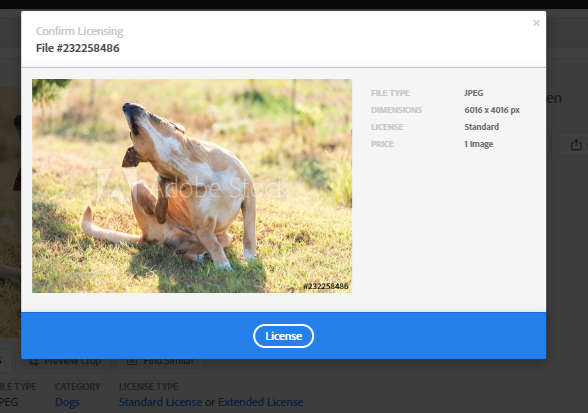
When it comes to Adobe Stock, understanding the different license types is key to using creative assets correctly. Adobe Stock offers mainly two types of licenses: Standard and Extended. Let’s break these down:
1. Standard License
The Standard License is the most commonly used license type, making it suitable for a wide range of creative projects. Here are some features:
- Usage Limitations: You can use the asset in digital and print projects, including websites, magazines, and social media.
- Quantity Restrictions: This license allows usage in an unlimited number of copies for promotional and marketing materials for your business.
- Exclusivity: Keep in mind that assets licensed under standard terms are available for others as well.
2. Extended License
If your project goes beyond typical usage or you need more freedom regarding how you can use the asset, then the Extended License is the way to go. Here’s what you should know:
- Broader Applications: The Extended License permits use in merchandise, resale, or any product where the asset forms a central part.
- No Quantity Limits: Just like the Standard License, you can use it for an unlimited number of copies, but with added flexibility for selling or licensing the end product.
- Unique Assets: Since Extended Licenses are less common, they can provide more exclusivity, especially useful for unique projects.
By understanding these license types, you can choose the right one for your creative projects and avoid any potential legal issues down the line!
Also Read This: Mastering YouTube Shorts Editing Tips for Polished Videos
Step-by-Step Guide to Licensing Adobe Stock Content
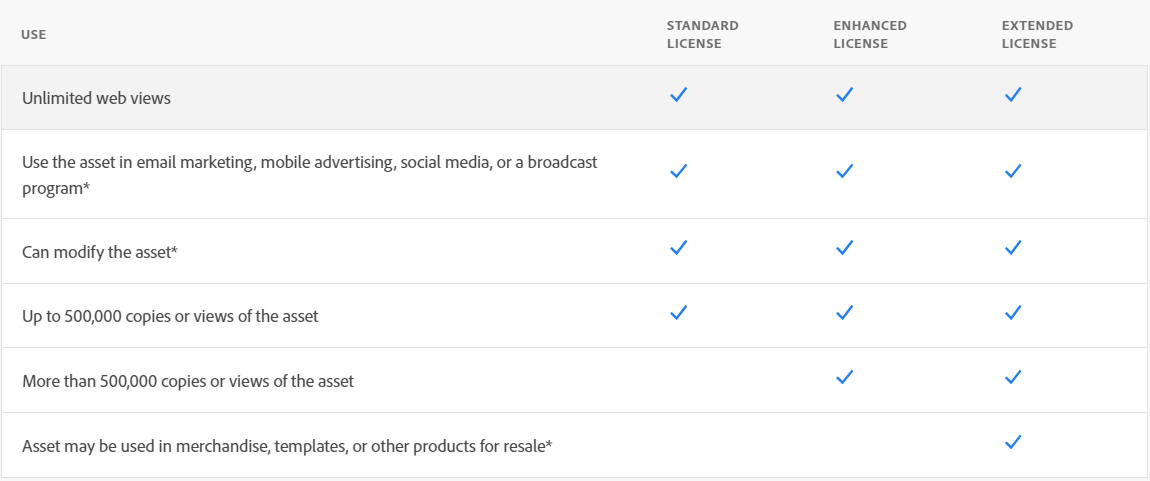
Licensing content from Adobe Stock can be a breeze if you follow these simple steps. Whether you're a seasoned designer or a beginner, let's walk through the process together!
- Create an Adobe Account: If you don't already have an account, head over to the Adobe website and sign up. It's quick and easy!
- Browse Adobe Stock: Use the search bar to find specific images, videos, or templates. You can filter the results by orientation, color, and more to find exactly what you need.
- Select Your Content: Once you find a piece you like, click on it to see more details. This page will show you the license type and usage rights.
- Add to Cart: If you’re ready to purchase, click on the “Add to Cart” button. You can continue browsing or check out immediately.
- Choose a License Type: Adobe Stock offers various licensing options, such as Standard and Extended licenses. Be sure to choose the one that fits your project needs.
- Checkout: Proceed to checkout, review your cart, and make the payment. You can pay using credit cards or Adobe Credits if you've purchased them earlier.
- Download Your Content: Once your purchase is complete, you can download the files directly to your device. You’ll receive a unique license code that verifies your purchase, so keep it handy!
And voila! You’re ready to start using licensed Adobe Stock content in your creative projects. Remember, if you have any questions, Adobe's support is always there to help!
Also Read This: Accessing Adobe Stock from Photoshop Made Easy
Important Considerations When Licensing Adobe Stock
Before you jump into licensing content from Adobe Stock, it's crucial to keep a few important considerations in mind. This will help you make informed decisions and avoid potential pitfalls down the line.
- License Types: Adobe Stock offers several license options. Make sure you understand the differences:
- Standard License: Ideal for most personal and commercial projects, but it comes with some limitations on use.
- Extended License: This is necessary if you plan to use the content for merchandise, print products, or at a large scale.
- Usage Rights: Always check the specific usage rights associated with the content you choose. Some images may not be used in a way that implies endorsement or in sensitive contexts.
- Attribution: Generally, Adobe Stock content does not require attribution, but always double-check if it’s required for specific content you choose.
- Expiration of License: Adobe Stock licenses don’t expire, but keep in mind that if you remove content from your project, you must also remove any licensed assets legally.
- Quality Check: Review the resolution and quality of the content you’re licensing to ensure it meets your project’s needs. High-quality images are crucial for professional results!
Being aware of these considerations not only helps you in selecting the right content, but it also ensures that you use it legally and ethically. Happy licensing!
Also Read This: How to Download Images on Behance
Managing Your Adobe Stock Licenses
Once you've started using Adobe Stock for your creative projects, managing your licenses effectively becomes crucial. It ensures you're not only compliant with usage rights but also allows you to keep track of your creative assets seamlessly. Here’s a rundown on how to manage your licenses efficiently:
- Access Your License History: Adobe Stock provides an easy way to view your license history. Simply log into your Adobe account, navigate to the Adobe Stock section, and check your license history. This will show you all the assets you’ve licensed along with their respective usage terms.
- Understand License Types: Familiarize yourself with the two main types of licenses offered by Adobe Stock: Standard and Extended. Standard licenses are great for most creative uses, while Extended licenses provide more flexibility, especially for merchandise or items intended for resale. Knowing the differences can save you from potential legal headaches down the road.
- Maintain Proper Documentation: It's wise to keep documentation for all licensed assets. This includes the license certificate, as well as any related correspondence. Having this record handy not only boosts your confidence but also helps if any issues arise in the future regarding asset usage.
- Regularly Review Your Assets: Periodically review your licensed assets to assess whether they’re still needed or if you can retire them. This helps keep your project organized and frees up space for new assets.
- Stay Updated on Licensing Changes: Adobe occasionally updates its licensing agreements. Make it a habit to check for any changes to ensure you’re always in compliance and maximizing the benefits from your licenses.
Conclusion and Final Thoughts on Adobe Stock Licensing
In wrapping things up, licensing Adobe Stock for your creative projects is a fantastic way to elevate the quality and richness of your work without the hassle of legal nightmares. Here are some key takeaways to keep in mind:
- Ease of Use: Adobe Stock's user-friendly interface streamlines the licensing process, making it accessible for both seasoned pros and newbies.
- Variety of Assets: With millions of high-quality images, videos, and templates at your fingertips, your creative possibilities are virtually limitless. There’s something for every project, no matter your niche.
- Flexibility: The licensing options cater to different needs—whether you're producing content for personal projects or professional ones. Understanding these options empowers you to choose what’s right for you.
- Compliance: By following the guidelines and properly managing your licenses, you’ll protect yourself and your projects from potential copyright infringement.
- Stay Informed: The creative landscape is ever-changing, so staying updated on the latest Adobe Stock offerings and licensing details ensures you’re always on the cutting edge.
In essence, mastering Adobe Stock licensing can significantly enhance your workflows, allow for greater creative freedom, and ultimately, help you produce stunning visual content. So, dive in, explore what Adobe Stock has to offer, and happy creating!
 admin
admin








