When it comes to using Adobe Stock images, knowing the different licensing options available is crucial. Understanding these choices not only helps you stay compliant but also ensures you get the most out of your investment. Let's dive into the primary types of licenses that Adobe Stock offers!
1. Standard License: This is the most common option for users. It allows you to use images for a range of projects, including:
- Website designs
- Social media posts
- Print materials like brochures and magazines
With a standard license, you can use the image in an unlimited number of projects, but there are restrictions on usage related to resale or creating merchandise. This makes it ideal for most businesses looking to enhance their digital presence.
2. Extended License: If you're planning to use images in a way that involves resale or distribution, the extended license is your best bet. This option covers all the uses of the standard license plus:
- Creating merchandise and resale items
- Using images in templates for sale
- Incorporating images into products for distribution
It's pricier but provides the additional rights you may need for commercial endeavors.
3. Editorial Use License: This option is tailored for non-commercial content such as news articles, blogs, and other online content that interprets reality. With this license:
- You cannot use images for advertising or promotional purposes.
- It's crucial to use images as they are without alteration.
Editorial images often include newsworthy or culturally significant moments, so this license could be beneficial for journalists and bloggers wanting to add context to their pieces.
In summary, each license type comes with its own set of rights and restrictions. The key is to choose the one that aligns best with your project goals while ensuring you're legally covered. Now that you've got a handle on the licensing options, it’s time to explore how to go through the process of licensing an image effectively!
Step-by-Step Guide to Licensing an Adobe Stock Image
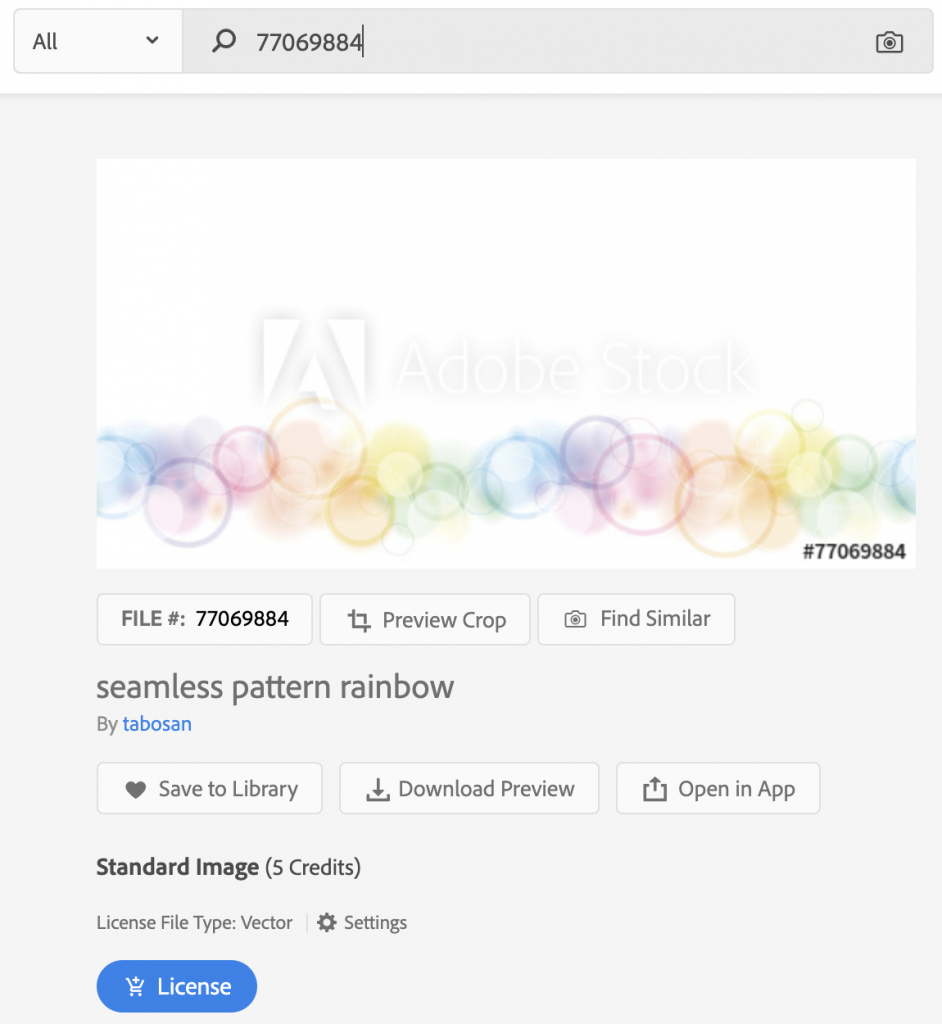
Ready to get started with Adobe Stock? Licensing an image can be a breeze if you follow these straightforward steps. Here’s how to do it!
Step 1: Create an Adobe Account: Before you can use Adobe Stock, you'll need an Adobe ID. If you don’t already have one, head over to Adobe’s website and register—it's free and only takes a few minutes! After that, log in to your account.
Step 2: Browse or Search for Images: Once you're logged in, use the search bar to find images related to your project. You can filter results based on various criteria, including orientation, color, and even image type. Not sure where to start? Try using keywords that describe the subject you need.
Step 3: Preview Images: Adobe Stock allows you to preview images in your projects before making any decisions. Clicking on an image brings up a larger view, where you can see details and download a watermark version for testing. This is great for visualizing how the image fits your needs.
Step 4: Choose Your License: Once you've found the perfect image, choose whether you want a standard or extended license. If your project involves commercial use or resale, opt for the extended license. Click on the “License” button to begin this process.
Step 5: Add to Cart and Checkout: After selecting your license, add the image to your cart. You can continue browsing for more images or head straight to checkout. Adobe Stock offers various payment options, including subscription plans that can save you money if you plan to license multiple images.
Step 6: Download the Licensed Image: Once your payment is complete, you’ll get access to download the high-resolution image. Make sure to save a copy of your license agreement as proof of purchase, especially if you’re using the image for commercial purposes.
Bonus Tip: Keep track of your licensed images and their license details! This is especially helpful if you're working on multiple projects or managing a team.
By following these steps, licensing images from Adobe Stock will not only be easy but enjoyable. You’ll be well-equipped to enhance your projects with stunning visuals while remaining compliant with licensing rules. Happy designing!
Also Read This: How to Download Adobe Stock Images for Free
3. Pricing and Subscription Plans for Adobe Stock
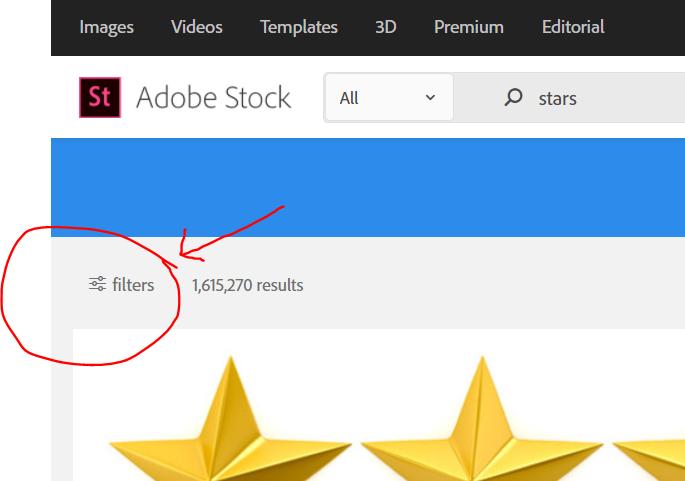
When it comes to licensing images from Adobe Stock, understanding the pricing structure and available subscription plans is crucial for making the most cost-effective choices for your projects. Whether you’re a freelancer, a small business owner, or part of a large enterprise, Adobe Stock has options that can fit your needs.
Adobe Stock operates on a credit system. You can purchase credits individually or opt for a subscription plan that allows you to buy images at a reduced cost.
- Credit Packs: This is a flexible option for those who need images infrequently. Each image costs a set number of credits, allowing you to buy only what you need. Credit packs can be purchased in varying sizes, such as 10, 20, or 100 credits.
- Monthly Subscriptions: Perfect for regular users, these plans allow you to download images at a lower price per image. A typical plan might provide 10 standard assets per month. If you don’t use all your credits in a month, some plans let you roll over unused credits to the following month.
- Annual Subscriptions: If you know you'll need images regularly, consider an annual plan. This option often offers the best economy, with a lower per-image cost than monthly subscriptions. Features may include the ability to download more images or access premium collections.
In addition to the above plans, Adobe also occasionally runs promotions, offering discounts or special packages during seasonal events. Keep an eye on these promotions, as they can save you quite a bit of money.
When evaluating your options, think about your usage patterns. If you often need a bulk of images at once, a subscription plan might be more economical. However, if your needs are sporadic, credit packs can maintain flexibility without the commitment of a subscription.
Also Read This: Does Adobe Stock Accept iPhone Photos? Guidelines for Mobile Photography Submissions
4. Best Practices for Using Licensed Adobe Stock Images
Once you have your Adobe Stock images, using them effectively and ethically is key to maintaining a professional reputation and adhering to licensing agreements. Here are some best practices to follow:
- Read the License Agreement: Adobe Stock provides different types of licenses, such as standard and extended. Always review the licensing details to understand the specific restrictions on how you can use the images, including whether you can use them for commercial purposes or if attribution is required.
- Maintain Records: Keep track of all licenses and downloads. This helps in case you need to verify usage rights, particularly for clients or legal purposes. You can organize them in a simple spreadsheet or using a digital asset management tool.
- Customize and Edit Images Responsibly: While many images can be edited or modified, ensure that you’re not violating any licensing rules by significantly altering the image in ways that misrepresent the original content.
- Attribution: Although most Adobe Stock images do not require attribution, if you're using a free image or if the license specifies it, make sure to credit the photographer, especially in public-facing content like blogs or social media.
- Monitor Usage: For teams, establish guidelines on who can download and use stock images. This helps prevent unauthorized use and keeps your workflow organized. Regularly revisit your usage to ensure compliance with Adobe's terms.
By following these best practices, you’ll be able to make the most of your Adobe Stock images while avoiding potential pitfalls. It’s all about enhancing your creative projects with high-quality content while respecting the rights of the creators!
Also Read This: How to Download a Specific Portion of a Dailymotion Video
5. Common Questions About Adobe Stock Image Licensing
When it comes to licensing Adobe Stock images, it’s natural to have questions. Here are some of the most common inquiries and their answers to help clarify any uncertainties you may have:
What types of licenses does Adobe Stock offer?
Adobe Stock provides two primary types of licenses for its images:
- Standard License: This is the most commonly used license. It allows for use in a wide range of applications, such as websites, presentations, and advertising, but doesn't permit resale or redistribution.
- Extended License: This license offers more flexibility, allowing for additional uses, including merchandise and products for resale. It’s ideal if you want to include images in products. Be sure to review the details to understand the usage limits and benefits.
Can I use Adobe Stock images for commercial purposes?
Absolutely! Many users turn to Adobe Stock for commercial projects. However, it’s important to ensure that you're adhering to the terms of the specific license you've purchased. The Standard License covers most commercial uses, but for more extensive applications, consider the Extended License.
What happens if I exceed the usage limits?
If you exceed the limits of your chosen license, it’s crucial to act quickly. You may risk infringing on copyright, which can lead to legal issues. To avoid this, always review the license terms before using an image, and if you're close to the limit, consider upgrading to an Extended License for peace of mind.
Can I modify Adobe Stock images?
Yes, you can modify images to fit your needs! Adobe Stock images come with the allowance for modifications, which can be incredibly beneficial for branding purposes or when you want to add a personal touch. Just keep in mind that modifications should still comply with licensing agreements.
What should I do if I notice copyright infringement?
If you believe someone is using an Adobe Stock image without proper licensing, you can report it. Adobe has a process for addressing copyright issues, and your report can help protect both yours and the creator's rights.
6. Conclusion: Making the Most of Adobe Stock Images
In summary, Adobe Stock is a fantastic tool that offers a treasure trove of high-quality images for various needs, whether for personal projects or professional endeavors. To maximize the benefits of Adobe Stock images, here are some key takeaway tips:
- Always read the licensing terms: Understanding the differences between Standard and Extended Licenses can save you from potential headaches.
- Utilize search filters: Effective use of Adobe Stock’s search filters is crucial for finding the perfect image quickly and efficiently.
- Consider modifying images: Personalizing stock images to match your branding or project theme can elevate your work and create a more unique presentation.
- Keep track of your downloads: Monitoring your usage can help ensure you don’t exceed license limits and remain compliant.
- Stay creative: The variety available on Adobe Stock can inspire your creativity, so take the time to explore and experiment with different styles.
By keeping these considerations in mind, you'll be well on your way to effectively licensing and utilizing Adobe Stock images. Embrace the creativity and flexibility that stock photography offers, and you’ll enhance your projects significantly. Happy creating!
 admin
admin








