Have you ever come across a stunning image on iStock, only to be disappointed by the watermark plastered across it? You're not alone! We’ve all been there. In this blog post, we’ll guide you through the process of legally removing the iStock watermark from images. Whether you're a designer, photographer, or business owner, these images can be incredibly useful. So, let’s dive into what the
Understanding the iStock Watermark

Before we dig into removing the watermark, it’s essential to understand what it is and why it’s there. The iStock watermark serves several purposes:
- Copyright Protection: The watermark protects the copyright of photographers and designers. It ensures that the creator's work isn't used without proper permission.
- Promotion: Watermarked images are a way for iStock to advertise their services. When others see the image used, they may be tempted to purchase it legally.
- Prevention of Unauthorized Use: By placing a visible mark on the images, iStock discourages users from taking images without buying them first.
These watermarks can come in different styles and sizes, but their main purpose remains the same: to protect the intellectual property of the creator. Understanding this will help you appreciate the importance of the legal avenues available for watermark removal.
When you want to use an image from iStock without the watermark, purchasing the image is the most ethical and legal route to go. This not only provides you with a high-quality, clean image, but it also supports the artists and creators who contribute to the platform.
In the next sections, we'll explore practical steps to obtain images legally without the watermark and the benefits that come along with it!
Also Read This: What Is Depositphotos A Look at the Website and Its Services
Why You Should Remove the Watermark Legally
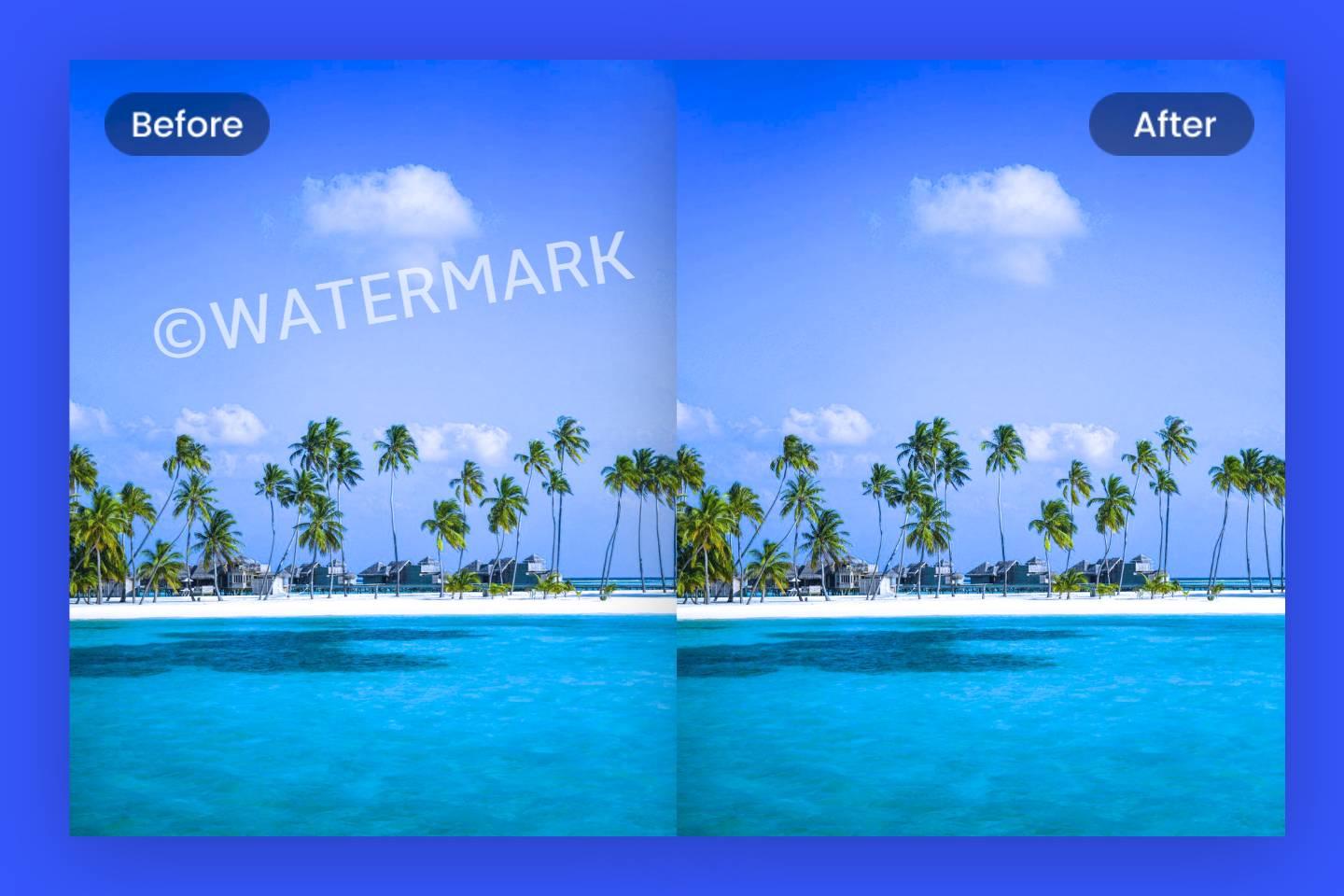
When you're working on a creative project, you might feel tempted to remove watermarks from images. However, it’s crucial to do this legally. But why is it so important? Here are a few reasons:
- Respect for Creators: Every image you see has been crafted by artists and photographers who deserve recognition and compensation for their work. By removing a watermark illegally, you're undermining their efforts and creativity.
- Avoid Legal Consequences: Removing watermarks without permission can lead to serious legal troubles. Copyright infringement can result in hefty fines and even lawsuits, which can be a financial burden you surely want to avoid.
- Access to Quality Images: Legal access to stock images ensures that you'll receive high-quality, properly licensed images for your projects. Many stock photo sites offer a vast selection of images for various uses, ensuring you find the perfect visual without taking risks.
- Professionalism: Using images legally promotes a sense of professionalism in your work. Clients and audiences can often tell when a person is operating outside legal boundaries, and this can impact your reputation.
- Contributing to the Industry: By purchasing images legally, you’re contributing to the economy of artists and the stock image industry, allowing it to thrive and offer even more stunning visuals in the future.
Ultimately, respecting copyright by removing watermarks legally isn’t just about adhering to the law; it's also about valuing creativity and supporting the artists behind the work.
Also Read This: Removing Storyblocks Watermark from Video Footage
Steps to Legally Acquire iStock Images
So, you’re ready to use some stunning images from iStock, but how do you legally acquire them? Follow these simple steps to ensure you stay on the right side of copyright:
- Create an iStock Account: Start by visiting the iStock website. You’ll need to sign up for an account to purchase images. Simply click on 'Sign Up' and follow the prompts to create your profile.
- Browse the Collection: Once your account is set up, use the search bar or categories to find the images you need. iStock offers a diverse range of photos, vectors, and illustrations, so you will likely find what you’re looking for.
- Select Your Image: After you've found a suitable image, click on it to view more details. Here you can see the price, licensing options, and image details.
- Add to Cart: If it meets your needs, select the desired size and format before clicking the 'Add to cart' button. Be sure to explore any packages or subscription options available, which can save you money on bulk purchases.
- Checkout: When you’re ready, click on the cart icon. Review your selections and proceed to checkout. iStock accepts various payment methods, making it hassle-free for you.
- Download Your Image: After completing your purchase, you’ll receive a confirmation email. You can then log in to your account and download your images without the watermark.
Following these steps not only helps you acquire images legally, but it also enhances your creative projects with professional and appealing visuals. So go ahead and explore iStock while respecting copyright!
Also Read This: Converting 2D Images to 3D: Simple Steps
How to Remove the Watermark After Purchase
Once you've made your purchase of an image from iStock, you're likely eager to start using it. The good news is that removing the watermark is a straightforward process! Here’s how you can do it:
- Log into Your Account: First, head over to iStock and log into your account using the credentials you created during the purchase process.
- Go to Your Downloaded Files: After logging in, navigate to the "Downloads" section. This is where you can find all the images you've previously purchased.
- Select the Image: Look for the image with the watermark that you’ve recently bought. Click on it to open the details.
- Download the Watermark-Free Version: You’ll see an option to download the high-resolution version of the image. Click this button. The downloaded file will be the original image without the watermark!
It's that simple! Just remember, the watermark is only present on the previews to protect the content until you’ve made a purchase. Once you've paid for the image, the clean version is just a click away.
Also Read This: adobe stock how does it work
Alternatives to iStock Images
While iStock is a popular choice for high-quality stock images, it's good to explore other options that might cater to your specific needs. There are several platforms out there that offer a variety of images, some even for free! Here are a few alternatives to consider:
| Platform | License Type | Highlights |
|---|---|---|
| Pexels | Free | High-quality images, no copyright issues, and a user-friendly interface. |
| Unsplash | Free | Curated collection of beautiful images, great for personal and commercial projects. |
| Adobe Stock | Paid | High-quality stock images with a wide variety of choices and integrated with Adobe Creative Cloud. |
| Shutterstock | Paid | Extensive library and flexible subscription options, plus added features like video and music. |
Each platform offers its own unique advantages, whether you’re looking for free images or ready to invest in high-quality stock for your projects. It's definitely worth checking out these alternatives to find images that fit your style and budget!
How to Legally Remove the iStock Watermark from Images
iStock provides a vast collection of high-quality stock images, allowing individuals and businesses to enhance their creative projects. However, images obtained from iStock are typically watermarked to protect copyright. If you want to legally use these images without the watermark, follow these steps:
- Create an iStock Account: If you haven’t already, sign up for an account on the iStock website. This allows you to access the marketplace.
- Search for Images: Browse or search for images that fit your project requirements. Use filters to narrow down your choices.
- Select the Image: Once you find an image you want to use, click on it to view more details.
- Purchase a License: Choose from various licensing options depending on your needs. Options include:
- Standard License
- Extended License
- Download the Image: After completing the purchase transaction, you can download the image without the watermark.
- Use the Image Responsibly: Make sure to adhere to iStock’s usage guidelines, and provide credit where necessary.
| License Type | Use Case | Cost |
|---|---|---|
| Standard License | Limited use for personal/business projects | Varies based on image |
| Extended License | Broader rights including merchandise sales | Higher, varies based on image |
By following these steps, you will legally obtain high-quality images from iStock, using them in your projects without the distracting watermark. Always ensure that you understand the licensing terms to avoid any legal issues in the future.
 admin
admin








