In today’s visually driven world, high-quality images play a crucial role in conveying messages and enhancing content. Getty Images is a well-known resource for professional images, but navigating its licensing system can be a bit tricky. In this blog post, we’ll explore how to legally and safely download Getty Images without running into copyright issues. Whether you’re a blogger, marketer, or content creator, understanding the ins and outs of
Understanding Getty Images Licensing

Before you start downloading images from Getty, it's essential to grasp the different types of licensing options they offer. Knowing the ins and outs of these licenses will not only keep you on the right side of the law but also ensure you’re using images in appropriate contexts. Let's dive into the various licenses:
- Royalty-Free (RF): This means you pay a one-time fee for the image, and you’re able to use it multiple times for various projects without needing to pay additional fees. However, there are still restrictions on how the images can be used.
- Rights-Managed (RM): This type of license is more specific. You pay based on how the image will be used—think usage duration, geographic location, and exclusive rights. It can become pricey depending on your requirements.
- Editorial Use Only: Images under this category can be used for news articles, blogs, or other informative contexts but cannot be used for commercial purposes, like advertisements.
- Extended License: If you want additional rights beyond what a standard RF license offers, you might consider an Extended License. This can include print rights or the ability to use the image in merchandise.
To summarize, always check the specific licensing agreement for the image you want to use. Most importantly, never assume that all images are free just because they’re online. Being informed about licensing will save you headaches down the line and keep your projects compliant and professional.
Also Read This: Finding Getty Images for Your Projects and Personal Use
Methods for Downloading Images

When it comes to downloading images from Getty, there are several methods to ensure you're legally and safely obtaining the visuals you need. Let's break down the most common approaches:
- 1. Purchasing a License: This is the most straightforward and widely recommended way to download Getty Images. You can browse through their extensive library, select the images you like, and purchase a license that suits your needs. This typically involves a few clicks:
- Search for your desired image on Getty's website.
- Choose the appropriate license type (think of how you'll use the image).
- Add the image to your cart and complete the payment process.
- Download your image immediately after your purchase.
- 2. Subscription Plans: If you're a frequent user of images, consider subscribing to Getty's plans. These plans allow for a certain number of downloads each month at a fixed rate. The benefit here is the flexibility to pick multiple images without breaking the bank!
- 3. Free Trial Offering: Getty Images sometimes offers limited free trials where you can download selected images at no cost for a short period. Keep an eye out for such promotions—it could be a great way to test the waters!
Regardless of the method you choose, always ensure that you're respecting copyright laws and using images according to the licensing agreements. This way, you can enhance your projects without the fear of legal complications!
Also Read This: Business Check: How Is Flipkart Doing in Today’s Market?
Creating a Getty Images Account
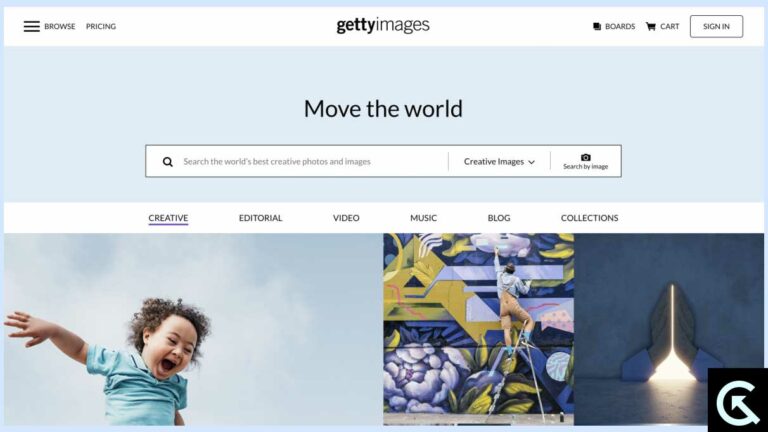
Getting started with Getty Images requires you to create an account, and the process is simple and quick. Here’s a step-by-step guide to help you set up your account:
- Visit the Getty Images Website: Begin by navigating to their official site. At the top-right corner, you'll easily find the "Sign In" button. Click it to access the login form.
- Locate the 'Join' Option: Under the login box, there’s usually an option that says "Don't have an account? Join now." Click this link to start your account creation process.
- Fill Out Your Details: You’ll need to provide some basic information, such as:
- Name
- Email Address
- Preferred Password
- Business Name (if applicable)
- Agree to Terms: Before finalizing your registration, you’ll be asked to read and accept Getty’s terms and conditions. It’s essential to understand what you’re agreeing to!
- Verify Your Email: After completing your registration, check your email for a verification link. Click on it to activate your account.
And voilà! You’re now a registered user of Getty Images. This account will allow you to keep track of your purchases, access your downloads, and manage any subscription services if you choose to opt for them. Enjoy exploring their vast library and enhancing your projects with stunning visuals!
Also Read This: How to Upload Getty Images as a New Contributor
Finding the Right Image for Your Needs
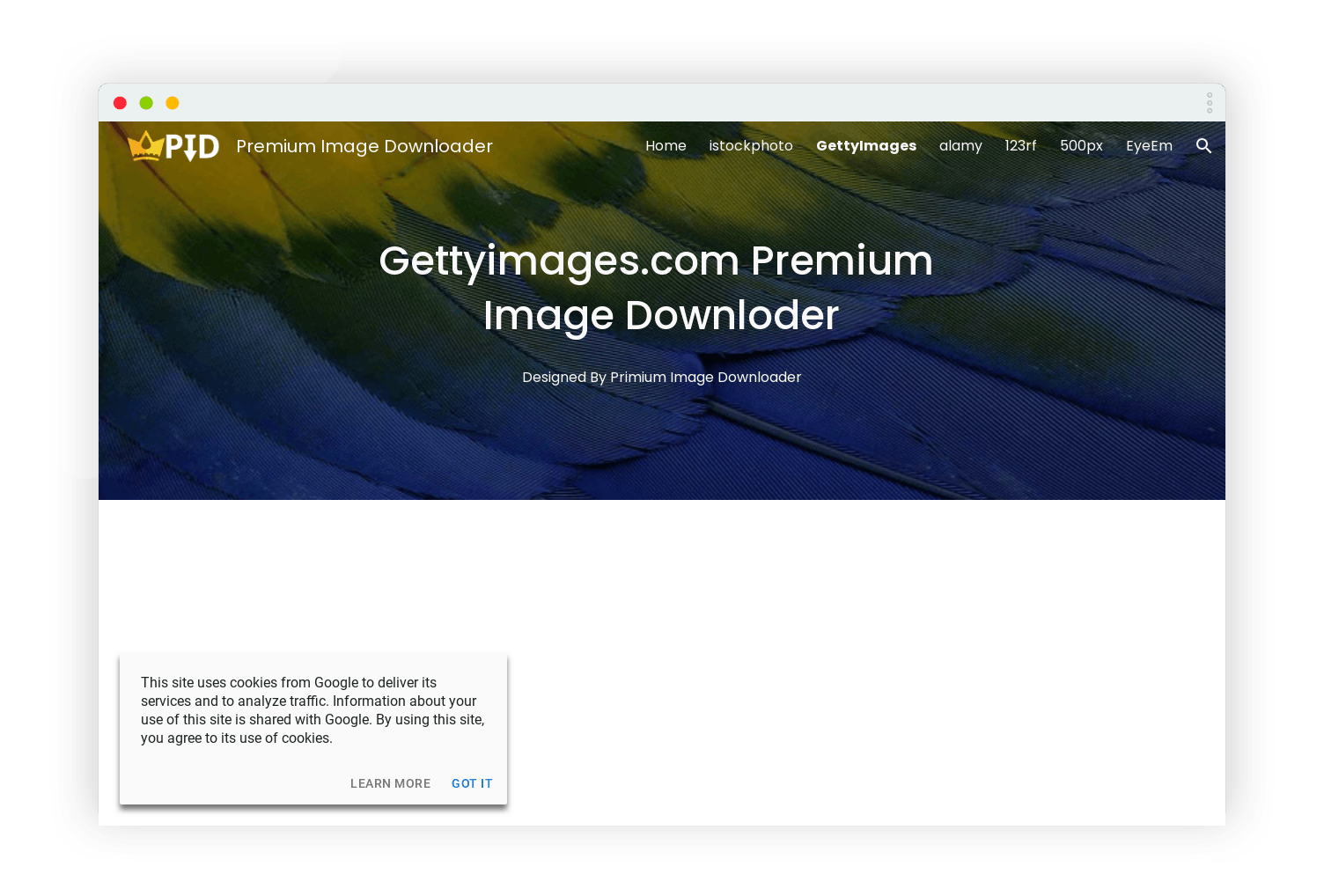
When it comes to finding the perfect image from Getty, it's often easier said than done. With millions of images available, how do you sift through to find exactly what you're looking for? Here are some handy tips to help you find the right image for your needs:
- Define Your Purpose: Before diving in, take a moment to consider why you need the image. Is it for a blog post, a presentation, or social media? Understanding your purpose helps narrow down your choices.
- Use Specific Keywords: Inputting specific terms in the search bar can dramatically improve your search results. Instead of searching for "dog," try "golden retriever playing fetch" to find more relevant options.
- Utilize Filters: Getty Images has built-in filters that allow you to categorize images by orientation, color, and type. Using these filters can save you tons of time.
- Explore Collections: Getty often curates collections based on themes or trends. Check out these collections to find high-quality images that align with your vision.
- Review Similar Images: Once you find an image you like, look at the recommended or similar images. This could lead you to additional options that suit your needs perfectly.
By following these tips, you'll be able to efficiently navigate the vast Getty Images library and find the perfect image that aligns with your project requirements.
Also Read This: International Connect: How to Call Flipkart Customer Care from Outside USA
Steps to Download Getty Images Legally
So you’ve found the ideal image on Getty Images—now what? It’s crucial to download it legally to avoid any copyright issues. Here’s a step-by-step guide to ensure you're downloading Getty images safely:
- Create an Account: If you haven't already, you'll need to create an account on Getty Images. This allows you to save images and make purchases.
- Search for Your Image: Use the tips from the previous section to find the image that meets your needs. Take your time browsing through options.
- Select the Right License Type: Getty Images offers various licenses, including royalty-free and rights-managed. Carefully read about each option and choose the one that fits your use case.
- Add to Cart: Once you’ve selected the image and license type, click on the "Add to Cart" button. You can continue shopping if you need multiple images.
- Proceed to Checkout: After finalizing your image selection, go to your cart and review your choices. Look over the pricing and licensing details.
- Make Your Purchase: When you're ready, complete the payment process by providing the necessary information. Always double-check your licensing agreement before confirming.
- Download Your Image: After completing your purchase, you'll receive a download link. Click it, and your image will be available for you to use legally!
Following these steps ensures that you download images from Getty legally and ethically, keeping your projects aligned with copyright laws.
Also Read This: Card Convenience: How to Add a Card in Flipkart
7. Tips for Safe Image Usage
Using images from Getty or any online resource involves more than just downloading—it's essential to ensure you’re using them legally and safely. Here are some handy tips to keep in mind:
- Read Licensing Agreements: Always check the licensing terms associated with the image. Different licenses come with varying limitations, such as commercial use, modifications, and distribution.
- Use Appropriate Filters: When searching for images on Getty, use filters to find images that are labeled for your intended use, be it commercial or editorial.
- Maintain Records: Keep a record of your image sources, licenses, and any correspondence regarding permission. This documentation can be essential if you ever face a dispute.
- Give Proper Attribution: If you’re using an image that requires attribution, make sure to credit the creator as specified in the licensing agreement.
- Check Image Quality: Always download images in the appropriate resolution. High-resolution images are ideal for print, while lower resolutions work well for web usage.
- Stay Updated: Licensing agreements can change, so it’s wise to revisit the terms periodically to ensure compliance. Stay informed about any changes in Getty’s policies.
- Use Trusted Sources: Stick to reliable platforms such as Getty Images and avoid downloading images from questionable websites, as this can lead to legal issues.
8. Conclusion
Navigating the world of image usage can seem daunting, but with the right knowledge and preparation, you can safely and legally use Getty Images for your projects. Remember, respecting copyright laws not only protects you from legal hassles but also supports photographers and artists who put time and effort into their work.
By following the tips outlined, you’ll be well-equipped to handle images, from understanding licenses to ensuring safe usage. Here’s a quick recap:
| Tip | Why It Matters |
|---|---|
| Read Licensing Agreements | To avoid copyright infringement. |
| Use Appropriate Filters | To find images suited for your needs. |
| Maintain Records | To protect yourself from disputes. |
| Give Proper Attribution | To credit the creators. |
| Check Image Quality | To ensure optimal presentation. |
As you embark on your image sourcing journey, remember these guidelines to keep your work professional and legal. Happy downloading!
 admin
admin








