Leaving a Telegram group might seem like a trivial task, but doing it effectively and respectfully can make a big difference in how you’re perceived by the others in the group. Whether it's due to spam, irrelevant content, or simply prioritizing your mental health, knowing how to exit gracefully is crucial. In this post, we will guide you through understanding Telegram groups and how to leave them without causing unnecessary drama.
Understanding Telegram Groups
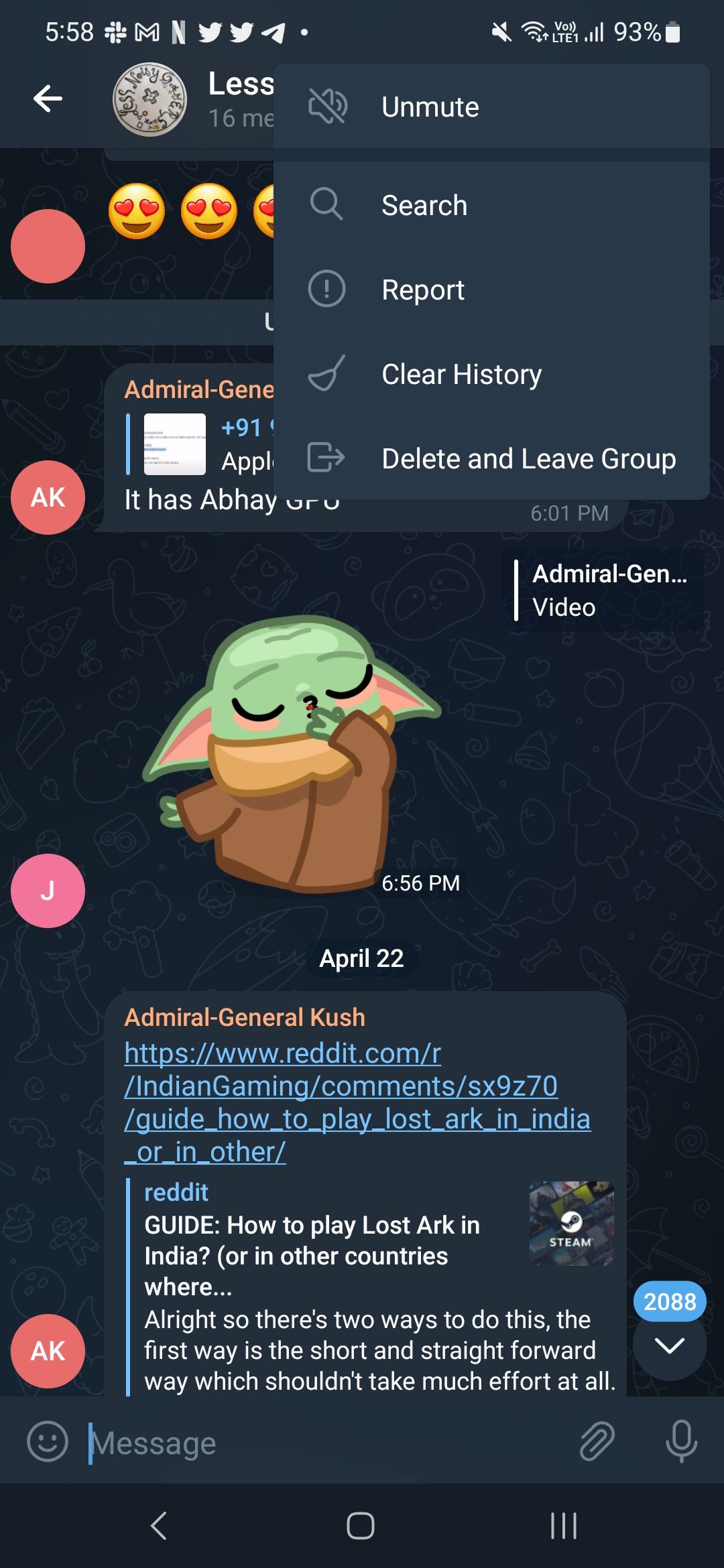
Before diving into the nitty-gritty of leaving a Telegram group, it’s essential to understand what these groups are all about. Telegram groups are essentially chat rooms that can host a variety of members, ranging from friends and family to communities that share common interests. Here are some key points that outline the nature of
- Group Size: Groups can accommodate up to 200,000 members, making them a great space for both small and large communities.
- Privacy Levels: There are public and private groups. Public groups are open to everyone, while private groups require an invite link to join.
- Admin Control: Groups usually have administrators who can manage membership and set rules for engagement. This hierarchy varies from group to group.
- Group Features: Telegram offers features like polls, quizzes, and bots to enhance interaction and functionality within the groups.
- Notifications: Depending on your settings, you can receive notifications for every message, which can become overwhelming in larger groups.
Understanding the dynamics of these groups can help you navigate your way in and out without burning bridges. So, before you hit that “Leave” button, consider how your exit may be perceived by others.
3. Reasons for Leaving a Telegram Group
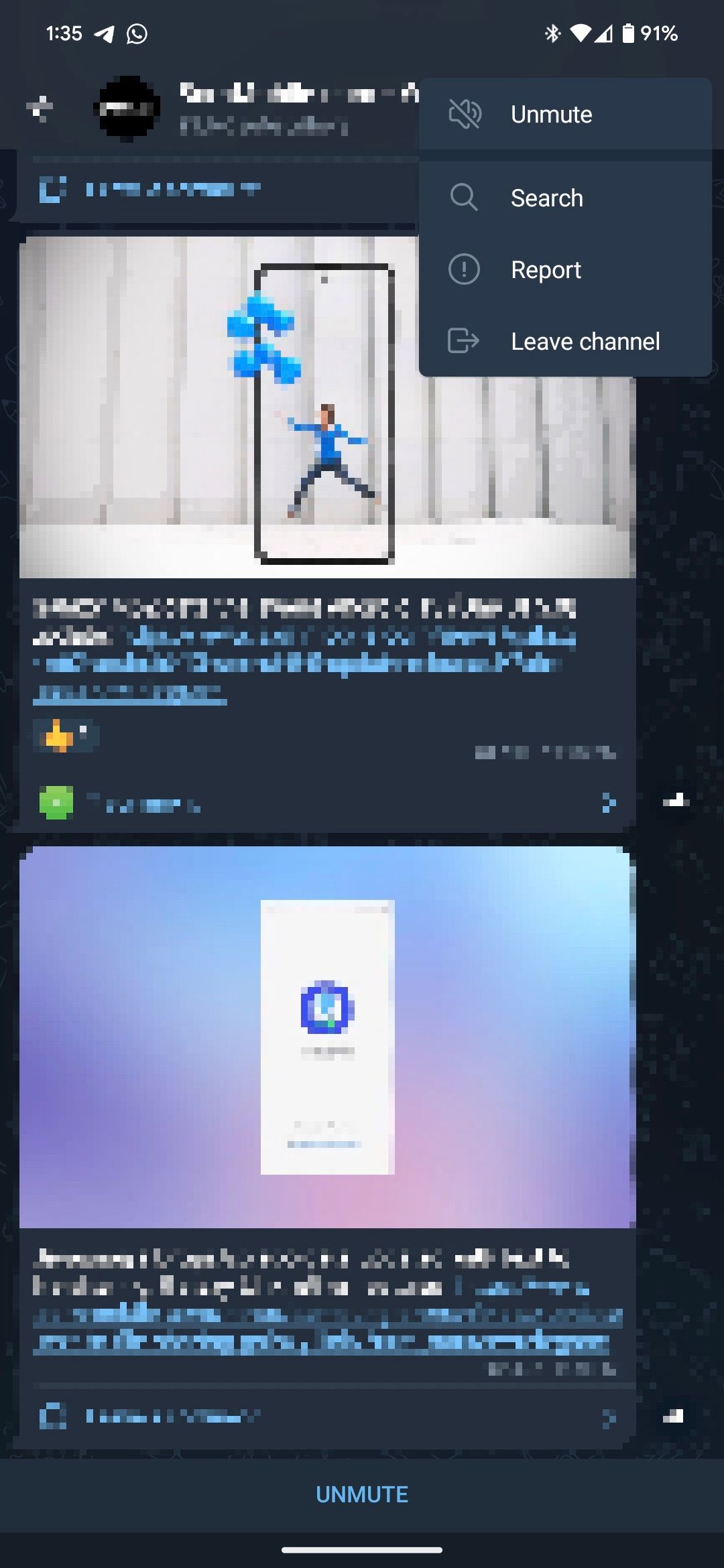
There are many reasons someone might choose to leave a Telegram group, each tailored to personal needs and circumstances. Understanding these reasons can help you navigate group dynamics and make the best decision for your digital life. Here are some common motivations for exiting a group:
- Irrelevant Content: If the discussions in the group no longer align with your interests, it may start to feel like noise rather than valuable conversation. Staying in a group that no longer serves your purpose can be frustrating.
- Overwhelming Notifications: Some groups can be chatty, and constant notifications can become overwhelming. If you're finding it hard to keep up or feel distracted, it might be time to exit.
- Negative Environment: If the tone of the group shifts towards negativity, drama, or toxicity, it can affect your mental well-being. Prioritizing your peace is crucial.
- Time Management: As responsibilities and interests change, you may find that you simply don’t have the time to engage in multiple groups. Leaving one can help you focus on more important commitments.
- Privacy Concerns: If you feel uncomfortable sharing personal information or prefer to keep your interactions limited to certain circles, it’s perfectly valid to step away from the group.
Ultimately, the decision to leave a Telegram group should align with your personal needs and comfort levels. Whatever your reason, know that it’s completely okay to prioritize your own mental space and social satisfaction.
4. Step-by-Step Guide to Leaving a Group
Leaving a Telegram group is a straightforward process, but it’s always nice to know the exact steps, especially if you’re doing it for the first time. Here’s a comprehensive, step-by-step guide to ensure you leave smoothly:
- Open Telegram: Launch the Telegram app on your device. Whether you’re using a smartphone or desktop, the process is quite similar.
- Locate the Group: Navigate to the chat list and find the group you wish to exit. You can do this by scrolling or using the search feature.
- Open Group Chat: Tap on the group name to enter the chat. This will bring you to the main conversation screen.
- Access Group Info: Click on the group name at the top of the screen. This will take you to the group's profile where you can see member details, settings, and more.
- Leave Group: Scroll down until you find the option that says “Leave Group.” Tap on this option.
- Confirm Your Decision: Telegram will ask for confirmation. Click “Leave” again to finalize your exit from the group.
And that’s it! You’ve successfully left the group. It’s worth noting that you can always rejoin if you change your mind later—Telegram makes it easy to reconnect.
What Happens After You Leave a Group
Leaving a Telegram group can feel like a big deal, especially if you've been an active participant for a while. But what really happens when you hit that 'leave group' button? Let’s break it down.
When you exit a group on Telegram, a few things take place:
- No More Notifications: The moment you leave, you won't receive any more notifications from the group. This is great if you're looking for some peace and quiet!
- Your Messages Remain: All the messages and content you've previously posted stay in the group. Even though you're no longer a member, your contributions remain visible to the other members.
- Group Visibility: You can still see the group in your Telegram chat list, but it will be grayed out, indicating that you're no longer part of it. To fully erase it from your list, you can delete the chat.
- Other Members Are Notified: Depending on the group's settings, other members might see a notification that you’ve left. This could spark conversations, especially if you were a core member of the group.
On the flip side, lingering feelings of nostalgia might kick in. It's natural to reminisce about the good times spent in the chat. If you ever decide to rejoin, you can easily search for the group and hop back in.
Tips for Managing Your Telegram Groups
Running a Telegram group can be rewarding, but it definitely comes with its own set of challenges. Whether you're managing a small circle of friends or a larger community, keeping things organized and engaging is key! Here are some tips that might help:
- Set Clear Rules: Defining the group’s purpose and establishing a set of rules for behavior can help maintain a friendly environment. Consider pinning these rules in the chat for easy access.
- Moderate Actively: As a group admin, it's your job to ensure discussions remain respectful and on-topic. Moderate discussions to keep negativity at bay and remind members of the group’s mission.
- Engage Regularly: Don’t let your group become a ghost town! Share updates, ask questions, and encourage discussions. Regular engagement keeps members interested and active.
- Leverage Features: Use Telegram’s built-in features, like polls, quizzes, and bots, to make interactions more fun and informative. They can add an engaging twist to your group discussions!
- Listen to Feedback: Keep an open line of communication. Encourage group members to share suggestions or express concerns—this makes everyone feel valued and helps to improve the group.
By following these tips, you’ll not only foster a sense of community but also ensure that your Telegram group remains a lively and positive space for all members.
How to Leave a Telegram Group Effectively
Leaving a Telegram group may seem like a straightforward task, but doing it effectively—particularly in a way that maintains your relationships and respects the group dynamics—can require some consideration. Below are various steps you can take to exit a Telegram group smoothly.
Step-by-Step Guide to Leaving a Telegram Group:
- Assess Your Reasons: Before you leave, consider why you want to exit the group. Understanding your motivations can help you communicate this if necessary.
- Notify the Group: If you feel comfortable, send a farewell message to inform group members of your decision. This can prevent misunderstandings.
- Manage Group Notifications: Reduce any distractions from the group before leaving. Go to Group Info and disable notifications to avoid alerts while you decide.
- Leave the Group: On mobile, tap the group name at the top, scroll down, and select Leave Group. On desktop, right-click the group name and choose the same option.
- Reflect on Future Participation: Consider whether you'll want to rejoin or if you'd rather remain absent. Saving a link or extracting useful files can be helpful.
Tips for Maintaining Relationships:
- Be respectful and courteous in your exit message.
- Offer alternative communication methods if applicable.
- Stay connected with key members individually.
What to Avoid:
- Quitting without notice, which might appear rude.
- Creating drama or unnecessary conflict during your exit.
- Leaving impulsively without considering the implications.
In conclusion, exiting a Telegram group effectively requires a blend of tact and clear communication. By taking the time to inform other members and manage your relationships, you can leave the group while preserving connections and minimizing misunderstandings.
 admin
admin








