In design, image layering is a method for adding depth and fascination to visuals. Designers can create interesting effects and more compelling narratives by stacking many photographs on top of each other. This technique’s fundamentals must be understood by those who want to improve their graphics.
This is the thing you ought to understand:
- Layers: Think of layers as sheets of transparent paper stacked on top of each other. Each layer can contain different elements, such as images, text, or shapes.
- Transparency: Adjusting the transparency of layers allows you to create overlays and blends, which can enhance your design.
- Order: The order in which layers are stacked matters. The top layer will obscure the layers below it, so plan your layout accordingly.
- Masking: This technique lets you control which parts of a layer are visible, helping to create seamless blends between images.
This will equip you to use the technique of image layering while designing.
Choosing the Right Images for Your Design
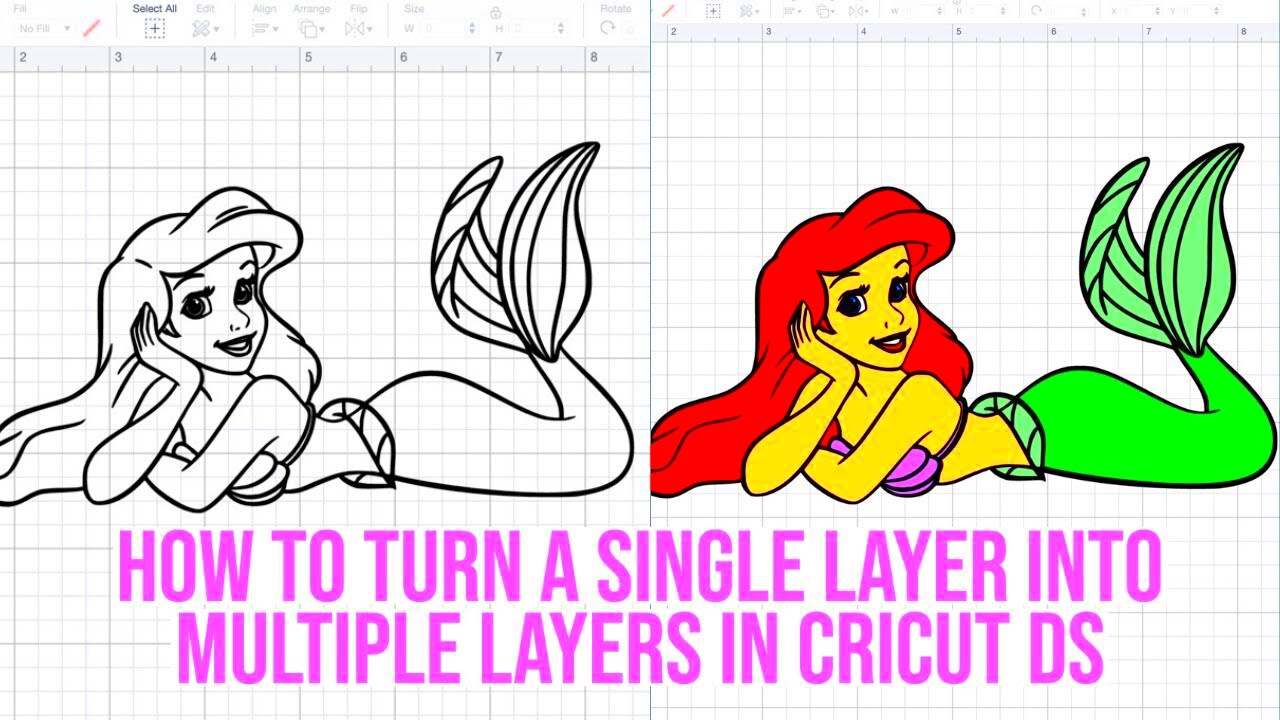
Choosing the appropriate images is vital for successful layering. The images should be aesthetically pleasing on their own and have a good harmony while combined. To guide you in making the correct selections, consider these tips:
- Theme: Ensure all images align with the theme of your project. Consistent visuals create a harmonious design.
- Color Palette: Choose images that share a similar color palette. This will help them blend together more naturally.
- Quality: High-resolution images are essential for a polished look. Avoid pixelated or low-quality images that can detract from your design.
- Subject Matter: Consider how the subjects in the images interact. Complementary subjects can enhance the storytelling aspect of your design.
By choosing your visuals carefully, you can create a solid base on which to build your own multi-layered compositions.
Also Read This: how to change bit depth of image
Using Software Tools for Image Layering
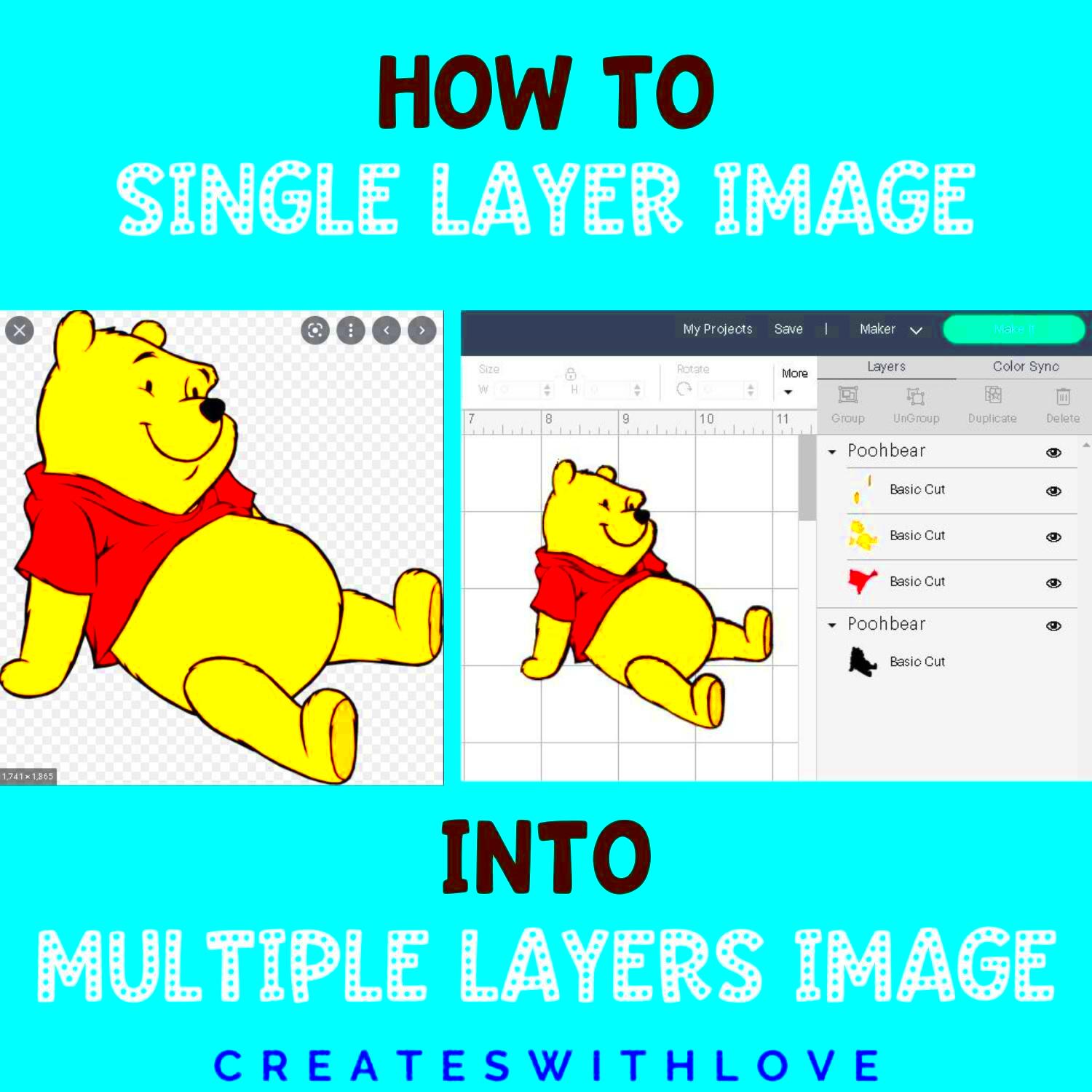
After you have grasped the preliminary concepts and made your selections of pictures, it is high time to delve into practical use of software programs that enable stacking images. Some of these include:
| Software | Features | Best For |
|---|---|---|
| Adobe Photoshop | Advanced layering, masks, blending modes | Professional designers |
| Canva | User-friendly interface, drag-and-drop features | Beginners and quick projects |
| GIMP | Free and open-source with powerful tools | Budget-conscious users |
| Affinity Photo | One-time purchase with robust editing capabilities | Intermediate designers |
No matter which software you pick out of the lot, they generally provide almost identical functions of layering:
- Creating new layers
- Adjusting opacity and blending options
- Applying filters and effects
Spend some time getting acquainted with these tools since they may significantly improve your ability in image layering.
Also Read This: Mastering Adobe Stock Magazine Templates in Illustrator
Techniques for Effective Image Layering
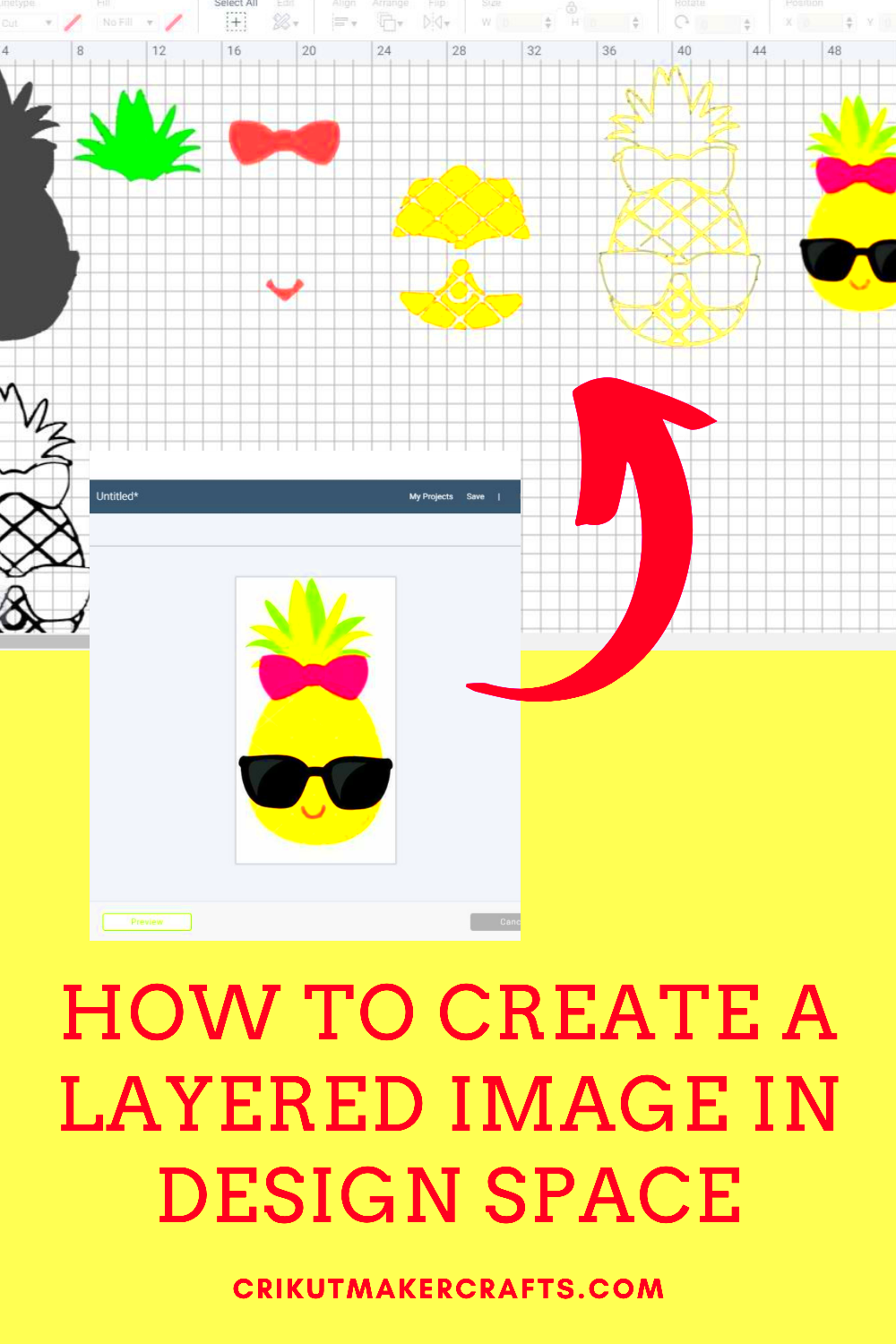
A great design can only be achieved through the correct layering of images. You are able to spice up your visuals by adding depth and placing pictures on top using different methods. You may want to use some of the following methods:
- Blending Modes: Experiment with different blending modes to see how layers interact. Common modes include Multiply, Screen, and Overlay, each offering unique effects.
- Adjustment Layers: Use adjustment layers to alter the colors and tones of your images without permanently changing them. This allows for easy tweaks.
- Shadow and Highlight: Adding shadows and highlights can create a sense of depth. Try softening edges or applying drop shadows to separate layers visually.
- Layer Masks: Masks let you control the visibility of parts of a layer. This helps in creating seamless transitions between images.
- Group Layers: Organize your layers into groups for easier management. This is especially useful for complex designs with many elements.
The audience's attention can be captured through the use of these techniques for whom a more dynamic and eye-catching layered design is desired.
Also Read This: Uncropping Images: How to Restore Cropped Edges
Adding Text and Graphics to Your Layers
The issue of how one can improve upon the effectiveness of their layered images is addressed by incorporating text and graphics. The suggestions offered below are meant to assist the designer in making their work vivid. To achieve this, it requires that:
- Choosing Fonts: Select fonts that match your design's style. Consider using a bold font for headlines and a simpler font for body text to maintain clarity.
- Text Placement: Position your text thoughtfully. Placing it on a contrasting background or within empty spaces can improve readability.
- Graphic Elements: Incorporate shapes, icons, or illustrations that complement your images. These can add interest without overwhelming the design.
- Layer Styles: Use layer styles like drop shadows, glows, or strokes to make text and graphics pop. These effects can help them stand out against the background.
- Consistency: Keep your text and graphic elements consistent in style and size to maintain a cohesive look throughout your design.
A better visual story may be created by including carefully chosen information and pictures to your layers.
Also Read This: How to Copy Images on a Chromebook
Saving and Exporting Your Layered Images
It is important to properly save and export your layered design when you finally love it. This will guarantee that you will hold onto your engaged labor and it can be used in the required formats. Take note of the following points:
- File Formats: Save your work in a format that retains layers for future editing, such as PSD for Photoshop or XCF for GIMP. When exporting for use, consider formats like JPEG or PNG.
- Resolution: Choose the appropriate resolution based on your final output. Higher resolutions are better for print, while lower resolutions can suffice for web use.
- Color Profiles: Ensure you are using the right color profile (like RGB for web and CMYK for print) to avoid unexpected color changes.
- Backup Your Work: Save backups of your project files regularly. Use cloud storage or external drives to prevent loss of your hard work.
- Export Settings: Familiarize yourself with the export settings in your software. Adjust quality, compression, and other parameters based on your needs.
If layered images are paid attention to in how to save and export, then the designs can be good at any context.
Also Read This: How Does Adobe Stock License Work? A Comprehensive Guide
Common Mistakes to Avoid in Image Layering
If you want to improve your designs, then layering images is an important thing to consider. However, this approach has its common downsides that may cause your work to suffer from unattractive consequences. To avoid falling into these traps, pay attention to the following mistakes and make correction:
- Ignoring Image Quality: Using low-resolution images can result in pixelation and a lack of clarity. Always choose high-quality images to maintain professionalism.
- Overusing Effects: While effects like shadows and glows can enhance a design, overdoing them can create a cluttered look. Use these effects sparingly for maximum impact.
- Neglecting Alignment: Misalignment can make your design look unprofessional. Use guides and grids to ensure that all elements are properly aligned.
- Not Considering Color Balance: Layering images with clashing colors can create visual chaos. Pay attention to your color palette to maintain harmony.
- Forgetting to Save Regularly: Losing progress due to forgetting to save can be frustrating. Make it a habit to save your work frequently to avoid potential loss.
You can create more cohesive and attractive layered images by avoiding these common mistakes.
Also Read This: Seamlessly Save from Bandcamp – An Easy Guide on Easy Downloads
Frequently Asked Questions about Image Layering
Questions abound when it comes to image layering, particularly among newcomers. To assist you make sense out of image layering world, here are several regular queries and their corresponding answers:
- What is image layering? Image layering is a design technique where multiple images are stacked on top of each other to create depth and complexity in visuals.
- Can I layer images in any software? Most graphic design software allows for image layering, including Adobe Photoshop, GIMP, and Canva.
- How do I know which images to layer? Look for images that share a theme or color palette, as this helps maintain harmony in your design.
- What are blending modes? Blending modes are options in graphic software that determine how layers interact with each other. They can create various visual effects.
- Can I edit a layered image after exporting? If you export as a flattened file (like JPEG), you can't edit the layers. Always save a copy of your work in a layered format (like PSD) for future edits.
Designers who are frequently confronted with problems related to images and how best to layer them will now be given assistance through these responses.
Conclusion on Layering Images for Beautiful Designs
Finally, stacking images is an important technique for designers because it adds real value to their designs. When you have learnt the basics, selected relevant images and applied suitable strategies, you will always end up with great graphics. In addition to avoiding frequent errors associate with layering; being conscious of design would result into improved appearance. Colour your world by trying new things in layering since we always improve through practice.
As soon as you improve your abilities in the use of image layering, you will come across different methods of expressing your creativity and giving life to your thoughts. Design with passion!
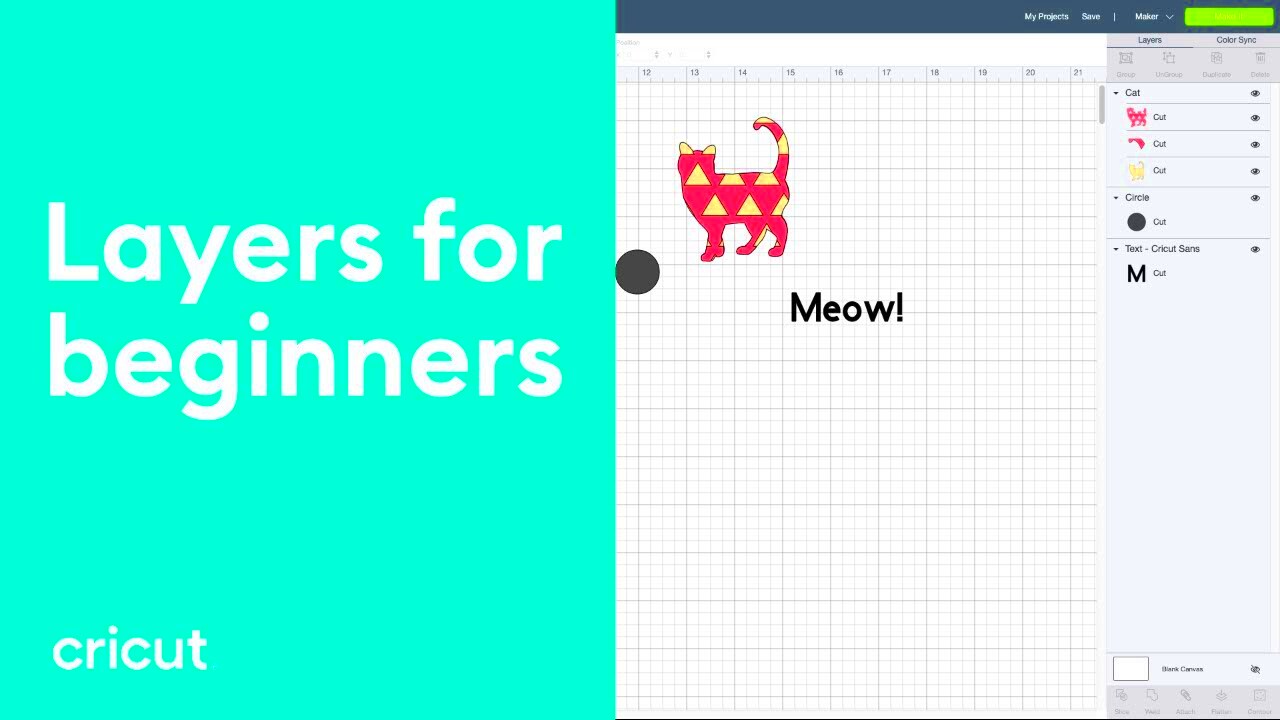
 admin
admin








