In today's digital age, LinkedIn has become a vital tool for professionals looking to connect, network, and grow their careers. One of the platform's key features is its messaging system, which allows users to communicate directly with connections, potential employers, or industry peers. However, have you ever wondered if your carefully crafted message was actually read? Understanding the ins and outs of LinkedIn messaging can empower you to communicate more effectively and make the most out of your professional interactions.
Understanding Message Read Receipts on LinkedIn
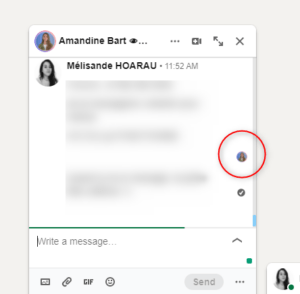
So, you’ve sent a LinkedIn message and are now sitting on the edge of your seat, wondering if it’s been seen. Here’s the good news: LinkedIn provides a *read receipt* feature, but it has some caveats. Let's dive into what read receipts are, how they work, and what you can do to gauge the success of your messages.
What are Read Receipts?
Read receipts are a feature that lets the sender know when a recipient has opened their message. On LinkedIn, when your message is read, you’ll see a small “✓” icon next to it. This can be a game-changer for anyone who’s waiting for a response, as it gives you insight into whether the recipient has engaged with your communication.
How to Enable Read Receipts
To enjoy this feature, it's important to have the right settings in place. Here’s how:
- Go to your LinkedIn account settings.
- Navigate to the 'Privacy' section.
- Find the messaging settings and ensure that the option for ‘Read Receipts’ is enabled.
Keep in mind that both you and the recipient need to have this feature enabled to use read receipts. If they have it off, you won’t be able to tell if your message was read.
What Do Read Receipts Mean?
While getting a read receipt is a good indication that your message has been viewed, it doesn’t guarantee a reply. There are a multitude of reasons why someone might read your message yet choose not to respond immediately (or at all), such as:
- They’re busy and plan to get back to you later.
- They may not have a clear answer at the moment.
- They might simply read it for reference and not feel the need to reply.
- They could be overwhelmed with messages and prioritizing their responses.
What If You Don’t See a Read Receipt?
If you don’t see a read receipt, don’t jump to conclusions. It could mean:
- The recipient hasn’t seen the message yet.
- The recipient has read receipts disabled.
- Your message might have gone into their 'Message Requests' or other inbox, which they might not check frequently.
In conclusion, while LinkedIn's read receipt feature can provide some clarity on whether your message has been viewed, it’s essential to remember that communication is a two-way street. Don't take it personally if the response doesn’t come right away—there are often various factors at play.
If you’re looking to improve your chances of getting a response, consider crafting engaging, clear messages and following up in a polite manner. Networking takes time, but understanding these features can help you navigate LinkedIn messaging more effectively!
Also Read This: How to Bold Text in LinkedIn Posts: A Complete Guide
3. Visual Indicators That Your Message Was Read
Ever sent a message on LinkedIn and wondered if the other person actually opened it? You're not alone! Understanding whether your LinkedIn message has been read can feel like a mystery sometimes, but there are certain visual indicators to help you figure it out.
Here are some key signs that your message has likely been read:
- Seen Status: One of the most straightforward indicators is the 'Seen' status. If the recipient has read your message, you may see a small notification saying "Seen" along with the time it was read. However, this feature only works if the recipient hasn’t disabled read receipts.
- Profile Picture Visible: When someone reads your message and is active, you may also notice their profile picture next to your message. This can be a subtle sign that they’ve engaged with your message but are not necessarily responding.
- Engagement with Your Profile: Sometimes, a message might be read not just for the content but also out of curiosity about the sender. If you see that your profile views have increased following your message, it may indicate that your recipient is interested or has read your message.
- Response Timing: If your recipient promptly replies after you send your message, it’s a pretty good sign that they’ve read it. Plus, their response may directly address the points you made, showing they're engaged with what you had to say.
Keep in mind, though, that these indicators aren't foolproof. Some users prefer privacy and have settings to limit read receipts. Still, when you notice some of these signs, it's likely that your message did land in their inbox and was seen!
Also Read This: How Much Does a LinkedIn Ad Cost? A Guide to LinkedIn Advertising Costs
4. What to Do If Your Message is Not Read
Okay, so you sent a message on LinkedIn, and time is ticking away but no response is coming your way. What should you do? It's easy to feel a bit anxious about it, but don’t let that stop you! Here are some helpful tips to navigate this situation:
- Be Patient: Sometimes, people are just busy. Give it a few days before assuming your message has been ignored. The LinkedIn world can be hectic!
- Follow Up: If a week or so passes without a response, a polite follow-up message is completely acceptable. Keep it light and friendly. Something like, “Hi [Name], I hope you’re doing well! Just wanted to check in if you had a chance to see my previous message.”
- Engage in Other Ways: If you're really keen on getting their attention, consider engaging with their posts. A thoughtful comment on their content can sometimes prompt them to notice you and look back at your messages.
- Reassess Your Approach: If your message was a bit "salesy" or not tailored to them personally, it might be time to rethink your strategy. Personalize your messaging to show genuine interest in their work or recent achievements.
- Move On Gracefully: Finally, remember that not every message will receive a response. It’s perfectly okay! If you’ve tried reaching out a couple of times and still haven’t heard back, perhaps it’s time to pivot your attention elsewhere. Networking is all about building connections, and sometimes those connections just won't align perfectly.
In the end, LinkedIn is a powerful tool, but the nature of communication on such platforms can vary widely. Keep your approach friendly and professional, and you’ll undoubtedly forge meaningful connections over time!
Also Read This: Can You Use a Graduation Photo on LinkedIn? Dos and Don’ts
5. Best Practices for Effective LinkedIn Messaging
Sending a message on LinkedIn is often your first step in building a professional relationship, but it’s crucial to get it right. Here are some best practices to ensure your LinkedIn messages are effective:
- Keep It Concise: Time is valuable, so make your messages short and to the point. A few well-formed sentences are usually enough to convey your purpose.
- Personalize Your Message: Tailor your message to each recipient. Use their name and mention any shared connections or interests to create a more personal touch.
- Be Clear About Your Intent: Whether you’re seeking advice, a job opportunity, or networking, be upfront about why you’re reaching out. This builds trust and respect.
- Avoid Spammy Language: Don’t overload your message with buzzwords or overly promotional language. Be genuine in your approach.
- Proofread Before Sending: A well-written message reflects professionalism. Take a moment to correct spelling or grammatical errors, which can undermine your credibility.
Here’s a quick template to consider when crafting your message:
Hi [Recipient's Name], I hope this message finds you well! I’m [Your Name], and I came across your profile while exploring [specific topic or industry]. I noticed you have experience in [mention relevant experience or mutual connection]. If you have a moment, I would love to connect and perhaps discuss [specific subject]. Thank you for your time! Best regards, [Your Name]
Remember, the goal of your message is not just to convey information but to foster a connection. By implementing these best practices, you'll increase the chances that your message will not only be read but will prompt a response!
6. Conclusion and Next Steps
Determining whether your LinkedIn message has been read can be a bit of a puzzle. However, with the right approach to messaging, you can create more meaningful connections and gauge interest without needing to read receipt features. Now that we’ve explored the signs of a read message and the best practices for effective communication, it’s time to take action!
Here are some next steps to consider:
- Review Your Current Connections: Go through your existing connections and identify individuals you would like to engage with further. Send them a personalized message based on shared interests or past interactions.
- Join Relevant Groups: Participate in LinkedIn groups related to your industry. Engage in discussions and share valuable insights. This can increase visibility and encourage members to connect with you.
- Set Up a Messaging Routine: Dedicate time each week to send out connection requests and follow-ups. Consistency is key to building and maintaining your network.
- Track Responses: Keep a simple log of your messages and the responses you receive. This can help you refine your approach over time.
- Don’t Be Discouraged: Not every message will get a response. Keep trying, learn from the process, and continue to refine your messaging strategy!
In conclusion, while the read feature can be elusive, your focus should be on building authentic relationships. With patience and strategic communication, your LinkedIn messaging will likely lead to fruitful professional opportunities.
 admin
admin








