Hey there! If you're diving into the world of YouTube content creation, understanding copyright is crucial. In simple terms, copyright is a legal protection that gives creators exclusive rights to their original works, including music. This means that if you use copyrighted music without permission, you could face serious consequences, like having your video removed or receiving a copyright strike.
Here’s a quick breakdown of the key points:
- What is Copyright? Copyright is a form of intellectual property that protects original works of authorship. This includes music, videos, literature, and more.
- Duration of Copyright: Generally, copyright lasts for the life of the creator plus an additional 70 years. After that, the work enters the public domain.
- Fair Use: This is a legal doctrine that allows limited use of copyrighted material without permission. However, it’s a bit of a gray area and often requires legal interpretation.
- Licensing: To use someone else's music legally, you typically need to obtain a license. This can involve a fee, but there are also free options available.
For YouTube, understanding these basics helps you navigate the platform more safely. You don’t want your hard work to be jeopardized by a simple oversight regarding music rights!
Why It Matters for Content Creators

Alright, let’s talk about why copyright is a big deal for you as a content creator. Imagine putting hours of effort into producing an amazing video only to have it muted or removed because you used a popular song without permission. Yikes! That’s a nightmare scenario, right?
Here are a few reasons why copyright awareness is crucial:
- Protect Your Channel: YouTube has strict policies regarding copyright. A single copyright strike can lead to your channel being suspended or permanently banned if you accumulate multiple strikes.
- Monetization Issues: If you plan to monetize your videos, using copyrighted music can lead to revenue loss. The copyright owner can claim the revenue from your video, leaving you with nothing.
- Creative Freedom: Understanding copyright helps you explore more creative options! Knowing what music is available for free or under creative commons can inspire fresh ideas and unique content.
- Build a Reputation: Respecting copyright boosts your credibility as a creator. When you’re known for playing by the rules, you’ll attract more viewers and potential collaborators.
So, how can you navigate this minefield? Start by using royalty-free music libraries or YouTube’s own Audio Library, where you can find tracks that are safe to use. It’s all about keeping your content fresh, engaging, and legal!
Remember, a little knowledge goes a long way in protecting your passion and livelihood in the world of content creation. Happy creating!
Also Read This: Fixing Non-Responsive YouTube Studio Buttons: A Troubleshooting Guide
3. Identifying Copyrighted Songs on YouTube
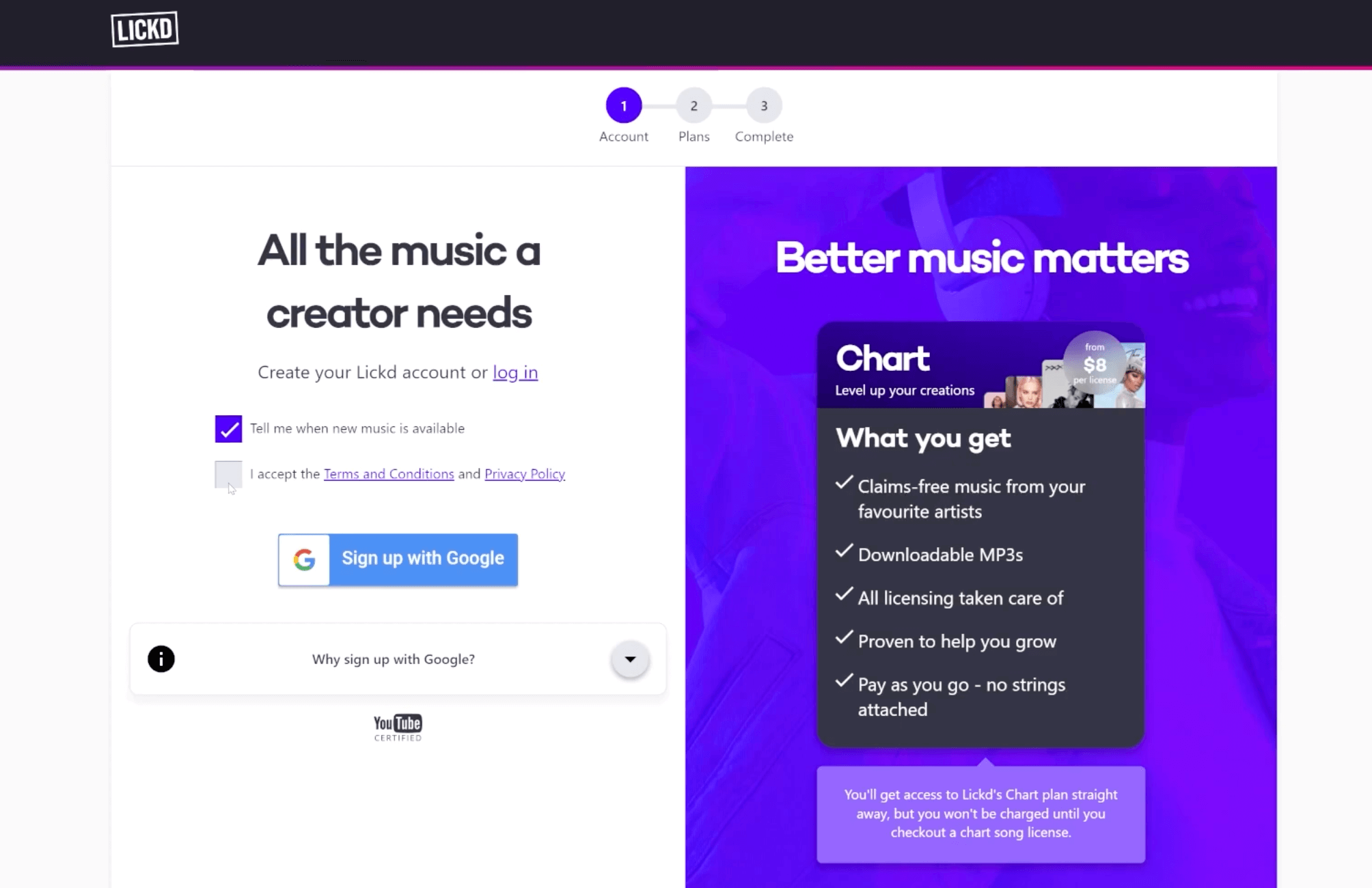
Identifying copyrighted music on YouTube can seem daunting, but with a few simple strategies, you can easily navigate through the sea of content. Here’s how to do it:
1. Look for Copyright Notices: When you play a video, keep an eye out for any copyright notices in the description or comments. Many creators will mention if they used copyrighted music, often to give credit or avoid disputes.
2. Check the Video Description: This is a goldmine of information! Many YouTubers will list the songs they used in the video’s description. If you see a song title alongside the artist’s name and possibly even a link to where you can find it, that's a strong indicator that the music may be copyrighted.
3. Use the YouTube Copyright Management Tools: YouTube provides tools for both creators and viewers. If you're a content creator, the YouTube Studio has a "Copyright" tool that will notify you if your uploaded video contains copyrighted music. As a viewer, you won’t have direct access to this, but you can often see if videos have been blocked due to copyright claims.
4. Listen for Familiar Melodies: Sometimes, all it takes is a little ear training! If you recognize a popular song or an artist, chances are it might be copyrighted. Trust your instincts and do a quick search if you’re unsure.
5. Use Apps and Websites: There are apps like Shazam or websites where you can input a snippet of audio to determine the song title and artist. This can help you ascertain if the song is copyrighted or not. For example, Shazam can identify songs in seconds, giving you the information you need at your fingertips.
By being vigilant and using these strategies, you’ll greatly improve your ability to identify copyrighted songs on YouTube. Remember, when in doubt, it’s always better to check!
Also Read This: How to Block YouTube on a Computer and Discover the Best Methods
4. Using YouTube's Audio Library

YouTube's Audio Library is a fantastic resource for anyone looking to use music in their videos without the worry of copyright issues. Let’s explore how to make the most of it!
What is the Audio Library? It’s a treasure trove of royalty-free music and sound effects that you can use for your YouTube videos. The best part? It's completely free! Here’s how you can access and utilize it:
1. Accessing the Library: To get to the Audio Library, log into your YouTube account, go to YouTube Studio, and find "Audio Library" in the left sidebar. Click on it, and voilà! You’re in.
2. Exploring Tracks: You can filter music based on genre, mood, instrument, duration, and even whether it's a track that requires attribution. This makes it super easy to find the perfect background music for your videos.
- Genres: Pop, Rock, Hip-Hop, Classical, and more.
- Moods: Happy, Sad, Dramatic, and Inspirational.
- Instruments: Piano, Guitar, Electronic, etc.
3. Downloading Music: Once you find a track you love, simply click the download button. The music file will come straight to your device, ready for you to use!
4. Attribution Requirements: Some tracks need crediting the artist or source in your video description. Make sure to read the details provided next to each track, so you’re compliant and respectful of the artists’ work.
Using YouTube's Audio Library is not only simple but also ensures that you're creating content safely and legally. So, next time you need music for your YouTube videos, remember this resource—it’s a game-changer!
Also Read This: Why Are There So Many Ads on YouTube TV? Understanding Ad Policies
5. Tools and Resources for Copyright Detection

Identifying copyrighted music on YouTube can be a daunting task, but fortunately, there are several tools and resources that can make the process easier. Whether you're a content creator trying to avoid copyright strikes or just curious about a song's status, these tools can help!
- YouTube Audio Library: This is a fantastic resource for creators. It offers a huge collection of music and sound effects that are copyright-free or available for use with certain restrictions. Always check the licensing terms!
- Shazam: Ever heard a song in a video and wondered what it is? Shazam can help you identify tracks quickly. Just play the video, and let Shazam listen; it’ll provide you the track information in seconds.
- SoundCloud: Sometimes artists upload their tracks here before they hit mainstream platforms. Searching for the song can lead you to its licensing information or even let you contact the artist directly.
- Musical.lyric Search Engines: Websites like Genius or Musixmatch not only provide lyrics but sometimes also indicate if a song is copyrighted. Plus, they often link to the original artist's page where you can find more details.
- Content ID System: YouTube’s own Content ID system scans uploaded videos for copyrighted music and can automatically flag or monetize them. If you're unsure, uploading a private version of your video can help you check if any tracks are flagged.
By utilizing these tools, you can enhance your knowledge about the music you want to use in your videos. Remember, respecting copyright is not just about avoiding penalties; it’s also about supporting artists and their creative work!
Also Read This: Starting Over with YouTube Playables: Resetting Your Progress Made Easy
6. What to Do If You Use Copyrighted Music
So, you’ve uploaded a video and received a copyright claim due to the music you used. Don’t panic! There are several steps you can take to address the situation.
- Understand the Claim: First, look at the details of the copyright claim. YouTube will usually tell you which part of your video is being flagged and the name of the copyrighted track. This information is crucial for your next steps.
- Consider Removing the Music: If possible, the easiest fix might be to replace the copyrighted music with royalty-free alternatives. You can use the YouTube Audio Library for this!
- Dispute the Claim: If you believe your use of the music falls under ‘fair use’ (like for commentary, criticism, or educational purposes), you can submit a dispute. Be prepared to explain how your use qualifies.
- Monetization Options: In cases where you still want to keep the copyrighted music, consider reaching out to the copyright owner for permission. Some artists are open to allowing their music in exchange for a share of ad revenue.
- Learn and Move On: Finally, take this as a learning experience. Understand which types of music pose risks and try to steer clear of them in future projects. There’s a whole world of royalty-free music out there just waiting for you!
Remember, while using copyrighted music without permission can lead to claims and strikes against your channel, being proactive and informed can save you from potential headaches down the line. Stay creative and keep exploring new sounds!
Also Read This: How to Save YouTube Videos to Camera Roll for Easy Access and Offline Viewing
7. Best Practices for Using Music in Your Videos
When it comes to adding music to your videos, following best practices can save you a lot of headaches down the road. Here are some tips to ensure you're using music legally and ethically:
- Use Royalty-Free Music: One of the safest ways to incorporate music is by using tracks that are royalty-free. Websites like Bensound and Artlist offer a wide variety of music that you can use without worrying about copyright claims.
- Check Licenses Thoroughly: Always read the license agreement associated with any music track. Some may only allow personal use, while others might require attribution or come with restrictions on commercial use.
- Utilize YouTube's Audio Library: YouTube provides its own library of music and sound effects that are free to use. This is a fantastic resource, especially for creators just starting out who want to avoid copyright issues.
- Collaborate with Musicians: If you know any musicians, consider collaborating with them. They might be happy to let you use their music in exchange for exposure. Just make sure to have a written agreement in place to avoid any misunderstandings.
- Create Original Music: If you have the skills or can hire someone to compose music specifically for your videos, this can be a great way to ensure your content is unique and free from copyright issues.
Additionally, always give credit where it’s due. If you’re using music that requires attribution, make sure to include that in your video description. Not only does this respect the artist’s work, but it also builds goodwill in the creator community.
8. Conclusion: Staying Compliant with Copyright Laws
Navigating the world of copyright laws can be daunting, especially when it comes to music. However, by being proactive and informed, you can create great content without the fear of copyright infringement.
Here are some final takeaways to keep in mind:
- Always do your research: Whether you're a seasoned creator or just starting, understanding copyright laws relevant to your region and platform is crucial.
- Keep records: If you’ve obtained licenses or permissions, keep copies of these documents. They can be invaluable if a dispute arises.
- Stay updated: Copyright laws can change, and platforms like YouTube periodically update their policies. Make it a habit to stay informed about these changes.
- Consider legal advice: If you're ever in doubt, consulting with a legal expert in copyright can provide peace of mind and clarity, especially for commercial projects.
By following these best practices and staying informed, you can confidently use music in your videos, allowing your creativity to shine while respecting the rights of musicians. Remember, the goal is not just to avoid trouble, but to foster a community where artists and creators can thrive together.
 admin
admin








