Welcome to the world of Telegram! If you’re looking for a secure and user-friendly messaging app, you’ve landed in the right place. Telegram isn't just about one-on-one chatting; it’s a hub for communities, allowing users to connect through groups. One of the coolest features is the use of QR codes. They simplify the process of joining groups by providing a quick scan option instead of entering lengthy links. Let’s dive deeper into what Telegram and QR codes can do for you!
Benefits of Joining Telegram Groups
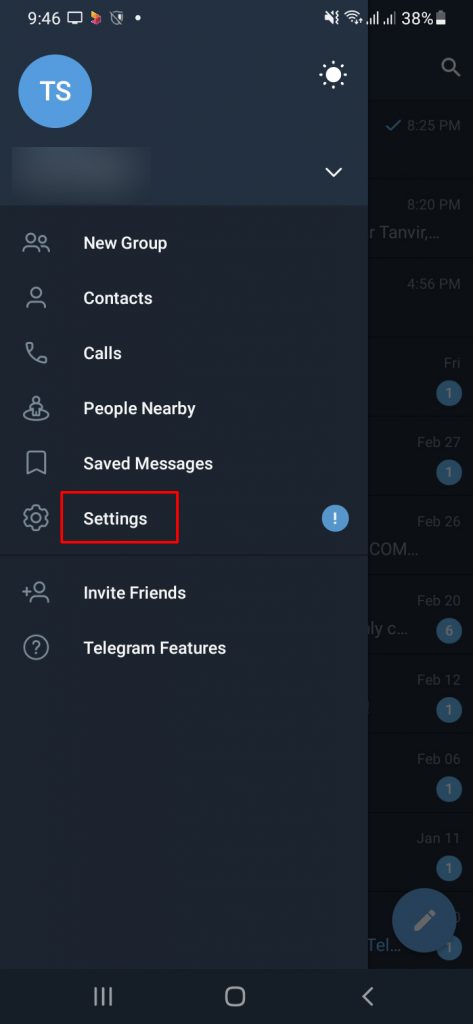
Joining Telegram groups offers a plethora of benefits that enhance your messaging experience. Here are some key advantages:
- Community Engagement: Whether you’re into cooking, gaming, or tech, there’s a group for that! You can connect with like-minded individuals, share experiences, and grow your knowledge.
- Instant Updates: Groups often serve as a platform for news and updates. If you're in a tech group, for instance, you might receive the latest software updates or industry news instantly.
- Resource Sharing: Many groups facilitate the sharing of valuable resources such as articles, videos, and guides that can help you in your interests or projects.
- Networking Opportunities: Being part of a group opens doors to new connections. This can be particularly beneficial if you’re in a professional field where networking is key.
- Support Systems: Many groups focus on support—be it mental health, study groups, or hobbyist communities. Having a support system can be invaluable!
Additionally, Telegram groups come with unique features:
| Feature | Description |
|---|---|
| Large Capacity | Groups can have up to 200,000 members, making it easy to scale your community. |
| Custom Bots | Many groups create bots to manage tasks like polls, reminders, and more! |
| File Sharing | Share files up to 2GB, perfect for collaborations or sharing large resources. |
In summary, joining Telegram groups using QR codes not only saves you time but also enhances your social and professional life by connecting you to diverse communities. So why wait? Dive in and explore all that Telegram has to offer!
Also Read This: How to Make a Telegram Account Without Using a Phone Number
3. Step-by-Step Guide to Joining a Telegram Group via QR Code

Joining a Telegram group using a QR code is a breeze! Follow these simple steps, and you'll be part of the conversation in no time.
- Open Telegram on Your iPhone: Start by launching the Telegram app. If you haven’t downloaded it yet, head over to the App Store and install it.
- Navigate to the QR Code Scanner: Tap on the search icon at the top right corner of the screen. You’ll notice a QR code icon just to the left of the search bar. Give that a tap!
- Scan the QR Code: Point your iPhone’s camera at the QR code you want to scan. Ensure the entire code is visible within the scanning frame. Once scanned, Telegram will automatically recognize the code.
- Join the Group: After scanning, you’ll see a prompt that displays the group name and a brief description. Click on the Join Group button at the bottom of the screen.
- Confirm Your Membership: Depending on the group settings, you may be required to answer a few questions or agree to the group rules. Follow the on-screen instructions to complete your membership.
- Explore the Group: Once you're in, take a moment to explore. Check out pinned messages, introduce yourself, or dive right into the conversation!
And that's it! You’re now part of the Telegram community through the power of QR codes. It’s a quick and efficient way to connect with like-minded individuals and share interests.
Also Read This: How to Block Someone on Telegram: A Simple Guide to Privacy Management
4. Troubleshooting Common Issues

While joining a Telegram group via QR code is usually straightforward, you might run into a few hiccups. Here’s how to tackle some common issues:
- QR Code Not Scanning: If your camera isn’t recognizing the QR code, ensure that:
- The QR code is clear and well-lit.
- You’re holding your phone steady, within the scanning frame.
- The Telegram app has camera permissions enabled in your iPhone’s settings.
- Unable to Join the Group: If you’ve scanned the QR code but can’t join, here are some possibilities:
- The group might be private, and the admin hasn't allowed new members.
- There could be restrictions based on your age or location if the group has specific settings.
- App Crashes or Freezes: If Telegram is acting up, try the following:
- Close the app completely and reopen it.
- Check for any available updates in the App Store.
- Restart your iPhone to clear any temporary glitches.
- Not Receiving Notifications: If you join a group but aren’t getting notifications, check the group notification settings:
- Tap on the group name at the top of the chat screen.
- Select Notifications and ensure they are enabled.
By addressing these common issues, you can enhance your Telegram experience and stay connected with your favorite groups seamlessly!
Also Read This: How to Scan a QR Code on Telegram
5. Additional Tips for Using Telegram Groups on iPhone

Joining a Telegram group via QR code is just the tip of the iceberg when it comes to maximizing your Telegram experience on iPhone. Here are some additional tips that will enhance your use of Telegram groups:
- Mute Notifications: If you're part of multiple groups, the notifications can pile up quickly. To avoid being overwhelmed, consider muting notifications for specific groups. Just tap on the group name at the top of the chat window, select "Notifications," and choose your preferred setting.
- Pin Important Groups: Do you have a few groups that you check more frequently? You can pin these chats to the top of your Telegram list. Simply swipe right on the group chat, and tap on the pin icon. This way, your most important conversations are always just a quick scroll away.
- Use Search Effectively: Telegram has a robust search function. If you're looking for a specific message or file within a group chat, tap on the group name, then use the search bar. This can save you time and frustration when you're trying to find that one crucial piece of information!
- Customize Your Settings: Dive into the settings to customize your Telegram experience. You can change themes, adjust message display options, and even set your own custom notifications for different groups.
- Engage with Polls and Quizzes: If you’re in a group that regularly uses polls or quizzes, don’t hesitate to participate! These features can make discussions more interactive and fun. Plus, it's a great way to engage with other group members.
Remember, Telegram is not just about chatting. It’s also a platform for sharing ideas, resources, and even conducting business. So take advantage of these tips to enhance your group interactions!
6. Conclusion and Further Resources
Joining a Telegram group on iPhone using a QR code is a straightforward process that opens the door to a vibrant community of like-minded individuals. Whether you're looking to connect with friends, join hobbyist groups, or tap into professional networks, Telegram groups can be incredibly beneficial.
As you explore the platform, keep these key points in mind:
- Always ensure your privacy settings align with your comfort level.
- Engage actively but be mindful of group rules and etiquette.
- Utilize the features Telegram offers, like polls, stickers, and media sharing, to enhance your interactions.
For more information on getting the most out of Telegram, check out these resources:
- Telegram FAQ: A comprehensive guide covering all features and functionalities of Telegram.
- Telegram Blog: Stay updated on the latest features and news from Telegram.
- Reddit Telegram Community: Join discussions and find tips shared by other Telegram users.
So, now that you're equipped with the knowledge to join groups via QR codes and navigate the world of Telegram groups on your iPhone, it's time to dive in and start connecting. Happy chatting!
 admin
admin








