Hey there! If you're looking to boost your presence on LinkedIn, you’ve come to the right place. Engagement on LinkedIn is all about how users interact with your content. This includes likes, comments, shares, and even how often people visit your profile. But let’s break it down further!
Engagement isn’t just a number; it’s a reflection of how well your content resonates with your audience. Here are a few key elements to understand:
- Relevance: Content that aligns with your audience’s interests tends to perform better. Think of what challenges your connections face or what topics they are passionate about.
- Visibility: The more engagement your post receives, the more likely it is to be shown to a wider audience. This creates a snowball effect—more likes lead to more visibility!
- Interaction: Engaging with your audience isn’t a one-way street. Responding to comments and encouraging discussions can significantly increase further interaction.
Let’s look at some metrics. For instance, if you post an article and it gets 20 likes, 10 comments, and 5 shares, those interactions signal to LinkedIn's algorithm that your content is valuable. Consequently, it gets shown to more people. So, understanding these elements will help you craft content that truly connects!
The Importance of Engaging Content

Now that we understand what engagement is, let’s discuss why engaging content is crucial for success on LinkedIn.
Engaging content can lead to:
- Improved Relationships: When you post valuable content, it invites more interaction. This fosters connections not just with your audience but also with industry leaders and potential collaborators.
- Better Branding: Consistently sharing insightful articles, personal stories, or industry updates establishes you as a thought leader in your field. Think of it this way—every post is a piece of your professional brand!
- Opportunities: Increased engagement often leads to job offers, partnerships, or speaking engagements. If your content resonates, decision-makers will take notice!
So, what makes content engaging? Here are some tips:
- Use Eye-Catching Headlines: Your title should grab attention immediately. For example, “5 Surprising LinkedIn Tips That Will Change Your Networking Game!”
- Tell Stories: Personal anecdotes create a connection. Share your journey, challenges, or successes that others can relate to.
- Ask Questions: Encourage discussions by asking open-ended questions at the end of your posts. This invites your audience to share their thoughts and experiences.
Remember, the goal is to create content that not only informs but also inspires action. The more you engage your audience, the more likely they are to interact with you and your brand. So, get creative, share your insights, and watch your LinkedIn presence flourish!
Also Read This: How Do You Get Followers on LinkedIn? Tips for Growing Your Audience
3. Strategies to Enhance Your LinkedIn Engagement
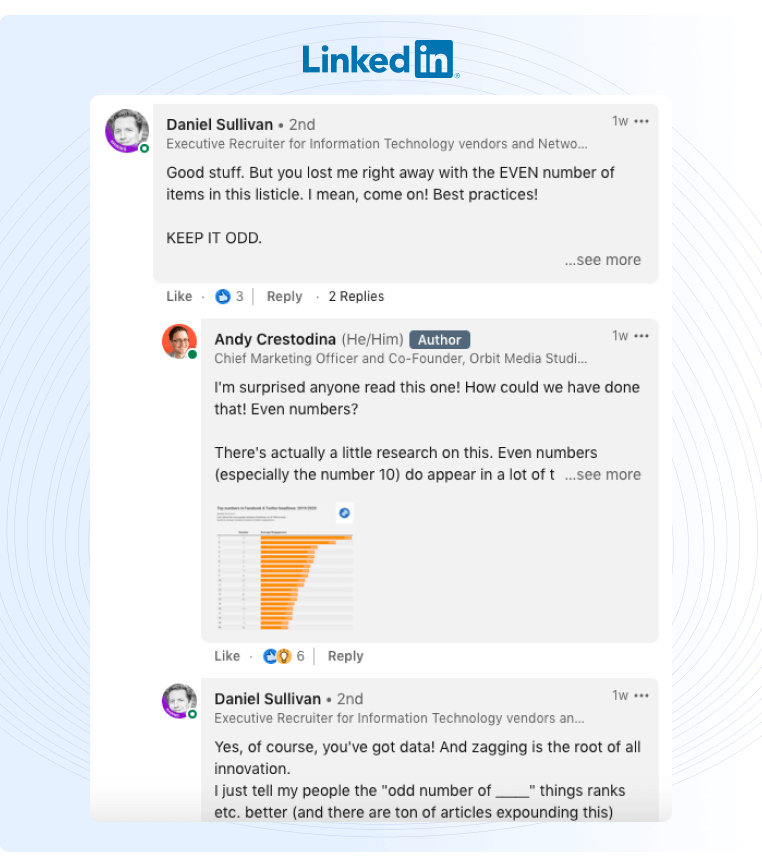
Boosting your engagement on LinkedIn doesn’t have to be rocket science! Here are some straightforward strategies that can help you connect with your audience more effectively:
- Post Consistently: Frequency is key! Aim to share valuable content at least 2-3 times a week. This keeps you visible in your connections’ feeds. You might share industry news, personal reflections, or even project updates.
- Engage with Others’ Content: Don’t just post and ghost! Take the time to like, comment on, and share posts from your network. This not only builds relationships but also increases the chance of reciprocation.
- Utilize Rich Media: Posts with images, videos, or infographics receive significantly more interaction than text-only posts. For instance, a short video explaining a concept or an infographic summarizing a report can work wonders.
- Ask Questions: Encourage interaction by asking open-ended questions in your posts. For example, “What’s the best career advice you’ve ever received?” This invites your audience to share their thoughts and experiences.
- Join and Participate in Groups: Engage in LinkedIn groups that align with your interests or industry. Share your insights and participate in discussions to showcase your expertise and connect with like-minded professionals.
- Host Polls: LinkedIn polls are a fun way to solicit opinions from your network. They are easy to create and can spark interesting conversations.
Remember, the goal is to foster genuine connections. The more you engage with your network, the more likely they are to engage back. So, put yourself out there and start interacting!
Also Read This: How to Promote a Post on LinkedIn to Increase Engagement
4. Optimizing Your Profile for Better Interaction
Your LinkedIn profile is like your digital business card. It’s essential to ensure it’s not just presentable, but also optimized for interaction. Here are some tips to make your profile shine:
- Craft a Compelling Headline: Instead of just your job title, use your headline to showcase your expertise and what you bring to the table. For example, “Digital Marketing Specialist | Helping Brands Grow Online” is much more engaging.
- Write a Unique Summary: Your summary should tell your story. Use a conversational tone and highlight your achievements, skills, and what you’re passionate about. Don’t forget to include a call to action, like inviting readers to connect with you.
- Showcase Your Experience: List your work experience in a way that emphasizes your accomplishments. Use bullet points to highlight key achievements, such as “Increased social media engagement by 40% within six months.”
- Add Relevant Skills: Make sure to include skills that are relevant to your industry. This not only helps in search visibility but also allows connections to endorse you for those skills.
- Use a Professional Photo: A clear, professional photo makes a big difference. Profiles with photos receive 21 times more profile views and 36 times more messages.
- Get Recommendations: Don’t shy away from requesting recommendations from colleagues or clients. A strong endorsement can significantly boost your credibility.
By optimizing your profile, you create a welcoming space that encourages others to reach out and engage with you. Make sure your profile reflects who you are and what you stand for!
Also Read This: What to Do When You Can't Log Into LinkedIn: Troubleshooting Tips
5. Utilizing LinkedIn Groups to Boost Engagement
Are you looking for a way to enhance your LinkedIn presence and connect with like-minded professionals? One of the most underutilized features on LinkedIn is Groups. Joining and participating in these communities can significantly boost your engagement and expand your network. Here’s how you can make the most of LinkedIn Groups.
Finding the Right Groups
Start by searching for groups related to your industry or interests. Use keywords that resonate with your professional goals. For instance, if you’re in digital marketing, you might look for groups like "Digital Marketing Trends" or "Content Strategy Professionals." Choose groups that are active, with regular discussions and a substantial member count.
Engage Actively
Once you’ve joined a group, don’t just lurk! Engage actively by:
- Commenting: Share your insights on discussions. Your unique perspective could spark further conversation.
- Asking Questions: Post thoughtful questions that encourage group members to share their experiences.
- Sharing Resources: Provide value by sharing articles, tools, or case studies that can benefit the group.
Creating Value-Driven Content
Consider creating your own posts within the group. Aim for content that is informative and relevant. For example, if you have expertise in SEO, you could share a post titled “5 SEO Hacks to Boost Your Website Traffic.” This not only showcases your knowledge but also encourages engagement through comments and shares.
Networking Opportunities
Groups also present excellent networking opportunities. Utilize them to connect with other members. Send personalized connection requests to those whose posts you’ve enjoyed or who have engaged with your content. This fosters deeper relationships beyond just group interactions.
Finally, don’t forget to monitor group activity. Regularly assess which topics generate the most engagement and adapt your contributions accordingly. By consistently providing value and engaging with others, you’ll find that your LinkedIn presence grows exponentially.
Also Read This: How to Add Multiple Positions at the Same Company on LinkedIn
6. Crafting Effective Posts and Updates
Have you ever scrolled through your LinkedIn feed and wondered why certain posts catch your eye while others don’t? The secret often lies in how the posts are crafted. Here are some tried-and-true strategies for creating effective posts and updates that drive engagement.
Know Your Audience
Before you hit the post button, take a moment to consider your audience. What are their interests? What problems are they facing? Tailoring your content to address these points ensures that your posts resonate. For example, if you’re targeting young professionals, sharing tips on career development or interview preparation can spark interest.
Use Eye-Catching Visuals
Posts that include images or videos tend to perform better than text-only updates. A well-designed graphic or a short video can grab attention quickly. Tools like Canva can help you create stunning visuals effortlessly. For example, you might share an infographic summarizing industry trends, which is both informative and visually engaging.
Write Compelling Headlines
Your post’s headline is crucial. Make it intriguing! Instead of “Tips for Leadership,” try “Unlock Your Leadership Potential with These 5 Game-Changing Tips.” A catchy headline will entice readers to click and read more.
Encourage Interaction
Always include a call to action (CTA) in your posts. Ask questions or encourage readers to share their opinions. For instance, “What’s your biggest challenge in remote work? Let’s discuss!” This not only promotes engagement but also builds a sense of community among your connections.
Monitor and Adapt
Lastly, keep an eye on how your posts perform. LinkedIn provides analytics to track engagement metrics like views, likes, and comments. If certain topics or formats are performing well, double down on those in future content. Flexibility is key!
By crafting thoughtful, engaging posts that resonate with your audience, you’re sure to increase interaction. Remember, the goal is to build relationships and foster meaningful conversations. Happy posting!
Also Read This: How to Reopen a Restricted LinkedIn Account: Steps to Follow
7. Engaging with Your Network Consistently
Consistency is key when it comes to building and maintaining relationships on LinkedIn. The more often you engage with your network, the more visible you become, and the more likely your connections are to remember you. Here are some simple yet effective strategies to ensure you're engaging consistently:
- Daily Check-ins: Set aside time each day to scroll through your feed, comment on posts, and send messages. A quick "like" or heartfelt comment can go a long way in strengthening connections.
- Weekly Content Sharing: Aim to share valuable content at least once a week. This could be an insightful article, a personal experience, or even a question to spark conversation. Consistently sharing content keeps you on your network's radar.
- Monthly Networking Goals: Establish specific goals for networking each month. For example, you might aim to connect with five new people or engage with ten existing connections. This keeps your networking efforts targeted and measurable.
- Join Groups: Participate in LinkedIn groups relevant to your industry or interests. Engage in discussions, ask questions, and share your insights. This not only expands your reach but also positions you as a thought leader in your field.
- Celebrate Milestones: Acknowledge the achievements of your connections. Whether it’s a work anniversary, promotion, or new project, sending a congratulatory message shows you care and fosters goodwill.
Engagement isn’t just about quantity; it’s about quality too. Don't just comment for the sake of commenting. Make sure your interactions are genuine and add value to the conversation. For instance, if someone shares an article, instead of just saying "Great post!", you might say, "I found your insights on remote work fascinating, especially the part about team dynamics. Have you noticed any specific changes in collaboration tools?" This encourages deeper dialogue and strengthens your relationship.
8. Measuring Your Engagement Success
After you've implemented your engagement strategies, it’s essential to measure their effectiveness. Tracking your success will help you refine your approach and ensure your efforts yield results. Here are some key metrics to consider:
- Profile Views: Keep an eye on how many people are viewing your profile. If you notice an uptick after you’ve engaged more, that’s a good indicator that your efforts are paying off.
- Connection Growth: Monitor the number of new connections you’re adding each month. A steady increase suggests that your engagement is resonating with your network.
- Post Interactions: Track likes, comments, and shares on your posts. Higher engagement means your content strikes a chord with your audience. Tools like LinkedIn Analytics can provide insights into which posts perform best.
- Direct Messages: Pay attention to the number of direct messages you receive. If more people are reaching out to you, it indicates that your engagement is fostering communication.
- Group Participation: If you’re active in groups, measure the engagement on your comments or posts. Are people responding positively? Are you gaining followers from group interactions? This data can guide your future participation.
Don’t forget to periodically reassess your strategies based on these metrics. If something isn’t working—like a certain type of post—don’t hesitate to pivot and try new approaches. Remember, the goal is to create meaningful connections that lead to authentic engagement, so always be open to adapting your strategy!
 admin
admin








