In today's digital age, social media platforms like LinkedIn have become essential for professional networking. But with that connectivity comes the challenge of privacy. One aspect many users overlook is the visibility of their birthday. While sharing your birthday might seem harmless, it can lead to unwanted attention or even data mining. If you're considering keeping your birthday under wraps, this guide will walk you through the reasons why and how to do it effectively.
Why You Might Want to Hide Your Birthday on LinkedIn
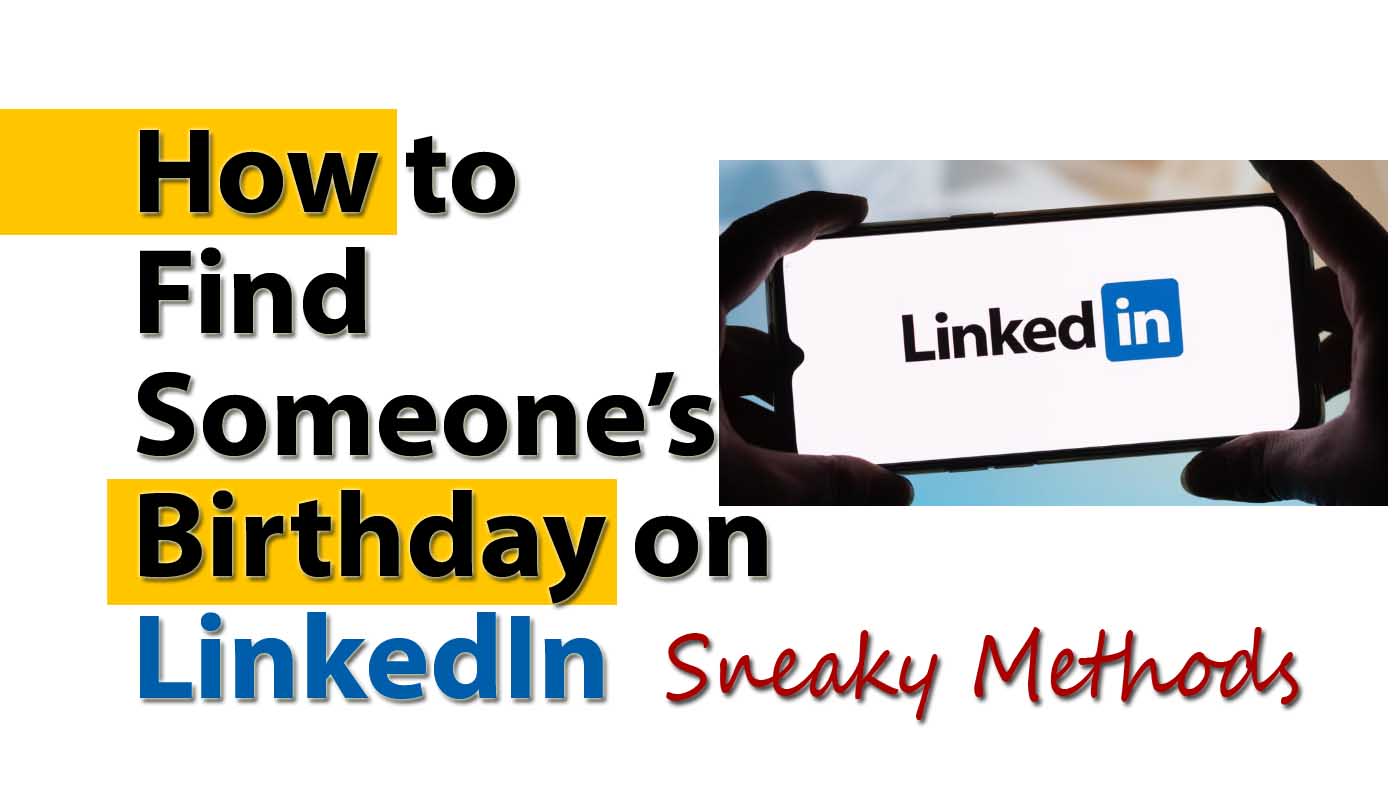
There are various reasons why you might want to consider hiding your birthday on LinkedIn. Here’s a breakdown of the most common motivations:
- Privacy Concerns: In a world where data is constantly being collected, safeguarding personal information is crucial. By hiding your birthday, you reduce the chances of identity theft or unwanted solicitations.
- Professional Image: LinkedIn is primarily a professional networking site. Keeping personal details like your birthday private can help maintain a more professional persona that focuses on skills and accomplishments, rather than age-related judgments.
- Avoiding Unwanted Attention: Birthdays are typically seen as personal celebrations, and sharing this information could invite messages from acquaintances or connections you’d rather not engage with. By hiding it, you can avoid the mass “Happy Birthday” messages and keep your connections more meaningful.
- Preventing Age Discrimination: Age discrimination, unfortunately, is still prevalent in many industries. By not disclosing your birthday, you help prevent potential biases based on age during hiring processes or professional evaluations.
- Focus on Achievements: When employers view your profile, they should be focused on your professional journey rather than your age. By concealing your birthday, you can redirect the focus on your skills, experience, and accomplishments.
Considering these points, it’s quite understandable why many users opt to keep their birthdays private. Your LinkedIn profile is a reflection of your professional brand, and ensuring it conveys the image you want is essential. Whether you're just starting your career, transitioning to a new field, or wishing to stay under the radar, hiding your birthday can be an effective strategy to promote a more professional online presence while protecting your personal information.
Also Read This: How to Connect with Someone on LinkedIn and Build Relationships
3. Step-by-Step Guide to Adjusting Your LinkedIn Birthday Privacy Settings
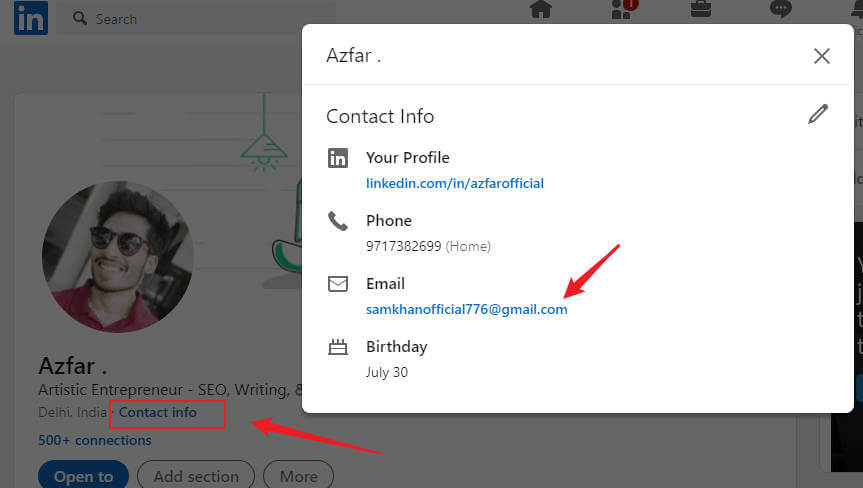
Want to control who sees your birthday on LinkedIn? It’s pretty straightforward once you know where to look! Let’s walk through the steps together. Just follow these simple instructions to adjust your birthday privacy settings:
- Log Into Your LinkedIn Account: Head over to LinkedIn and sign in using your credentials.
- Go to Your Profile: Click on your profile picture, usually located in the top left corner, and select “View Profile” from the dropdown.
- Edit Your Profile: Once on your profile page, click on the “Edit” icon (often represented as a pencil) near your profile photo and headline.
- Find the Birthday Section: Scroll down to the section where your birthday is displayed. This is generally under your profile summary.
- Adjust Birthday Visibility: You'll see options related to your birthday privacy. You can set it to “Only you,” “Your connections,” or even “Your network” to limit visibility. Select the option that best fits your privacy needs.
- Save Changes: Don’t forget to hit the “Save” button. This is crucial to ensure your preferences are recorded!
And there you have it! Your birthday is now hidden from prying eyes, and you can breathe a little easier knowing that only the people you choose will know when your special day is. Remember, LinkedIn is all about networking, so finding that balance between sharing personal details and keeping your information private is key.
Also Read This: How to Reply to LinkedIn Messages: Tips for Effective Communication
4. Tips for Maintaining Privacy on LinkedIn
Maintaining your privacy on LinkedIn doesn't just stop at your birthday settings. There are several other strategies you can utilize to ensure your profile stays as private as you like. Let’s dive into some tips that can help you safeguard your information:
- Adjust Profile Visibility: Regularly review who can view your profile. You can adjust settings under Settings & Privacy to limit access to your profile to only connections or specific individuals.
- Control Your Activity Broadcasts: Decide whether you want your network to be notified when you make changes to your profile. Under the activity broadcasts settings, you can turn this off to avoid unnecessary notifications.
- Be Cautious with Connections: Only connect with individuals you know or trust. Scrutinize connection requests to prevent setting up connections with those who might misuse your information.
- Limit Profile Information: Instead of listing every detail in your work experience or education, focus on what's most relevant. Less information means less exposure!
- Engage Selectively: Be mindful of the posts and comments you share or interact with. Public comments can lead back to your profile, so choose wisely on what information you’re exposing.
- Regularly Audit Your Settings: Make it a habit to review your privacy settings periodically to ensure they still align with your comfort level and professional goals.
By following these tips, you can create a safer online presence on LinkedIn. Each little step counts towards setting the right boundaries around your professional connections while still allowing you to leverage the platform for networking.
Also Read This: What to Do When You Can't Log Into LinkedIn: Troubleshooting Tips
5. Common Questions about LinkedIn Birthday Privacy
When it comes to managing how much personal information we share online, it's natural to have a few questions, especially regarding professional platforms like LinkedIn. After all, your birthday might feel a tad too personal in a professional setting. Here are some common questions people have about LinkedIn birthday privacy:
- Why should I hide my birthday on LinkedIn?
Hiding your birthday can prevent unwanted attention or connection requests, especially from people you might not know well. It reduces the chance of marketing emails, spam connections, or people reaching out just to remind you of your age!
- Can others see my birthday even if I hide it?
If you've set your birthday settings to "Only Me" or removed your birthday details, then other users should not be able to see this information. Always double-check your privacy settings to ensure your preferences are applied correctly.
- What if I want to share my birthday with some connections but not all?
Unfortunately, LinkedIn does not offer granular controls to select specific individuals who can see your birthday. The best option is either to show it to everyone or keep it to yourself.
- Will hiding my birthday affect my profile visibility?
No, hiding your birthday won't affect your profile's visibility or how recruiters find you. Your skills, experience, and recommendations are what matter most on this platform.
- Can I change my mind later if I choose to hide my birthday?
Absolutely! You can change your LinkedIn birthday privacy settings whenever you want. Just head back to the privacy settings and adjust them as necessary.
Understanding these common questions can ease any concerns you might have while navigating LinkedIn's privacy settings. Remember, your profile is your professional showcase, and you have the power to decide what to share!
6. Conclusion
In today's digital age, protecting your personal information is crucial, even on professional networks like LinkedIn. Hiding your birthday is a simple yet effective way to maintain your privacy while still engaging with potential employers and professional connections. By following the steps outlined in this guide, you can easily adjust your settings to reflect your preferences.
Always remember that LinkedIn is a platform for showcasing your skills, achievements, and professional milestones. Don't feel pressured to share details that make you uncomfortable. Here are a few key takeaways:
- Prioritize your privacy: Your birthday is personal information, and it’s completely valid to keep it private.
- Review your profile regularly: LinkedIn frequently updates its features, so regular checks ensure your settings align with your privacy preferences.
- Focus on your professional image: When crafting your profile, let your skills, experience, and recommendations shine—your birthday is just a minor detail in the grand scheme of things.
In conclusion, take control of your LinkedIn presence. By managing your birthday visibility, you can engage with the platform on your terms. Whether you're job hunting, networking, or showcasing your professional journey, the details you choose to share—or not share—are entirely up to you. Happy networking!
 admin
admin








