Hey there! If you're using Telegram, you might have noticed some privacy settings that allow you to control who can see your last seen and online status. In this post, we'll dive into how you can take charge of your privacy on Telegram. With just a few taps, you can make your messaging experience a lot more private and keep your activity under wraps. So, let’s get started!
Why You Might Want to Hide Your Last Seen and Online Status
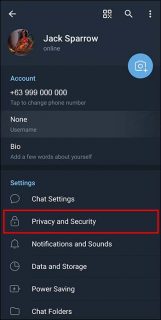
So, why would anyone want to hide their last seen and online status on Telegram? Well, there are several reasons, and it all boils down to privacy and personal comfort. Here’s a closer look:
- Preventing Unwanted Attention: Maybe you’re in a situation where you don't want others to know when you're online. Hiding your status can help keep nosy contacts at bay.
- Peace of Mind: You might not feel like responding to messages right away. If people can see when you're online or when you were last seen, they might expect a quick response, leading to unnecessary pressure.
- Maintaining Boundaries: Some folks prefer to keep their online life separate from their personal life. By hiding your status, you can maintain that boundary while still using the app to communicate.
- Reducing Anxiety: Knowing someone is watching your online activity can be stressful. Hiding your last seen status can reduce that anxiety, allowing you to use the app more freely.
- Managing Relationships: If you have contacts who might misinterpret your online activity, hiding your last seen can help eliminate misunderstandings. This is especially useful for individuals who want to control how others perceive their availability.
In addition to these reasons, having control over your visibility can simply feel empowering. We live in a digital world where our online behaviors are often scrutinized. Taking steps to hide your last seen and online status can be an excellent way to reclaim some of that lost privacy.
Next up, we’ll cover exactly how to adjust these settings on Telegram, so stick around if you're ready to take charge of your privacy!
Also Read This: How to Send Expiring Photos on Telegram: Automatically Deleting Photos After Viewing
3. Step-by-Step Guide to Hide Last Seen on Telegram
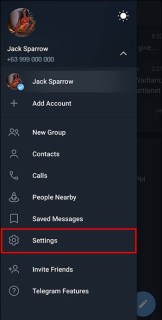
If you’ve ever wanted to increase your privacy on Telegram by hiding your last seen status, you’re not alone! Many users want to keep their online activities away from prying eyes. Luckily, Telegram makes it straightforward to adjust these settings. Here’s a simple step-by-step guide to help you hide your last seen status:
- Open Telegram: Launch the Telegram app on your device, whether it’s your smartphone or tablet.
- Access Settings: Tap on the three horizontal lines (menu icon) on the top left corner if you are on Android or the “Settings” tab in the bottom right corner if you are using iOS.
- Select Privacy and Security: In the settings menu, scroll down and find the option labeled Privacy and Security. Tap on it.
- Hide Last Seen: Within the privacy settings, look for the Last Seen & Online option. Click on it to access your visibility options.
- Customize Your Visibility: Here, you have a few choices:
- Everybody: Anyone using Telegram can see your last seen status.
- My Contacts: Only people you have saved in your contacts can view your last seen status.
- Nobody: No one can see your last seen status.
- Exceptions: You can also choose specific contacts who can or cannot see your last seen status. This is perfect for keeping your closest friends in the loop while maintaining some privacy.
- Save Your Changes: After selecting your preferred option, make sure to save the changes by tapping the checkmark (on Android) or back button (on iOS).
And voilà! Your last seen status is now hidden based on your preferences. This small adjustment can make a big difference in how comfortable you feel using Telegram, allowing you to maintain privacy while staying connected.
Also Read This: How to Use Multiple Telegram Accounts on One Device
4. Managing Your Online Status Visibility
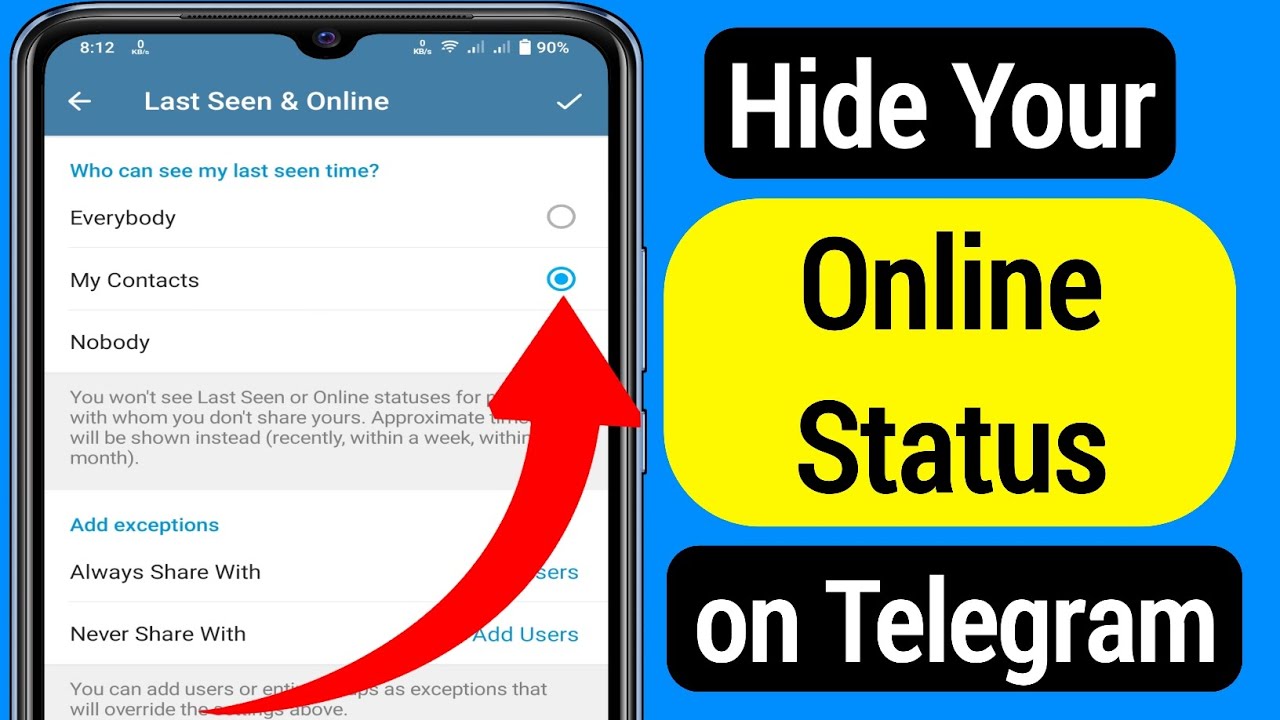
Managing how visible you are when you're online is an essential part of your Telegram experience. Whether you want to be completely off the radar or prefer to be available only to certain individuals, Telegram offers flexible options. Here’s how you can manage your online status visibility:
- Navigate to Privacy Settings: Start at the same settings menu where you adjusted your last seen status. Click on Privacy and Security to access further online status options.
- Find Online Status Settings: Look for the Last Seen & Online settings. Here, you can manage both last seen visibility and online status notifications that appear to others.
- Adjust Who Can See You Online: Similar to hiding your last seen status, you can set who can see when you’re online. The options mirror those you have for last seen:
- Everybody: Anyone can see when you are online.
- My Contacts: Only saved contacts can view your online status.
- Nobody: No one can know if you’re active on Telegram.
- Add Exceptions: You can also customize your visibility with exceptions, letting specific contacts see when you’re online while hiding that information from others.
- Manage Notifications: If you choose settings that allow others to see your online status, you might also want to control who can see your notifications when they come online. This can help you keep your activity under wraps!
Remember, all changes are reversible, so you can tweak your preferences whenever you want. The key is to find a balance that suits your comfort level when connecting with others on Telegram.
Also Read This: How to Know If Someone Has Uninstalled Telegram
5. Adjusting Privacy Settings for Contacts and Groups
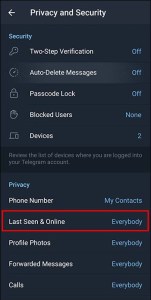
Now that you've learned how to hide your last seen and online status on Telegram, it's time to dive deeper into privacy settings for your contacts and groups. Telegram offers a range of options that allow you to control who can see your online status and other personal information.
To start, here's how you can adjust your privacy settings step-by-step:
- Open the Telegram app on your device.
- Tap on the three horizontal lines in the top-left corner to open the side menu.
- Select Settings from the menu.
- Inside the Settings menu, choose Privacy and Security.
- Under the Privacy section, you will find options like Last Seen, Profile Photo, Phone Number, and Forwarded Messages.
Here, you can customize who can see your last seen timestamp:
- Everyone: Any Telegram user can see your last seen status.
- My Contacts: Only people you have saved in your contacts can view your last seen.
- My Contacts Except: You can choose specific contacts from whom you want to hide your last seen.
- Nobody: No one will be able to see your last seen.
It’s essential to be mindful, though. Adjusting these settings not only affects what others can see about you but also what you can see about them. If you decide to hide your last seen from others, you won’t be able to view their last seen timestamps either. It’s a trade-off that’s worth considering.
In addition to your last seen, you might want to check who can see your profile photo and phone number. These settings follow a similar process, offering you the same levels of privacy. Just go through each option and set it according to your comfort level.
Moreover, privacy settings aren’t limited to just personal chats. If you are part of any groups, you might want to think about how visible your status is in those arenas too. In group chats, visibility often mirrors your personal settings, so if you've restricted your last seen in general, those in the group won't see it either. Just be aware that if a group has a public or semi-public nature, your privacy might be at the mercy of the group’s settings as well.
Also Read This: How to Search Private Telegram Channels Without Getting Caught
6. Understanding the Implications of Hiding Your Status
Hiding your last seen and online status on Telegram can provide you with a sense of security and privacy. However, it’s essential to understand the broader implications of these choices, as they can affect your interactions on the platform.
For starters, when you decide to hide your online status, it impacts how you engage with others. Here are a few considerations:
- Two-Way Street: If you hide your last seen, you won’t be able to see the last seen status of others. This reciprocal privacy measure is built into Telegram’s design, so keep that in mind.
- Communication Expectations: Friends and family members might notice that your last seen is hidden, which could lead them to wonder if you’re ignoring them. This might strain relationships if they feel abandoned or neglected.
- Group Dynamics: In group chats, being invisible may reduce your participation or engagement, as others may think that you are not active. This could change the dynamics of the group, particularly if you are a routine contributor.
- Perception of Trust: Some users may interpret hiding your online status as suspicious. It can create an invisible barrier where others might feel you are less approachable or trustworthy.
Understanding these implications is crucial. It's all about balance. You want to maintain your privacy while also keeping your personal and professional relationships strong. Strategic communication with your contacts about your reasons for hiding your status can alleviate potential misunderstandings.
Ultimately, using Telegram’s privacy features allows you to curate your digital presence and manage who gets to see what about you. Just remember that technology is there to serve you; use these tools wisely and keep enjoying your chats without unwanted distractions!
Also Read This: How Telegram Makes Money: Understanding Its Revenue Model
7. Frequently Asked Questions About Telegram Privacy
Protecting your privacy on messaging platforms is a hot topic, and Telegram is no exception. Here are some frequently asked questions that users often have related to privacy, especially about hiding their last seen and online status.
Q1: Can I completely hide my online status on Telegram?
A: Yes, you can hide your online status. By adjusting your privacy settings, you can choose to allow only your contacts to see your online status or even turn it off entirely. However, keep in mind that if you hide your last seen status, you won’t be able to see others’ last seen times either.
Q2: Will people know if I’ve turned off my last seen?
A: No, they won’t get a notification or any indication that you’ve turned off your last seen. However, if you don’t want anyone to see your last seen, you also won’t be able to see theirs.
Q3: Can I manage who can see my last seen timestamp?
A: Absolutely! Telegram allows you to customize who can see your last seen status. You can allow everyone, only your contacts, or even create exceptions for specific people by using the ‘Never Share With’ option.
Q4: Is it possible to hide my profile photo and phone number too?
A: Yes, you can restrict access to your profile photo and phone number via privacy settings. Similar to last seen, you can set these visibility options to ‘Everyone,’ ‘My Contacts,’ or ‘Nobody,’ making it easier to maintain your privacy.
Q5: What if I want to communicate without being visible at all?
A: If you want to maintain absolute privacy while using Telegram, consider using a username to communicate rather than phone numbers. This way, users can reach you without seeing your phone number or status.
Q6: Does using Secret Chats enhance my privacy?
A: Yes! Secret Chats on Telegram offer end-to-end encryption, ensuring that only you and the recipient can read the messages. These chats do not use the cloud, meaning that no data is stored on Telegram’s servers, providing an additional layer of privacy.
Q7: Can I delete messages for both myself and the recipient?
A: Yes, Telegram allows you to delete messages for both sides in a chat, which can be particularly useful if you accidentally sent something you didn’t mean to. Just be aware that the recipient will still see that a message was deleted.
Staying informed and utilizing Telegram’s privacy settings can empower you to have a safer messaging experience. Have more questions? Don't hesitate to explore Telegram's help center or community forums!
8. Conclusion: Enhancing Your Privacy on Telegram
In today’s digital age, where privacy and security are more important than ever, it’s essential to take proactive steps to protect your personal information, especially on messaging apps like Telegram. Hiding your last seen and online status is just one of the many tools at your disposal.
Remember, Telegram offers a robust set of privacy features that can help you control who sees what. Here’s a quick recap of ways to enhance your privacy:
- Adjust Last Seen Settings: Decide who can see your last seen status and set it to ‘Nobody’ if you prefer complete privacy.
- Customize Profile Visibility: Control who can view your profile photo, bio, and phone number.
- Use Secret Chats: For sensitive conversations, always opt for Secret Chats which offer end-to-end encryption.
- Enable Two-Step Verification: Adding an extra layer of security to your account can help keep unauthorized users at bay.
- Be Mindful of Group Chats: Always be cautious about adding people to group chats, as this can inadvertently expose your phone number.
By taking the time to understand and utilize these features, you’ll be able to enjoy your conversations without worrying about who might be watching. Remember, your privacy is your responsibility, and with the right settings, you can make Telegram a safer place for your communications.
So, embrace these tips, keep your conversations private, and enjoy all that Telegram has to offer—without compromising your peace of mind!
 admin
admin








