YouTube end cards can be fantastic tools for engaging your audience and directing them to additional content. However, they can also clutter your video layout, sometimes overshadowing the content you're trying to showcase. If you're wondering how to hide end cards for a cleaner, more focused viewing experience, you've landed in the right spot! In this guide, we'll walk you through the ins and outs of end cards, their purpose, and how you can minimize their impact on your videos.
Understanding End Cards on YouTube
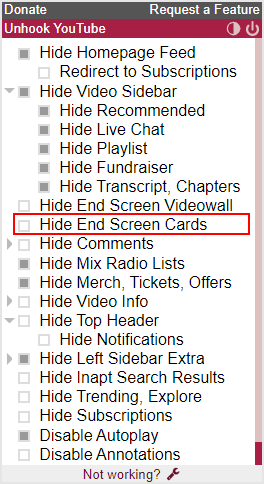
End cards are interactive elements that appear in the last few seconds of a YouTube video, designed to promote viewer engagement and encourage subscriptions. Here’s what you need to know:
- Purpose of End Cards: They serve a purpose beyond mere decoration. End cards want to guide viewers to other videos, playlists, or your channel's subscribe button, boosting your audience retention.
- Duration: End cards typically appear for the last 5 to 20 seconds of your video, a crucial moment where viewers are already contemplating what to watch next.
- Customization: You can customize end cards to include up to four elements, such as video links, playlists, and subscription prompts. This allows you to strategically plan which content to highlight.
While end cards can benefit your channel’s growth, they can also detract from your video's primary message. If your goal is to maintain a sleek and professional look, you might want to explore options to hide or minimize their visibility. Understanding the marketing impact of end cards versus the visual appeal of your videos is key to finding that balance that works best for you and your content.
Also Read This: Understanding Vectors on 123RF A Beginner’s Guide
Reasons to Hide End Cards
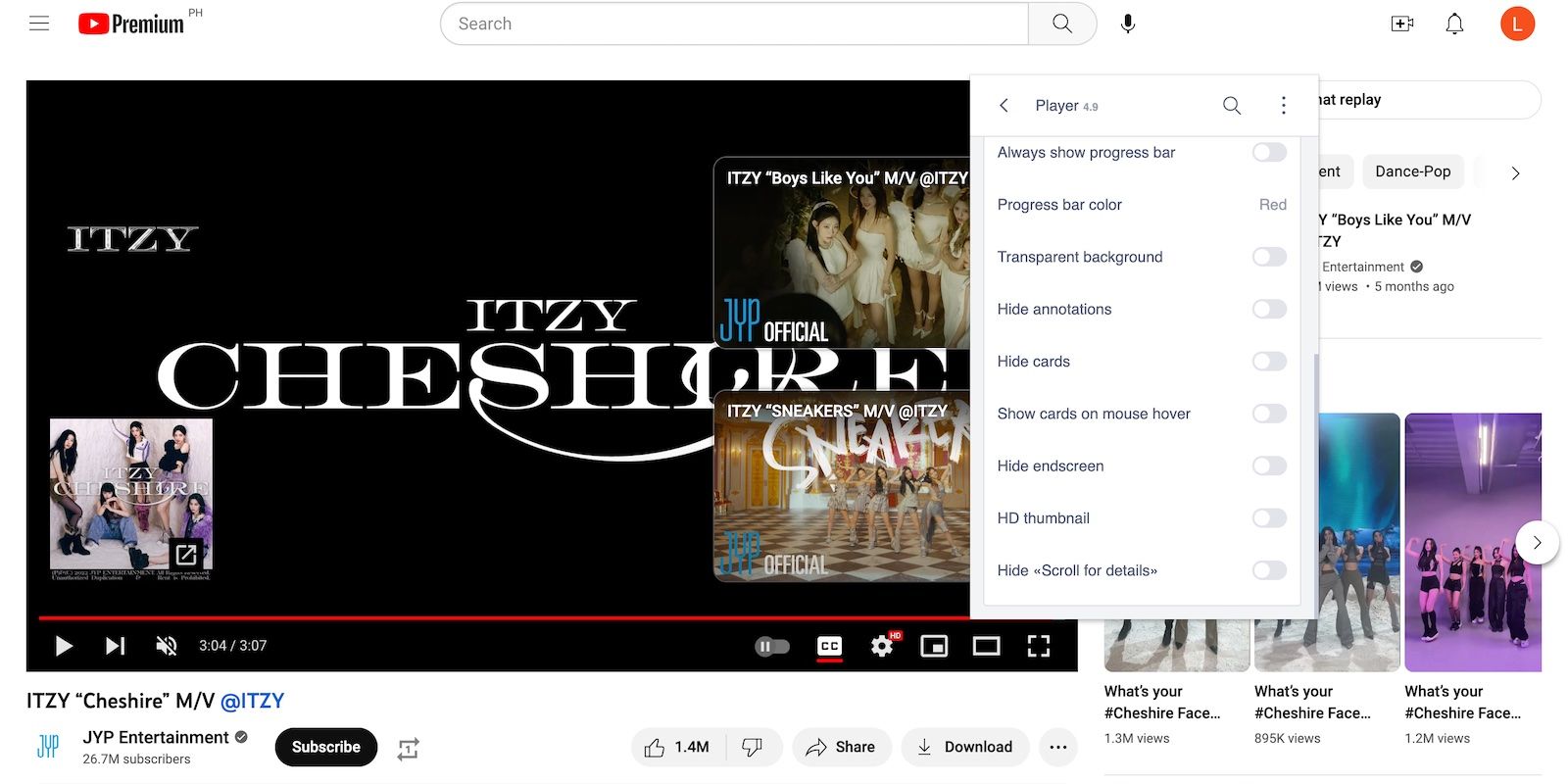
If you're looking to create a cleaner video layout on YouTube, hiding end cards can be a smart move. But you might wonder, why exactly should I consider doing this? Well, here are a few compelling reasons:
- Focus on Content: When end cards are visible, they can distract viewers from your video's main content. Hiding them allows your audience to engage more fully with what you're saying or showing.
- Reduce Clutter: A cleaner layout makes your video look more professional. Too many elements on the screen can give an impression of chaos. By hiding end cards, you streamline the visual presentation.
- Increase Engagement: Removing visual distractions can lead to higher viewer retention rates. When people aren’t tugged in multiple directions, they're more likely to watch your content all the way through.
- Better Aesthetics: Sometimes, less is more. If your video has a specific theme or visual style, end cards can clash with the aesthetics you’re aiming for. Hiding them means your video can shine on its own.
- Foster a Personal Connection: Not having end cards can encourage viewers to focus more on your message, making them feel more personally connected to you, the creator.
Ultimately, hiding end cards is about enhancing the viewer experience. It creates a space where your content can breathe, making it easier for your audience to connect with you.
Also Read This: How to Create an Outline of an Image in Photoshop for Unique Effects
Steps to Hide End Cards on YouTube
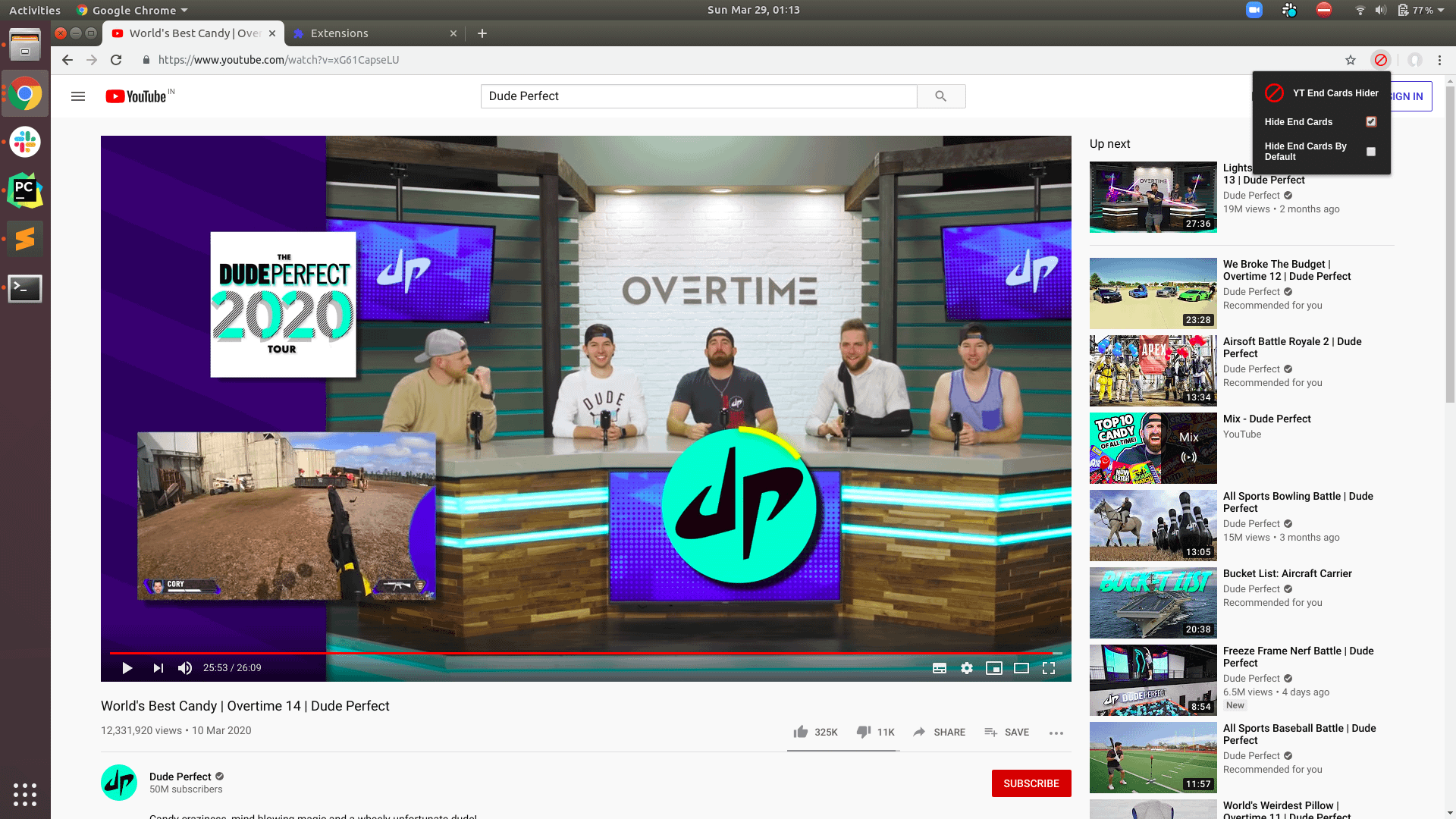
Ready to dive into the nitty-gritty? Here’s a straightforward guide on how to hide end cards in your YouTube videos. Whether you’re a seasoned pro or a newbie, these steps are easy to follow:
- Log into Your YouTube Account: Start by going to the YouTube website and logging into your account.
- Navigate to YouTube Studio: Once you're logged in, click on your profile icon at the top right corner. From the dropdown menu, select "YouTube Studio."
- Select Videos: In the left-hand menu, click on “Content.” This will display all your uploaded videos.
- Choose Your Video: Find the video from which you want to hide the end cards and click on its title to open the editing options.
- Go to End Screen: In the video editor, scroll along the left sidebar and select “End Screen.” Here, you can see all the end cards currently added to your video.
- Remove or Hide End Cards: To hide them, simply click on the trash can icon next to each end card element. If you want to keep them but not show them right away, consider adjusting the timing so that they appear later or not at all.
- Save Changes: Don’t forget to hit the “Save” button at the top right corner to apply your changes!
And that’s it! You’ve successfully hidden the end cards on your YouTube video. Now your content can take center stage without any distractions!
Also Read This: How to Optimize Imago Images for Social Media Engagement
5. Alternatives to Hiding End Cards
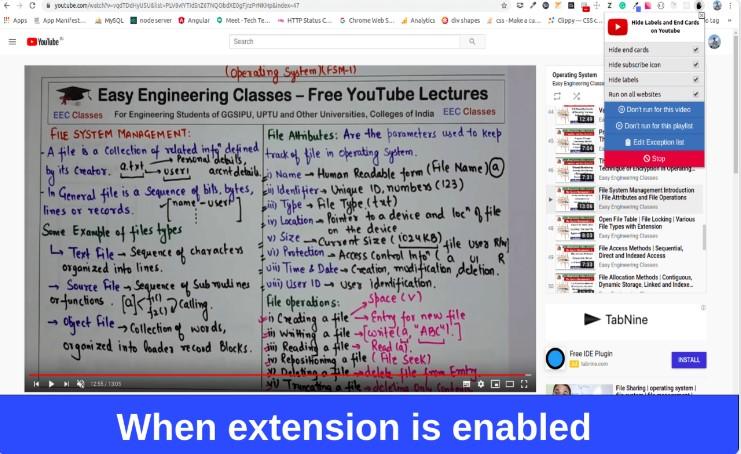
If you’re not keen on hiding end cards in your YouTube videos but still want a cleaner layout, there are plenty of alternatives to consider. These options can help you maintain a professional look while still engaging your audience effectively.
- Use a Custom End Screen: Instead of default end cards, you can create a custom-designed end screen within your video. This way, you can integrate your branding and control the visual flow better. Use software like Adobe Premiere Pro or Canva for a tailored design.
- Focus on Inclusivity: Encourage viewers to watch your content rather than placing emphasis on end cards. Use verbal cues like “If you enjoyed this, check out my other videos!” This draws attention away from cards and redirects it to your content.
- Place Links in Video Description: Instead of relying on end cards, include relevant links in your video description. This allows viewers to explore other content without cluttering the visual layout of your video.
- Create Playlists: Curate playlists of related videos. This not only keeps your channel organized but also encourages viewers to watch more of your content without the distraction of end cards.
- Utilize Cards: You can use YouTube’s card feature to add interactive links throughout your video. This allows you to promote other videos, polls, or links without requiring a dedicated end screen.
Each of these alternatives provides a way to engage your audience while simplifying your video layout. Experiment with these options and see which resonates best with your viewers!
6. Conclusion
So, you've learned how to hide end cards for a cleaner YouTube video layout, but this doesn't mean you need to sacrifice viewer engagement. Finding the right balance between aesthetics and interaction is key to a successful channel. Remember, the goal isn’t just to create visually appealing content; it’s to foster a community where viewers feel encouraged to explore your videos.
As you consider your options, keep in mind that every channel is unique. What works for one creator might not work for another. Test out the various alternatives we discussed, like custom end screens or using cards strategically within your videos.
In the end, the techniques you choose should reflect your style and resonate with your audience. Don’t hesitate to ask for feedback from your viewers; they can provide great insights into what they prefer. With a little experimentation, you'll find the perfect setup that keeps your videos looking sharp while inviting more engagement. Good luck on your YouTube journey!
 admin
admin








