Welcome to the exciting world of Rumble live streaming! If you're looking to share your passion, showcase your talents, or connect with an audience in real-time, Rumble is an excellent platform to start. With its user-friendly interface and growing community, going live can be both fun and rewarding. In this guide, we'll walk you through everything you need to know to get started on your live streaming journey with
Setting Up Your Rumble Account for Live Streaming
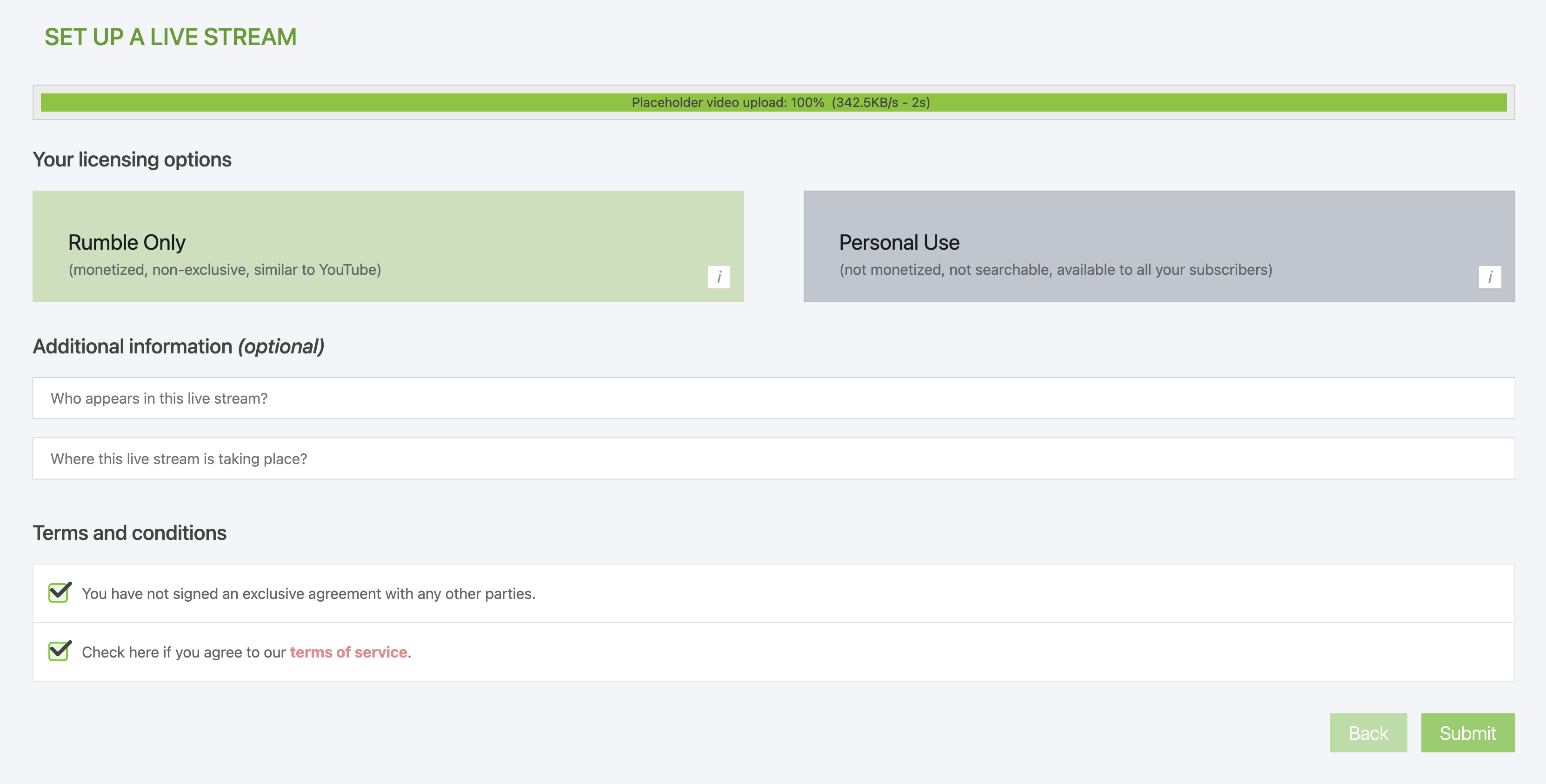
Before you dive into creating your first live stream, you'll need to set up your Rumble account. Don’t worry; it’s a simple process! Here’s how to do it step-by-step:
- Visit the Rumble Website: Go to rumble.com and click on the "Sign Up" button located at the top right corner.
- Create an Account: You can sign up using your email address or connect via social media platforms like Facebook or Google. Choose a username that reflects your brand or personality.
- Verify Your Account: After signing up, check your email for a verification link from Rumble. Click it to activate your account. This step is crucial for accessing all features.
- Complete Your Profile: Head to your account settings and fill out your profile. Include a profile picture, a brief bio, and links to your social media. A complete profile makes you more approachable and credible.
Once your account is set up, you’ll need to enable live streaming features:
- Enable Live Streaming: Navigate to the live streaming section in your account settings. Here, you can activate the live streaming feature. Ensure that you meet any requirements, such as having a minimum number of subscribers if necessary.
- Set Up Your Streaming Software: To go live, you’ll need streaming software. Popular options include OBS Studio and Streamlabs OBS. Download and install your preferred software, and make sure it's configured to stream to Rumble.
As you set up your streaming software, keep these tips in mind:
- Choose Your Encoder Settings: Make sure your bitrate and resolution match Rumble’s recommended settings for optimal quality.
- Add Your Stream Key: In your Rumble account, you will find a stream key in the live streaming settings. Copy this key and paste it into your streaming software to connect your account.
- Test Your Setup: Before going live, do a test stream to check audio and video quality. This will help you troubleshoot any issues ahead of your actual broadcast.
Finally, remember to engage with your audience! Live streaming is not just about broadcasting; it’s about building connections. Use the chat feature to answer questions and interact with viewers in real-time. Now, with your Rumble account set up and ready to go, you're one step closer to launching your first live stream. Happy streaming!
Also Read This: How Many Fragments Do You Need to Fully Awaken Rumble and Maximize Its Power?
Choosing the Right Equipment for Your Live Stream

When it comes to live streaming on Rumble, having the right equipment can make a world of difference. You don’t need to break the bank, but investing in a few essential pieces can elevate your stream’s quality and make the experience enjoyable for both you and your audience. Let’s break down what you'll need!
1. Camera: The camera is your primary tool for broadcasting. While you can start with a smartphone, investing in a dedicated webcam or DSLR can improve your video quality significantly. Here are a few recommendations:
- Logitech C920: This is a popular choice for streamers due to its affordability and excellent quality for 1080p streaming.
- Canon EOS M50: If you’re looking for a more professional setup, this mirrorless camera offers great video quality and versatility.
2. Microphone: Good audio is crucial. Viewers can tolerate a less-than-perfect video, but poor sound can drive them away. Here are some options:
- Blue Yeti: A versatile USB microphone that delivers exceptional sound quality and comes with various settings.
- Audio-Technica AT2020: This is a popular XLR microphone that provides studio-quality audio, but you’ll need an audio interface to connect it to your computer.
3. Lighting: Proper lighting can enhance your video quality significantly. Natural light works to an extent, but investing in some softbox lights can provide more control. Another great option is a ring light, which evenly illuminates your face and reduces shadows.
4. Streaming Software: To manage your stream, you’ll need software. OBS Studio is a free and open-source option that’s widely used. It offers lots of features, including scene transitions and overlays, which can enhance your stream’s production value.
Remember, you don’t need top-of-the-line equipment to get started. The key is to use what you have and upgrade over time as your channel grows. Focus on creating engaging content, and your audience will appreciate your efforts!
Also Read This: Is Brock Lesnar in the Royal Rumble 2024? Speculations and Updates
Step-by-Step Process to Go Live on Rumble
Ready to go live on Rumble? It’s an exciting venture, and following these steps will help ensure a smooth experience. Let’s dive right in!
Step 1: Create Your Rumble Account
If you haven’t already, head over to Rumble.com and create your account. Make sure to fill out your profile completely to build credibility with your audience.
Step 2: Set Up Your Live Stream
Once you're logged in, navigate to the dashboard. Click on the “Create” button and select “Go Live.” Here, you’ll provide a title, description, and select the privacy settings (Public, Unlisted, or Private).
Step 3: Configure Your Streaming Software
Open your streaming software (like OBS Studio) and set up a new scene. Add your video and audio sources, and make sure everything is working seamlessly. Don’t forget to configure the stream settings to align with Rumble’s requirements.
Step 4: Get Your Stream Key
Back in Rumble, you’ll see a stream key generated for you. Copy this key, and paste it into your streaming software. This step links your software to your Rumble account, allowing you to go live.
Step 5: Test Your Stream
Before going live, it’s wise to do a test stream. Check your audio levels, video quality, and make sure everything is running smoothly. This is your chance to troubleshoot any issues that might arise!
Step 6: Go Live!
Once you're satisfied with the test, head back to your streaming software and click “Start Streaming.” In Rumble, you should see your stream appear. Click the “Go Live” button, and you’re officially live!
Step 7: Engage with Your Audience
As you stream, interact with your viewers! Respond to comments and questions in real-time to create a community atmosphere. This engagement is crucial for building your audience on Rumble.
That’s it! With these steps, you should be well on your way to a successful live stream on Rumble. Don’t forget to review your stream afterward, gather feedback, and continue improving your live streaming skills!
Also Read This: Who Won the Royal Rumble Last Year?
5. Tips for Engaging Your Audience During Live Streams
Engaging your audience during a live stream on Rumble can make all the difference between a good session and a fantastic one. Here are some effective tips to create that connection with your viewers:
- Start with a Hook: Open your stream with an exciting question or statement that captures attention immediately. For example, "Have you ever wondered what it takes to go viral on Rumble? Today, we'll uncover the secrets!"
- Use Interactive Features: Encourage viewers to participate by using live polls or Q&A sessions. Ask for their opinions on the topic you're discussing, and respond to their comments in real time.
- Be Authentic: Show your true self! Share personal anecdotes or experiences related to your content. This vulnerability can help foster a deeper connection with your audience.
- Encourage Feedback: Invite viewers to share their thoughts throughout the stream. For example, "What do you think about this topic? Drop your thoughts in the chat!"
- Consistent Call-to-Actions: Regularly remind viewers of what you want them to do, whether it’s liking the stream, subscribing, or following your channel. Phrasing it like, "If you're enjoying this, hit that like button!" keeps engagement high.
Remember, the more interactive your stream is, the more likely viewers are to stick around and engage with your content. So, don’t hesitate to invite them to share their stories or ask questions!
Also Read This: What Is Team Rumble in Fortnite? Everything You Need to Know
6. Common Challenges and How to Overcome Them
While going live on Rumble can be exhilarating, it can also come with its share of challenges. Let’s explore some common issues you might encounter and how to tackle them:
- Technical Difficulties: Connection issues or software glitches can ruin a stream. To prevent this, always test your equipment beforehand. Consider using a wired connection for better stability, and have backup plans in place, like a secondary device or internet source.
- Low Viewer Engagement: If your audience isn’t interacting, try to shake things up! Change your approach by asking direct questions or incorporating games or contests. An unexpected twist can revive interest.
- Time Management: It’s easy to lose track of time while streaming. Create a rough timeline of your content to keep you on track and ensure you cover all your points without rushing.
- Handling Negative Comments: Not everyone will love your content. Prepare by setting ground rules for your chats and learning to ignore or handle negativity gracefully. A simple, “Let’s keep this a positive space,” can go a long way.
- Overcoming Nervousness: It’s normal to feel anxious before going live. Practice makes perfect! Do some trial runs, and remember, most viewers are rooting for you, not critiquing you!
By anticipating these challenges and preparing solutions, you’ll be better equipped to focus on what really matters: delivering great content that resonates with your audience!
Also Read This: What Time Does WWE Royal Rumble 2024 Start? Full Schedule
7. Post-Stream Best Practices
Congratulations! You've successfully gone live on Rumble. But your work doesn’t stop once the stream ends. In fact, what you do afterward is just as crucial in maintaining engagement and growing your audience. Here are some post-stream best practices to keep in mind:
- Review Your Stream Analytics: Take a close look at the analytics provided by Rumble. This includes viewer count, watch time, and engagement metrics. Understanding these numbers can help you refine your future streams.
- Engage With Your Audience: Don’t leave your viewers hanging! Respond to comments and messages after your stream. Engaging with your audience fosters community and encourages them to return for future streams.
- Edit and Repurpose Content: If your stream had standout moments, consider editing them into shorter clips. These bite-sized videos can be shared on social media to attract a wider audience. Additionally, you can create highlight reels or tutorials based on your stream content.
- Promote Your Next Stream: Leverage the momentum from your current stream to build anticipation for your next one. Use social media, newsletters, or even community posts on Rumble to keep your audience in the loop.
- Seek Feedback: Don’t hesitate to ask your viewers for feedback. Create a poll or simply ask during your next stream what they liked or what they’d like to see improved. This input is invaluable for future success.
- Reflect and Plan: Take time to reflect on what went well and what didn’t. Use this insight to plan your next stream. Whether it’s a change in content, format, or timing, continuous improvement is key.
By following these best practices, you’ll not only boost your performance but also create a loyal audience eager for your next show. Remember, interacting post-stream is just as important as engaging while you’re live!
8. Conclusion and Final Thoughts
Going live on Rumble is an exciting venture that opens doors to building an audience and sharing your passion. But like any creative journey, it requires dedication, practice, and a willingness to learn. Here are a few final thoughts to keep in mind:
- Stay Authentic: Your audience connects with you for who you are. Don’t try to be someone you’re not. Authenticity builds trust and keeps viewers coming back.
- Be Consistent: Create a streaming schedule that works for you and stick to it. Consistency helps viewers know when to tune in and builds anticipation for your content.
- Learn from Each Stream: Every live session is an opportunity to learn something new. Embrace both successes and failures. Use these experiences to grow and evolve your content.
- Have Fun! At the end of the day, streaming should be enjoyable. If you’re having fun, your audience will feel that energy and vibe with you.
In conclusion, Rumble provides a unique platform to showcase your talents, connect with others, and even turn your passion into a career. So, gear up, go live, and embrace the journey ahead. Your audience is waiting!
 admin
admin








