When you’re using Adobe Stock for your creative projects, it’s crucial to understand the significance of artist credit. Many users overlook this aspect, thinking it’s just a formality. However, giving proper credit not only acknowledges the hard work of artists but also enhances your professional reputation. In this post, we’ll explore what artist credit entails and why it’s essential in the world of stock photography.
Understanding the Importance of Artist Credit
Let’s dive deeper into why artist credit matters. When you use Adobe Stock images, you’re tapping into a vast pool of creativity. Each photo, illustration, or video clip is the result of an artist’s talent and effort. Here are a few reasons why crediting these artists is crucial:
- Respect for Creativity: Artists invest time, energy, and emotion into their work. By giving credit, you respect and acknowledge their contribution to your project.
- Building Relationships: Crediting artists can pave the way for future collaborations. When you recognize their work, it opens up opportunities for networking and professional connections.
- Legal Compliance: Many licensing agreements, including those from Adobe Stock, require proper attribution. Failing to credit artists may lead to legal repercussions and damage your credibility.
- Enhancing Your Work: Including artist credits can add a layer of professionalism to your projects. It shows that you are thorough and considerate about the sources you use.
Now, let’s break down how you can properly give credit to artists:
How to Credit Artists on Adobe Stock
1. *Check the License Agreement: Before using any stock photo, review the license terms. Adobe Stock usually specifies how to credit artists.
2. Include the Artist’s Name: When displaying an image, make sure to include the artist's name alongside the image or in a credits section.
3. Link Back to the Source: If you’re using the image online, provide a direct link to the artist’s portfolio or the Adobe Stock page where the image can be found.
4. Use Consistent Formatting:* Whether you’re crediting artists in a blog, presentation, or video, maintain a standard format for all credits to ensure consistency.
In conclusion, artist credit isn’t just a nice thing to do; it’s a professional standard that reflects your values as a creator. By respecting and recognizing the artistic contributions of others, you elevate your work and foster a supportive creative community.
Also Read This: How Adobe Stock Licensing Works for Users
3. Step-by-Step Guide to Giving Artist Credit in Adobe Stock
Giving proper credit to artists when using Adobe Stock photos is not just about being polite; it’s a way to acknowledge their hard work and creativity. Here's a simple step-by-step guide to make sure you do it right:
- Choose Your Image: Start by selecting the Adobe Stock image you wish to use. Make sure you have the right license that allows for the type of usage you intend.
- Download Metadata: After downloading the image, check the metadata. This often contains crucial information about the artist, including their name and any additional notes on attribution.
- Determine the Attribution Format: Decide how you want to credit the artist. Common formats include:
- “Image by [Artist’s Name] on Adobe Stock”
- “Photo by [Artist’s Name] via Adobe Stock”
- Include a link back to the artist’s profile on Adobe Stock if it's a digital publication.
Following these steps ensures that you’re honoring the artists whose work enriches your content. Remember, proper credit is not only a legal requirement but also a professional courtesy.
Also Read This: Adobe Stock Watermark Remover Online: Best Tools and Websites
4. Best Practices for Credit Attribution
While giving credit might seem straightforward, there are some best practices you should definitely keep in mind to ensure that you do it effectively and respectfully. Here are a few guidelines:
- Be Consistent: Whatever format you choose for crediting artists, stick with it throughout your project. Consistency helps maintain professionalism and avoids confusion.
- Understand Copyright: Know the difference between public domain, Creative Commons, and commercial licenses. Each has different requirements for attribution. Familiarizing yourself with these can save you from potential legal troubles.
- Use Hyperlinks: If possible, hyperlink the artist's name to their profile on Adobe Stock. This not only directs your audience to the artist's portfolio but also shows your commitment to giving proper credit.
- Encourage Others: If you’re sharing your work on platforms like social media, encourage your followers to credit artists in their own projects. This cultivates a culture of respect and recognition.
- Support the Artist: Consider sharing the artist’s other works or their social media profiles. This not only gives them further exposure but also showcases your commitment to supporting creators.
By adhering to these best practices, you’re not just giving credit; you’re building a community of respect and appreciation for creative work. Remember, every time you credit an artist, you’re contributing to a larger movement that values originality and creativity!
Also Read This: Creating a YouTube Channel on Your iPad
5. Common Mistakes to Avoid When Crediting Artists
When it comes to giving credit to artists for their work, especially when you're using Adobe Stock photos, it's crucial to get it right. Here are some common pitfalls to steer clear of:
- Inaccurate Credits: Always double-check the artist's name and how they prefer to be credited. Misspelling their name or using an incorrect version can be disrespectful and diminish their work.
- Generic Attributions: Avoid using vague terms like “image from the internet” or “photo by unknown artist.” Be specific about who created the work and where it was sourced from.
- Neglecting License Terms: Each stock photo comes with its own licensing agreement. Don’t just assume that a credit is optional. Read the terms and make sure you're complying with them.
- Forgetting to Credit: This may seem obvious, but it’s easy to slip up, especially in a busy workflow. Always remind yourself that crediting artists is part of the professional standard.
- Using Social Media Handles: While it’s great to promote artists, using their social media handle instead of their name can come off as informal. Stick to their professional name, which they may prefer for attributions.
By avoiding these common mistakes, you can maintain professionalism and show respect for the hard work and creativity of artists. Remember that accurate crediting not only honors the original creator but also builds your credibility as a content creator.
6. Examples of Proper Artist Credits in Use
Understanding the importance of artist credit is one thing; seeing it in action is another. Here are some real-world examples that illustrate how to properly credit artists when using Adobe Stock photos:
| Type of Use | Example Credit |
|---|---|
| Blog Post | Image by Jane Doe on Adobe Stock |
| Social Media Post | Photo by John Smith via Adobe Stock, used with permission. |
| Presentation Slide | Credit: Emily White, Adobe Stock |
| Website Banner | Artwork by Robert Green on Adobe Stock. All rights reserved. |
In each of these examples, the artist's name is clearly stated along with the source. This not only adheres to best practices but also fosters a culture of respect within the creative community. Whether you’re sharing a blog, a post on social media, or an internal presentation, proper credit helps enhance the visibility and recognition of artists’ work.
Next time you use a stunning Adobe Stock photo, take a moment to think about how you can give credit that’s both accurate and respectful. Your attention to detail will make a positive impact!
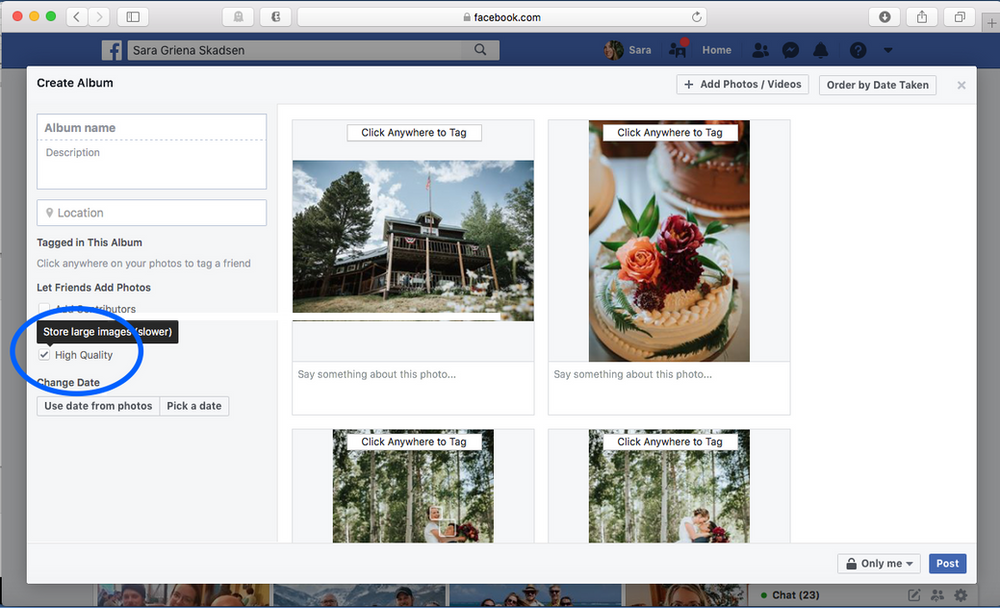
 admin
admin








