Ever wonder what you watched the most on YouTube this past year? The YouTube Recap is your chance to dive into a personalized summary of your viewing habits! This fun feature highlights your top videos, channels, and trends, giving you a snapshot of your digital life. It's not just about nostalgia; it’s a celebration of the content that made you laugh, learn, and connect over the year. Let’s explore why this annual highlight reel is something you shouldn’t miss!
Benefits of Reviewing Your YouTube Year
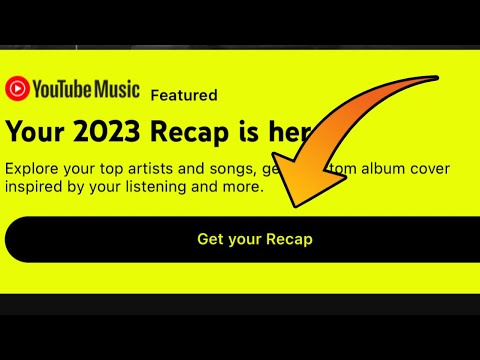
Reflecting on your YouTube habits can be more enlightening than you might think. Here are some standout benefits:
- Identify Your Interests: Seeing your most-watched categories and channels can help clarify what truly captivates you. Whether it’s cooking, gaming, or science, understanding your interests can guide future viewing choices.
- Content Discovery: The recap often surfaces hidden gems. You might rediscover channels or creators you once loved but forgot about! This is a great opportunity to revisit those favorites or explore new ones.
- Connect with Friends: Sharing your recap with friends can spark interesting conversations. You can compare top videos, recommend content, and even challenge each other to watch something new based on your insights!
- Celebrate Growth: If you’re a content creator, reviewing your year can show how far you've come. Analyzing what resonated with your audience helps refine your content strategy for the upcoming year.
- Fun and Nostalgia: Let’s face it, reliving your favorite moments is just plain fun! Whether it was that hilarious meme video or an insightful documentary, these highlights can evoke great memories and even inspire future content creation.
By taking a moment to review your YouTube year, you not only gain insights into your viewing habits but also embrace the joy of what you’ve experienced and learned along the way. So, grab some popcorn, sit back, and let’s see what your YouTube Recap reveals!
Also Read This: How to Check If a YouTube Channel Is Monetized: A Quick Guide
3. How to Access Your YouTube Recap
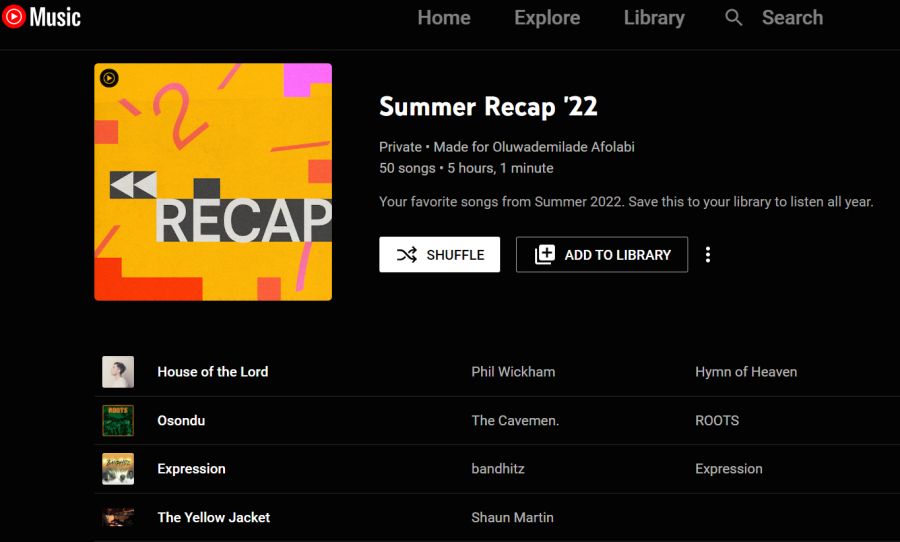
Wondering how to get your hands on your personalized YouTube Recap? It’s easier than you might think! Each year, YouTube rolls out this fun feature, showcasing your viewing habits and favorite content. Here’s how you can access it:
- Open the YouTube App or Website: Start by launching the YouTube app on your mobile device or visiting the YouTube website on your computer.
- Sign In: Make sure you’re logged into your account. If you’re not, simply click on the “Sign In” button and enter your credentials.
- Look for Notifications: Once logged in, keep an eye out for the notification banner or pop-up that usually appears announcing the YouTube Recap. This is often located at the top of your feed or on the homepage.
- Visit Your Library: If you don’t see the notification, go to the “Library” tab. Your Recap might be accessible there, especially under the “Playlists” or “History” sections.
- Explore the Recap: Once you find it, click on the recap link. You’ll be taken through a curated summary of your year on YouTube, including your top videos, channels, and genres.
It’s not just about the numbers; it’s a delightful way to reminisce about your favorite moments from the year. Engage with your Recap by sharing it on social media to compare with friends and see who had the more eclectic viewing habits!
Also Read This: How to Put Two YouTube Videos Side by Side Using HTML: A Step-by-Step Tutorial
4. Understanding Your Top Videos

Now that you’ve accessed your YouTube Recap, you might be curious about what your top videos mean. Understanding these selections can provide insight into your preferences and even inspire your future viewing choices!
Your top videos are determined by a few factors:
- Watch Time: The duration you spent watching each video plays a significant role. The more time you invested, the more likely a video is to appear in your top list.
- Engagement: Likes, comments, and shares contribute to your videos’ rankings. If you interacted with a video often, it’ll be more likely to show up.
- Replays: If you found yourself hitting that replay button, that’s a strong indicator that you really enjoyed the content!
Analyzing your top videos can reveal patterns about your interests. For example, if you notice a lot of cooking videos, you might be inspired to try new recipes. Or perhaps your love for travel vlogs highlights your desire for adventure, even if you’re just experiencing it from your couch!
Additionally, if you notice a surprising video in your top list, it might be a good conversation starter. Share it with friends or on social media—who knows who else might find it entertaining!
In short, your top videos not only reflect your viewing habits but also serve as a fun snapshot of your year. So dive in, explore your favorites, and take a moment to appreciate the content that made your year a little brighter!
Also Read This: How to Sign Into Your Old YouTube Account: A Complete Tutorial
5. Insights from Your YouTube Analytics
Every creator knows that data is power. Your YouTube analytics are like a treasure chest filled with insights that can help you understand your audience and improve your content. So, let’s dive into what those numbers really mean!
First off, check your watch time. This metric tells you how long people are actually engaging with your videos. Are they clicking away after a few seconds, or are they binge-watching your content? If you notice that viewers drop off at a specific point, it might be time to assess that section. Maybe it’s too long or not engaging enough!
Next, look at your traffic sources. Are most of your views coming from YouTube search, suggested videos, or external sources like social media? Understanding where your views are coming from can help you tailor your marketing efforts. For instance, if a lot of traffic is coming from Instagram, consider promoting your YouTube channel more heavily on that platform.
Don’t forget to check out your audience demographics. Knowing who your viewers are—age, gender, location—can guide your content creation. If you find that a significant portion of your audience is from a specific country, you might want to create content that resonates with that demographic.
Lastly, keep an eye on your top-performing videos. What themes, styles, or topics do they share? Identifying patterns can provide valuable hints on what your audience loves. Perhaps your how-to videos get more views than vlogs; use that information to steer your content in a direction that excites your viewers!
In short, your YouTube analytics are not just numbers; they’re a roadmap to your channel’s success. Dive into them regularly, and you’ll always be a step ahead in your content game!
6. Sharing Your Recap on Social Media
So, you've got your YouTube recap. Now what? It's time to share the good news across your social media platforms! This isn’t just about bragging rights; it’s an opportunity to engage with your audience and attract new viewers. Here’s how to make the most of it:
- Create Eye-Catching Graphics: Use tools like Canva or Adobe Spark to design visually appealing graphics that showcase your top videos. Include engaging thumbnails, your most impressive stats, and a fun catchphrase.
- Craft Compelling Captions: Write captions that spark curiosity. For example, “You won’t believe which video took the crown this year! Check out my recap to see the top moments!” Use emojis to make your posts lively and relatable.
- Utilize Stories: Instagram and Facebook Stories are perfect for quick updates. Share snippets of your recap, use polls to ask viewers which video they loved the most, or post a countdown to your recap video premiere.
- Engage with Your Audience: Ask your followers about their favorite videos or moments from your channel. Encouraging comments and discussions not only boosts engagement but also makes your audience feel valued.
- Cross-Promote: Don’t just stick to one platform. Share your recap on Twitter, Facebook, Instagram, and TikTok. Tailor your message for each platform to reach a broader audience.
Remember, sharing isn't just about promoting yourself; it’s about building a community. When your audience sees your enthusiasm for your content, they’re likely to share it with their friends too. So, get out there and make some noise about your year on YouTube!
 admin
admin








