If you're on the hunt for a new job or seeking to expand your professional network, you've probably heard that LinkedIn is a powerful tool. One of the best ways to enhance your LinkedIn profile is by uploading your resume. This process may seem daunting at first, but don’t worry! I’ll guide you through it step-by-step and highlight why it’s such a smart move for your career. Let’s dive in!
Why You Should Upload Your Resume to LinkedIn
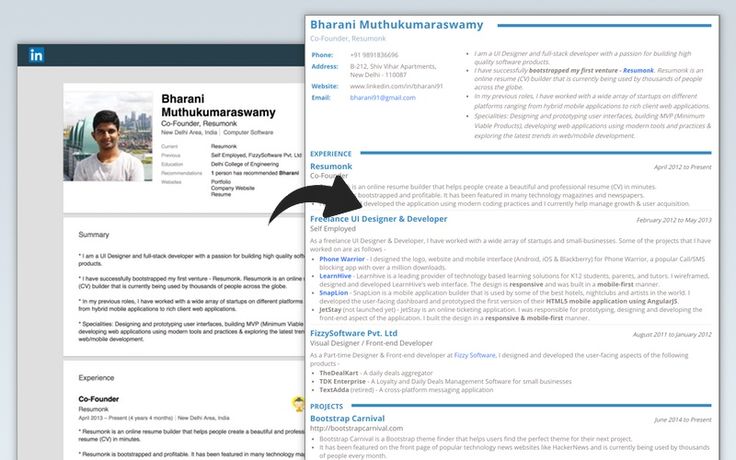
Uploading your resume to LinkedIn is more than just checking a box on your job search list; it's an essential part of building your professional presence online. Here are several reasons why you should take this straightforward step:
- Enhances Your Visibility: When you upload your resume, it can be viewed by recruiters and potential employers, making it easier for them to discover your skills and experience. This visibility could lead to interviews and job offers.
- Showcases Your Skills: A resume highlights your professional journey, showcasing skills that may not be fully communicated through your LinkedIn profile alone. This provides a comprehensive view of what you bring to the table.
- Saves Time for Recruiters: Recruiters often search LinkedIn for candidates. By having your resume readily available, you're making it simple for them to assess your fit for a position without needing to request more information.
- Stand Out: In a competitive job market, having an uploaded resume can set you apart from other candidates who may not have taken this extra step.
- Maintains Professionalism: An organized, well-written resume reflects your professionalism and attention to detail—qualities that employers highly value.
By uploading your resume, you’re taking proactive steps to market yourself effectively. Whether it’s an upgrade in your career or just networking, this small effort can yield significant results!
Also Read This: Cost Guide for Opening an Imaging Center
Preparing Your Resume for LinkedIn
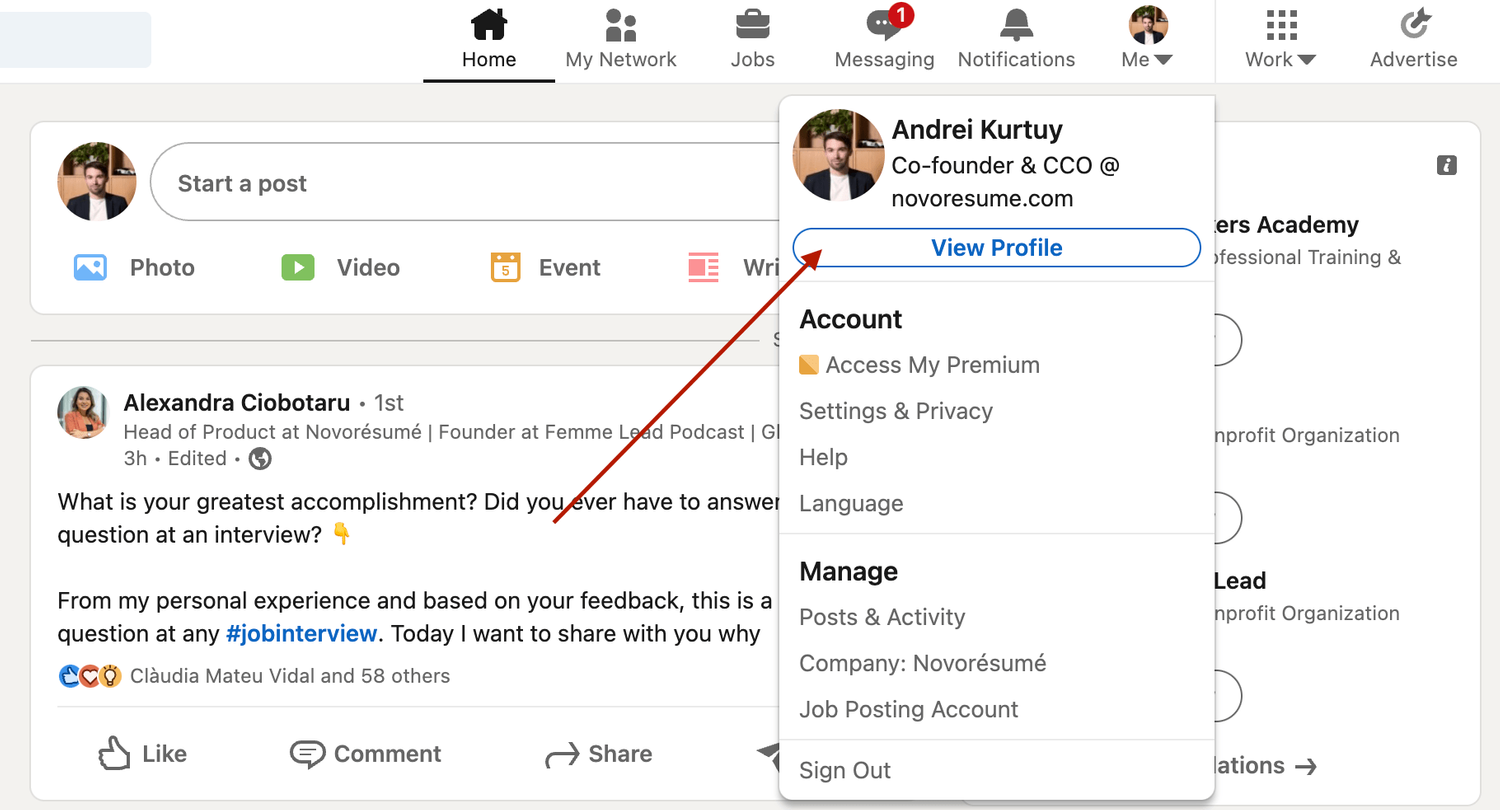
Getting your resume ready for LinkedIn is more about optimization than just formatting. You want to present yourself in a way that catches the attention of recruiters and hiring managers. Here’s how you can prep your resume for this platform:
- Tailor Your Content: Adjust the language and details in your resume to align with the types of jobs you're targeting. Use keywords from job descriptions you like, as they can help you show up in searches.
- Keep It Concise: LinkedIn isn’t always the place for lengthy resumes. Aim for a one-page summary or focused highlights that showcase your accomplishments and skills effectively.
- Format Professionally: Use a clean and professional layout. Avoid unusual fonts or colors as they may not translate well on LinkedIn’s platform.
- Highlight Achievements: Replace responsibilities with clear-cut achievements. Use bullet points for clarity, and make each one quantifiable—like "increased sales by 20%"—to grab attention.
- Include Relevant Skills: List skills that are in demand for your industry. This can help recruiters find you when they seek candidates with specific expertise.
- Use a Strong Summary: Craft an engaging summary that tells your story. Why are you passionate about your field? What makes you unique? This is your chance to create a personal connection, so don’t skip it!
Taking these steps will greatly enhance how your resume is perceived on LinkedIn, positioning it as a solid representation of your professional self.
Also Read This: How Earth Came Into Being through Documentary Videos on Dailymotion
Step-by-Step Guide to Uploading Your Resume
Now that your resume is polished and tailored, let’s walk through the process of uploading it to LinkedIn. It’s super user-friendly, and in just a few minutes, you can have your resume ready for recruiters to see. Here’s how:
- Log In to Your Account: First things first—access your LinkedIn profile by logging into your account.
- Go to Your Profile: Click on your profile picture or the "Me" icon at the top of your homepage, then select "View Profile."
- Open the Featured Section: In your profile, scroll down to the “Featured” section. If you don’t see it, you can easily add it by clicking on “Add profile section.”
- Add Your Resume: Click on the "+" button, choose “Media,” and then you can upload your resume directly from your device. Select your prepared resume file and hit “Open.”
- Add a Description: After uploading, it’s wise to add a brief description of your resume. Mention what roles you're targeting or summarize your career objectives.
- Save Changes: Finally, don’t forget to click “Save” to ensure your updates are applied. Congratulations—you’ve successfully uploaded your resume!
That’s all it takes! Your resume is now a part of your LinkedIn profile, ready to be discovered by prospective employers. Happy job hunting!
Also Read This: WireImage: The Ultimate Guide to Finding and Licensing Celebrity Photos
Common Mistakes to Avoid
When you're uploading your resume to LinkedIn, it’s crucial to dodge certain blunders that could cost you opportunities. Let’s talk about some common mistakes professionals often make:
- Ignoring Formatting: A well-formatted resume looks inviting. If you just copy-paste your resume into LinkedIn without considering the format, it may turn into a jumbled mess. Use bullet points and clear headings.
- Inconsistent Information: Make sure that what's on your resume matches what’s on your LinkedIn profile. Inconsistencies can raise red flags for recruiters. Check dates, job titles, and responsibilities to ensure everything aligns.
- Overloading with Jargon: Your resume should be professional, but avoid excessively complicated language. Use clear, simple language that communicates your skills effectively without sounding overly technical.
- Neglecting Keywords: Every job description contains specific keywords. Make sure these are present in your LinkedIn resume as many companies use automated filters to scan resumes.
- Not Customizing: Tailoring your resume for the job you’re applying for is essential. A generic resume might not catch the eye of recruiters. Make small adjustments to highlight relevant experience and skills.
By steering clear of these mistakes, you’ll have a much stronger presence on LinkedIn, increasing your chances of getting noticed by potential employers!
Also Read This: Understanding Notifications from 123RF
How to Make Your Resume Stand Out
Now that we know what to avoid, let’s discuss how to make your resume pop on LinkedIn! Here are some effective strategies:
- Use a Professional Headline: Your headline is the first thing people notice. Rather than just listing your job title, consider a compelling headline that showcases your value, like "Digital Marketing Expert | SEO Strategist | Content Creator".
- Craft a Catchy Summary: The summary section is your opportunity to sum up your career narrative. Describe your passion, your key skills, and the unique contributions you can make to an organization.
- Add Rich Media: Don't limit yourself to text; use images, presentations, or links to projects you’ve worked on. Visual content draws attention and showcases your work in an engaging way.
- Highlight Achievements with Numbers: Whenever possible, back up your achievements with quantifiable results. For example, "Increased sales by 30% within six months" is more impactful than just stating "Responsible for increasing sales."
- Get Recommendations: Recommendations from colleagues or supervisors can enhance your credibility. A few authentic testimonials can provide a powerful endorsement of your skills and work ethic.
By implementing these tips, your LinkedIn resume will not only reflect your professional journey but also grab the attention of hiring managers and recruiters!
How to Get Your Resume on LinkedIn in a Simple Way
In the digital age, having a strong online presence is essential, especially when you're job hunting. LinkedIn, being one of the largest professional networking platforms, provides an excellent opportunity to showcase your resume. Here’s a simple guide to getting your resume on LinkedIn effectively.
Steps to Upload Your Resume on LinkedIn
- Log into Your Account: Start by logging into your LinkedIn profile. If you don't have an account, you’ll need to create one.
- Go to Your Profile: Click on your profile picture or the “Me” icon at the top of your homepage to navigate to your profile.
- Add Profile Section: Find the “Add profile section” button below your profile picture and click on it.
- Choose ‘Featured’: In the dropdown menu, select the “Featured” option where you can showcase your resume.
- Upload Resume: Click on the “+” icon and choose “Media” to upload your resume. Ensure your resume is in PDF, DOC, or DOCX format.
Tips for an Effective Resume on LinkedIn
- Keep It Updated: Regularly update your resume to reflect your latest experiences and qualifications.
- Email Check: Ensure that your LinkedIn email matches the one on your resume for consistency.
- Keyword Optimization: Use relevant keywords in your profile and resume to improve visibility in searches.
By following these simple steps and tips, you can effectively showcase your professional skills and experiences on LinkedIn, making it easier for potential employers to find and connect with you.
Conclusion: Getting your resume on LinkedIn is a straightforward process that can significantly enhance your job search prospects. By regularly updating your resume and optimizing your profile, you increase your chances of attracting the right opportunities.
 admin
admin








