If you're like many YouTube users, you might be feeling a bit nostalgic for the old YouTube layout. The familiar design, with its simple navigation and classic aesthetic, held a special place in our hearts. In this post, we'll explore why the old
Why You Might Miss the Old YouTube Layout

The old YouTube layout had a charm that resonated with users around the world. Here are a few reasons why it’s still missed:
- Simplicity: The previous design was straightforward and user-friendly. Navigating through videos felt intuitive, with fewer distractions. You could easily find what you were looking for without the clutter of ads and suggested videos.
- Familiarity: For many, the old layout represented a simpler time in their digital lives. It was a comfort zone where users could watch their favorite creators and explore new content without the constant changes we see today.
- Community Feel: The old layout fostered a sense of community. Users often felt more connected to content creators and other viewers, as the interface encouraged comments and interactions without the overwhelming noise of algorithms pushing popular content.
Let’s break these points down further:
1. Simplicity
In a world where everything seems to be getting more complicated, the old YouTube layout was a breath of fresh air. It had clear categories, straightforward navigation options, and a layout that didn’t overwhelm users. Finding playlists or channels was a breeze, making your viewing experience enjoyable and stress-free.
2. Familiarity
Nostalgia plays a powerful role in our connection to platforms like YouTube. Many users associate the old layout with fond memories—late-night binge-watching sessions, discovering new music, or sharing funny videos with friends. The new designs, while sleek, often disrupt that sense of familiarity, leaving some longing for the comfort of what they once knew.
3. Community Feel
The old YouTube layout was more about the content than the creators' subscriber counts or trending status. It felt more personal. Users engaged in the comments sections with a sense of belonging, where interactions felt genuine. Today, the focus on algorithms can sometimes overshadow the authentic connections that once thrived in the comments sections.
In summary, the old YouTube layout wasn't just a design preference; it was a part of our online identity. As we navigate through the changes, it’s essential to recognize what made that experience special. But fear not! There are ways to get a taste of that nostalgia back. Stay tuned for more tips on how to relive the good old days of YouTube!
Also Read This: Can I Stream YouTube TV in Different Locations? Exploring the Possibilities
3. Step-by-Step Guide to Restoring the Classic YouTube Layout

If you’re feeling nostalgic for the old YouTube layout and want to bring back those simpler times, you’re in luck! Restoring the classic YouTube look isn’t as daunting as it may seem. Let’s walk through the process step by step:
- Install a Browser Extension: The easiest way to get started is by installing a browser extension that supports the old layout. Two popular options are Old YouTube Interface and Return YouTube Dislike. To install, visit your browser's extension store, search for the extension, and click "Add to Browser."
- Adjust Extension Settings: Once installed, locate the extension icon in your browser toolbar. Click on it to open the settings menu. Here, you can customize how you want the old layout to appear. Some extensions allow you to toggle between layouts easily.
- Clear Your Browser Cache: After adjusting the settings, it’s a good idea to clear your browser cache. This helps in loading the old layout without any lingering effects from the new one. To do this, go to your browser settings, find "Privacy and Security," and select "Clear Browsing Data." Make sure to check the box for cached images and files.
- Reload YouTube: Now, head over to YouTube. If everything went well, you should see the classic layout in all its glory! If not, double-check your extension settings or try disabling other extensions that might conflict.
- Explore and Enjoy: Take your time to explore the nostalgic features! Check out your subscriptions, playlists, and the cozy feels of the old video player. You might even relive some cherished memories from your early YouTube days.
And there you have it, a simple guide to restoring the classic YouTube layout! It’s a quick process that can transport you back in time with just a few clicks.
Also Read This: Tips and Tricks to Survive the YouTube Platform as a Creator
4. Browser Extensions that Can Help
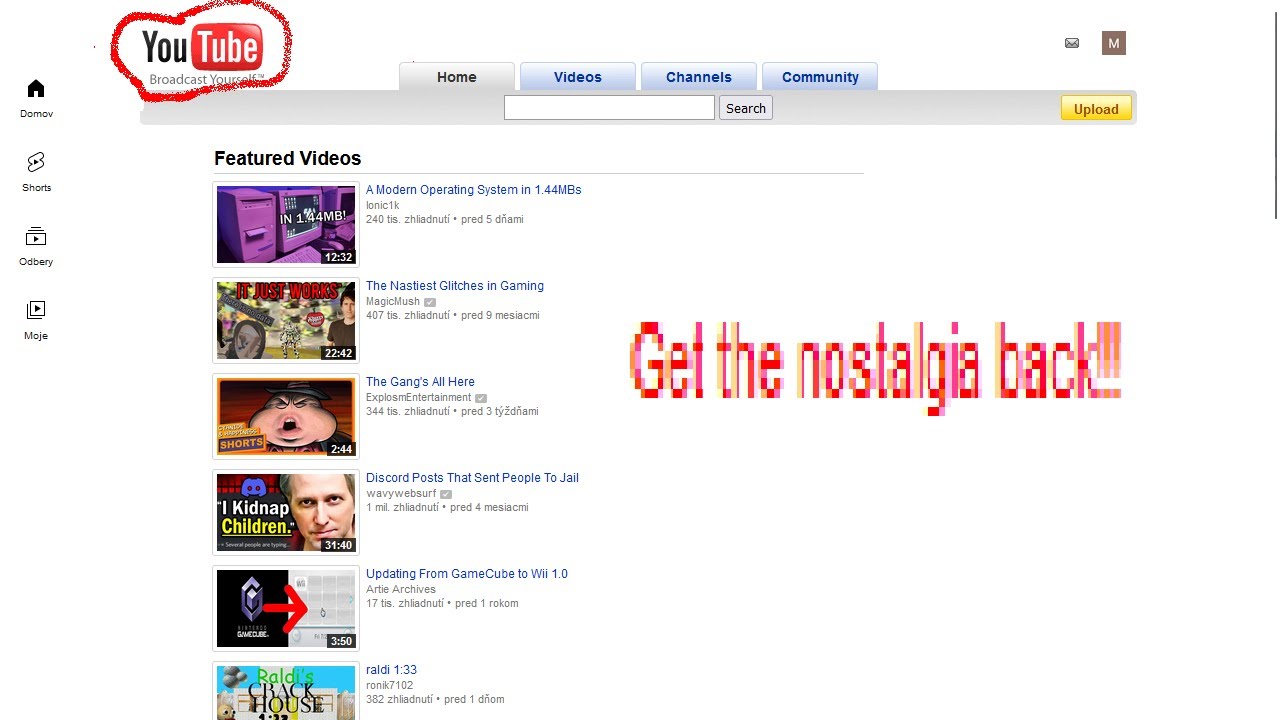
There are several fantastic browser extensions designed specifically to help you reclaim that classic YouTube experience. Here’s a roundup of some of the best tools you can use:
| Extension Name | Description | Supported Browsers |
|---|---|---|
| Old YouTube Interface | Restores the old YouTube layout, including the classic video player and navigation. | Chrome, Firefox |
| Return YouTube Dislike | Not only reverts to the old layout but also brings back the dislike button visibility. | Chrome, Firefox, Safari |
| YouTube Classic | Offers a toggle feature to switch between old and new layouts seamlessly. | Chrome, Firefox |
| Enhancer for YouTube | Includes various customization options for the YouTube interface, including layout changes. | Chrome, Firefox, Opera |
With these extensions, you can easily modify your YouTube experience to match those good old days. Just remember to read the reviews and check compatibility with your browser to ensure smooth functionality. Now, go ahead and dive back into that nostalgic YouTube experience!
Also Read This: How to Watch C-SPAN on YouTube TV Without Cable
5. Tips for a Seamless Transition

If you're ready to dive back into the nostalgia of the old YouTube layout, here are some handy tips to ensure your transition is smooth and hassle-free:
- Backup Your Preferences: Before making the switch, take note of your current playlists, subscriptions, and liked videos. Create a document or screenshot to keep track of everything, just in case you need to refer back to it.
- Clear Your Cache: Sometimes, lingering data can cause issues. Clear your browser's cache and cookies to avoid any glitches when switching back to the old layout. It’s like giving your browser a fresh start!
- Use a Reliable Extension: To revert to the old layout, consider using a browser extension designed specifically for this purpose. Extensions like "YouTube Classic" or others found in the Chrome Web Store can help with a simple, one-click solution.
- Test on Different Browsers: Experience can vary from one browser to another. If you face issues on Chrome, try Firefox or Edge. This will help you find the most compatible option for using the old layout.
- Engage with the Community: Join forums or groups dedicated to YouTube users who prefer the old layout. Platforms like Reddit or specialized Facebook groups can provide valuable insights, troubleshooting tips, and support from fellow nostalgic users.
By following these tips, you’ll not only make the transition easy but also enhance your overall experience as you step back into the YouTube past.
6. Benefits of Using the Old Layout
So, why go through the effort of switching back to the old YouTube layout? Here are some compelling benefits that might just convince you:
- Familiar Navigation: The old layout brings back a sense of familiarity. You know exactly where everything is, from your subscriptions to your watch history. This can save time and reduce frustration, especially if you're someone who frequently browses through content.
- Less Clutter: Many users find the newer layouts to be overwhelming, with too many suggested videos and distractions. The old layout presents a cleaner interface, allowing you to focus on the content rather than the clutter.
- Enhanced Video Browsing: If you miss the straightforward comment section and simpler video descriptions, the old layout brings back that straightforwardness, making it easier to engage with content without getting lost in a sea of new features.
- Improved Loading Times: Some users have reported that the old layout tends to load faster, especially on slower internet connections. If you're in an area with limited bandwidth, this can significantly enhance your viewing experience.
- Nostalgic Experience: There’s something special about revisiting the layout that many of us first fell in love with. The nostalgia factor can enhance your emotional connection to the platform and the content you watch, making each video feel like a trip down memory lane.
Ultimately, the choice of layout can greatly affect your YouTube experience. By opting for the old layout, you’re not just reverting to a design; you’re embracing a piece of online history that many still cherish.
 admin
admin








