Are you excited about cashing in on your creativity with Adobe Stock? If you've been contributing your stunning images or videos, it’s time to see how you can withdraw your hard-earned earnings. In this guide, we’ll walk you through the process step-by-step, making sure you don’t miss a beat. Let’s dive into understanding how your earnings work before we get into the nitty-gritty of withdrawal!
Understanding Adobe Stock Earnings
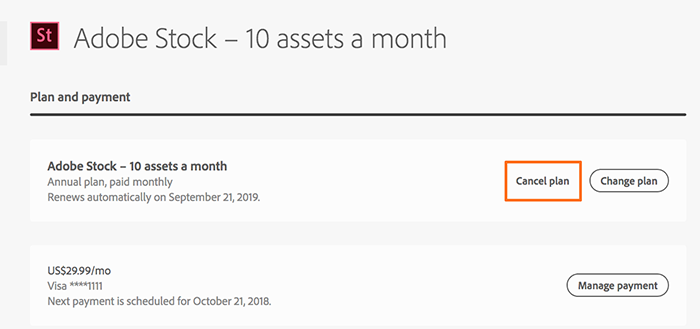
Before you can withdraw your earnings from Adobe Stock, it's essential to grasp how the earnings system operates. Here’s a breakdown:
- Royalty Structure: Adobe Stock operates on a royalty system where contributors earn a percentage of the sale price when their content is licensed. Generally, you’ll earn between 33% to 60% depending on various factors such as the type of content and the exclusivity of your portfolio.
- Content Type: Different types of content yield different earnings. For instance:
- Photos typically earn you around 33% of the sale price.
- Videos can earn significantly more, often reaching up to 35% to 60% depending on your licensing agreement.
- Payment Threshold: Adobe Stock has a minimum payout threshold. You need to accumulate a certain amount before you can initiate a withdrawal. As of now, this threshold is set at $25. This means if your earnings are below this amount, you’ll need to keep contributing until you reach that limit.
- Payment Timing: Once you request a withdrawal, the payment process takes some time. Typically, Adobe processes payments monthly, but it can take longer depending on your payment method.
Understanding these aspects will help you plan your contributions better. For example, if you’re focusing on video production, knowing that you can earn a higher percentage could encourage you to invest more time into that medium.
Moreover, keep track of your earnings through the Adobe Stock contributor dashboard. This tool provides insights into which of your works are performing well and how much you’ve earned, making it easier to strategize for future content.
In summary, being well-informed about the earnings structure not only helps you maximize your income but also makes the withdrawal process smoother. Next, we’ll explore how to actually withdraw those earnings once you’ve met the necessary requirements!
Also Read This: How to Fade an Image for a Softer Look
3. Steps to Access Your Adobe Stock Account

Accessing your Adobe Stock account is straightforward, and once you know how, you can manage your earnings with ease. Here’s a step-by-step guide to get you started:
- Visit the Adobe Stock Website: Open your web browser and go to the Adobe Stock homepage.
- Sign In: Look for the “Sign In” button at the top-right corner of the page. Click it, and a login form will appear.
- Enter Your Credentials: Input the email address and password associated with your Adobe Stock account. If you’ve forgotten your password, Adobe provides an option to reset it right there.
- Navigate to Your Profile: Once logged in, click on your profile icon (usually located in the top-right corner). From the dropdown menu, select “Account Settings” or “My Account” to access your earnings and other details.
After following these steps, you’ll be in your account dashboard, where you can view your earnings, submissions, and account settings. It’s a good idea to familiarize yourself with the interface so you can navigate it comfortably in the future.
Also Read This: Understanding Adobe Stock Photo Licensing
4. How to Request a Payout
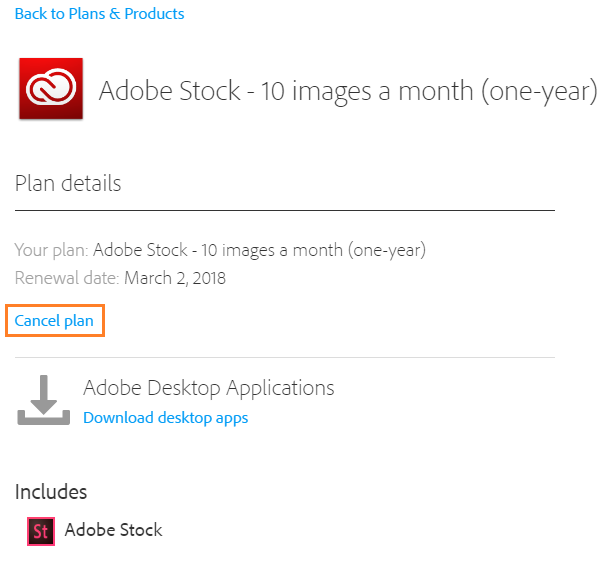
When you're ready to withdraw your earnings from Adobe Stock, the process is quite user-friendly. Here’s how to request a payout in just a few simple steps:
- Check Your Earnings Threshold: Before requesting a payout, ensure that your earnings meet the minimum threshold set by Adobe Stock. Typically, this is around $25, but it’s always good to confirm from your account’s earnings section.
- Access the Payout Menu: In your account dashboard, navigate to the “Payout” or “Earnings” section. This is usually found under your profile settings.
- Select Your Payment Method: Adobe Stock offers several payment options, including PayPal and bank transfers. Choose the method that works best for you. If you're setting this up for the first time, you’ll need to enter the necessary payment details.
- Request Your Payout: Once your payment method is set, locate the “Request Payout” button. Click it, and follow the prompts to finalize your request.
- Confirm Your Request: After submitting, you should receive a confirmation email from Adobe Stock, indicating that your payout request has been successfully submitted.
Tip: Depending on your chosen payment method, it can take a few days for the funds to appear in your account. Make sure to keep an eye on your email for any updates or notifications regarding your payout!
And there you have it! With these steps, you’re well on your way to accessing your Adobe Stock account and requesting your earnings. Happy selling!
Also Read This: How Much is Adobe Stock Per Month? Different Plans and Pricing
5. Payment Methods Available
When it comes to withdrawing your earnings from Adobe Stock, you’ll find that flexibility is key. Adobe offers several payment methods to cater to the diverse needs of its contributors. Here’s a breakdown of the options you can choose from:
- PayPal: This is one of the most popular options. It's quick, easy, and allows you to transfer your funds to your bank account with minimal hassle. You just need to link your Adobe account to your PayPal account, and you’re good to go!
- Direct Bank Transfer: If you prefer a more traditional method, a direct bank transfer is available. This option might take a bit longer to process than PayPal, but it’s a straightforward way to get your earnings directly deposited into your bank account.
- Check Payment: For those who like a physical check, Adobe does offer this option as well. Keep in mind, though, that this method might take the longest due to mailing times, and you might also incur a fee for check processing in some regions.
Before choosing a payment method, consider factors such as processing times, fees, and your personal preference for receiving money. Always ensure that your payment information is up to date to avoid any delays in receiving your funds!
Also Read This: Understanding Telegram’s Support for Open Graph Metadata
6. Common Issues and Troubleshooting
While withdrawing your earnings from Adobe Stock is generally a smooth process, sometimes you might hit a bump in the road. Here are some common issues that contributors face and tips for troubleshooting them:
- Payment Delays: If you notice your payment hasn’t arrived when expected, first check your account’s transaction history on Adobe Stock. Sometimes, payments can be delayed due to processing times or weekends. If you still have concerns, don’t hesitate to reach out to Adobe support for clarification.
- Payment Method Not Accepted: If you're trying to withdraw your earnings and receive a message that your payment method isn’t accepted, ensure that your PayPal or bank account details are correctly entered. Double-check for any typos that might have slipped through.
- Insufficient Earnings: If you find you can't withdraw your funds, it may be due to not meeting the minimum payout threshold. Adobe typically requires you to accumulate a certain amount in your account before you can request a withdrawal. Familiarize yourself with this limit and keep track of your earnings to avoid surprises.
- Account Verification Issues: New accounts sometimes require additional verification before processing payments. Make sure all necessary documents are submitted, including tax forms, if applicable. Adobe will provide guidance on what’s required!
If you encounter any issues not covered here, the Adobe Stock Help Center is a valuable resource. It’s packed with helpful articles and FAQs that can guide you through specific problems. And remember, reaching out to customer support can often resolve issues more quickly than you might expect!
Also Read This: how to combine two images in one pdf
7. Tips for Maximizing Your Earnings
When it comes to making the most out of your Adobe Stock experience, there are several strategies you can employ to boost your earnings. Here are some practical tips to help you maximize your income:
- Focus on Quality: Always prioritize the quality of your submissions over quantity. High-quality images or videos are more likely to be bought. Invest in good equipment and pay attention to lighting and composition.
- Understand Market Trends: Keep an eye on trending topics and themes in the stock market. For instance, during the holiday season, images related to winter, gifts, and family gatherings tend to sell well.
- Utilize Keywords Wisely: Properly tagging your work with relevant keywords is crucial. Think about what potential buyers might search for and include those terms. The more specific and relevant your keywords, the better your chances of being discovered.
- Diversify Your Portfolio: Don’t limit yourself to one type of content. Explore various niches, such as lifestyle, nature, technology, and abstract imagery. A diverse portfolio can attract a wider audience.
- Engage with the Community: Join forums and groups for Adobe Stock contributors. Networking with other creators can provide insights, support, and even collaboration opportunities that can lead to increased visibility.
- Stay Updated: Adobe frequently updates its platform and algorithms. Stay informed about any changes that could affect your work. Subscribe to their newsletters or follow their official channels for the latest news.
- Promote Your Work: Don’t rely solely on Adobe Stock for exposure. Share your portfolio on social media platforms like Instagram and Pinterest. Creating a personal website can also help attract buyers directly.
By implementing these tips, you can enhance your visibility on Adobe Stock and ultimately increase your earnings. Remember, it’s about creating value for buyers while continuously refining your skills and strategies.
8. Conclusion
Withdrawing your earnings from Adobe Stock might seem like a daunting task, but it’s a straightforward process once you understand the steps involved. By effectively managing your account and following the guidelines for withdrawal, you can enjoy the fruits of your creative labor.
In summary:
- Ensure your payment information is accurate and up-to-date.
- Familiarize yourself with the payout thresholds and choose your preferred payment method.
- Keep track of your earnings and set realistic goals for your stock contributions.
As you embark on this journey, remember that every artist’s experience is unique. Take the time to learn, adapt, and refine your approach. Your success on Adobe Stock is not just about the money; it’s also about sharing your creativity with the world. So, keep shooting, keep creating, and watch your earnings grow!
 admin
admin








