If you're an aspiring content creator on YouTube, you may have heard buzzing about the Community Tab. This feature can be a game-changer for engaging with your audience beyond the usual video uploads. In this blog post, we’ll dive deep into what the Community Tab is, how you can get access to it, and the amazing features it offers. With interactive polls, announcements, and the ability to share images and videos, the Community Tab allows you to foster a more personal connection with your followers. Let’s explore this exciting tool together!
What is the Community Tab?
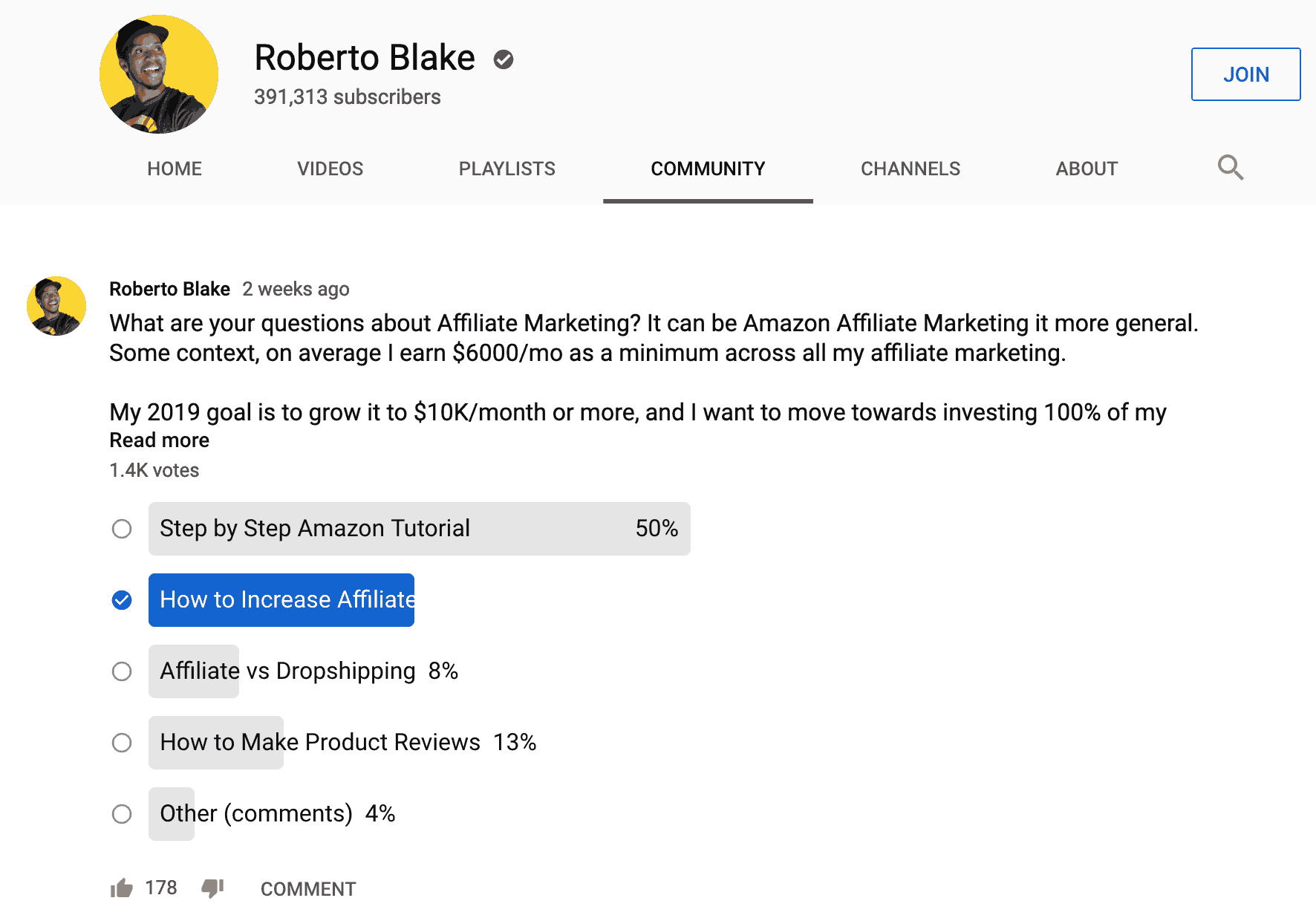
The Community Tab is a social feature on YouTube that enables creators to go beyond traditional video content. Think of it as a mini social media platform integrated within your YouTube channel. It allows creators to post updates, share messages, and engage directly with their audience in a more casual manner.
Here are some key features of the Community Tab:
- Text Posts: Creators can share text updates, allowing them to communicate directly with their audience without needing to make a full video.
- Polls: Engaging your audience has never been easier! You can create polls to gather feedback or simply ask fun questions.
- Images and Gifs: Share photos or GIFs to add a visual element to your posts, making them more appealing and engaging.
- Videos: Post links to your latest videos or highlight older ones, encouraging viewers to check them out.
- Scheduled Posts: Plan your posts ahead of time, ensuring consistent engagement with your audience.
Overall, the Community Tab is your go-to tool for staying connected with your viewers, sharing updates, and fostering an active community around your channel. It's a fantastic way to enhance audience interaction, making your channel feel more personable and approachable!
Eligibility Criteria for the Community Tab
When you're looking to unlock the Community Tab on YouTube, understanding the eligibility criteria is key. The Community Tab isn't just for anyone; YouTube has specific requirements to ensure that creators interact positively with their audience. Let's break it down:
- Subscriber Count: To access the Community Tab, you need at least 1,000 subscribers. This threshold ensures you have a substantial audience to engage with.
- Account Status: Your account must be in good standing. This means no recent strikes or community guideline violations. Basically, YouTube wants to ensure that you're following the rules.
- Age Requirement: You need to be at least 13 years old to use the Community Tab, as per YouTube's policy. If you're under 18, you may need parental permission.
- Content Type: While not an official requirement, having a consistent uploading schedule and engaging content will help pave the way for your Community Tab activation. Create value, and your community will grow!
Once you meet these criteria, you can look forward to enhancing your connectivity with your subscribers. Whether it's sharing polls, images, or updates, the Community Tab opens up a new world of engagement opportunities for you and your channel!
Steps to Enable the Community Tab
You've met the eligibility criteria, and now you're eager to activate your Community Tab! The process is fairly straightforward, and I’m here to walk you through it step by step.
- Sign In: Log into your YouTube account where your channel is located.
- Check Your Status: Make sure you have over 1,000 subscribers and that there are no strikes on your account.
- Wait it Out: If you’ve only just hit the subscriber threshold, be patient. The Community Tab isn’t activated instantaneously. It usually takes a few days to roll out.
- Access the Tab: Once activated, you’ll find the Community Tab on your channel’s navigation menu, among your Home, Videos, and Playlists.
- Create Content: Start creating posts! You can share text updates, images, polls, and much more to engage with your audience.
And that’s it! With just a few steps, you can bring your engagement to the next level, fostering a vibrant community around your channel. Happy YouTubing!
Features of the Community Tab
The Community Tab on YouTube is a powerful tool that allows creators to engage with their audience in a more interactive and personal way. Here are some of the stand-out features that make the Community Tab a must-use for anyone looking to grow their channel:
- Polls: This feature lets you create quick surveys for your audience. You can ask simple questions and get instant feedback, helping you understand what your viewers want more of.
- Images and GIFs: Not only can you share text updates, but you can also post images and GIFs to make your content more visually appealing. This feature allows creators to add a personal touch to their messages.
- Video Sharing: You can easily share links to your own YouTube videos or other creators' content. This is a great way to keep your audience informed about new uploads or collaborations.
- Text Updates: Keep your audience in the loop with announcements or updates regarding your channel. This can include everything from schedule changes to new projects.
- Comments and Engagement: Audience interaction is vital, and the Community Tab allows followers to comment and share their thoughts easily. Engaging with these comments can help foster a loyal community.
These features ensure that creators can create a lively and engaging community space that keeps their audience coming back for more.
Best Practices for Using the Community Tab
To truly make the most of the Community Tab, it's essential to implement some best practices. Here are some handy tips to ensure that you maximize this feature effectively:
- Consistency is Key: Regularly posting updates on the Community Tab keeps your audience engaged. Aim for a consistent schedule, whether that’s weekly, bi-weekly, or even daily.
- Engage with Your Audience: Don’t just post and ghost! Respond to comments and interact with your followers. The more you engage, the more invested your audience will feel.
- Use Polls Wisely: Polls are excellent for gathering feedback, but use them thoughtfully. Ask questions that can guide your content creation, such as, “What type of video would you like to see next?”
- Mix Up Your Content: Variety is the spice of life! Use a mix of text, images, and videos to keep your Community Tab engaging and fresh. This helps capture the attention of various audience segments.
- Promote Your Videos: Don’t shy away from using the Community Tab to remind your audience about new videos. A simple teaser or behind-the-scenes look can drive more views.
Following these best practices can help you build a stronger connection with your audience and leverage the Community Tab to its fullest potential!
Common Issues and Troubleshooting
Getting the Community Tab on YouTube can be an exciting milestone for creators, but sometimes things don't go as smoothly as planned. Here are some common issues you might encounter and how to troubleshoot them:
- Eligibility Confusion: Many creators are unsure about their eligibility status. To check if you qualify, go to your YouTube Studio, and under the “Monetization” section, you'll find details on your status. Your channel must have at least 500 subscribers, and you should have uploaded content in the last 180 days.
- Community Tab Not Appearing: If you've met the eligibility criteria but still don't see the Community Tab, give it some time. YouTube rolls out features gradually, so it might take a few days or even weeks after meeting requirements.
- Content Policy Strikes: Past violations of YouTube’s community guidelines may affect your access to features like the Community Tab. Check your account for any strikes and address them if necessary.
- Age Restriction Issues: If your channel is set as “Made for Kids,” the Community Tab won’t be available. You might need to change your audience settings to unlock it.
If you're still experiencing issues after going through these steps, don’t hesitate to reach out to YouTube Support. They’re well-equipped to help you troubleshoot specific problems. You can also consider engaging with your community through comments and other platforms while waiting for your Community Tab to become available!
Conclusion
In summary, the Community Tab is a powerful tool that can greatly enhance your engagement with your audience on YouTube. It allows you to create polls, share updates, and foster a sense of community among your subscribers. However, it's essential to remember that gaining access to this feature requires commitment and consistency in content creation.
Here’s a quick recap of what we’ve discussed:
- Eligibility criteria: Minimum of 500 subscribers and active engagement over the last 180 days.
- Features of the Community Tab, including polls, images, and text posts.
- Common issues that may arise, such as eligibility confusion and the impact of content policy strikes.
We hope this guide has armed you with the information you need to navigate the process of gaining access to the Community Tab. Remember, patience is key! Your continued effort in creating quality content will not only help you qualify for the Community Tab but also grow your channel in the long run. Happy YouTubing!
 admin
admin








