Do you ever find yourself captivated by a song or an insightful lecture on YouTube, wishing you could just take the audio and have it at your fingertips? Extracting audio from YouTube videos is easier than you might think! In this blog post, we’ll explore the reasons why you might want to do this and some handy methods to get it done. Let’s dive in and unlock the audio treasures hidden in your favorite videos!
Why You Might Want to Extract Audio from YouTube
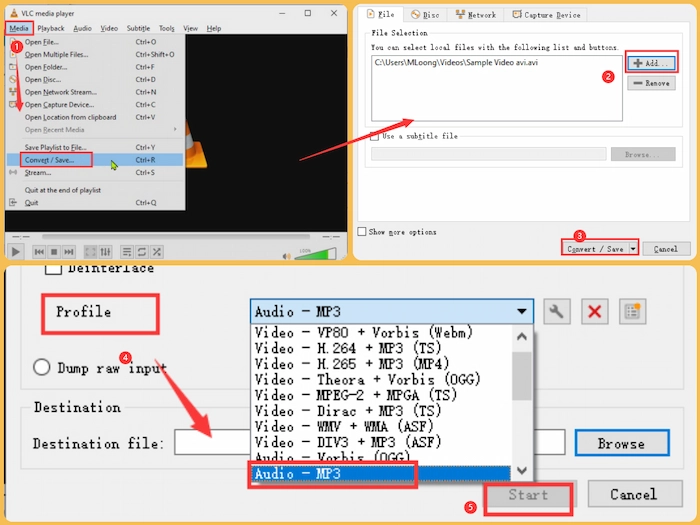
There are plenty of reasons to consider extracting audio from YouTube videos. Here are a few key motivations:
- Music Enjoyment: Imagine hearing your favorite tracks without the video distractions or the need for an internet connection. Extracting audio allows you to create personal playlists from your beloved music videos.
- Educational Purposes: Many educational channels offer valuable insights through lectures, tutorials, and discussions. By extracting the audio, you can revisit these lessons during commutes or while multitasking, maximizing your learning.
- Podcasts & Interviews: You might find intriguing interviews or discussions that you want to listen to like a podcast. Extracting the audio makes it convenient to enjoy these conversations on-the-go.
- Sound Effects: If you’re a content creator, you might want specific sound effects or background music from videos to enhance your own projects. Extracting audio can provide you with a treasure trove of sounds!
Let’s elaborate on these reasons:
1. Music Enjoyment: Think about that catchy tune that you can't get out of your head. By extracting the audio, you can have it available for your daily activities without needing to watch the video repeatedly. Plus, you can organize your favorite tracks into playlists for various moods or activities, like workouts or relaxation.
2. Educational Purposes: YouTube is a vast resource for learning. Whether it’s a TED Talk, a tutorial, or a lecture series, having the audio allows you to absorb information without needing to sit in front of a screen. Imagine being able to learn about quantum physics while jogging! The flexibility of audio lets you transform your downtime into productive learning time.
3. Podcasts & Interviews: The rise of podcasting has made audio content immensely popular. If you stumble upon a fascinating interview on YouTube, extracting the audio turns it into a podcast episode you can listen to whenever you want. This is especially useful for long videos where you want to focus on specific segments.
4. Sound Effects: As a content creator, you always look for ways to enhance your videos or projects. YouTube is filled with unique sounds that can add flair to your creations. By extracting audio, you can curate a list of sounds and music that perfectly aligns with your content, saving you time and effort searching elsewhere.
In summary, extracting audio from YouTube videos isn’t just a fun trick; it’s a practical tool that can enrich your life in various ways. Whether for personal enjoyment, learning, or creative projects, having that audio at your fingertips opens up a world of possibilities.
Also Read This: Does YouTube TV Have Altitude Sports? A Guide to Sports Networks on YouTube TV
3. Methods for Extracting Audio
When it comes to extracting audio from YouTube videos, there are several methods available, each tailored to suit different preferences and technical skills. Let's explore some of the most popular options:
1. Using Dedicated Software: Software like 4K Video Downloader and YTD Video Downloader are excellent for those who want a straightforward desktop solution. After downloading the software, simply copy the YouTube video URL, paste it into the tool, and select the audio format you prefer. Most of these applications will allow you to download audio in MP3, M4A, or WAV formats.
2. Browser Extensions: If you prefer not to install software, browser extensions can be a great alternative. Tools like Video DownloadHelper for Firefox and Chrome let you download audio directly from your browser. Once installed, just navigate to the YouTube video, and the extension will provide a download option. It’s quick and convenient!
3. Command-Line Tools: For tech-savvy users, command-line tools like youtube-dl offer powerful functionality. This open-source tool allows you to extract audio from YouTube videos directly through your terminal. For example, you can use a command like:
youtube-dl -x --audio-format mp3 [video-url]It’s highly customizable, making it perfect for advanced users who need specific options.
4. Mobile Apps: If you’re on the go, mobile apps such as TubeMate (for Android) or Documents by Readdle (for iOS) provide a convenient way to extract audio from YouTube videos right on your smartphone. Just search for the video, choose your audio format, and download!
No matter which method you choose, always remember to respect copyright laws and only extract audio from videos that you have permission to use.
Also Read This: How to Change Your Birthday on YouTube: Updating Your Profile Information
4. Using Online Tools for Audio Extraction
For those who prefer a hassle-free approach, online tools for audio extraction are a fantastic option. These websites allow you to convert and download audio without the need to install any software. Here are some of the most user-friendly online tools available:
1. YTMP3: This popular site can convert YouTube videos to MP3 easily. All you need to do is:
- Copy the URL of the YouTube video.
- Paste it into the YTMP3 website.
- Select the audio format, and click Convert.
- Download your audio file!
2. Online Video Converter: Similar to YTMP3, this tool supports various formats. It offers a simple interface and quick conversion. Just paste your video link, choose your format, and hit Start!
3. AudioExtractor.net: This tool specializes in audio extraction and offers additional features like trimming audio length. It’s perfect for those who want to save only specific parts of a video. Just upload your video file or paste a URL, select the audio format, and download!
4. ClipConverter.cc: This versatile converter allows you to extract audio and video from YouTube. You can select the quality of your audio file, ensuring you get the best sound experience. Just follow the same steps: paste the URL, choose your format, and convert!
Using online tools is a great way to extract audio quickly and efficiently. However, keep in mind that these tools might have limitations on file size or conversion speed, depending on their policies. Always check their terms of service to stay within legal boundaries!
Also Read This: How to Block the YouTube App on an iPhone Easy Steps for Control
5. Downloading Software for Audio Extraction
When it comes to extracting audio from YouTube videos, having the right software is crucial. There are several options available, each with its own set of features and user experience. Here’s a quick rundown of some popular software you might consider:
- 4K Video Downloader: This user-friendly tool allows you to download not only audio but also video in various formats. It supports playlists and channels, making it an excellent choice for those with a lot of content to grab.
- YTD Video Downloader: A classic in the field, YTD offers a straightforward interface and allows you to convert video files into audio formats like MP3. It’s great for beginners who want something easy to use.
- Freemake Video Converter: Beyond just audio extraction, Freemake offers comprehensive video conversion features. It supports a wide range of formats, so you can tailor your audio files to your needs.
- Any Video Converter: This versatile software allows you to extract audio and convert videos into different formats. It also boasts fast processing speeds, which is a plus.
- Online Services: If you’re not keen on downloading software, online services like YTMP3 or ClipConverter can help you extract audio directly from your browser. However, be mindful of potential ad interruptions.
When choosing software, consider the following factors:
- User Interface: Is the software easy to navigate?
- Format Support: Does it support the audio format you need?
- Speed: How quickly does it process downloads?
- Additional Features: Does it offer anything beyond basic downloading, like batch processing or audio editing?
Once you’ve selected the software that fits your needs, downloading and installing it is typically straightforward. Follow the installation prompts and ensure you’re downloading from the official site to avoid any pesky unwanted software.
Also Read This: Can Alexa Play YouTube Audio
6. Steps to Extract Audio from YouTube Videos
Now that you have your software installed, let's walk through the steps to extract audio from a YouTube video. It’s easier than you might think! Here’s a simple step-by-step guide:
- Copy the YouTube Video URL: Start by navigating to the YouTube video from which you want to extract audio. Simply copy the URL from the address bar.
- Open Your Chosen Software: Launch the software you downloaded. Most programs will have a clear “Paste URL” button or an input field where you can enter the link.
- Paste the URL: Click the “Paste” button or right-click in the input area and select “Paste” to enter the URL you copied.
- Select Audio Format: Choose your desired audio format (like MP3, AAC, etc.) in the software settings. Most tools offer several options, so pick one that suits your needs.
- Start the Extraction: Hit the “Download” or “Extract” button to begin the process. Depending on the length of the video and your internet speed, this might take a few moments.
- Locate Your File: Once the extraction is complete, the software will typically direct you to where the audio file is saved. You can now listen to your favorite tunes without the video!
And there you have it! With just a few clicks, you can easily extract audio from YouTube videos using your preferred software. Enjoy your new audio files, whether for personal enjoyment or to create your playlists.
Also Read This: How to Turn Off Captions on YouTube TV: A Quick Accessibility Guide
7. Tips for High-Quality Audio Extraction
When it comes to extracting audio from YouTube videos, the quality of the audio can make a significant difference. Whether you’re using the audio for a podcast, background music, or personal enjoyment, following these tips can help you achieve the best results:
- Choose the Right Format: Opt for formats like MP3 or WAV. MP3 is great for general use due to its small file size, while WAV files offer higher quality at the cost of increased storage.
- Use Reliable Software: Choose reputable software or online services for extraction. Tools like 4K Video Downloader and YTD Video Downloader have been praised for their ease of use and audio quality.
- Check the Source Quality: Ensure the video you’re extracting from has a high-quality audio track. Videos with poor audio quality will lead to disappointing results, no matter how good your extraction tool is.
- Adjust Bitrate Settings: If your software allows it, select a higher bitrate for the audio file. Higher bitrates, such as 192 kbps or 320 kbps, can significantly enhance the sound quality.
- Listen Before You Convert: Preview the audio track within the video. This helps in ensuring that what you’re extracting is worth it—no awkward silences or unwanted noise!
- Trim Unwanted Sections: If your extractor has editing features, use them to cut out any unnecessary parts, like long intros or outros, to keep the audio concise and engaging.
By applying these tips, you can ensure that the audio you extract is not only clear and crisp but also tailored to your needs. Quality audio can elevate your projects, making them more enjoyable for your audience!
8. Legal Considerations When Extracting Audio
While extracting audio from YouTube videos can be a straightforward process, it’s essential to be mindful of the legal implications involved. Here are some points to consider that can help you navigate the legal landscape:
- Copyright Issues: Most content on YouTube is protected by copyright. This means that using audio from videos without permission could lead to legal trouble. Always check if the audio is copyrighted before using it in your projects.
- Creative Commons Licenses: Some YouTube videos are shared under Creative Commons licenses, allowing you to use the audio legally. Look for videos that explicitly state they have such licenses, but always double-check the specific terms.
- Fair Use Doctrine: In some cases, you can argue fair use if your audio extraction is for educational purposes, commentary, or criticism. However, fair use is a complex legal doctrine and varies by jurisdiction, so it's wise to research or consult legal advice.
- Attribution: If you use audio that requires attribution, make sure to credit the original creator properly. This not only respects their work but also helps you stay clear of potential legal issues.
- Commercial Use: Extracting audio for personal use is often more permissible, but using it in commercial projects may breach copyright laws unless you have explicit permission from the content owner.
Staying informed about these legal considerations will not only protect you from potential issues but also foster a more respectful and creative community. Always remember, when in doubt, it’s better to seek permission or find alternatives that are free to use!
 admin
admin








