Submitting your photos to Getty Images can be an exciting opportunity for photographers looking to gain exposure and earn money. However, the process may seem daunting if you're unsure where to start. In this guide, we’ll walk you through the essentials of submitting your work, what Getty Images looks for, and how to maximize your chances of acceptance. Let’s dive in!
Understanding Getty Images

Getty Images is one of the largest and most respected stock photography agencies in the world. Established in 1995, it has become a go-to resource for media outlets, advertisers, and businesses seeking high-quality imagery. But before you toss your photos into the submission pool, it's crucial to understand what sets Getty apart and what they’re looking for.
What Makes Getty Images Unique?
- Quality Over Quantity: Getty Images is known for its stringent quality checks. They curate their collection meticulously, meaning only the best images make the cut.
- Global Reach: With a massive audience spanning various industries and countries, your work could be seen by millions!
- Diverse Categories: From editorial to creative, Getty Images covers a vast array of themes. This means there's a niche for different types of photography, from lifestyle and food to travel and sports.
What Does Getty Images Look For?
When submitting your photos, it's essential to align your work with Getty's expectations. Here are some key factors they consider:
- Technical Quality: Your images should be sharp, well-composed, and properly exposed. Make sure to shoot in high resolution (minimum of 300 DPI).
- Creativity: Unique and fresh perspectives are what catch their eye. Show off your individual style!
- Relevance: Images should be relevant to current trends or needs in the market. Keep an eye on what’s popular in the industry.
- Legal Considerations: Ensure that you have the necessary model and property releases for any recognizable subjects or locations in your images.
Types of Photography Accepted
Getty Images accepts a variety of photographic styles. Here’s a breakdown:
| Category | Description |
|---|---|
| Editorial | Images that capture real-life events, news, or cultural moments. |
| Creative | Stylized imagery for commercial use, including advertising and branding. |
| Illustrative | Photos that convey concepts or ideas, often staged or heavily edited. |
Understanding these elements will help you prepare your portfolio for submission. As you create your images, think about how they can fit into these categories and what stories they can tell. Ready to learn more about the submission process? Stay tuned for the next sections!
Also Read This: The Top Photography Trends to Watch in 2023
3. Preparing Your Photos for Submission
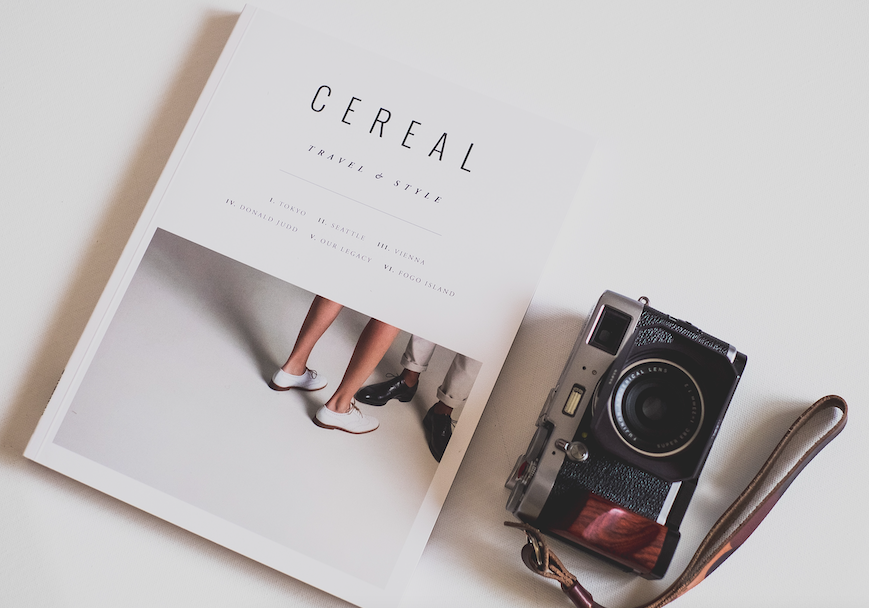
Getting your photos ready for submission to Getty Images is an essential step that can make or break your success. Here are some tips to ensure your images stand out:
1. Choose the Right Files: Start by selecting high-resolution images. Getty Images recommends a minimum of 300 DPI (dots per inch) for print quality. That means you should aim for files that are at least 2000 pixels on the shortest side. The higher the resolution, the better your chances of being accepted.
2. Focus on Composition: Pay attention to composition, lighting, and subject matter. Images that are well-composed and have interesting subjects tend to perform better. Think about the story your photo tells. Is it engaging? Is there a clear focal point?
3. Edit Thoughtfully: Use editing software to enhance your images, but don’t overdo it. Subtle adjustments to brightness, contrast, and color saturation can make a big difference without making it look unnatural. Avoid heavy filters; the goal is to keep it authentic.
4. Keywords Matter: When uploading your photos, you’ll need to add keywords that describe the content. Think about what potential buyers might search for. Be specific—include the subject, location, colors, and any relevant emotions. For example, instead of just “sunset,” use “vibrant orange sunset over the ocean.”
5. Model and Property Releases: If your photos feature recognizable people or private property, you’ll need to secure model and property releases. This legal documentation gives you permission to use their likeness or property commercially. Make sure to have these in place to avoid any issues down the line.
By taking these steps to prepare your photos, you’ll enhance your chances of acceptance and set yourself up for success in the competitive market of stock photography.
Also Read This: Scaling Images in Harlowe: A Quick Guide
4. Creating a Getty Images Account
Creating an account on Getty Images is straightforward and a vital first step in your photography journey. Here’s how to do it effectively:
1. Visit the Getty Images Website: Start by navigating to the Getty Images website. Look for the "Contributor" section—this is where you’ll find all the information pertaining to submitting your work.
2. Sign Up: Click on the “Join” or “Sign Up” button. You’ll need to provide some basic information such as your name, email, and a password. Choose a strong password to keep your account secure.
3. Fill Out Your Profile: Once you’re registered, it’s time to create your profile. Include a brief bio that highlights your photography style and experience. This is your chance to showcase your personality, so let it shine!
4. Submit Your Application: After completing your profile, you’ll be directed to submit an application as a contributor. Be prepared to provide samples of your work. Choose a few standout pieces that best represent your style. It’s crucial to make a strong first impression.
5. Wait for Approval: After submitting your application, there’s a waiting period while Getty Images reviews your work. This process can take a few days to a couple of weeks. Use this time to refine your photos and keep shooting—you're gearing up for success!
Once your account is approved, you’ll gain access to the contributor dashboard, where you can submit photos, track sales, and see how your portfolio is performing. It's an exciting step forward in your photography career!
Also Read This: Is Adobe Stock Good for Selling Photos? Evaluating the Platform’s Effectiveness
5. How to Submit Your Work
Submitting your photos to Getty Images might seem daunting at first, but once you get the hang of it, it's pretty straightforward! Here’s a step-by-step guide to help you through the process:
- Create an Account: First things first, you need to sign up on the Getty Images website. Make sure to provide accurate information, as this will be tied to your submissions.
- Choose Your Submission Type: Getty offers a couple of different ways to submit images: the Contributor Portal and the Getty Images App. The portal is web-based, while the app is handy for on-the-go submissions.
- Prepare Your Images: Before uploading, ensure your images meet Getty's technical requirements. Typically, you should aim for high-resolution files (at least 300 DPI) and save them in JPEG format. Remember to review your images for quality!
- Upload Your Photos: Navigate to the upload section in the Contributor Portal or app. You can drag and drop your images or use the file selector. Ensure you upload each photo one at a time or in batches for better organization.
- Add Metadata: This step is crucial! Properly tagging your images with titles, descriptions, and keywords can significantly impact how discoverable your photos are. Think about what potential buyers might search for.
- Submit for Review: After uploading and tagging, submit your photos for review. Getty has a quality control process, and they’ll let you know if your images are accepted or if any changes are needed.
And voilà! You’ve just submitted your work to Getty Images. Keep an eye on your email for feedback or acceptance notifications. Remember, it might take some time for them to get back to you, so be patient!
Also Read This: How to Join Getty Images as a Contributor and Sell Your Photos
6. Best Practices for Successful Submissions
If you want your submissions to stand out in the vast sea of imagery on Getty, following best practices can make a big difference. Here are some tips to improve your chances of success:
- Know Your Audience: Understanding the types of images that Getty Images typically accepts is crucial. Spend some time browsing their catalog to see what’s trending. Are there specific styles, subjects, or themes that resonate more with buyers?
- Focus on Quality: Quality over quantity! Always aim for the best possible images. Invest in good lighting, composition, and editing. An eye-catching photo can attract more buyers.
- Stay Relevant: Keep an eye on current events and cultural trends. Images that are timely and relevant to ongoing discussions or seasonal events tend to perform better. For instance, if summer is approaching, think about submitting bright, vibrant outdoor shots.
- Diversity and Inclusion: Getty Images actively seeks diverse representation in their collections. Consider submitting images that depict different cultures, lifestyles, and perspectives.
- Be Consistent: Regular submissions can help you stay visible and relevant. Set a goal for how many images you’d like to submit each month. Consistency shows your commitment and keeps your portfolio fresh!
By adopting these best practices, you’ll not only enhance your submission quality but also improve your chances of catching the attention of potential buyers. Remember, the key is to be patient and persistent! Good luck with your submissions!
Also Read This: Getty Images vs Unsplash: Comparing Two Platforms for Free and Premium Stock Images
7. What Happens After Submission
So, you’ve hit that “Submit” button on your Getty Images portfolio? Congratulations! But what comes next? Understanding the process after submission can help ease any anxiety you might feel and prepare you for what’s to come.
First, your images enter a review stage. Getty Images employs a team of experienced curators who evaluate each submission. They look for a few critical factors:
- Technical Quality: Is the resolution high enough? Are there any artifacts or quality issues?
- Content Relevance: Does the image fit into one of their categories? Is it marketable?
- Originality: Is the photo unique, or does it bear resemblance to existing images?
During this review period, you might feel a mix of excitement and impatience. The review process can take anywhere from a few days to a couple of weeks, depending on their workload. But patience is key; quality checks are essential for maintaining the high standards Getty Images is known for.
If your image is accepted, you’ll receive an email notification. This email will include details about your image, including its unique ID, and information on how you can promote your work. Accepted images will be tagged and categorized, making them easier for potential buyers to find.
However, if your submission is rejected, don't lose heart! Getty often provides feedback, helping you understand why your image wasn't selected. Use this as a learning opportunity. Maybe it’s a matter of improving your technical skills or exploring different themes in your photography.
Once your photos are live on the platform, they’ll be available for licensing. It’s a great feeling to know your work is out there! You can track how your images are performing via your contributor account, where you can see how many times your photos have been viewed and downloaded. This data can be incredibly insightful, helping you tailor your future submissions.
8. Conclusion
Submitting your photos to Getty Images can be both exhilarating and nerve-wracking. However, understanding the process and knowing what to expect can make the journey a lot smoother. From preparation and submission to the eventual review and response, each step is an opportunity to grow as a photographer.
Remember, not every submission will be accepted, and that’s okay! Every photographer faces rejection. What matters is how you learn from it and adapt your approach. Utilize the feedback from Getty and continue to hone your craft. Keep experimenting with different styles and subjects—your unique perspective is what sets you apart in this competitive field.
As you navigate the world of stock photography, don’t forget to engage with the community. Join forums, participate in workshops, and connect with other photographers. Sharing experiences can lead to new opportunities, collaborations, and even friendships!
In the end, submitting to Getty Images isn’t just about selling photos; it’s also about sharing your vision with the world. Stay passionate, keep capturing those stunning moments, and who knows? You might find yourself becoming one of their top contributors in no time!
 admin
admin








