If you have a passion for photography and are looking for ways to earn some extra cash, Adobe Stock might be the perfect platform for you. It allows photographers of all skill levels to sell their images and reach a vast audience. With Adobe Stock, you can turn your creative talent into a source of income while sharing your work with businesses, marketers, and individuals who need high-quality visuals.
Understanding the Adobe Stock Contribution Process
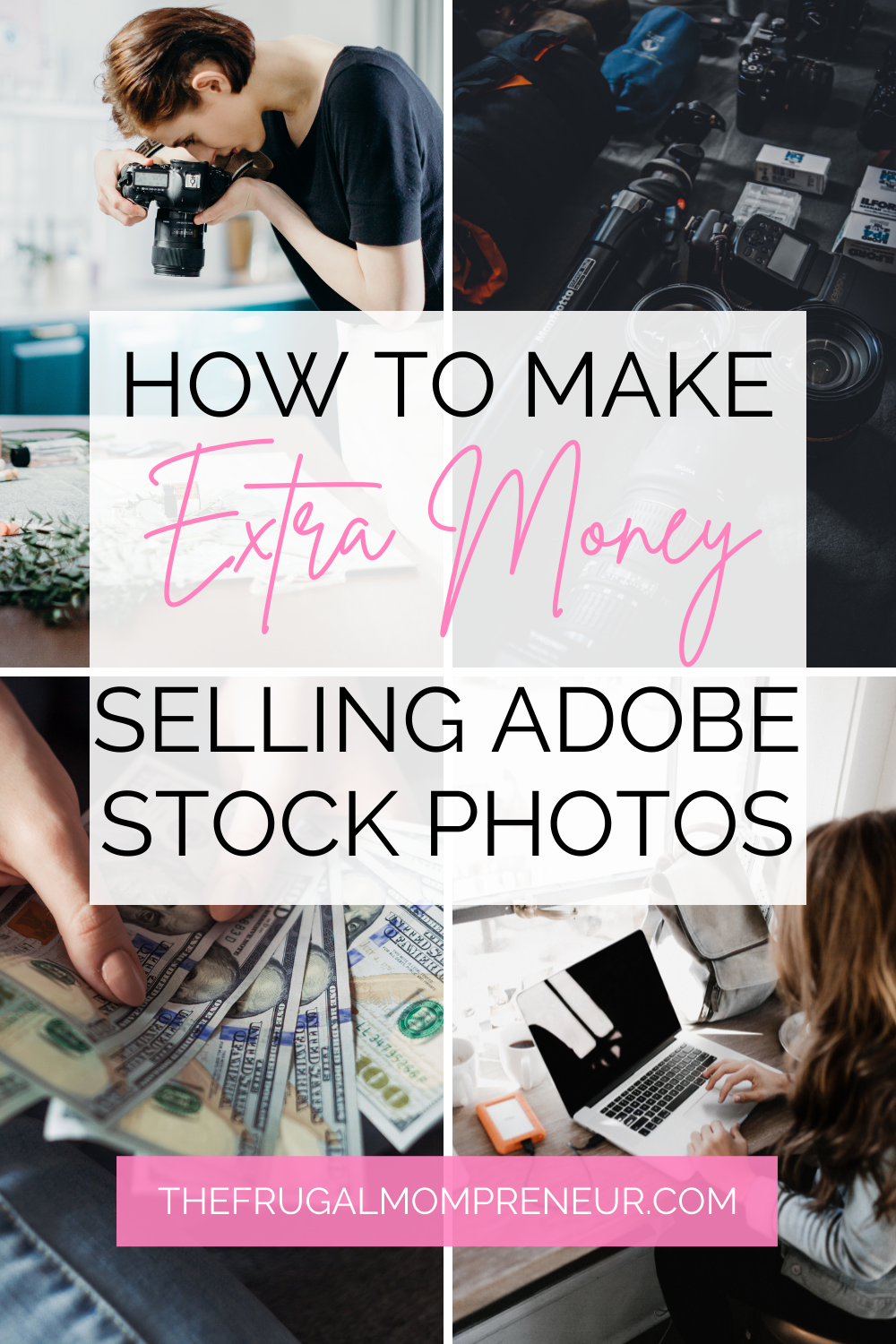
Diving into the world of Adobe Stock is exciting, but it's essential to understand the contribution process to maximize your success. Here’s a step-by-step breakdown:
- Create an Adobe ID: If you don't already have an Adobe account, the first step is to create one. This ID will act as your gateway to all of Adobe’s services, including Adobe Stock.
- Sign Up as a Contributor: Once you have your Adobe ID, head over to the Adobe Stock contributors page. Sign up and read through the agreements to understand the terms and conditions. This helps ensure you know your rights and what to expect.
- Prepare Your Photos: Quality is crucial! Before uploading, make sure your photos are high resolution and properly edited. Adobe Stock prefers images that are sharp, clear, and free of any watermarks. Consider focusing on popular themes like landscapes, business scenarios, and lifestyle shots.
- Upload Your Images: After preparing your photos, use the Adobe Stock contributor portal to upload your images. The platform supports various formats, including JPEG. It's advisable to upload in bulk to save time.
- Add Metadata: Metadata includes titles, keywords, and descriptions that help buyers find your images. Be descriptive but concise. Use relevant keywords that accurately represent your photo, and don’t forget to include category tags to improve your visibility in searches.
- Submit for Review: After uploading and tagging your photos, submit them for review. Adobe’s review team will evaluate your images based on quality, uniqueness, and marketability. This process usually takes about a week.
- Track Your Sales: Once your images are approved, they become available for sale. You can track your earnings through the dashboard. Adobe pays contributors a percentage of each sale, compensation varies based on exclusivity and licensing options.
Keep in mind that consistency is key. The more quality images you upload, the higher your chances of making sales. Stay engaged with trends and adapt your portfolio accordingly to capture the interest of potential buyers. Adobe Stock is an excellent way to monetize your photography while gaining exposure to a global audience.
Also Read This: Understanding Why Adobe Stock Images Have Watermarks
3. Creating and Submitting Your Photos
Once you’re ready to dive into the world of stock photography, the next step is all about creating and submitting your photos. This can be an exciting process, but it’s important to keep a few key points in mind to ensure that your submissions stand out in Adobe Stock’s vast marketplace.
First off, let’s talk about photo formats and sizes. Adobe Stock has specific requirements for the images you upload:
- Minimum dimensions: Your photos should be at least 4 megapixels to meet the standard quality.
- File formats: JPEG is the go-to format. It's widely supported and easily accessible.
- Color profile: Ensure your images are in RGB color space to match Adobe’s preferences.
Before you start snapping away, think about your target audience. Who do you envision using your photos? Are they looking for stunning landscapes, business scenes, or everyday objects? Having a clear idea of your audience will help you make creative choices that resonate.
Once you’ve taken your photos, the next important step is editing. Even if your shots are great right out of the camera, a little post-processing can elevate them:
- Adjust Exposure: Ensure your images aren't too dark or too bright.
- Color Correction: Make sure the colors are vibrant and accurate.
- Crop and Straighten: This helps focus on the subject and improve composition.
Now, it’s time to submit your photos to Adobe Stock. Here’s how:
- Create an account on Adobe Stock and link it to your Adobe ID.
- Navigate to the Contributor portal.
- Upload your images and fill in the necessary metadata like titles, descriptions, and keywords. This is especially important as keywords will help potential buyers find your images.
- Submit your work for review. Adobe Stock has a review process to ensure the quality of submissions, so don’t be disheartened if some of your images get rejected.
With these steps, you’re well on your way to getting your photos seen—and sold!
Also Read This: Understand What Alternatives to Shutterstock Are
4. Tips for Taking High-Quality Photos for Adobe Stock
Taking high-quality photos can be the difference between making a sale and getting lost in the crowd. Here are some practical tips to ensure your photography shines on Adobe Stock:
- Use Good Lighting: Natural light is often your best friend. Try to shoot during the golden hour—shortly after sunrise or before sunset—for soft, flattering light. If you're shooting indoors, make sure there's plenty of light, or consider using external lights.
- Keep Your Focus Sharp: Use a tripod if necessary to avoid blurry images. Ensure your subject is in sharp focus, particularly if it’s a portrait or product shot.
- Composition Matters: Use the rule of thirds—a guideline that suggests dividing your image into thirds, both horizontally and vertically. This creates a more dynamic composition.
- Consider Negative Space: Giving your subject room to breathe in the frame can help potential buyers envision how they might use the image.
- Avoid Over-Editing: While it’s tempting to add filters and effects, stock photos should generally appear natural and versatile, appealing to a wider audience.
Finally, don’t be afraid to experiment! Try photographing different subjects and styles to see what resonates best with your audience. Remember, the more you practice, the better you'll become. Happy shooting!
Also Read This: Sharing Your Behance Profile Link to Showcase Your Portfolio
5. Choosing the Right Keywords and Categories
When it comes to selling your photos on Adobe Stock, choosing the right keywords and categories is crucial. This is how potential buyers will find your work, and using appropriate keywords can significantly increase the visibility of your photos. Here are some tips to help you nail it:
- Be Specific: Instead of vague terms like "nature" or "people," opt for more specific phrases. For example, use "autumn leaves" or "young woman laughing in a park." The more specific you are, the better your photo will perform in search results.
- Think Like a Buyer: Consider what someone searching for your photo might type in the search bar. Put yourself in their shoes and think about their needs.
- Use All Available Keywords: Adobe Stock allows you to use a certain number of keywords. Make the most of this space by including as many relevant terms as possible without overstuffing. Aim for a balanced approach.
- Include Synonyms and Related Terms: Don’t be afraid to mix in synonyms and variations of your keywords. For instance, if your photo depicts a “cat,” you might also include “feline” or “kitten.” This broadens the search potential.
- Category Selection: Choose the most suitable category for your photo. This helps buyers locate your imagery more easily. Categories can range from “Animals” to “Food” and many more, so pick wisely!
Remember, the objective is to make your photos discoverable. Regularly revisit and refine your keywords as trends change or your portfolio grows. A well-optimized portfolio can lead to more views and, ultimately, increased sales.
Also Read This: How to Print Multiple Images on One Page
6. How to Promote Your Adobe Stock Portfolio
Now that you have a collection of stunning photos on Adobe Stock, it’s time to get the word out! Promoting your portfolio is essential to attract buyers. Here are some effective strategies to consider:
- Utilize Social Media: Platforms like Instagram, Facebook, and Pinterest are visual-centric, making them ideal for showcasing your work. Share snippets or watermarked images with links to your Adobe Stock portfolio. Use relevant hashtags to reach a broader audience.
- Create a Blog or Website: Having your own site can serve as a centralized hub for your photography. Write articles about your photography journey, tips, and other related content. This not only promotes your images but also establishes you as an authority in your niche.
- Join Photography Forums and Groups: Participate in online photography communities or forums. Share your knowledge, engage with others, and promote your Adobe Stock portfolio in moderation. Building relationships often leads to sales opportunities.
- Network with Other Creatives: Collaborate with other photographers, bloggers, or influencers. Guest posting on each other’s platforms can introduce your work to new audiences.
- Email Marketing: If you have a mailing list, send out newsletters featuring your latest uploads, tips, and portfolio highlights. Be sure to include links back to your Adobe Stock portfolio for easy access.
Promotion requires persistence and creativity, but with the right strategies in place, you can significantly boost your visibility. Remember to track your efforts to learn what works best for you, and don’t hesitate to adapt your strategies along the way!
Also Read This: Creating Engaging YouTube Shorts on Your iPad to Attract a New Audience
7. Getting Paid: Understanding Adobe Stock Payment Structure
Alright, now that you've put in the effort to upload your stunning photos to Adobe Stock, let's talk about the exciting part: getting paid! Understanding the payment structure can make a big difference in your motivation and strategy as a contributor.
First off, Adobe Stock operates on a commission-based model. When you sell a photo, you earn a percentage of the sale price based on the agreement you have with Adobe. Here’s how it generally breaks down:
- Standard Images: For standard photos, you typically receive a commission ranging from 33% to 60%. This range can vary based on your total contributions and performance as a contributor.
- Premium Images: If you decide to sell premium content—more exclusive images or those with higher resolutions—you can earn a higher percentage, sometimes reaching up to 60% or more.
- Video Footage: Don’t forget about video! Selling short clips can also be lucrative, with similar commission structures applied to video sales.
Payments are generally calculated at the end of each month and transferred to your bank account, PayPal, or another payment method you select. Adobe has a minimum payout threshold, which is usually around $25. That means you'll need to accrue at least this amount before you can receive your earnings, so plan your uploads accordingly!
It’s also worth noting that Adobe pays contributors based on sales, not views. This means that even if your photo is viewed thousands of times, you only earn money when someone actually purchases a license for it. So, focus on promoting your work effectively to increase your chances of sales!
Finally, keep an eye on reports in your Adobe Stock contributor dashboard. It provides insights into how well your images are performing, which can help you sharpen your strategy and decide what photos to upload next. After all, knowing what works can be priceless!
Also Read This: how to unpixelate an image
8. Common Questions About Selling Photos on Adobe Stock
As you embark on this exciting journey of selling your photos on Adobe Stock, you’re likely to have a few questions swirling around in your mind. Don't worry; you're not alone! Let’s tackle some of the most common questions.
1. Do I need to submit exclusive content to Adobe Stock?
Nope! You can sell the same photos on multiple platforms. However, if you choose to sell exclusively through Adobe Stock, you'll benefit from a higher commission rate!
2. Can I sell photos taken with my smartphone?
Absolutely! Many smartphone cameras today are capable of capturing high-quality images. Just make sure your photos meet Adobe's technical requirements and are visually appealing!
3. How does Adobe Stock handle copyright issues?
When you upload your photos, you retain copyright ownership. However, you grant Adobe a license to sell those images. Just make sure you only upload photos that you own or have permission to sell!
4. What types of photos sell best on Adobe Stock?
That's a great question! Popular categories often include:
- Business and corporate images
- Food and lifestyle photography
- Nature and landscape shots
- Diverse and inclusive images reflecting various cultures
5. How long does it take to get approved after submitting my photos?
Typically, images are reviewed within a few days. However, during peak times, it might take a bit longer. Just stay patient; quality checks are important!
Hopefully, these answers clear up some of the confusion you may have as you dive into the world of stock photography. Remember, every contributor's journey is unique, so don’t hesitate to experiment with your photography style and marketing strategies. Happy selling!
Conclusion: Start Your Journey with Adobe Stock
Now that you understand the potential of selling your photos on Adobe Stock, it’s time to take the first step. By leveraging your creativity and photography skills, you can turn your passion into a source of income. Here are some final tips to get you started:
- Sign Up: Create an account on Adobe Stock. It's a straightforward process that will get you ready to upload your images.
- Quality over Quantity: Focus on producing high-quality images that resonate with buyers. Invest time in learning about photography techniques and editing software.
- Follow Trends: Stay updated with current trends in stock photography. Visit Adobe Stock to see what types of images are popular and in-demand.
- Optimize Your Metadata: Use appropriate keywords, titles, and descriptions for your uploaded images. This ensures better visibility and helps potential buyers find your work.
- Promote Your Portfolio: Share your Adobe Stock portfolio on social media platforms and photography communities to attract more buyers.
Remember, success won’t happen overnight, but with persistence and creativity, you can build a lucrative side hustle or even a full-time career. Embrace the journey, continuously improve your skills, and enjoy the process of sharing your unique perspective with the world. Start today, and watch your photography dreams become a reality!
 admin
admin








