Welcome to the world of Behance, a vibrant platform where creatives from all over the globe showcase their work. If you’re an artist, designer, photographer, or any type of creative, Behance is like a digital gallery for you. It’s not just about sharing your projects; it’s about building connections, finding inspiration, and gaining visibility in your field. In this competitive landscape, understanding how to effectively utilize
Understanding the Behance Algorithm
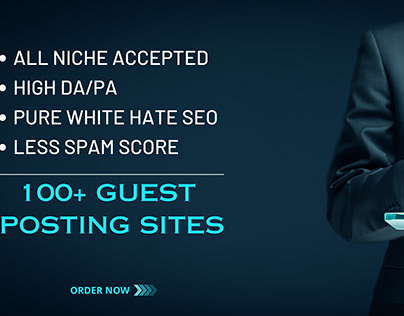
To truly leverage Behance’s potential, it’s crucial to grasp how its algorithm works. Think of the algorithm as the unseen force that determines which projects get seen by more people. By understanding it, you can tailor your content accordingly and enhance your visibility. Here are some key factors to keep in mind:
- Engagement: The algorithm favors projects that generate engagement. This includes likes, comments, and shares. Encourage your viewers to interact with your work. Ask for feedback, and be responsive to comments.
- Regular Updates: Consistency is king! Regularly updating your portfolio keeps you in the algorithm’s favor. Aim to post new projects or updates regularly—not just to keep your profile fresh but also to show that you’re active in the community.
- Quality Over Quantity: While it may be tempting to flood the platform with as many projects as possible, the quality of your work is paramount. Projects that are well-conceived and meticulously presented will always have better longevity and visibility.
- Project Tags and Descriptions: Use relevant tags that accurately reflect your project. Descriptive and engaging titles along with thorough descriptions help the algorithm understand what your project is about. This specificity can improve your chances of appearing in search results.
It's also beneficial to engage with the community outside your own projects. Commenting on others' work, appreciating their designs, and following fellow creatives not only builds relationships but can also drive traffic back to your profile.
Another key element is the creative fields you choose to represent your work. Behance categorizes projects into various fields—graphic design, photography, illustration, etc. Choose categories that best fit your skills, as this can help the algorithm direct your work to the right audience.
In conclusion, understanding the Behance algorithm allows you to position your work more effectively and increase your overall visibility. By focusing on engagement, maintaining quality, and actively participating in the community, you can enhance your chances of being featured and reaching a broader audience. So, roll up your sleeves and start applying these strategies to take your Behance profile to the next level!
Also Read This: Updating Your Adobe Website with Behance Integration
3. Optimizing Your Project Presentation
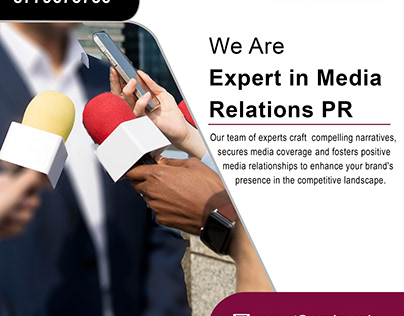
When it comes to showcasing your work on Behance, the presentation is everything. An impressive project not only reflects your creativity but also grabs attention and invites engagement from potential clients and collaborators. Here’s how to optimize your project presentation:
High-Quality Images: Start with stunning, high-resolution images. Your visuals should be the centerpiece of your project. Use close-ups where appropriate and consider showing your work in context. For example, if you're a graphic designer, show your designs on products or in real-life scenarios to give viewers a sense of scale and application.
Thoughtful Layout: Utilize Behance’s layout options to your advantage. Mixing images, text, and other media can keep your presentation dynamic. Use grids or collages to present multiple works together. Create sense and flow in your presentation - lead your viewers through your thought process or story. Avoid clutter; too much information can overwhelm.
Compelling Narrative: Don’t just present your work; tell a story. Give background on the project, your inspiration, and your design process. A well-crafted narrative can significantly enhance viewer engagement. Consider using captions to guide viewers through each image and explain the decisions you made along the way.
Showcase Your Process: People love a “behind-the-scenes” look at how a project comes to life. Include sketches, drafts, and iterations to illustrate your creative process. This not only highlights your skills but also shows your problem-solving abilities, which is incredibly appealing to potential clients.
Call to Action: At the end of your project presentation, invite viewers to connect. Whether it’s asking for feedback, inviting them to follow you, or encouraging them to visit your website, a call to action can foster engagement. Make it easy for them to reach out by providing links to your other platforms.
Also Read This: How to Publish Videos on Behance and Enhance Your Portfolio
4. Utilizing Keywords and Tags Effectively
Another pivotal aspect of boosting your project visibility on Behance is mastering the art of keywords and tags. They are your best friends for ensuring that the right audience finds your work. Let’s explore how to use them effectively:
Research Relevant Keywords: Start by identifying the keywords that resonate with your target audience. Think about what potential clients might search for when looking for work similar to yours. Tools like Google Keyword Planner or similar keyword research tools can help you pinpoint popular search phrases in your niche.
Use Descriptive Tags: Behance allows you to add tags that categorize your work. Choose tags that accurately describe your project. Whether it’s “graphic design,” “illustration,” or “branding,” choose tags that really reflect the essence of your work. It’s better to use a mix of broad and niche tags to maximize visibility.
Keep It Relevant: While it might be tempting to use trending tags for visibility, ensure they are relevant to your work. Misleading tags can harm your credibility and may drive the wrong audience to your project. Authenticity in tagging goes a long way in attracting genuine interest in your work.
Include Variations: Think of different ways people might describe your work, and incorporate those into your tags. For instance, use both “web design” and “website” if they apply to your project. This increases your chances of being discovered from various search terms.
Monitor Your Performance: After publishing your project, keep an eye on how well it’s performing. Behance provides analytics that shows how people find your work. If you notice certain keywords or tags aren’t attracting viewers, don’t hesitate to revise them. Testing different combinations can lead to better visibility over time.
By optimizing your project presentation and utilizing keywords and tags effectively, you’ll create a solid foundation for increasing visibility and reaching a wider audience on Behance. Get creative and strategic, and watch your project’s reach grow!
Also Read This: Grab a Thumbnail from a Video With This Bilibili Video Thumbnail Downloader
5. Engaging with the Behance Community
One of the most powerful strategies for boosting your project visibility on Behance is to engage actively with the community. This isn’t just about showcasing your own work; it’s about building connections, fostering relationships, and participating in meaningful dialogues. Here are some effective ways to do just that:
- Commenting on Other Projects: Take the time to view and appreciate others' work. Leave thoughtful comments that not only express your admiration but also provide constructive feedback. This helps you get noticed by other creators and may encourage them to check out your portfolio in return.
- Joining Groups and Discussions: Behance has various groups where like-minded creatives gather to share ideas and feedback. Finding your niche and becoming an active member can help you build rapport with fellow designers and artists.
- Participating in Challenges: Behance often hosts challenges and contests. Participating not only pushes your creative boundaries but also puts your work in front of a larger audience who shares your interests.
- Networking Beyond the Platform: Connect with other users outside of Behance. You can exchange contact information or follow them on different platforms. Building these relationships can lead to collaborations or opportunities that can elevate your visibility.
- Sharing Your Expertise: If you have skills or knowledge in areas like design techniques, software tips, or industry trends, consider sharing this expertise through posts or tutorials. This positions you as a valuable contributor to the community, drawing attention to your portfolio.
Engaging with the Behance community isn’t just about self-promotion; it’s about giving back, sharing, and learning from one another. When you invest in the community, you often find that your own work gains more visibility in return. So, dive into the comments, start discussions, and interact with your fellow creatives!
Also Read This: How Much Does Shutterstock Pay for Photos? Insight into Compensation Rates
6. Sharing Your Work Across Social Media Platforms
In today's digital age, simply posting your projects on Behance isn’t enough to ensure they are seen by a wide audience. Amplifying your reach by sharing your work on social media platforms is crucial. Here's how you can effectively promote your Behance projects through social media:
- Utilize Visual Platforms: Start by sharing your projects on visually-driven social media like Instagram and Pinterest. These platforms thrive on eye-catching visuals, and since your work is likely visual in nature, it's a perfect match. Use relevant hashtags to increase your discoverability.
- Craft Engaging Captions: When sharing your work, don’t just drop a link. Write engaging captions that tell the story behind your project. Explain your thought process, the techniques used, or the challenges you faced. This gives potential viewers a reason to engage and visit your Behance page.
- Connect with Influencers: Tagging or reaching out to influencers in your field can lead to greater exposure. If they share or comment on your post, you instantly get in front of their audience, expanding your visibility significantly.
- Cross-Promote: If you maintain multiple social media accounts, promote your Behance projects across all of them. This strategy ensures that you reach different segments of your audience based on where they engage most.
- Use Stories and Reels: Leverage features like Instagram Stories or TikTok Reels to showcase behind-the-scenes content or quick previews of your projects. Short, dynamic content can pique interest and drive traffic to your Behance portfolio.
Sharing your work across social media is all about creating a buzz! The goal is to draw your audience into your creative world and inspire them to explore more on Behance. Make sure to include links to your Behance profile in your bio or posts where appropriate. With consistent effort, you’ll see your project visibility soar!
Also Read This: How to Make a List of Contacts on Behance to Connect with Creatives and Potential Clients
7. Collaborating with Other Creatives for Increased Exposure
Collaboration can be a game-changer when it comes to boosting your visibility on Behance. Working with other creatives not only allows you to blend different creative perspectives but also helps expand your audience reach. Here’s why collaborating is a powerful strategy and how you can do it effectively:
Why Collaborate?
- Diverse Skillsets: Teaming up with a graphic designer, photographer, or writer can add layers to your project that you might not be able to achieve alone.
- Shared Audiences: Each collaborator brings their own followers to the table, multiplying your exposure significantly.
- Enhanced Creativity: Collaboration often sparks new ideas that can elevate the quality of your project.
How to Find Collaborators:
- Browse Behance: Look for creatives whose work aligns with your interests. Send messages to introduce yourself and your ideas.
- Join Online Communities: Websites like Slack groups, Facebook groups, or Instagram can be great places to find potential collaborators.
- Network at Events: Participate in local creative meetups or workshops to meet like-minded individuals who might be interested in collaborating.
Making Collaboration Work:
Once you've found a potential collaborator, the next step is to establish clear communication and expectations. Discuss each other's strengths, timelines, and any resources you can share. Remember, the goal is to create something meaningful together, so being open to ideas and giving constructive feedback is essential!
After launching your collaborative project on Behance, your combined networks can help promote the work, giving both of you increased visibility. Don't forget to tag each other in your projects and share them on social media to maximize reach. In many cases, a successful collaboration can lead to long-term partnerships and continuous exposure for your individual works.
Also Read This: How to Get Featured on Behance Best Practices for Gaining Exposure
8. Analyzing Your Performance and Making Adjustments
Once you’ve implemented strategies to boost your project visibility, it’s crucial to analyze your performance on Behance. Understanding what works and what doesn’t can help refine your approach and give your projects the attention they deserve!
Why Analyze?
- Track Your Growth: Monitoring your profile views, project views, and likes can help you gauge your audience engagement over time.
- Identify Trends: By analyzing which types of projects gain more traction, you can identify themes or styles that resonate with your audience.
- Resource Allocation: Understanding what works best allows you to allocate your time and resources more effectively in your future projects.
How to Analyze Your Behance Metrics:
- Project Insights: Use the analytics tools provided by Behance to see engagement statistics on your projects.
- User Feedback: Pay attention to comments and critiques from other users. They can provide invaluable insights into what your audience appreciates.
- Social Media Metrics: If you are promoting your Behance projects on platforms like Instagram, Facebook, or Twitter, make sure to analyze the engagement metrics there as well.
Making Adjustments:
After gathering your analytics, take time to reflect on them. Ask yourself:
- What types of projects received the most attention?
- Were there common themes in user feedback?
- Did my promotion efforts yield the engagement I expected?
Based on your findings, adjust your future projects accordingly. Experiment with different styles, collaborate more, or change your promotional strategies! Remember, every data point is an opportunity for growth, so don’t shy away from making bold adjustments based on what you learn.
Conclusion: Long-Term Strategies for Sustained Visibility
Achieving sustained visibility on Behance requires a mix of dedication, consistent engagement, and a strategic approach. Here are several long-term strategies you can implement:
- Regular Updates: Keep your portfolio fresh by regularly uploading new projects. Aim for a schedule that is manageable, such as monthly or quarterly updates.
- Quality Over Quantity: Focus on crafting high-quality projects that showcase your best work. Ensure each project tells a story and highlights your skills effectively.
- Engagement with the Community: Actively comment on and appreciate others’ work. Building relationships can lead to reciprocal engagement and increased visibility.
- Utilize Custom Covers: Create eye-catching custom covers for your projects. A strong visual can make a significant difference in attracting views and engagements.
Additionally, consider the following tactics to enhance your project visibility:
| Strategy | Benefit |
|---|---|
| Networking with Other Creatives | Build mutual support systems and broaden your audience. |
| Promoting on Social Media | Drive traffic to your Behance page by sharing links on platforms like Instagram and Twitter. |
| Participating in Challenges | Gain exposure by entering Behance challenges, which can attract attention from new users. |
In summary, building sustained visibility on Behance entails ongoing effort and strategic actions that foster community connection, showcase unique talents, and keep your portfolio dynamic.
 admin
admin








