Hey there, creative minds! If you're looking to showcase your work and attract more attention, you've landed on the right post. In today’s digital age, having a portfolio on platforms like Behance is essential. But how can you ensure your work stands out and gets the visibility it deserves? Let’s dive into some exciting tips and insights that can help you maximize your views and make your portfolio shine!
Understanding the Importance of Visibility on Behance
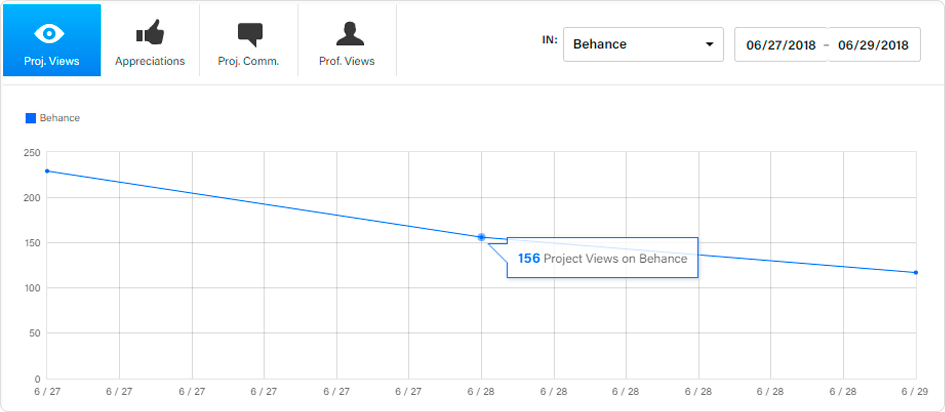
First things first, let’s talk about why visibility is crucial on Behance. Think of your portfolio as a beautiful gallery. You wouldn’t want it tucked away in a corner where no one can see it, right? Here’s why visibility matters:
- Increased Exposure: The more visible your work is, the more likely it is to be seen by potential clients, collaborators, and peers. This exposure can lead to exciting opportunities.
- Networking Opportunities: Behance is not just a platform for showcasing your work; it’s also a community. Increased visibility means more connections and interactions with other creatives.
- Feedback and Growth: When your work gets noticed, it opens the door for feedback. Constructive criticism can help you hone your skills and improve your craft.
So, how do you boost your visibility? Let’s explore some effective strategies:
1. Optimize Your Profile
Your profile is your first impression; make it count! Use a professional photo, write a compelling bio, and include links to other platforms. Keywords related to your work can make a huge difference in searchability.
2. Create Engaging Project Descriptions
Don’t just upload images—tell a story! Describe your process, inspirations, and the challenges you faced. This not only engages viewers but also shows your thought process, making your work more relatable.
3. Use Tags Wisely
Tags help categorize your work, making it easier for people to find it. Use relevant tags that accurately describe your project. For example, if you’re a graphic designer, include tags like “branding,” “illustration,” or “web design.”
4. Share Your Work on Social Media
Don’t keep your portfolio a secret! Share your projects on social media platforms like Instagram, Twitter, and LinkedIn. Use hashtags to reach a wider audience. A well-timed post can lead to a surge in views!
5. Engage with the Community
Behance is all about community interaction. Comment on others’ works, give feedback, and connect with fellow creatives. Building relationships can lead to reciprocal support, increasing your visibility.
In conclusion, understanding and enhancing your visibility on Behance is key to maximizing your portfolio’s potential. By being proactive and engaging with the community, you can turn your portfolio from a simple gallery into a thriving showcase of your creativity!
Also Read This: How to Remove Work Experience from Your Behance Profile
3. Optimizing Your Portfolio for Searchability

When it comes to getting your work noticed on Behance, searchability is key. Just like a well-optimized website, your portfolio needs to be easily discoverable. Here are some tips to help you enhance your portfolio's searchability:
- Use Relevant Keywords: Think about the words potential clients or collaborators might use to find work like yours. Incorporate these keywords into your project titles, descriptions, and even tags. For example, if you’re a graphic designer specializing in branding, use phrases like "branding design" or "logo design" in your descriptions.
- Leverage Tags Wisely: Behance allows you to tag your projects with up to 15 keywords. Choose tags that are specific to your work. Instead of just "design," consider using "minimalist graphic design" or "vintage poster design." This specificity will help you appear in more targeted searches.
- Craft Compelling Project Descriptions: Your project description is your chance to tell a story. Include your design process, the tools you used, and the challenges you faced. Not only does this attract viewers, but it also helps with SEO. For instance, if you created a website, mention the platform (like WordPress or Shopify) and specific techniques you implemented.
- Regularly Update Your Portfolio: Fresh content attracts attention. Set a schedule to add new projects or update existing ones. If you recently completed a significant project, showcase it! Regular updates signal to both Behance and your audience that you’re active and engaged.
By implementing these strategies, you’ll not only enhance your portfolio's visibility but also create a more engaging experience for your visitors. Remember, the more searchable your portfolio is, the more views you'll attract!
Also Read This: How to Download PSD from Behance: Accessing Photoshop Files Shared on Behance
4. Creating Eye-Catching Project Thumbnails

Your project thumbnail is the first impression potential viewers get of your work. It's like a movie poster—if it doesn't grab attention, they might just scroll past. Here are some tips for designing thumbnails that pop:
- Focus on High-Quality Images: Always use high-resolution images for your thumbnails. A blurry or pixelated thumbnail can deter viewers instantly. Think about it: would you click on a video with a grainy cover? Probably not!
- Highlight Your Best Work: Choose an image that encapsulates the essence of your project. If it’s a branding project, showcase the logo in a vibrant setting. For a photography project, consider a striking shot that represents your style. This should make viewers curious about the whole project.
- Use Bold Colors and Contrast: Thumbnails with vibrant colors tend to stand out more in the crowded Behance feed. Consider using contrasting colors to make your thumbnail pop. For instance, if your project is predominantly blue, a bright orange accent can draw the eye.
- Keep It Simple: While it’s great to be bold, don’t clutter your thumbnail with too many elements. A clean, simple design often works best. A well-composed image accompanied by minimal text or your logo can be much more effective than a busy one.
Remember, your thumbnail serves as the bait to catch the viewer's attention. Invest time in creating something that not only represents your project but also draws people in. The more appealing your thumbnails, the more likely you’ll see an increase in clicks and views!
Also Read This: Understanding How Behance Works and Its Features
5. Utilizing Tags and Keywords Effectively
When it comes to making your portfolio stand out on Behance, using the right tags and keywords is crucial. Think of tags as the breadcrumbs that lead potential viewers to your work. They help your projects show up in searches and can significantly boost your visibility. Here are some tips to use them effectively:
- Be Specific: Instead of generic tags like “art” or “design,” use more specific phrases. For example, if you’re showcasing a graphic design project, consider tags like “minimalist poster design” or “vintage typography.” This specificity helps attract the right audience.
- Research Popular Tags: Explore Behance to see what tags top projects in your category are using. Tools like Google Trends can also help identify trending keywords in your niche.
- Limit Your Tags: While it might be tempting to use a myriad of tags, it’s more effective to stick to about 5-10 relevant ones. This focused approach prevents your work from getting lost in a sea of irrelevant searches.
- Use Keywords in Your Project Description: Integrate your keywords naturally into your project description. For example, if your project is about sustainable packaging design, mention it in the opening paragraphs to reinforce the relevance of your tags.
Ultimately, the goal is to make your work discoverable. By strategically implementing tags and keywords, you not only increase your project’s visibility but also draw in viewers who are genuinely interested in your unique style and offerings. Remember, it’s about quality over quantity!
Also Read This: How to Adjust Focus on Behance for Better Visual Appeal
6. Engaging with the Behance Community
Engagement is the heartbeat of any creative community, and Behance is no exception. Interacting with fellow creatives can lead to valuable connections, feedback, and even collaborations. Here’s how to effectively engage with the Behance community:
- Comment on Other Projects: Take the time to leave thoughtful comments on projects you admire. This not only supports your peers but also increases the chances of them returning the favor. Genuine compliments and constructive feedback go a long way!
- Follow Other Artists: Following artists whose work resonates with you creates a mutually beneficial relationship. They’re more likely to notice your work and engage with it in return. Plus, you’ll get to keep up with their latest projects!
- Participate in Group Projects: Behance often features group projects or collaborations. Joining these initiatives can expose your work to a broader audience and connect you with like-minded creatives.
- Share Your Process: Don’t just showcase finished pieces; share behind-the-scenes content or progress shots. This transparency invites more engagement, as viewers love to see the journey behind the artwork.
Engaging with the community isn’t just about gaining visibility; it’s also about building relationships and learning from others. As you immerse yourself more into the Behance ecosystem, you’ll find that the connections you make can lead to unexpected opportunities and growth in your creative journey. So, dive in, start interacting, and watch your portfolio’s visibility soar!
Also Read This: Copying Your Behance Link for Easy Portfolio Sharing
7. Promoting Your Portfolio on Social Media
In today’s digital world, social media is a powerhouse tool for creative professionals looking to boost their visibility on platforms like Behance. Promoting your portfolio on social media can significantly increase your views and engagement. Here are some effective strategies to consider:
- Choose the Right Platforms: Not all social media platforms will suit your work. For visual artists, platforms like Instagram and Pinterest are fantastic, while LinkedIn works better for professionals in design and business.
- Share Engaging Content: Don’t just post a link to your Behance portfolio. Create engaging content that showcases your work, like behind-the-scenes videos, time-lapse clips of your creative process, or stunning images of your projects.
- Use Relevant Hashtags: Utilize hashtags to reach a broader audience. For instance, if you’re a graphic designer, include tags like
#graphicdesign,#designinspiration, and#Behanceto connect with users who are interested in your field. - Engage with Your Audience: Respond to comments, ask questions, and encourage discussions about your work. Building relationships with your followers can lead to increased shares and visibility.
- Post Regularly: Consistency is key. Regularly updating your social media with fresh content keeps your audience engaged and encourages them to check out your latest Behance projects.
- Leverage Stories and Reels: Platforms like Instagram and Facebook allow you to post stories or reels, which can showcase quick snippets of your work. A quick 15-second video can grab attention and direct traffic to your portfolio.
- Collaborate with Influencers: Teaming up with influencers or other creatives can amplify your reach. Consider partnerships where you can cross-promote each other’s work.
By actively promoting your portfolio on social media and applying these strategies, you’ll be well on your way to maximizing your visibility and attracting more views on Behance!
Also Read This: How to Embed Content into Behance for Creative Professionals
8. Collaborating with Other Creatives
Collaboration can be one of the most enriching experiences for creatives, and it’s also a smart way to increase the visibility of your portfolio on Behance. Working with other artists not only broadens your creative horizons but also helps you tap into their audience. Here’s how to make the most of collaborative efforts:
- Find Like-Minded Creatives: Look for collaborators whose styles complement yours. For example, if you’re a photographer, teaming up with a graphic designer can create stunning visuals that attract a broader audience.
- Engage in Joint Projects: Consider creating joint projects that showcase both of your talents. This could be a shared art piece, a combined video project, or even a blog series where each of you shares your unique perspective.
- Cross-Promote Each Other: When you collaborate, make sure to promote each other’s work. Tag your partner in social media posts and encourage them to do the same, directing their audience to your Behance portfolio.
- Participate in Creative Challenges: Join challenges that encourage collaboration, such as design competitions or art swaps. These events often gain traction on social media and can lead to increased exposure for all involved.
- Showcase the Process: As you collaborate, document your creative process. Share images or videos of brainstorming sessions, sketches, and final pieces. This not only builds excitement but also fosters a deeper connection with your audience.
- Network at Creative Events: Attend workshops, exhibitions, or meetups where you can connect with other creatives. Networking can lead to unexpected collaboration opportunities that can benefit your portfolio.
Remember, collaboration is not just about increasing views; it’s also about learning and growing as an artist. Each partnership you engage in can offer new insights and creative ideas, making your portfolio even more compelling!
Also Read This: How to Download Images on Behance
9. Analyzing Your View Metrics for Improvement
When it comes to showcasing your work on Behance, understanding your view metrics can be a game-changer. It’s like having a roadmap that tells you where to go next. So, how do you analyze these metrics effectively? Let’s break it down!
1. Accessing Your Metrics: Start by navigating to the 'Stats' section of your Behance profile. Here, you'll find a treasure trove of information, including total views, unique visitors, and referrer sources. This data gives you insight into how your projects are performing and who’s checking them out.
2. Identifying Trends: Look for patterns over time. Are certain projects getting more views than others? Maybe your illustrations are more popular than your photography. Take note of these trends and consider focusing your future projects in those areas. Use tools like Google Analytics if you want deeper insights about traffic sources and audience demographics.
3. Time of Day and Engagement: Pay attention to when you’re getting the most views. If you notice a spike in activity during weekends, consider releasing new projects or updates on Fridays. Engagement metrics, like comments and saves, can also tell you what resonates with your audience. High engagement usually means that your project is striking a chord.
4. A/B Testing: Don’t be afraid to experiment! Change up your project thumbnails, descriptions, or even the tags you use. By making small tweaks, you can test what draws in more viewers. For instance, if you’re unsure whether a vibrant thumbnail or a minimalistic one works best, try both and see which garners more views.
5. Setting Goals: Finally, use your metrics to set realistic goals. If you’re aiming for a 20% increase in views over the next month, outline the steps you’ll take to achieve that. Perhaps you’ll post more frequently, engage with more users, or collaborate with others. Regularly revisiting these goals can help keep you motivated and focused.
In essence, analyzing your view metrics isn’t just about numbers; it’s about understanding your audience and making informed decisions to boost your portfolio's visibility. Keep an eye on those stats, and let them guide your creative journey on Behance!
10. Conclusion
As we wrap up this guide on increasing your portfolio's visibility on Behance, remember that the journey is just as important as the destination. Visibility isn’t something that happens overnight; it requires consistent effort, creativity, and a willingness to adapt.
Here are some key takeaways:
- Invest time in crafting an eye-catching portfolio with high-quality visuals.
- Engage strategically with the Behance community—your interactions can lead to more visibility.
- Utilize social media and other platforms to promote your work and draw traffic to your Behance profile.
- Regularly analyze your view metrics to refine your strategy and make informed decisions.
Every project you post is a chance to showcase your unique style and creativity. Embrace the feedback, learn from the analytics, and keep evolving as an artist. With dedication and the right strategies, you’ll not only increase your visibility but also create a vibrant community around your work.
So go ahead, implement these tips, and watch your Behance portfolio transform into a dynamic showcase that captures attention and inspires others. Happy creating!
 admin
admin








