Have you ever found yourself in a moment where having an assistant would be a game changer? Well thats exactly what the ChatGPT API is here for. This powerful tool from OpenAI brings conversations with machines to life through its cutting edge language model. Whether you're a developer eager to explore concepts or simply curious about how AI can elevate your projects the ChatGPT API opens up a realm of possibilities in conversational AI.Its an invaluable resource and today we're going to explore how you can kickstart your journey by obtaining a free API key for testing purposes.
Why Use the ChatGPT API for Testing?
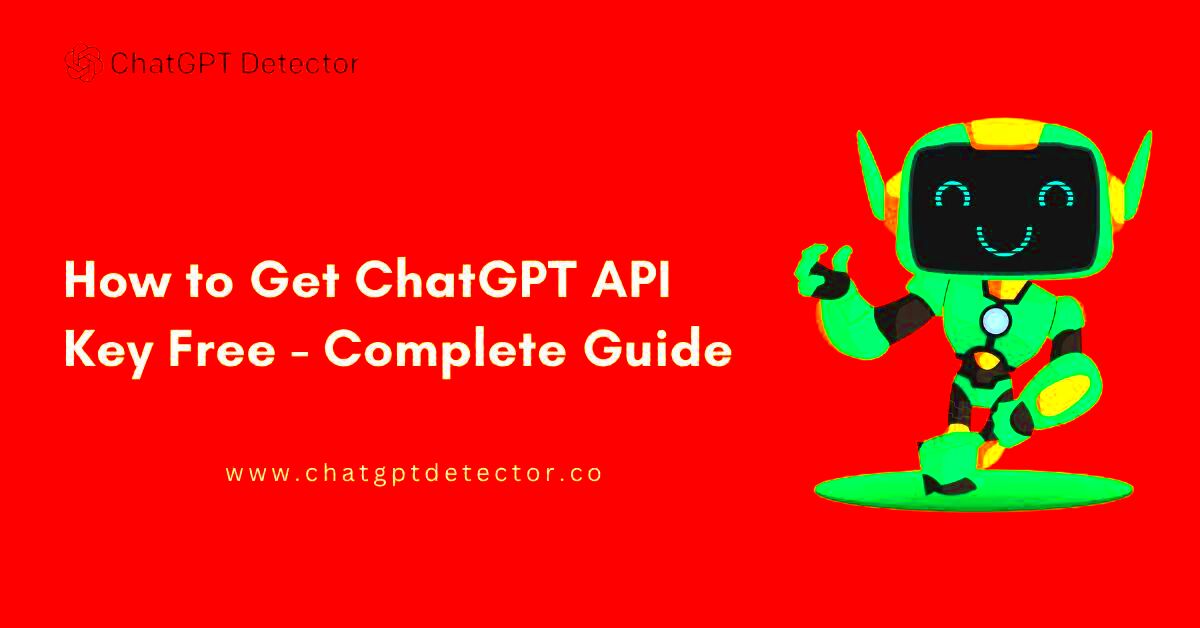
When it comes to bringing in tech, testing plays a role and the same goes for the ChatGPT API. Here are some reasons why you should consider checking it out.
- Realistic Interaction: The API allows you to simulate human-like conversations, which is perfect for testing how well your application can handle natural language.
- Versatility: From customer support bots to creative writing aids, the API can be tested in a variety of scenarios to see how well it performs.
- Cost-Effective: With a free API key, you can experiment without worrying about initial costs, making it easier to validate ideas and make improvements.
- Learning Opportunity: Exploring the API gives you hands-on experience with cutting-edge technology, helping you understand the nuances of AI and language processing.
From what I’ve seen testing out the ChatGPT API has been quite enlightening. It feels like chatting with a coworker who’s always there to provide helpful suggestions, making it a great resource for fine tuning your work.
Steps to Obtain a Free ChatGPT API Key
Obtaining a
ChatGPT API key for free may seem like a bit of a challenge. However the process is pretty simple. Here’s a guide on how to get your hands on one.
- Sign Up for an OpenAI Account: Visit the OpenAI website and create an account if you haven’t already. It’s a simple process that requires basic information.
- Access the API Dashboard: Once you’re logged in, navigate to the API section on your dashboard. This is where you’ll find options to manage your API keys.
- Request an API Key: Look for the option to request a free API key. OpenAI offers different tiers, and for testing purposes, you’ll want to choose the free tier.
- Review API Documentation: After obtaining your key, take some time to read through the documentation. It will guide you on how to integrate the API into your projects effectively.
- Start Testing: With your API key in hand, you can start integrating and testing the ChatGPT capabilities. Don’t forget to monitor usage to stay within any free tier limits.
As I explored the ChatGPT API I discovered that the experience was both seamless and fulfilling. The entire process is crafted to help you get started swiftly allowing you to concentrate on experimenting with and fine tuning your concepts.
Understanding API Limits and Usage
Once you get the hang of using the ChatGPT API it’s important to be aware of its limitations and use it judiciously. APIs typically have usage restrictions and being aware of these can save you from unexpected surprises.
Here’s a breakdown:
- Rate Limits: Most free API plans have rate limits, which restrict how many requests you can make in a given time period. For example, you might be limited to 60 requests per minute. Keep an eye on these limits to avoid hitting them too quickly.
- Token Limits: APIs like ChatGPT use tokens to measure the amount of text processed. Each request consumes tokens, so be aware of how many tokens are used per request and manage them effectively.
- Quota Limits: Some APIs offer a set number of free tokens or requests per month. Once you exceed this quota, you might need to upgrade or pay for additional usage.
- Monitoring Usage: Regularly check your usage statistics. Most API providers offer dashboards where you can see how much of your quota has been used.
From what I’ve seen grasping these boundaries has been beneficial in maximizing my API usage and steering clear of unforeseen costs. It’s somewhat similar to monitoring your phone data usage—being mindful of it allows you to stay within limits and fully utilize the service.
Common Issues and Troubleshooting Tips
Even if you have everything in place you may run into some challenges on your journey. Here are some problems that can arise with the ChatGPT API and suggestions on how to address them.
- Invalid API Key: If your requests are failing, double-check that your API key is correctly set and hasn’t expired. Make sure it’s active and properly configured in your environment.
- Rate Limiting Errors: If you hit the rate limit, you’ll receive an error message. To resolve this, try reducing the frequency of your requests or upgrading to a higher tier if necessary.
- Quota Exceeded: Exceeding your quota can lead to service interruptions. Monitor your usage closely and plan ahead if you anticipate needing more resources.
- Connection Issues: Sometimes, network problems can interfere with API requests. Check your internet connection and try again. If the problem persists, it might be worth contacting support.
- Unexpected Responses: If the API returns unexpected results, review your request parameters and ensure they’re correctly formatted. Sometimes a small mistake can lead to odd outputs.
In the beginning of my journey with APIs troubleshooting was akin to fitting together puzzle pieces. It’s an integral part of the process and every problem solved brings a clearer understanding. Don’t let setbacks discourage you; they’re merely milestones on your road to becoming proficient in using APIs.
Best Practices for Testing with ChatGPT API
Using the ChatGPT API for testing can be an experience especially if you adhere to certain best practices. Based on my personal insights I’ve discovered that a handful of well thought out approaches can greatly enhance your efficiency in harnessing the capabilities of this tool.
Here are a few tips to remember:
- Define Clear Objectives: Before diving into testing, decide what you want to achieve. Are you testing for accuracy, conversational flow, or specific functionality? Having clear goals will guide your testing process and help you measure success.
- Start Small: Begin with simple prompts and gradually increase complexity. This approach allows you to identify issues early and make adjustments without getting overwhelmed by too many variables.
- Monitor Responses: Pay attention to the API’s responses. Ensure they align with your expectations and adjust prompts as necessary. Sometimes, tweaking the way you ask questions can lead to significantly better answers.
- Test Different Scenarios: Try out a variety of scenarios to see how well the API handles diverse inputs. This will help you understand its strengths and limitations better.
- Document Findings: Keep track of your testing results, including both successful interactions and any issues encountered. This documentation will be invaluable for troubleshooting and refining your implementation.
- Be Mindful of Token Usage: Since each interaction consumes tokens, monitor your usage to stay within limits. Optimize your prompts to get the most out of each token spent.
When I started experimenting with the ChatGPT API I discovered that these approaches were extremely beneficial. They assisted me in overcoming the challenges of the learning process and eventually resulted in a more refined and impactful application.
Additional Resources and Support
Diving into the ChatGPT API can be an adventure but there are times when you could use a boost. Luckily there are numerous resources and support avenues ready to assist you in overcoming any obstacles you encounter.Here are a few helpful resources and support options worth exploring.
- Official Documentation: The OpenAI documentation is a great starting point. It provides comprehensive information on API endpoints, usage, and best practices.
- Community Forums: Engage with other developers in forums such as OpenAI’s Community Forum. You can ask questions, share experiences, and learn from others who have faced similar challenges.
- Support Tickets: If you encounter specific issues, consider submitting a support ticket to OpenAI. Their support team is there to help resolve any technical problems you might face.
- Online Tutorials and Courses: Websites like Udemy or Coursera offer tutorials and courses on using APIs and integrating AI into applications. These can be a great way to build your skills.
- Blogs and Articles: Read blogs and articles from other developers who have used the ChatGPT API. Their experiences and tips can offer valuable insights and shortcuts.
Throughout my experience with the API these materials have served as a reassuring support system, catching me whenever I faced challenges. They played a role in enhancing my comprehension and utilization of the ChatGPT API.
Frequently Asked Questions
As you start using the ChatGPT API you may have some queries. Here are some commonly asked questions that can address concerns you might have.
What is the ChatGPT API used for?
- The ChatGPT API is used to integrate conversational AI into applications. It can handle a range of tasks, from generating text to assisting with customer support.
How can I get started with the ChatGPT API?
- Start by signing up for an OpenAI account, obtain your API key, and follow the setup instructions in the documentation. Begin with simple tests to familiarize yourself with the API’s capabilities.
What are the limitations of the free API key?
- Free API keys typically come with rate and usage limits. You may have restrictions on the number of requests or tokens you can use. Check the specific terms for your free tier.
How can I optimize my usage of tokens?
- To optimize token usage, make your prompts as concise as possible while still providing enough context. Monitor your token consumption and adjust your prompts as needed.
Where can I get help if I encounter issues?
- If you encounter issues, check the OpenAI documentation, visit community forums, or submit a support ticket. Online tutorials and articles can also provide helpful tips.
Addressing these queries has proven to be beneficial for me and others in using the API. Taking the time to go through these frequently asked questions while utilizing the ChatGPT API can enhance your overall experience.
Conclusion
Starting out with the ChatGPT API is like unlocking a treasure trove of opportunities. Whether its getting your API key up and running or discovering effective strategies every moment presents an opportunity for creativity and exploration. Personally I've discovered that the true worth lies, in trying things out gaining knowledge and refining your concepts.So don't hesitate to jump in stumble a bit and tweak your methods. The lessons and advancements you make throughout this journey are more than, worth the investment. Embrace the journey and let your imagination run wild as you leverage the capabilities of AI to breathe life into your projects!
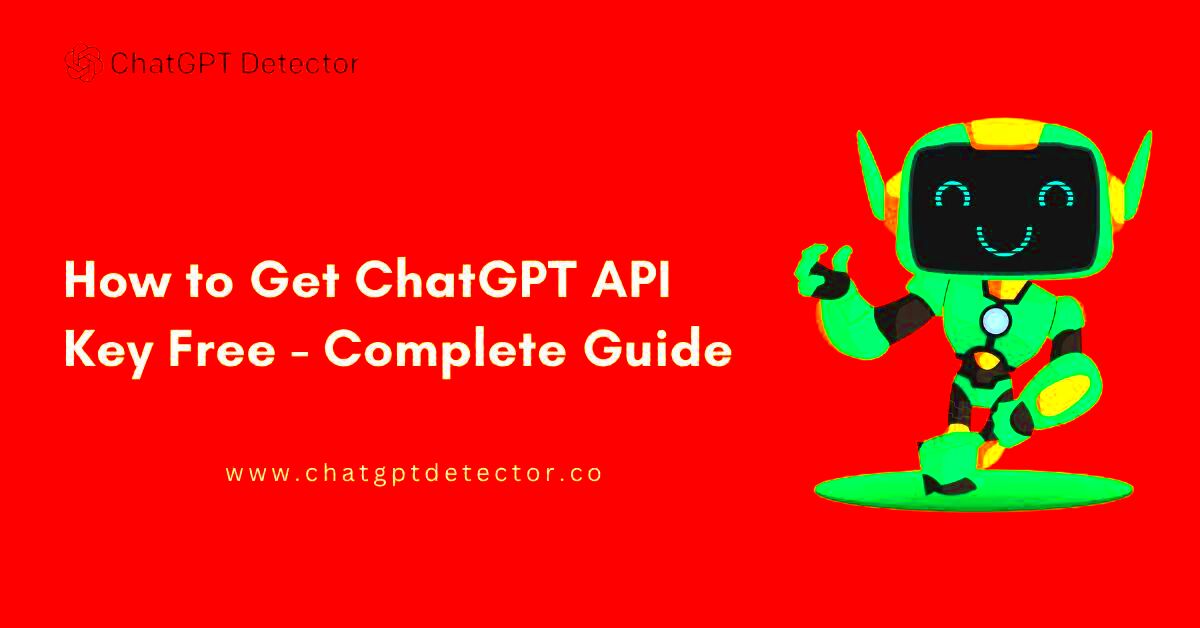 When it comes to bringing in tech, testing plays a role and the same goes for the ChatGPT API. Here are some reasons why you should consider checking it out.
When it comes to bringing in tech, testing plays a role and the same goes for the ChatGPT API. Here are some reasons why you should consider checking it out.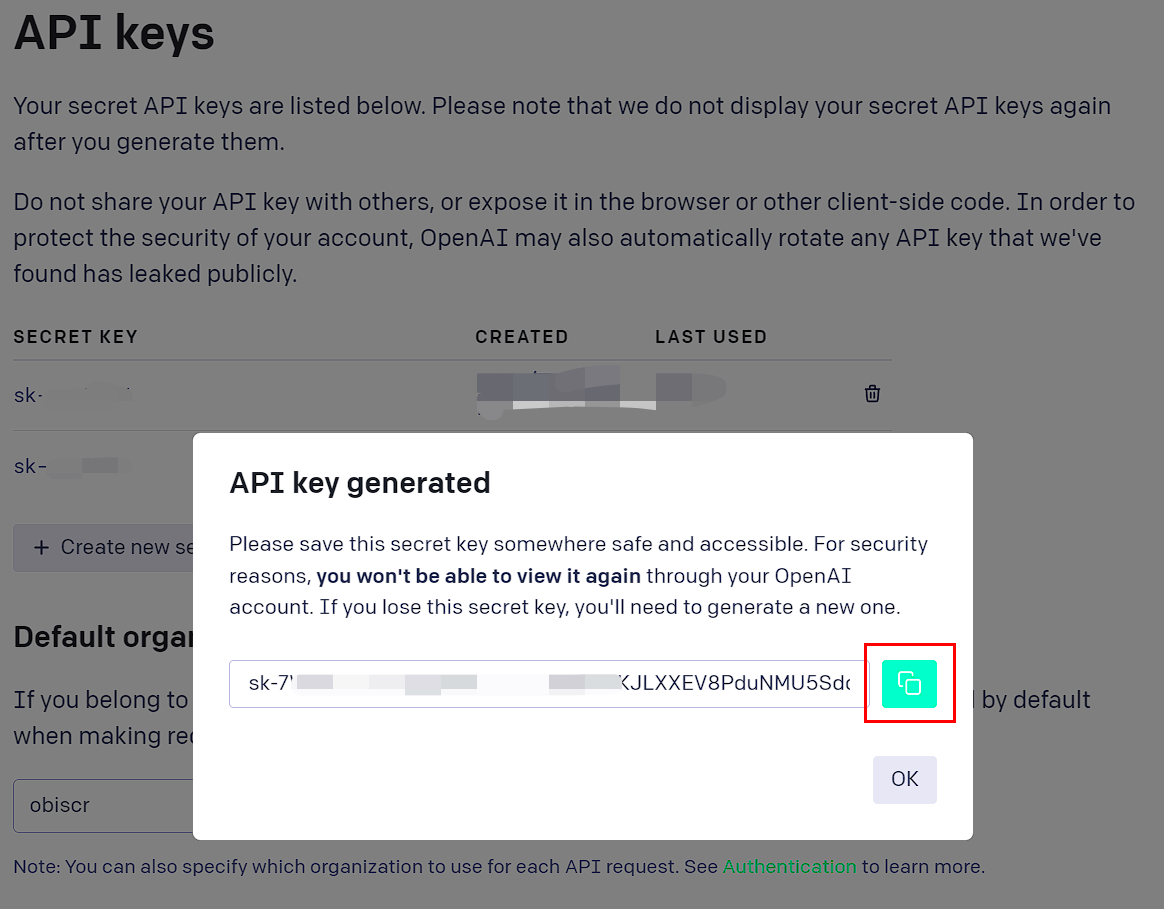
 admin
admin








