YouTube Shorts is YouTube's answer to the rising popularity of short-form video content. If you love quick bursts of entertainment, inspiration, or information, Shorts is where it's at! These vertical videos, lasting up to 60 seconds, are designed to be easily consumable, making them perfect for mobile users. They’re not just a way to pass the time; they can be a powerful tool for creators and marketers. In this blog post, we’ll explore how to get the embed code for your favorite
Understanding the Importance of Embedding YouTube Shorts
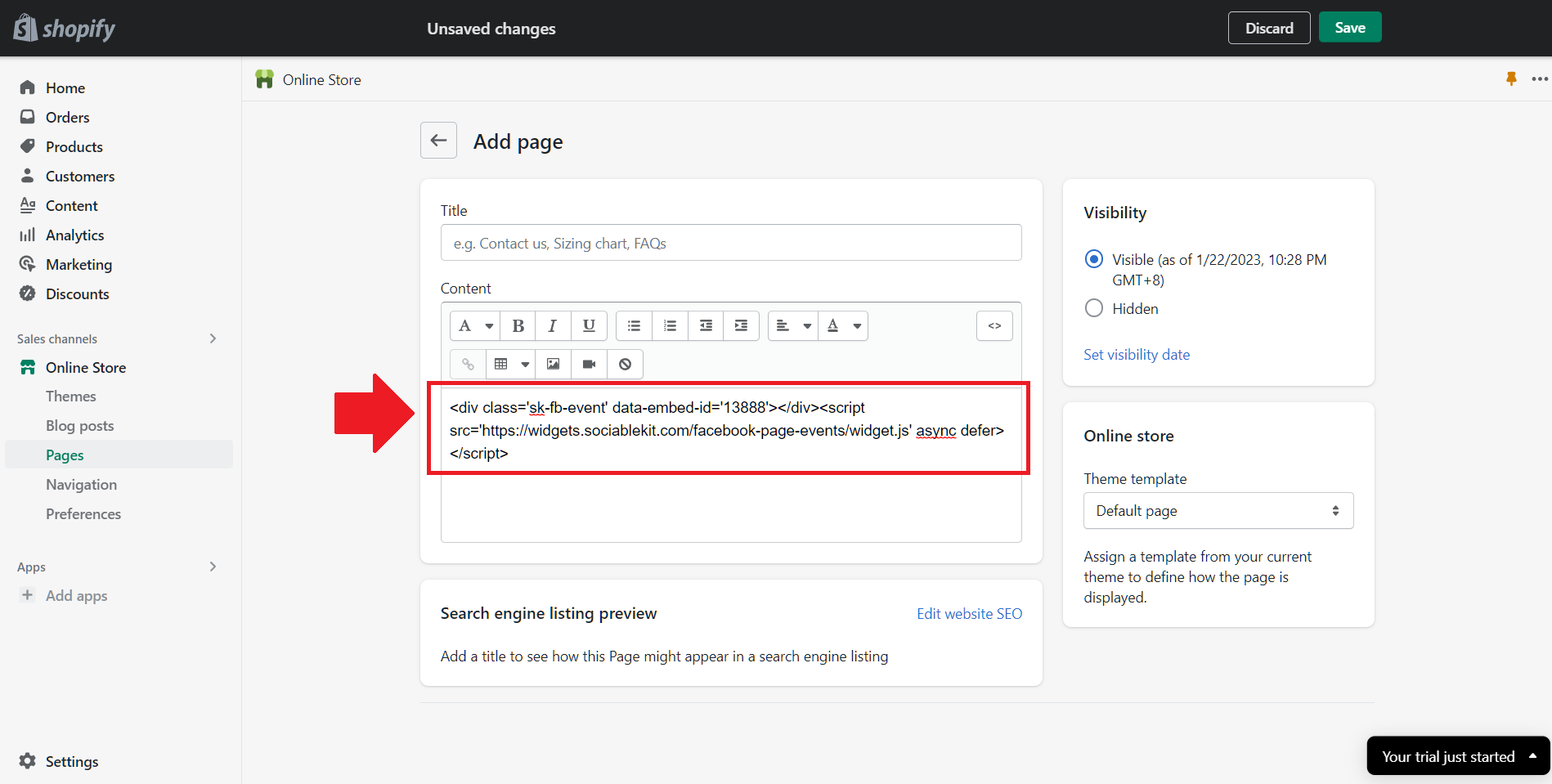
So, why should you consider embedding YouTube Shorts on your website? Let’s dive in!
1. Enhance Engagement: Embedding YouTube Shorts can significantly increase user engagement on your website. When visitors see a dynamic and entertaining video, they’re more likely to stay longer, explore more content, and even share it! You’re not just adding video; you’re adding value.
2. Improve SEO: Search engines love varied content types. By incorporating embedded videos, you can boost your site’s search engine ranking. Videos often lead to higher click-through rates, which signals to search engines that your content is valuable. It’s a win-win!
3. Share Unique Content: YouTube Shorts often feature unique, trendy, and relatable content. By embedding them, you allow your audience to access fresh, relevant material that they may not find elsewhere. This can position your website as a go-to source for current trends and exciting content.
4. Encourage Social Sharing: Videos are inherently shareable. When you embed a YouTube Short, it’s easy for viewers to share your content across social media platforms. This increases your reach and can lead to organic growth. Imagine a Short going viral and drawing traffic to your site!
5. Support Creators: By embedding and promoting YouTube Shorts, you’re not just sharing content; you’re supporting creators. This fosters a sense of community and collaboration, which can be beneficial if you're looking to network with other creators or brands in your niche.
In summary, embedding YouTube Shorts on your website is not just about adding a video; it’s about enhancing user experience, improving SEO, sharing engaging content, and building community. With the right approach, it can transform your website into a vibrant hub for viewers!
Also Read This: How to See Someone's Subscribers on YouTube: A Quick Guide
3. Step-by-Step Guide to Getting Embed Code from YouTube Shorts
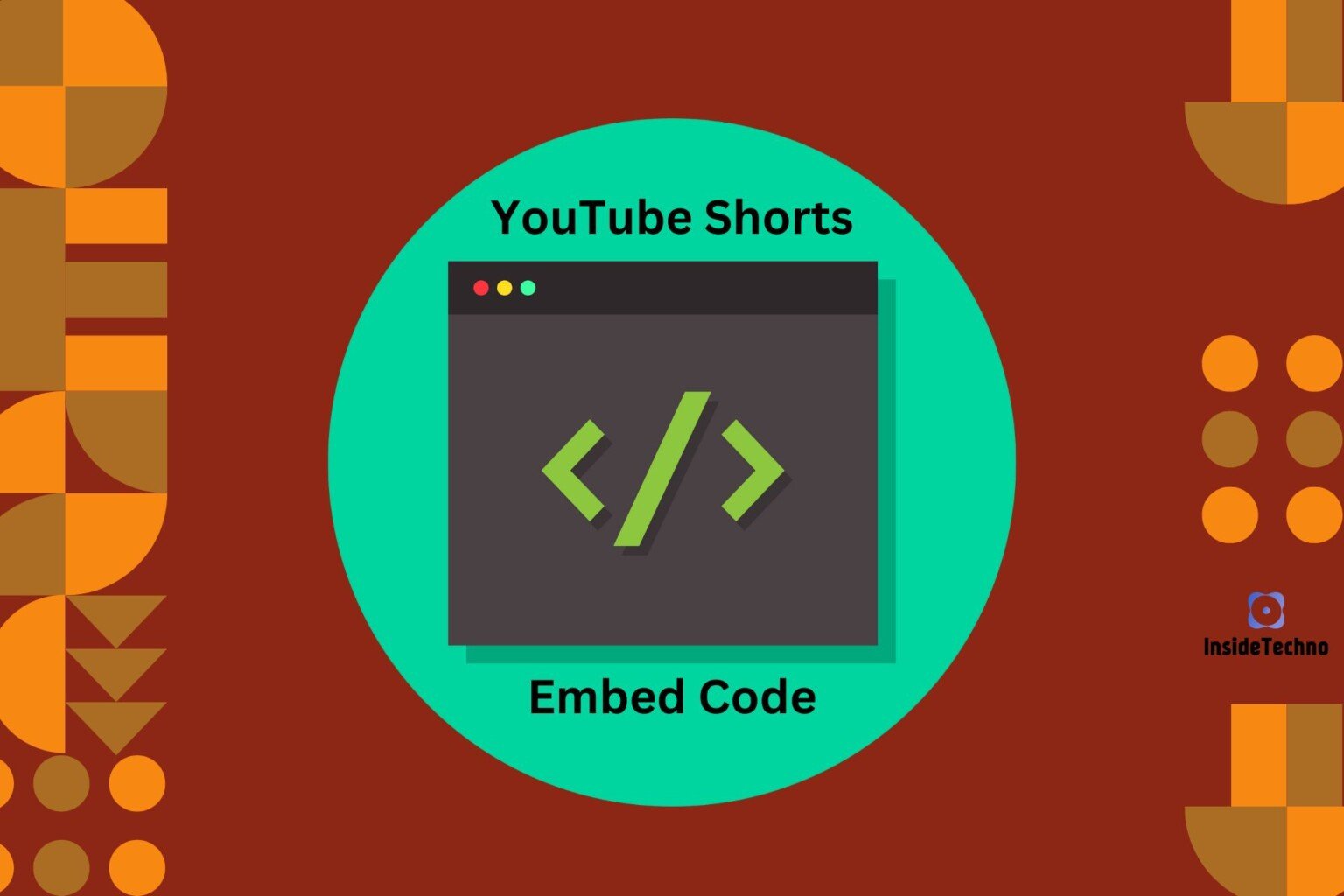
Getting the embed code for YouTube Shorts is easier than you might think. With just a few simple steps, you’ll be able to share those short, snappy videos on your website. Let’s break it down:
- Find Your Favorite YouTube Short: Start by navigating to YouTube and searching for the Short you want to embed. You can use specific keywords or just browse through the Shorts section.
- Open the Video: Click on the Short to open it. You'll see it play in full screen, along with comments and other details.
- Click Share: Just below the video, there’s a “Share” button. Give it a click, and a pop-up will appear with various sharing options.
- Copy the Embed Code: In that pop-up, look for the “Embed” option. You’ll see a box with the embed code inside. Click “Copy” to grab that code.
- Adjust Settings (Optional): If you want, you can toggle options like “Show player controls” or specify the video size before copying the code. This is handy for ensuring it fits perfectly on your site.
And voila! You now have the embed code for your chosen YouTube Short. It’s that simple. Just remember that this code is the key to bringing that engaging content to your audience.
Also Read This: How to Record YouTube Audio With Audacity: A Beginner’s Guide
4. How to Embed YouTube Shorts on Your Website
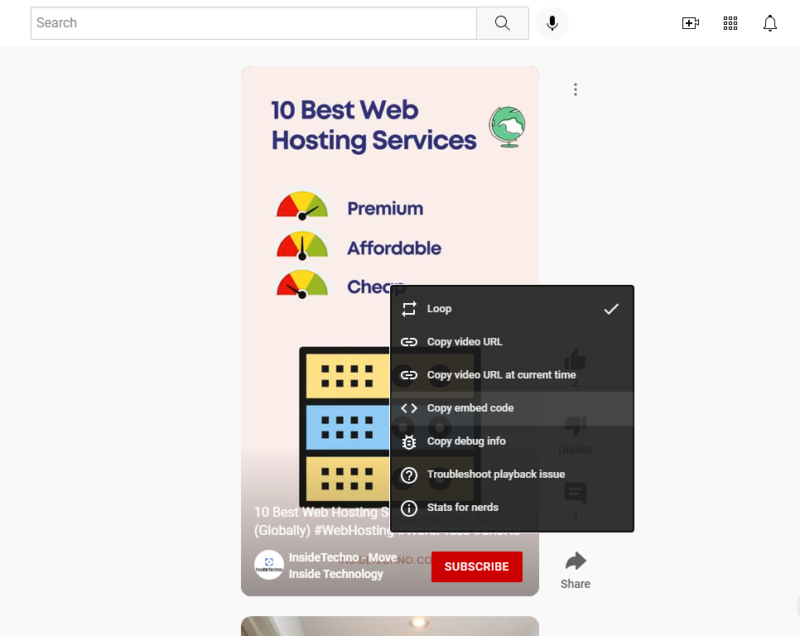
Now that you have the embed code, let’s get into the nitty-gritty of embedding the Short on your website. The process may vary slightly depending on the platform you're using, but here’s a generic guide:
- Access Your Website Editor: Log in to your website’s content management system (CMS) or HTML editor. This could be WordPress, Wix, Squarespace, or a custom-built site.
- Choose the Right Page: Navigate to the page or post where you want to embed the YouTube Short. This could be a blog post, a landing page, or even a sidebar widget.
- Switch to HTML View: If you’re using a visual editor, look for an option to switch to HTML or text view. This allows you to insert the embed code directly.
- Paste the Embed Code: Locate the spot in your HTML where you want the video to appear. Paste the embed code you copied earlier. It might look something like this:
<iframe width="560" height="315" src="https://www.youtube.com/embed/VIDEO_ID" frameborder="0" allowfullscreen></iframe>- Preview Your Changes: Before publishing, use the preview function to see how the embedded Short looks on your page. Make sure it's responsive and fits nicely within your layout.
- Publish Your Page: Once you’re satisfied, save your changes and publish the page. Your visitors will now be able to watch the Short directly on your website!
Embedding YouTube Shorts can significantly enhance user engagement. They add a dynamic element to your content, making it more appealing. So, go ahead and start embedding!
Also Read This: How to Insert a YouTube Video into Canvas for Interactive Learning Experiences
5. Tips for Optimizing YouTube Shorts for Your Site
When it comes to embedding YouTube Shorts on your website, optimization is key. You want your audience to enjoy the content without any hiccups. Here are some practical tips to ensure that your Shorts shine:
- Choose Relevant Content: Select Shorts that are directly related to your site's niche. For example, if you run a cooking blog, embed Shorts that feature quick recipes or cooking hacks. This keeps your audience engaged and coming back for more.
- Use Attention-Grabbing Thumbnails: YouTube allows you to choose a thumbnail for your Shorts. Make sure it’s eye-catching and gives a good hint of what the video is about. A great thumbnail can significantly increase the click-through rate.
- Optimize Video Length: Keep in mind that Shorts are designed to be brief, typically under 60 seconds. However, that doesn't mean you should cram too much information into that timeframe. Focus on one clear message per video to keep it impactful.
- Engage with Captions: Adding captions to your Shorts can boost accessibility and retention rates. Not everyone watches videos with the sound on, so captions help convey your message effectively.
- Embed Responsively: Ensure that the embedded video is responsive on your site. This means it should adjust to different screen sizes, whether your visitors are on a desktop or mobile device. Use CSS to ensure your embed scales correctly.
By following these tips, you can enhance the viewer experience on your site and increase the chances of your audience sharing your content. Engaged viewers lead to better retention rates and more traffic to your site!
6. Troubleshooting Common Embedding Issues
Even with the best intentions, embedding YouTube Shorts can sometimes lead to a few hiccups. Here are some common issues you might encounter and how to resolve them:
- Video Not Playing: If the embedded video isn’t playing, double-check the embed code. Ensure you copied it correctly, including all necessary parameters. Additionally, check for any restrictions on the video from the uploader or any privacy settings that might be preventing it from being played externally.
- Video Not Displaying Correctly: Sometimes, the embedded video might not fit well within your website layout. Use CSS to adjust the width and height of the embed container, or ensure you’re using a responsive design approach to maintain the video’s aspect ratio.
- Loading Issues: If your embedded Shorts are slow to load, consider optimizing other elements on your site. Heavy images or scripts can affect loading times. Using a content delivery network (CDN) can also help speed things up.
- Compatibility Problems: Always test your embedded videos on multiple browsers and devices. Sometimes, what works on one platform may not work on another due to compatibility issues. Ensure your site is up-to-date with HTML and CSS standards.
- Playback Restrictions: If viewers can’t play the video due to restrictions, they might be due to geographical limitations set by the video owner. Sadly, there’s not much you can do in this case, but you can encourage viewers to check the video directly on YouTube.
By proactively addressing these common embedding issues, you can create a smoother experience for your visitors. Remember, a seamless interaction with your content keeps viewers engaged and increases the likelihood of them returning to your site.
 admin
admin








