Choosing the right image for your ESPN Fantasy Team profile is more important than you might think. Your profile image is the first thing other league members see, and it’s a chance to showcase your team’s personality. Whether you want to go for something funny, competitive, or a simple logo, your
Why Your Fantasy Team Profile Image Matters
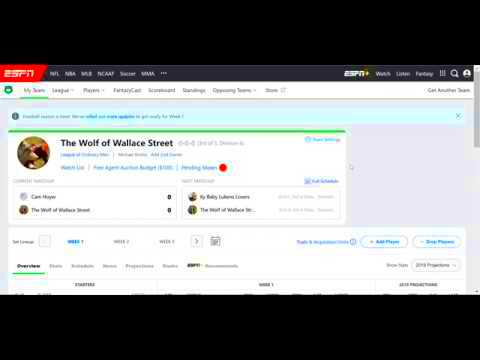
Your fantasy team profile image might seem like a small detail, but it plays a big role in creating a lasting impression. When you choose an image for your team, you’re showing others what kind of player you are—whether you’re serious, humorous, or just here to have fun. Here’s why it matters:
- Team Identity: Your image represents your team’s personality. Whether you pick a logo, a favorite athlete, or a funny meme, it helps set the tone for your team.
- Visibility: A unique or creative image can help your team stand out among others in the league, making it easier for other members to recognize you.
- Boosts Engagement: A fun or memorable image can spark conversation with your league mates, creating a more engaging experience.
Remember, your profile image is one of the first things people see, and it can be a reflection of your team’s overall vibe and how you approach the game. So, don’t underestimate the power of a good profile image!
Also Read This: How to Use Oil Paints on Canvas for Stunning Art
How to Choose the Right Image for Your Fantasy Team Profile

Picking the right image for your ESPN Fantasy Team profile can be tricky, but with a few simple tips, you’ll be on your way to creating an image that fits your team’s vibe. Here’s a guide to help you make a solid choice:
- Consider Your Team’s Name: Your team name should give you a hint about the type of image to choose. For example, if your team name is something fierce, like “The Warriors,” you might want to pick a bold logo or a mascot that matches that vibe.
- Reflect Your Personality: Whether you’re funny, competitive, or laid-back, your profile image should align with your personality. If you love sports, a photo of your favorite athlete or a sports-related logo might be a good fit.
- Use High-Quality Images: Make sure your image is clear and looks professional. A blurry or low-resolution image might make your team appear less serious.
- Stay Creative: Don’t be afraid to add a personal touch to your image. Create something original or find an image that really resonates with your team’s style.
By considering your team’s identity, personality, and ensuring a high-quality image, you’ll have a profile that’s memorable and ready to make a statement in your ESPN Fantasy League.
Also Read This: How to Properly Credit a 123RF Image for Your Projects
Using Canva to Create and Download Your Fantasy Team Image

Creating a custom image for your ESPN Fantasy Team profile doesn’t have to be complicated. Canva is an easy-to-use tool that allows you to design personalized images from scratch. Whether you’re making a logo, selecting a template, or editing an image, Canva’s features help you build a professional-looking profile picture with minimal effort. In this section, we’ll walk you through how to use Canva to create your image and download it to use on your ESPN Fantasy Team profile.
Follow these simple steps to create your image:
- Step 1: Sign up or log into Canva: Start by creating a free account on Canva or log in if you already have one.
- Step 2: Choose a Template: Canva offers a variety of templates that are perfect for fantasy team profile images. Browse the options and select one that suits your team’s style.
- Step 3: Customize Your Design: Use Canva’s simple drag-and-drop features to add text, images, or graphics. You can upload your own images or use free elements from Canva’s library.
- Step 4: Resize Your Image: Ensure your image fits the required dimensions for ESPN Fantasy. Typically, a square image works best.
- Step 5: Download Your Image: Once you’re happy with your design, click the “Download” button to save it to your computer.
That’s it! Now you have a custom image ready to upload to your ESPN Fantasy Team profile.
Also Read This: Mastering Concealer Application for a Flawless Skin Tone
Benefits of Using Canva for Fantasy Team Profile Images

Canva is more than just a design tool—it’s an easy way to create high-quality, custom images for your ESPN Fantasy Team profile. Here are some of the main benefits of using Canva:
- Ease of Use: Canva’s intuitive interface makes it simple for anyone, even beginners, to create professional-looking designs. No graphic design experience needed!
- Wide Range of Templates: Canva provides a variety of templates tailored for different types of images, including profile pictures. You can choose from sports-related themes, logos, or fun graphics.
- Customization: With Canva, you can fully customize your design. Whether you want to add text, change colors, or include your own images, the possibilities are endless.
- High-Quality Output: Canva ensures your design is crisp and high-quality, which means your profile image will look great on ESPN Fantasy, no matter the size or resolution.
- Free and Paid Options: Canva offers both free and premium elements. The free version includes a wealth of design options, and you can upgrade if you want access to even more features.
Overall, Canva is a fantastic tool for creating unique, professional images that help you stand out in your ESPN Fantasy League. It’s user-friendly, versatile, and the results are top-notch.
Also Read This: Download Dexterity: How Can You Download Your Entire Photobucket
How to Download Your Custom Image Using Canva Downloader
Once you’ve created the perfect image for your ESPN Fantasy Team using Canva, the next step is to download it so you can upload it to your profile. Canva makes downloading your custom image quick and easy, whether you’re using the free version or the pro version. Here’s how to do it:
Follow these steps to download your image:
- Step 1: Finalize Your Design: Before downloading, make sure your design is exactly how you want it. Check for any typos or adjustments needed.
- Step 2: Click the Download Button: Once you're satisfied with your design, look for the “Download” button in the top-right corner of Canva.
- Step 3: Choose File Type: Canva allows you to choose different file formats for your download. For an ESPN Fantasy Team profile image, we recommend selecting either PNG or JPEG for optimal quality.
- Step 4: Download to Your Device: After selecting the format, click “Download.” The file will be saved to your computer or device.
- Step 5: Check the Image: Open the file to make sure it looks good and the resolution is clear. If everything looks good, you’re ready to upload it to your ESPN Fantasy Team profile.
That’s all there is to it! With Canva, creating and downloading your custom fantasy team image is simple and hassle-free, leaving you with more time to enjoy your fantasy sports experience.
Also Read This: How to Sell Your Photos to Getty Images Earning Income with Your Photography
Tips for Uploading the Image to Your ESPN Fantasy Team Profile
Now that you’ve designed the perfect image for your ESPN Fantasy Team profile, the next step is uploading it. While this is a straightforward process, there are a few tips to ensure your image looks great once it's on your profile. Here’s how to upload your image with ease and avoid any potential issues:
- Step 1: Log Into Your ESPN Account: Before you upload your image, make sure you’re logged into your ESPN Fantasy account. Go to the Fantasy Sports section and select your team.
- Step 2: Navigate to Your Profile Settings: Once on your team’s page, find the option to edit your profile. This is typically found under the "Settings" or "Edit Profile" section.
- Step 3: Choose to Change Profile Picture: Look for the option to update your profile picture. You’ll usually see an icon or placeholder image where your profile photo goes.
- Step 4: Upload the Image: Click on the “Upload” button and browse your computer or device for the custom image you downloaded from Canva. Select it and confirm.
- Step 5: Adjust the Image (if necessary): If the image doesn’t fit perfectly, most platforms, including ESPN, will let you crop or adjust the size. Make sure it’s centered and fits within the designated space.
- Step 6: Save Changes: After uploading and adjusting your image, save the changes. Your new profile image should now be visible to everyone in your Fantasy League.
That’s it! With these tips, you can easily upload a custom image that represents your team and adds a personal touch to your ESPN Fantasy profile.
Also Read This: Mastering the Art of Applying Stick Foundation for a Flawless Finish
FAQ
In this section, we’ll answer some of the most common questions about using Canva to create and upload an image for your ESPN Fantasy Team profile:
- Q: Can I use any image for my ESPN Fantasy profile?
A: Yes, you can use any image that fits the profile requirements. However, make sure the image is appropriate for the platform and is not copyrighted unless you have permission to use it. - Q: What is the ideal size for a Fantasy Team profile image?
A: Ideally, your image should be a square. A size of 500x500 pixels works well, but make sure it doesn’t exceed 2MB in file size for faster loading times. - Q: Do I need to pay for Canva to use it for my profile image?
A: No, Canva offers a free version with plenty of design options. You can create and download your image without needing to purchase anything, although there are paid elements and features available if you choose to upgrade. - Q: How do I make sure my image looks good on mobile?
A: Test your profile image on both desktop and mobile views before finalizing. Make sure the main elements of the image are not cropped out or distorted when viewed on smaller screens. - Q: Can I change my Fantasy Team profile image after uploading it?
A: Yes, you can change your profile image anytime. Just follow the same steps to upload a new image whenever you want to update it.
Conclusion
Creating and uploading a custom image for your ESPN Fantasy Team profile is a fun way to personalize your team and showcase your style. With tools like Canva, the process is simple and efficient, even for beginners. Remember to choose an image that represents your team’s identity and personality, and make sure it’s high-quality and appropriately sized for the platform.
By following the tips we’ve outlined for uploading and adjusting your image, you can ensure that your profile stands out in your Fantasy League. So go ahead, get creative, and give your ESPN Fantasy Team the image it deserves!
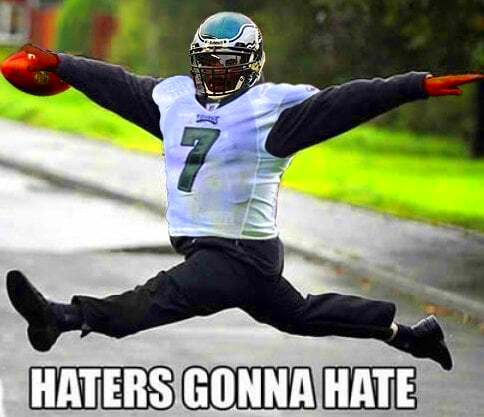
 admin
admin








