Have you ever longed for a tool that can chat with you in a way? Look no further than the
ChatGPT API. This innovation from OpenAI harnesses the power of natural language comprehension to offer you a truly immersive conversational experience. Whether you're a developer or simply someone with an inquisitive spirit the
ChatGPT API has the potential to revolutionize how you engage with online content.
Understanding the Benefits of Using ChatGPT API
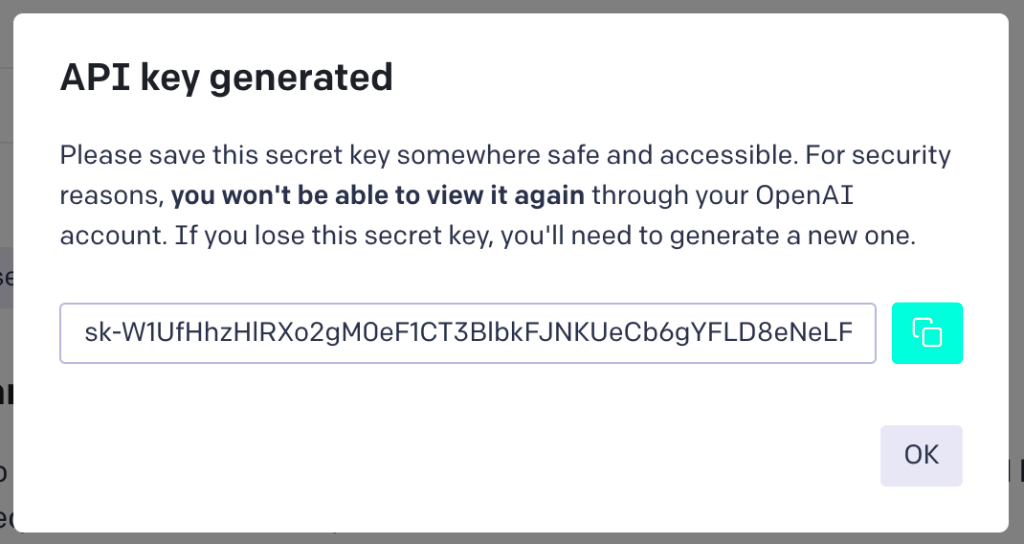
Why should you think about adding the
ChatGPT API to your projects? Here are some reasons drawn from my own experiences and insights from the tech community.
- Enhanced User Engagement: Imagine a chatbot that can understand and respond to user queries with a touch of personality. That's what ChatGPT offers. It makes interactions more engaging and less mechanical.
- 24/7 Availability: Unlike human support teams, a ChatGPT-powered solution is available round the clock, providing consistent responses to users regardless of the time.
- Cost-Effective: Developing a custom AI solution from scratch can be pricey. Using ChatGPT API allows you to leverage advanced technology without breaking the bank.
- Scalability: Whether you have a handful of users or thousands, the API scales effortlessly to meet your needs, ensuring smooth performance at all times.
From my perspective incorporating ChatGPT into a customer support system had an impact on managing inquiries. The effectiveness and satisfaction rates were noticeably improved showcasing the APIs worth in practical situations.
Steps to Obtain Your ChatGPT API Key
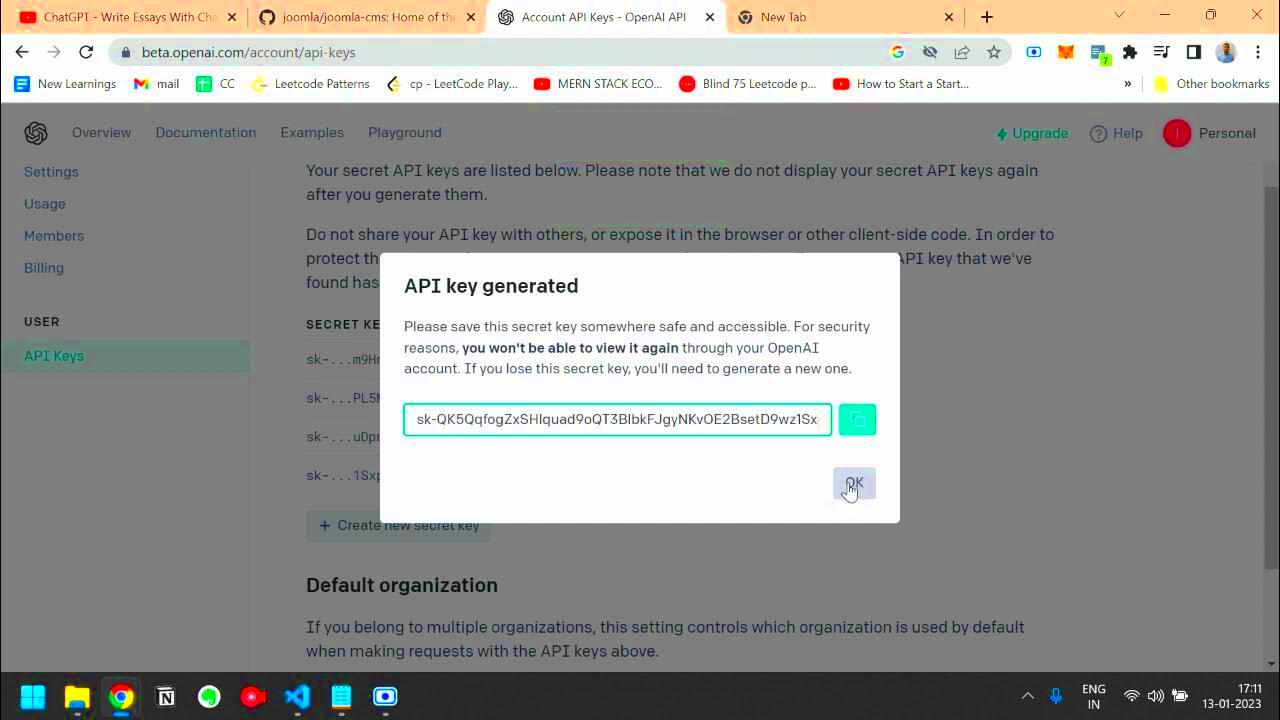
Acquiring the
ChatGPT API key is a simple task. Here’s a comprehensive guide that takes you through the whole procedure step by step.
- Visit the OpenAI Website: Start by heading over to OpenAI’s official website. Look for the API section where you can find information about different API offerings.
- Create an Account: If you don’t already have an account, you'll need to sign up. Provide your basic details and verify your email address.
- Choose Your API Plan: OpenAI offers various plans depending on your needs. Select a plan that fits your requirements, whether you’re looking for a free tier or a paid subscription.
- Generate API Key: Once you’ve selected your plan, navigate to the API keys section. Click on 'Create New Key' to generate your unique API key.
- Secure Your API Key: Treat your API key like a password. Keep it secure and do not share it publicly to prevent unauthorized access.
Once you have your key in hand, you can dive into incorporating ChatGPT into your apps. This key serves as the ticket to tapping into the complete range of what
ChatGPT can do.
How to Integrate ChatGPT API into Your Applications
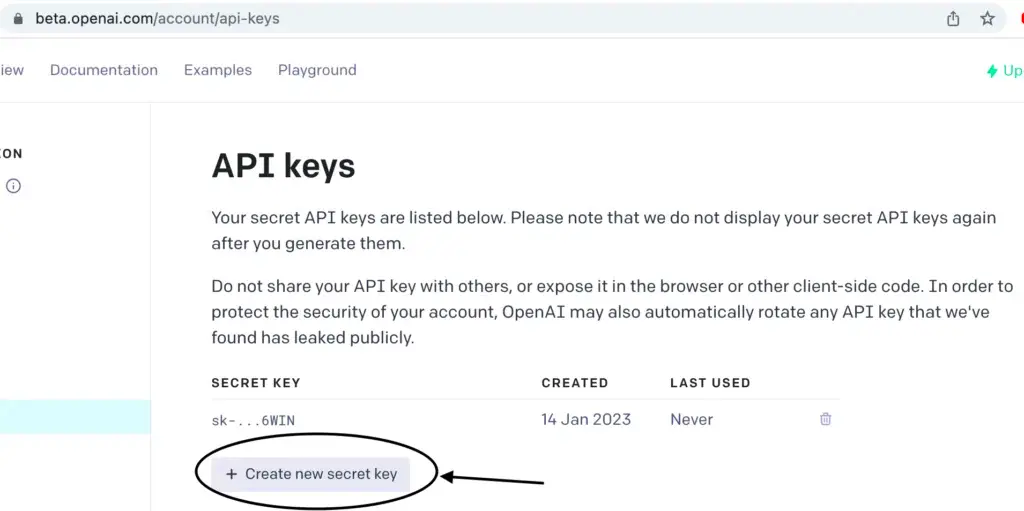
While it may seem intimidating at first integrating the ChatGPT API into your app is definitely doable with a solid strategy. Based on my experience I’ve discovered that taking things one at a time yields great results. Here’s a breakdown of the process for you:
- Set Up Your Development Environment: Ensure you have all necessary tools and libraries installed. Typically, you’ll need a programming environment that supports HTTP requests, such as Python with requests library or JavaScript with Axios.
- Authenticate Your Requests: Start by including your API key in the headers of your HTTP requests. This is like showing your ID to gain access. Here’s a simple example in Python:
During one of my endeavors incorporating
ChatGPT into a customer support setup greatly enhanced user contentment. The implementation went seamlessly after I adhered to these guidelines and grasped the nuances of managing the APIs responses efficiently.
Common Issues and Troubleshooting Tips
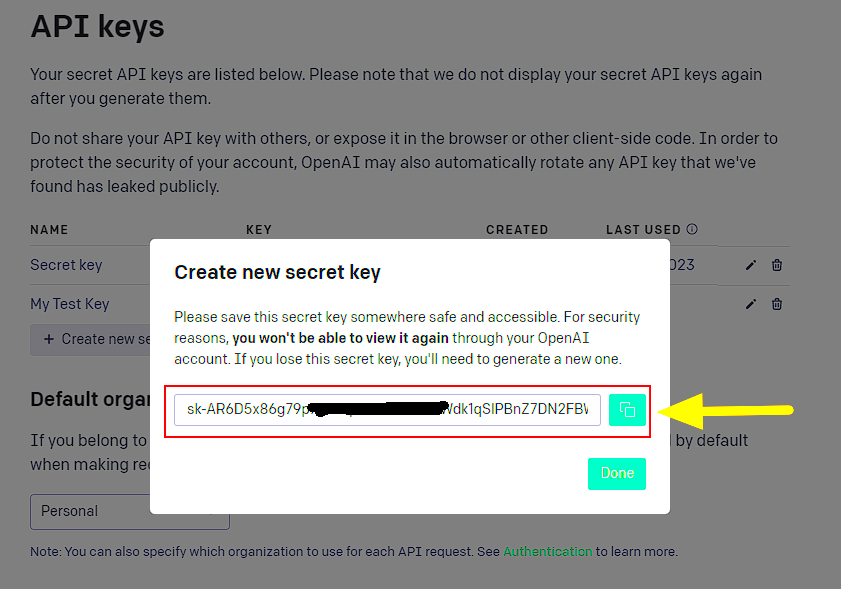
No matter how well you plan things can go wrong. Here are some challenges you might encounter and suggestions on how to deal with them drawing from my own experiences and insights from other developers.
- API Key Errors: Ensure your API key is correct and hasn’t expired. Double-check that it’s included in the request headers. If you get an authentication error, re-generate the key if needed.
- Rate Limits: If you hit a rate limit, it means you’ve made too many requests in a short time. Check the API documentation for rate limits and adjust your request frequency accordingly.
- Invalid Responses: Sometimes, the API might return unexpected results. Make sure your request format matches the API’s requirements. Validate your input and handle errors gracefully in your application.
- Network Issues: Ensure your internet connection is stable. Network problems can cause failed requests or delays in responses.
When I encountered challenges due to rate limits tweaking the speed of my requests and adding retry mechanisms to my code proved effective in overcoming these obstacles. Dealing with issues can be an aspect of the journey enhancing the satisfaction of achieving a successful integration.
Best Practices for Using ChatGPT API
To maximize the benefits of the ChatGPT API it's essential to follow best practices. Based on my experiences and the perspectives of others here are some suggestions to help you utilize the API efficiently.
- Optimize Requests: Minimize the amount of data you send in each request. This not only improves performance but also helps in managing costs effectively.
- Manage Context Wisely: Provide sufficient context in your messages to get relevant responses. For instance, if you’re developing a chatbot, include relevant background information to make interactions more coherent.
- Monitor Usage: Keep an eye on your API usage to avoid unexpected costs. Many developers find that setting up alerts for usage thresholds helps in staying within budget.
- Respect User Privacy: Ensure that the data shared with the API does not include sensitive or personal information unless absolutely necessary. Privacy should always be a priority.
By implementing these strategies, I was able to develop applications that are not only more efficient but also easier to use. These approaches can greatly enhance the effectiveness and affordability of your integration efforts.
Resources and Support for ChatGPT API Users
Using the ChatGPT API can be a breeze with the right tools at your disposal. Based on my own experiences I found that exploring different support channels can provide great assistance. Here are some top notch resources worth checking out.
- Official Documentation: OpenAI’s documentation is your go-to guide for understanding how the API works. It provides detailed explanations, code examples, and usage guidelines. I’ve found it invaluable for troubleshooting and learning.
- Community Forums: Engaging with forums like Stack Overflow or the OpenAI Community can offer real-time help from other developers. Sharing experiences and solutions can lead to quick resolutions for common issues.
- Tutorials and Blogs: Various online tutorials and blogs can provide step-by-step guides and practical examples. Reading about others’ experiences often gives me new ideas on how to leverage the API better.
- Support Tickets: If you encounter a persistent issue, submitting a support ticket to OpenAI’s support team can be effective. They’re usually prompt and detailed in their responses, helping you get back on track.
Throughout my path leveraging these tools proved instrumental in overcoming early challenges and seamlessly integrating the ChatGPT API. By delving into these avenues you can enhance your experience making it more enjoyable and fulfilling.
Frequently Asked Questions
When exploring the ChatGPT API you may find yourself with a few questions. Here’s a list of inquiries that often come up to assist in clearing any uncertainties you may have.
What is the cost of using the ChatGPT API?
- The cost varies depending on the plan you choose and the usage. OpenAI offers both free and paid tiers, so you can select one that suits your needs and budget.
How can I handle high traffic on my application?
- To manage high traffic, consider optimizing your API requests and implementing caching strategies. Monitoring your usage and scaling your resources as needed is also essential.
Can I use the API for commercial purposes?
- Yes, you can use the API for commercial purposes. Ensure you review OpenAI’s terms of service and comply with any usage guidelines to avoid any issues.
How do I secure my API key?
- Keep your API key confidential and do not expose it in your code or public repositories. Implement security measures such as environment variables to manage it securely.
By tackling these inquiries you can navigate the ChatGPT API with greater efficiency and steer clear of the pitfalls that often trip up users.
Conclusion
Incorporating the ChatGPT API into your applications can unlock a range of opportunities to improve user engagement and optimize workflows. Based on my personal experiences and feedback from fellow developers I can confidently say that when approached strategically it proves to be a valuable asset.Whether you’re new to the API or aiming to enhance your skills along the way embrace the fact that it’s a process of ongoing growth and adjustment. Make the most of the resources and assistance at your disposal and feel free to reach out for support whenever necessary. The secret lies in maintaining a sense of curiosity, trying out different approaches and above all relishing the journey of bringing AI driven innovations to fruition.Wishing you a joyful integration process and cheers to building incredible applications using ChatGPT!
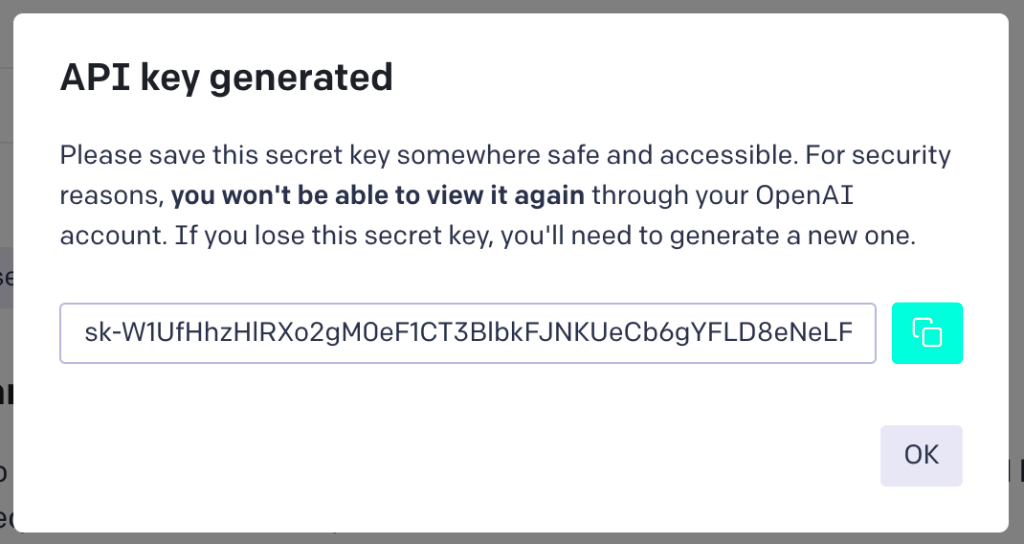 Why should you think about adding the ChatGPT API to your projects? Here are some reasons drawn from my own experiences and insights from the tech community.
Why should you think about adding the ChatGPT API to your projects? Here are some reasons drawn from my own experiences and insights from the tech community.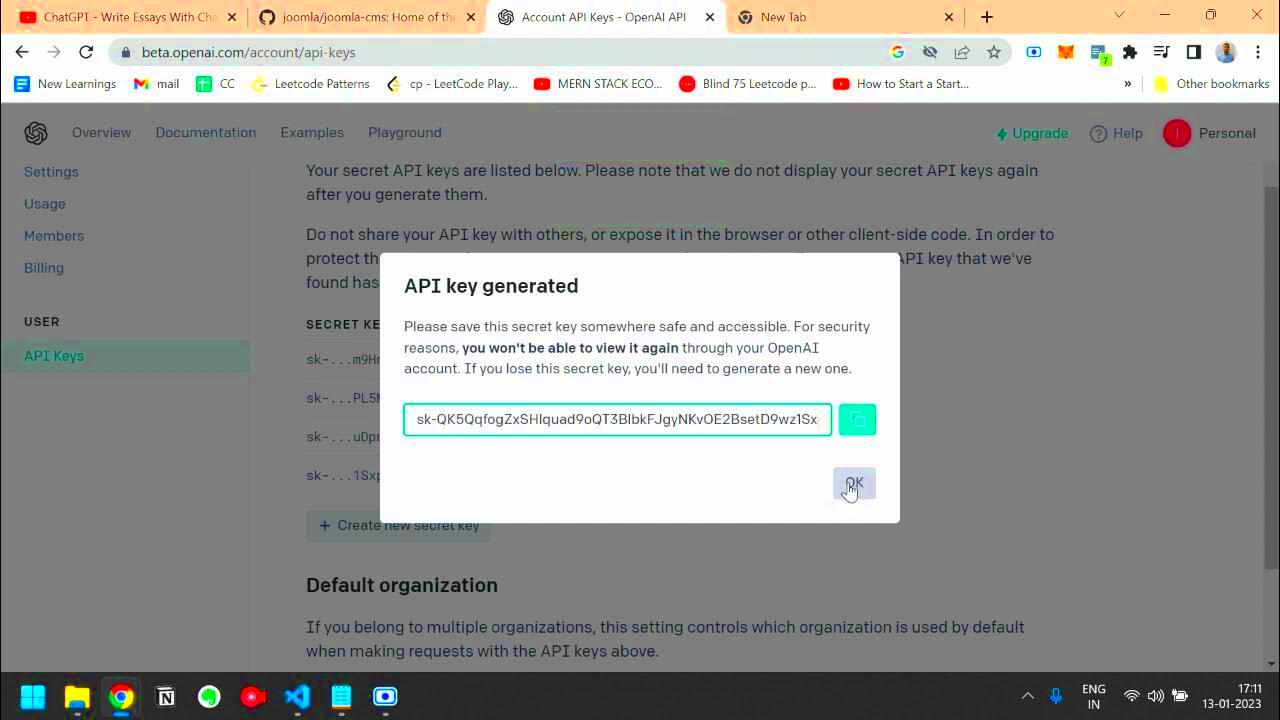 Acquiring the ChatGPT API key is a simple task. Here’s a comprehensive guide that takes you through the whole procedure step by step.
Acquiring the ChatGPT API key is a simple task. Here’s a comprehensive guide that takes you through the whole procedure step by step.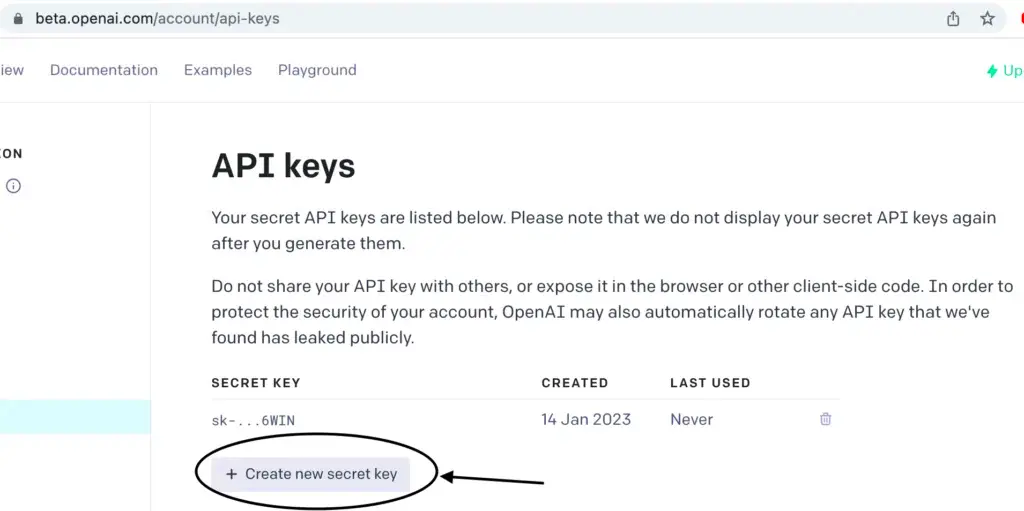 While it may seem intimidating at first integrating the ChatGPT API into your app is definitely doable with a solid strategy. Based on my experience I’ve discovered that taking things one at a time yields great results. Here’s a breakdown of the process for you:
While it may seem intimidating at first integrating the ChatGPT API into your app is definitely doable with a solid strategy. Based on my experience I’ve discovered that taking things one at a time yields great results. Here’s a breakdown of the process for you: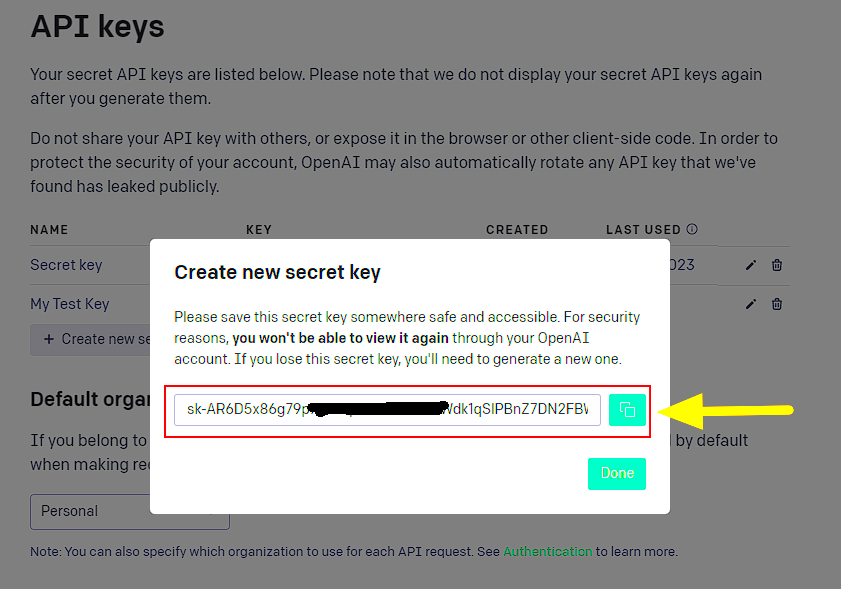 No matter how well you plan things can go wrong. Here are some challenges you might encounter and suggestions on how to deal with them drawing from my own experiences and insights from other developers.
No matter how well you plan things can go wrong. Here are some challenges you might encounter and suggestions on how to deal with them drawing from my own experiences and insights from other developers.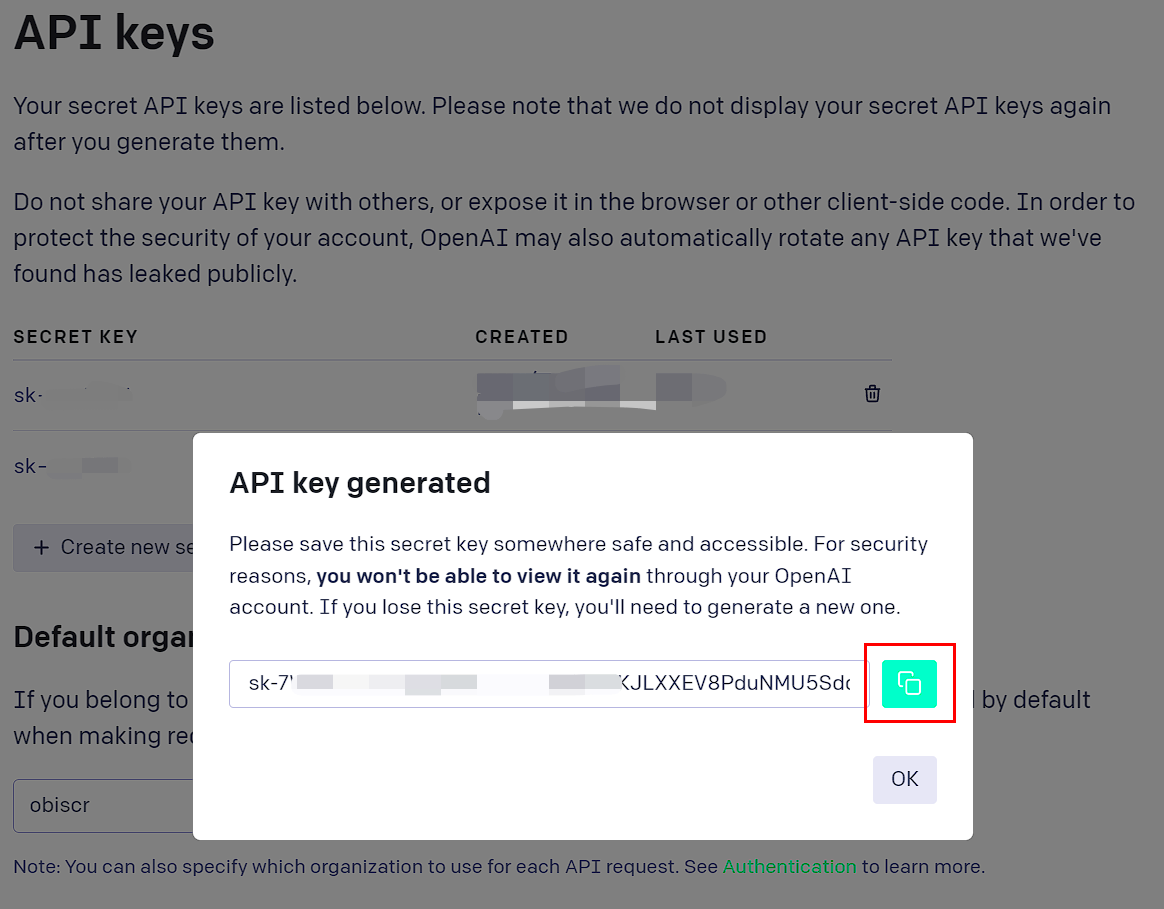
 admin
admin








