Setting up a Telegram account is a breeze, but one crucial step is obtaining your verification code. This code is vital for verifying your identity and ensuring the security of your account. Whether you’re using Telegram for personal chats or professional communication, having a verified account gives you access to all the features
Step-by-Step Guide to Receive Your Verification Code
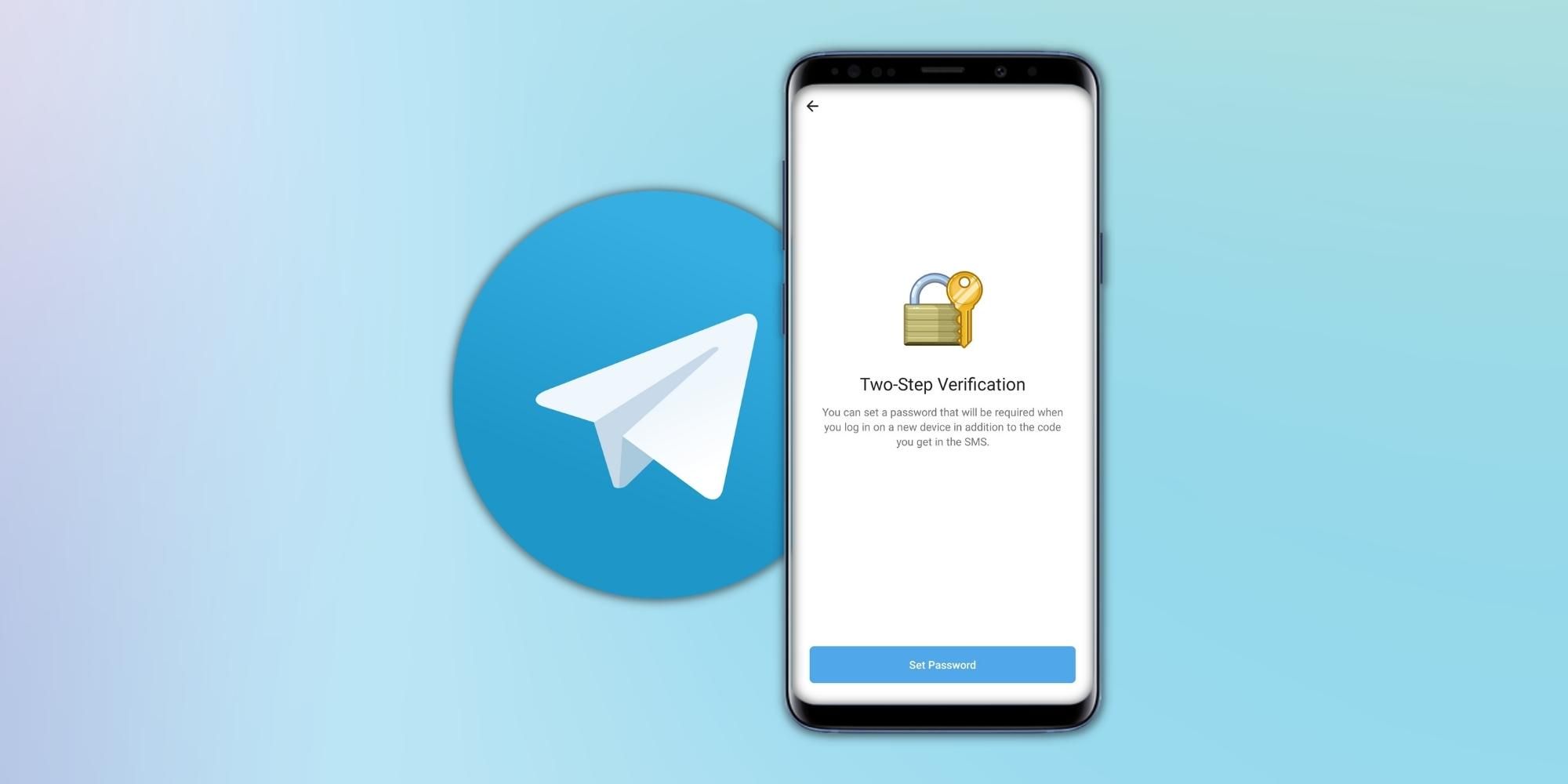
Getting your Telegram verification code is straightforward. Follow these steps to ensure you receive it quickly and without hassle:
- Download the Telegram App: Start by downloading the Telegram app from the official website or your device’s app store. It's available for both iOS and Android.
- Open the App: Once downloaded, open the app. You’ll be greeted with a welcome screen that prompts you to start the registration process.
- Enter Your Phone Number: You'll need to input your mobile phone number. Make sure to select your country code from the dropdown list to avoid any mistakes.
- Request the Verification Code: After entering your number, tap “Next.” Telegram will send you a verification code via SMS. It usually arrives within a few seconds. If you don’t receive it, there’s an option to resend the code.
- Check Your Messages: Open your SMS inbox to find the message from Telegram containing your verification code. It typically looks like this: “Your Telegram verification code is: 12345.”
- Enter the Code: Go back to the Telegram app and input the code in the designated field. Then tap “Next” to proceed.
- Complete Your Profile: Once verified, you can complete your profile by adding your name and a profile picture. Congratulations, you’re now part of the Telegram community!
And there you have it! By following these simple steps, you’ll receive your Telegram verification code effortlessly and get started with your new account in no time!
Also Read This: Can I Change My Phone Number in Telegram? A Guide to Updating Your Information
Troubleshooting Common Issues
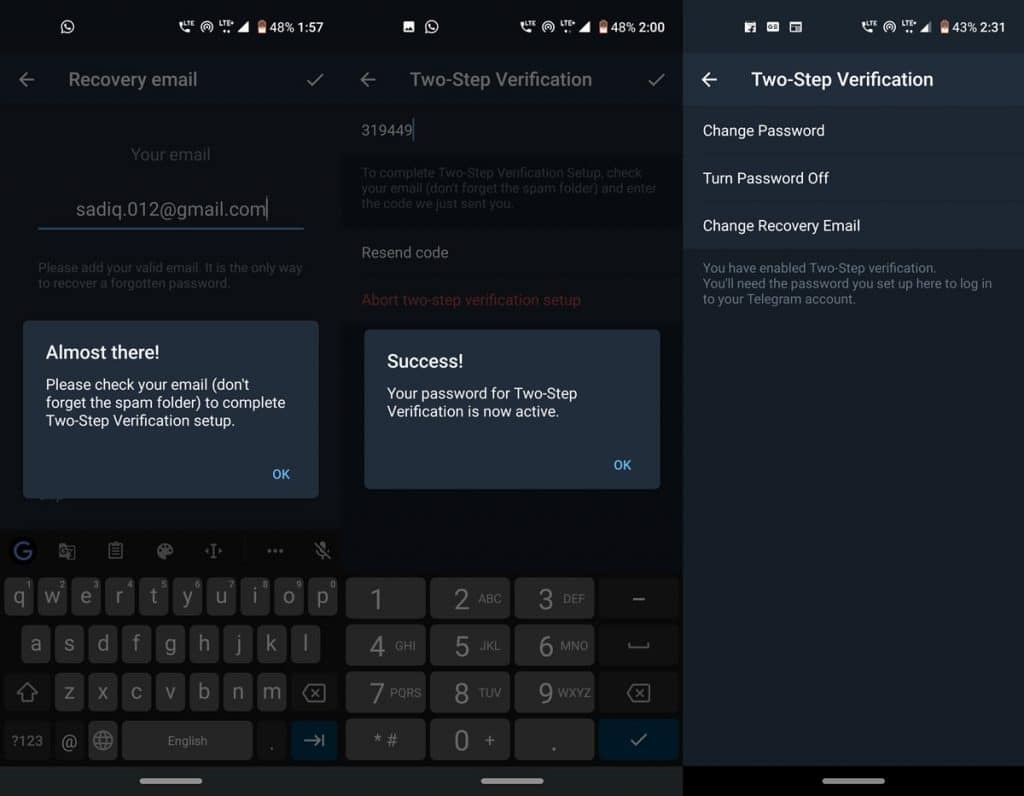
When you're trying to get your Telegram verification code, things don’t always go as smoothly as we’d like. Here are some common issues you might encounter, along with simple solutions to get you back on track:
- Not Receiving the Code: This is one of the most frequent problems. First, double-check that you’ve entered your phone number correctly. Ensure that your phone has a good signal and can receive SMS messages. If you’re still not receiving anything, consider waiting a few minutes before requesting the code again.
- Code Expiry: Telegram codes are time-sensitive, meaning they can expire quickly. If you see a message saying the code is invalid, simply request a new one. This can typically be done by clicking “Resend Code.”
- Blocked Number: If you’ve made too many verification requests in a short period, Telegram might temporarily block your number. If this happens, wait for about 24 hours before trying again.
- Using a VoIP Number: Telegram sometimes doesn’t send codes to VoIP numbers. If you’re using a service like Google Voice, try a different mobile number instead.
By identifying these issues early on, you can streamline the verification process and enjoy Telegram’s features without unnecessary delays.
Also Read This: How to Leave a Telegram Group Silently Without Notification
Tips for Ensuring Successful Verification
Getting your Telegram account verified doesn’t have to be a hassle. Here are some practical tips to ensure a smooth verification process:
- Check Your Network: A stable internet connection is crucial. Ensure that you have a good cellular signal or Wi-Fi connection before requesting the code.
- Use a Valid Phone Number: Always register with a phone number that can receive SMS. International numbers should include the correct country code.
- Keep Your Phone Handy: Make sure your phone is nearby when you request the code. Sometimes, the code arrives almost immediately, so being prompt is key!
- Update Telegram: Ensure that you’re using the latest version of the Telegram app. An outdated app might cause issues, including problems with receiving verification codes.
- Be Patient: If things don’t work right away, take a deep breath! Sometimes, delays can happen due to network issues. Give it a moment and try again.
By following these tips, you'll increase your chances of a swift and successful verification process, allowing you to dive into the world of Telegram with ease!
How to Get a Telegram Verification Code for Account Setup
Setting up a Telegram account is a straightforward process, but one of the essential steps is obtaining a verification code. This code ensures that you are the rightful owner of the phone number you are using for registration. Here’s how to seamlessly acquire your Telegram verification code:
- Download the Telegram App: First, download the Telegram app from your device's app store. It's available on both Android and iOS platforms.
- Open the App: Launch the Telegram app once it's installed on your device.
- Start Registration: Tap on "Start Messaging" to initiate the registration process.
- Enter Your Phone Number: Input your phone number, ensuring it is correct, and select your country code from the dropdown list. You can find country codes here.
- Receive Verification Code: Once you submit your phone number, Telegram will send a verification code via SMS. This usually takes just a few seconds.
- Input the Code: Enter the verification code into the app to complete the account setup. If you do not receive the SMS, you can tap on "Resend Code."
In some cases, you may receive the verification code through a voice call if SMS delivery fails. Simply follow the prompts provided during the call to retrieve your code.
Important Note: Ensure that your phone is able to receive SMS messages and has a stable signal. This step is crucial for a smooth registration process.
Conclusion: Acquiring your verification code from Telegram is a simple yet vital step in setting up your account; just follow the outlined steps to ensure a hassle-free experience.
 admin
admin








