If you're looking to enhance your projects with stunning visuals, Getty Images is a treasure trove of high-quality photographs. Whether you’re a marketer, a blogger, or just someone in need of professional-grade images, Getty makes it easy to find what you're looking for. In this guide, we’ll walk you through the steps to purchase or download photos from Getty Images, ensuring you understand the ins and outs of using their platform. Let’s dive in!
Understanding Getty Images Licensing Options
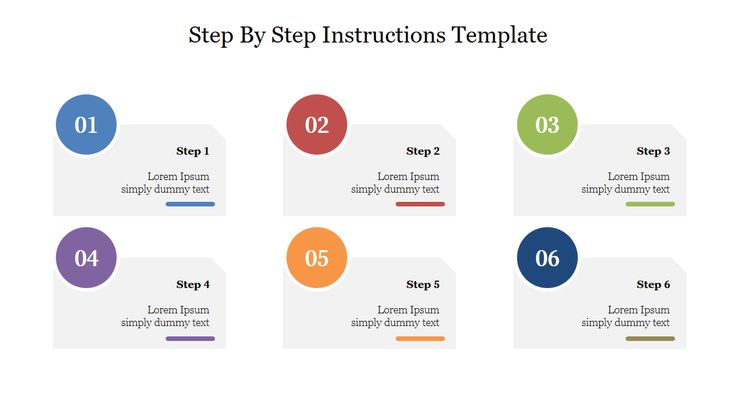
When you decide to use Getty Images for your projects, it's essential to grasp the various licensing options available. Getty Images offers a range of licenses designed to meet different needs. Here’s a breakdown to help you choose the right option:
- Royalty-Free License: This is a popular choice for many users. Once you purchase an image, you can use it multiple times without paying additional fees. However, you must adhere to the usage restrictions outlined in the license agreement.
- Rights Managed License: This type of license is specific to a particular use. You’ll pay a fee based on factors like the intended use, duration, and geographic distribution. If you need an image for a high-profile campaign, this may be the right choice.
- Editorial Use Only: Images under this category can only be used for news, commentary, or educational purposes. They cannot be used for commercial gain, so keep this in mind if your project is promotional.
Here's a simple table to visualize the differences:
| License Type | Usage | Cost |
|---|---|---|
| Royalty-Free | Multiple uses | One-time fee |
| Rights Managed | Specific use | Varies |
| Editorial Use Only | Non-commercial | One-time fee |
Understanding these licensing options will help you make informed decisions and avoid any potential copyright issues. Always read the fine print to ensure your project aligns with the licensing terms!
Also Read This: A Comprehensive Guide on Becoming a Getty Images Photographer
Searching for the Perfect Photo
Finding the ideal photo on Getty Images can feel like searching for a needle in a haystack, but it doesn’t have to be! The platform is designed with user-friendliness in mind, and here’s how you can navigate it effectively:
- Use Specific Keywords: Start by entering specific keywords related to the image you're envisioning. For example, instead of just “beach,” try “sunset beach with palm trees.” This narrows down the search results considerably.
- Filter Your Results: Once you’ve hit search, use the filters on the left side of the screen. You can filter by image type (photos, illustrations, video), orientation (horizontal or vertical), and even color to match your project’s theme.
- Explore Collections: Getty Images curates various collections, which can save you time and introduce you to stunning visuals you might not have considered. Check out themed collections for inspiration!
- Check the Licensing: As you browse, pay attention to the licensing options listed with each image. Knowing whether it's available for editorial use or for commercial purposes can help you refine your choices.
Remember, patience is key! Don’t rush the process. Take your time to browse through the options that resonate with your vision.
Also Read This: Understanding Getty Images Packs and Licensing
Evaluating Photo Options and Pricing
Once you’ve found a few contenders, it’s essential to evaluate your options carefully. Here’s a straightforward breakdown:
| Criteria | Description |
|---|---|
| Quality | Look for high-resolution images that meet your project’s standards—this is especially crucial for print materials. |
| Relevance | Ensure the photo aligns with your message or branding. Ask yourself if it truly conveys what you want to express. |
| Licensing Type | Understand the licensing terms clearly. Will you need a standard license or an extended one? Make sure it covers your intended use. |
| Pricing | Getty Images offers a range of pricing options based on size and license type. Compare the costs of different images to ensure you're getting the best value. |
Don’t forget—sometimes a slightly higher price can lead to a much better image that enhances your project significantly. Always weigh the value against the cost!
Also Read This: How to Remove Getty Images Watermark on iPhone Using Simple Apps
5. Purchasing a Photo from Getty Images
If you're looking to purchase a photo from Getty Images, the process is straightforward and user-friendly. First, you need to browse their extensive collection, which includes millions of high-quality images. You can use the search bar to enter keywords related to the type of photo you need. Whether it’s for commercial use, a blog post, or social media, Getty Images offers a variety of options.
Once you find a photo you like, click on it to view the details. You’ll see options for purchasing, including different resolutions and licenses. Here’s a quick overview:
- Image Resolution: Choose from small, medium, large, or extra-large sizes, depending on your needs.
- Licensing Options: Getty provides various licenses, such as editorial, commercial, and rights-managed. Make sure to select the one that fits your intended use.
- Pricing: Prices vary based on the resolution and licensing type. Some images may be available through subscription plans, which could save you money if you require multiple images.
To finalize your purchase, simply click the “Buy” button, and you’ll be guided through the checkout process. You can pay via credit card or other payment methods supported by Getty Images. After completing your transaction, you'll receive a confirmation email.
Also Read This: How to Download Images with High Resolution
6. Downloading Your Selected Photo
After purchasing your photo from Getty Images, the next step is downloading it. This part of the process is just as easy! Once your payment has been confirmed, you will be redirected to a download page.
Here’s how to download your selected photo:
- Access Your Downloads: You can find your purchased image in the “My Account” section. Click on “Downloads” to view all your images.
- Select the Photo: Locate the photo you just purchased and click on it to bring up the download options.
- Choose the Format: Depending on your needs, you can select the format (JPEG, TIFF, etc.) and size. Make sure to choose the resolution that best suits your project.
- Click Download: Just hit the download button, and the photo will be saved to your device. Remember to check your downloads folder if you don’t see it right away!
And that’s it! You’re now ready to use your new photo for your projects. Just make sure to adhere to the licensing terms to avoid any issues down the line!
How to Get a Photo from Getty Images with a Step-by-Step Guide to Purchasing or Downloading Getty Photos
Getty Images is a leading provider of high-quality images and stock photos, widely used by businesses, marketers, and creatives alike. If you're looking to acquire a specific photo from Getty Images, this step-by-step guide will help you navigate the purchasing or downloading process seamlessly.
Follow these simple steps:
- Visit the Getty Images Website: Start by navigating to Getty Images.
- Search for Your Photo: Utilize the search bar to enter keywords related to the image you’re looking for. You can filter results by orientation, color, and more.
- Select an Image: Browse through the search results and click on the image that catches your eye. This will take you to the image detail page.
- Review Licensing Options: Each image comes with different licensing options. Review these to ensure the usage aligns with your needs.
- Add to Cart: Once you’ve chosen the right image and licensing, click on the “Add to Cart” button.
- Proceed to Checkout: Click on your cart icon (usually at the top-right corner) and select “Checkout.”
- Provide Payment Information: Fill in your payment details and any necessary account information.
- Download Your Image: After payment is confirmed, you’ll receive a link or access to download your purchased image directly.
As a best practice, always read the licensing agreement thoroughly to ensure compliance with Getty Images' terms. This will help you avoid legal issues and ensure proper usage of the images.
Conclusion: Acquiring photos from Getty Images is a straightforward process, from searching to downloading. By following these steps and understanding the licensing agreements, you’ll be well-equipped to find the perfect images for your projects.
 admin
admin








