Creating a YouTube channel is just the beginning; growing your audience is where the real challenge lies. One effective way to encourage viewers to subscribe is by using YouTube subscribe links. These specialized links make it incredibly easy for potential subscribers to join your channel with just a click. In this blog post, we’ll explore what
Benefits of Using Subscribe Links
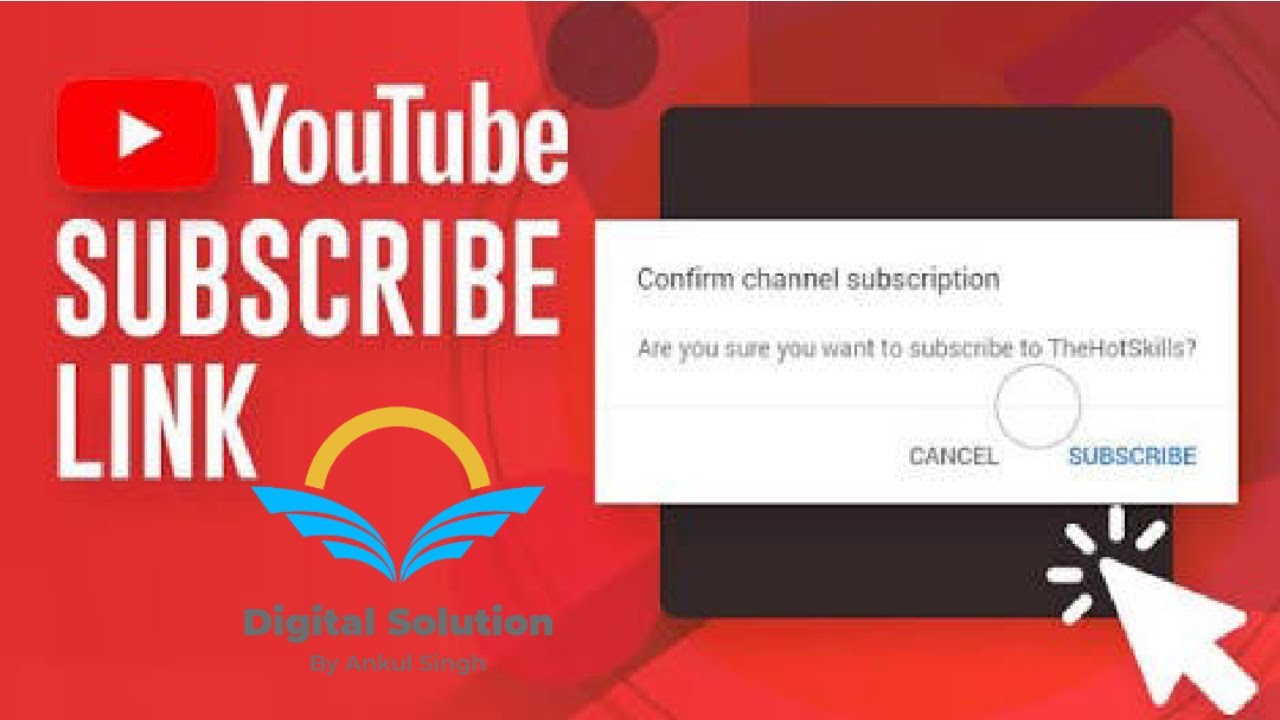
Using YouTube subscribe links can significantly enhance your channel's growth strategy. Here’s why they are so beneficial:
- Easy Access: A subscribe link provides immediate access for viewers to subscribe without having to navigate away from the content they’re enjoying. For example, sharing a link in a video description or on social media streamlines the process.
- Increased Conversion Rates: When you use these links, you’re likely to see higher subscription conversion rates. By reducing the steps involved in the subscription process, you’re more likely to turn casual viewers into loyal subscribers.
- Customization: You can customize your subscribe link to include a specific message. For instance, you could create a link that not only invites viewers to subscribe but also encourages them to check out your latest video.
- Enhanced Brand Presence: Including these links in your marketing collateral (like newsletters, websites, and social media) reinforces your brand and encourages subscriptions from multiple platforms. It builds a cohesive online presence.
- Analytics Insight: By using unique links for different platforms, you can track where most of your subscribers are coming from, allowing you to adjust your promotional strategy accordingly.
In summary, incorporating YouTube subscribe links into your strategy can lead to greater engagement, better conversion rates, and a stronger brand presence online. The ease of use and the ability to track analytics make them a must-have tool for any content creator.
Also Read This: How to Download YouTube Videos in HD: Simple Ways to Get High-Quality Downloads
Step-by-Step Guide to Creating Your Subscribe Link

Creating a YouTube subscribe link is a simple yet effective way to encourage viewers to join your channel. Ready to dive in? Let’s break it down!
- Start with Your Channel ID or Username: First, you need to find your YouTube channel ID or username. If you don’t know your channel ID, you can find it by visiting your channel and looking at the URL. It usually looks something like this:
https://www.youtube.com/channel/UCXXXXXX. - Format Your Subscribe Link: The basic format for your subscribe link is:
https://www.youtube.com/channel/UCXXXXXX?sub_confirmation=1. ReplaceUCXXXXXXwith your actual channel ID. If you use a username, the format will be:https://www.youtube.com/user/YourUsername?sub_confirmation=1. - Test Your Link: Before sharing your link, test it out! Paste it in a web browser, and it should redirect to your channel with a pop-up asking users to subscribe.
- Share Your Link: Now that you have your link, share it with the world! Post it on social media, in your video descriptions, or even in your email newsletters.
And there you have it! A straightforward way to create your very own YouTube subscribe link.
Also Read This: How to Build an App Like YouTube: A Beginner’s Guide to Developing a Video Platform
Customizing Your YouTube Subscribe Link
Want to add a personal touch to your YouTube subscribe link? Customizing it can help you stand out and make it more memorable for your audience. Here’s how to do it!
- Use a URL Shortener: Platforms like Bitly or TinyURL allow you to shorten and customize your link. Instead of a long URL, you can create something like
bit.ly/MyChannelSubscribe. This makes it easier to share and remember. - Add Your Branding: You can further personalize your subscribe link by including your brand name in the link. For example,
https://www.youtube.com/user/YourBrandName?sub_confirmation=1helps reinforce your brand every time someone clicks it. - Include a Call-to-Action: When you share your link, accompany it with a strong call-to-action. Phrases like "Join our community!" or "Don't miss out on our latest content!" can encourage more clicks.
By customizing your YouTube subscribe link, you not only make it more appealing but also align it with your brand identity, making it easier for viewers to connect with you!
Also Read This: How to Block a YouTube Subscriber: Preventing Unwanted Interactions
5. Sharing Your Subscribe Link Effectively
Now that you've generated your unique YouTube subscribe link, it's time to share it with your audience! But how do you do that effectively? Here are some strategies:
- Social Media Platforms: Share your link on all your social media accounts. Whether it's Facebook, Twitter, or Instagram, tailor your message to fit the platform. For instance, on Twitter, keep it short and punchy, while on Instagram, consider using stories or posts with eye-catching visuals.
- Email Newsletters: If you have an email list, include your subscribe link in your newsletters. Create a compelling call-to-action that encourages your subscribers to join your YouTube community. A simple line like "Don't miss out on our latest content—subscribe here!" can do wonders.
- YouTube Videos: Don’t forget to mention and display your subscribe link in your videos. You can verbally remind viewers to subscribe and include the link in your video description and pinned comment. A pop-up annotation can also grab attention!
- Collaborations: Partner with other creators! When you collaborate, cross-promote each other’s channels. It's a great way to tap into new audiences who might be interested in your content.
Remember, the key is to be genuine and enthusiastic about your content. The more you engage with your audience and show them the value of subscribing, the more likely they are to click that link!
6. Conclusion and Tips for Engaging Your Audience
In conclusion, creating and sharing a YouTube subscribe link is just the first step. To truly grow your channel, you need to engage your audience consistently. Here are some tips to keep in mind:
- Content Quality: Always prioritize creating high-quality, valuable content that resonates with your viewers. If they find your videos helpful or entertaining, they’re more likely to subscribe.
- Regular Posting Schedule: Stick to a consistent posting schedule. This builds anticipation among your audience, making them more likely to subscribe to stay updated with your new content.
- Engage with Comments: Respond to comments and questions. This interaction makes your viewers feel valued and encourages them to subscribe, knowing they are part of a community.
- Use Calls-to-Action: Be direct! Encourage your viewers to subscribe at the beginning and end of your videos. Make it a habit to remind them why subscribing benefits them.
With these strategies in place, you'll be well on your way to building a loyal subscriber base that eagerly awaits your future content. Happy YouTubing!
 admin
admin








