Draft posts on LinkedIn are an essential feature for users who want to create thoughtful, polished content before sharing it with their network. Whether you’re a professional looking to share insights, a job seeker wanting to showcase your skills, or a business owner promoting your services, drafts allow you to refine your thoughts. This way, you can ensure what you share reflects your best work. In this post, we’ll explore how to locate and manage these drafts effectively, so you can take full advantage of this handy feature.
Steps to Locate Your Draft Posts
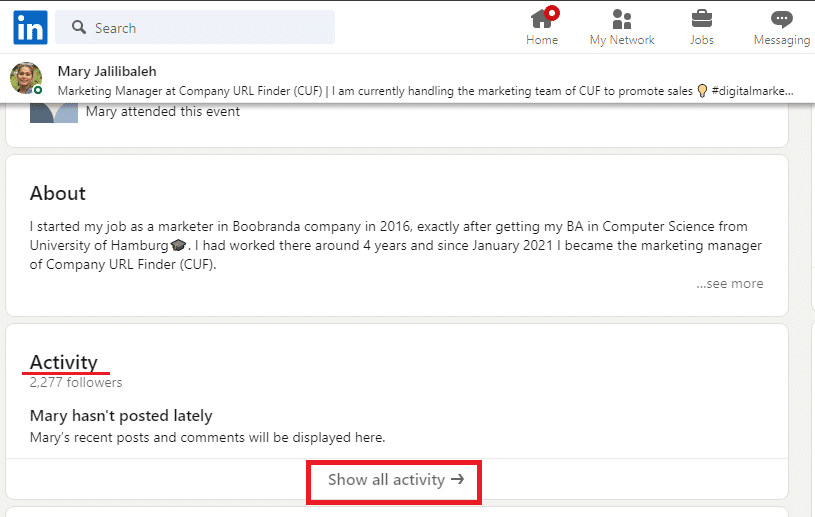
Finding your draft posts on LinkedIn is straightforward. Just follow these simple steps:
- Log into Your LinkedIn Account: Start by opening your preferred web browser or the LinkedIn app, and log into your account.
- Navigate to the Homepage: Once logged in, you'll arrive at your LinkedIn homepage. This is where most of your activity takes place.
- Click on the "Start a post" Button: Look for the “Start a post” box, usually located at the top of your feed. Click on it to open the posting window.
- Access Drafts: In the posting window, you'll see an option or a tab labeled “Drafts.” Click on it to view all your saved drafts.
- Select a Draft: From the list, choose the draft you’d like to edit or publish. You can click on it to open and modify your content.
Tips:
- Make sure to save your drafts regularly to avoid losing any changes.
- Use specific keywords in your drafts to help you find them easily later.
By following these steps, you can effortlessly locate and manage your draft posts on LinkedIn, ensuring your content is always ready when you are. Happy posting!
Also Read This: Fixing the ‘File is Corrupted’ Error When Uploading to LinkedIn
Managing Your Drafts Effectively
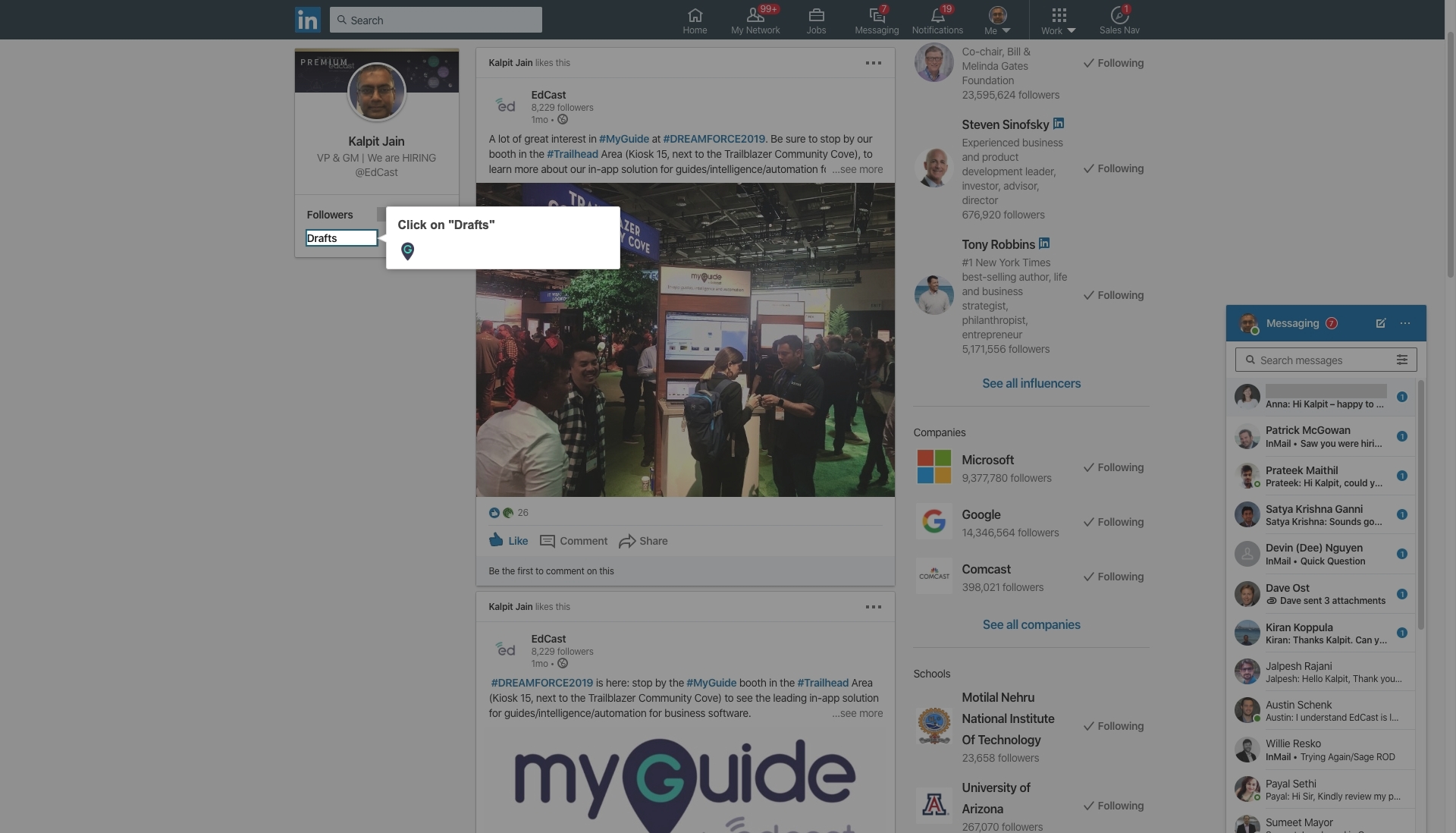
Managing your draft posts on LinkedIn can be a game-changer for maintaining a consistent online presence. It’s not just about having a collection of unfinished thoughts; it’s about curating, organizing, and refining your ideas to create impactful content. Here’s how you can manage your drafts effectively:
- Regularly Review Your Drafts: Set a specific time weekly to go through your drafts. This helps you stay connected with your ideas and decide which ones are worth developing further.
- Categorize Your Posts: Group your drafts based on themes or topics. For example, you could have categories like 'Industry Insights,' 'Personal Stories,' or 'Tips & Tricks.' This makes it easier to find and edit posts when you're ready to publish.
- Prioritize Your Content: Identify which drafts are time-sensitive. If a post relates to a trending topic, prioritize it for completion and scheduling.
- Set Deadlines: Give yourself a timeline for finishing drafts. This can motivate you to revisit and polish your ideas instead of letting them linger indefinitely.
- Use a Content Calendar: Incorporate your drafts into a content calendar. This visual tool allows you to plan when to publish your posts, ensuring a steady flow of content on your profile.
By implementing these strategies, you can transform your drafts from scattered thoughts into well-crafted LinkedIn posts that resonate with your audience.
Also Read This: How to Get a Job on LinkedIn: Tips for Job Seekers to Maximize LinkedIn Opportunities
Tips for Optimizing Your Draft Post Content
When it comes to refining your draft posts on LinkedIn, optimization is key. Here are some practical tips to enhance your content and engage your audience effectively:
- Start with a Strong Hook: The first few lines are crucial. Start with a question, a bold statement, or a surprising fact to grab attention. For instance, “Did you know that 70% of professionals believe networking is the key to career success?”
- Keep It Concise: LinkedIn readers appreciate brevity. Aim for clarity and conciseness. Use bullet points, like this list, to break up large chunks of text.
- Include Visuals: Posts accompanied by images or videos receive more engagement. Consider adding relevant graphics or infographics to support your message.
- Utilize Hashtags: Research and include relevant hashtags to increase the visibility of your posts. Use a mix of popular and niche hashtags to reach a broader audience.
- Engage with Questions: Encourage interaction by posing questions at the end of your post. For example, “What are your thoughts on remote work?” This invites comments and discussions.
By following these tips, you’ll not only enhance the quality of your draft posts but also foster a vibrant community around your content on LinkedIn.
Also Read This: How to Send a Message to a Recruiter on LinkedIn: Tips for Professional Communication
How to Find Your Draft Posts on LinkedIn and Manage Them
LinkedIn is a powerful platform for professionals to share insights, connect with others, and showcase expertise. However, many users find themselves struggling to locate their draft posts. Whether it's a brilliant idea you wanted to develop or an article you started but never finished, knowing how to find and manage these drafts is crucial.
Here’s a step-by-step guide to locate your draft posts on LinkedIn:
- Log In: Sign into your LinkedIn account using your credentials.
- Navigate to Your Profile: Click on your profile picture or the "Me" icon at the top of your LinkedIn homepage.
- Access Your Posts: Scroll down to the 'Activity' section and click on 'See all activity'.
- Select 'Posts': In the activity overview, click on the 'Posts' tab to see all your published and draft posts.
- Find Drafts: Look for a section labeled 'Drafts' to access your incomplete posts.
Once you find your drafts, here’s how to manage them:
| Action | Description |
|---|---|
| Edit | Click on a draft to make changes or complete your thoughts. |
| Delete | If a draft is no longer relevant, you can delete it to declutter your drafts section. |
| Publish | Once you're satisfied, click 'Post' to share your insights with your network. |
By following these steps, you can efficiently manage your LinkedIn draft posts, ensuring that your best ideas are never left behind.
Conclusion and Final Thoughts
Finding and managing your draft posts on LinkedIn is essential for maximizing your engagement on the platform. Regularly reviewing and polishing your drafts can lead to greater visibility and impact within your professional network.
 admin
admin








